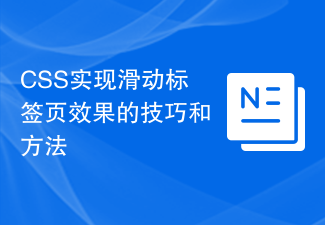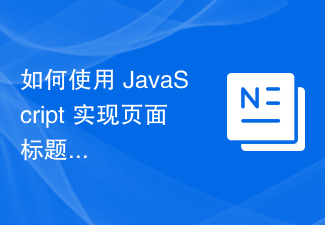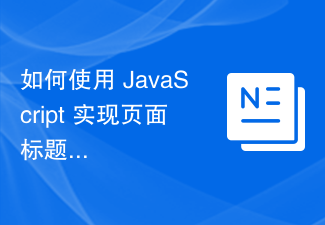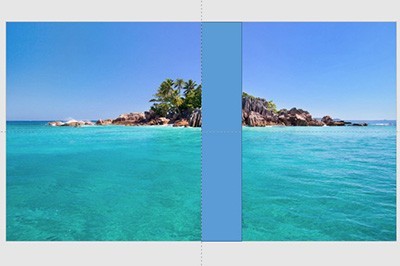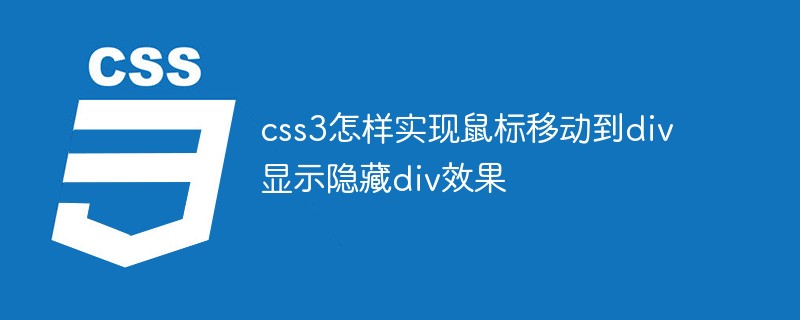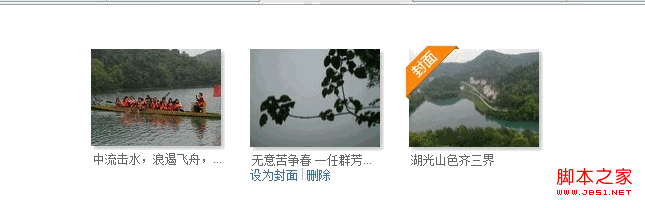Found a total of 10000 related content
js realizes the dragging effect of div on the page_javascript skills
Article Introduction:This article mainly introduces the js implementation of div dragging effect on the page, involving JavaScript dynamic manipulation of page elements and numerical calculation related techniques. Friends in need can refer to the following
2016-05-16
comment 0
1371
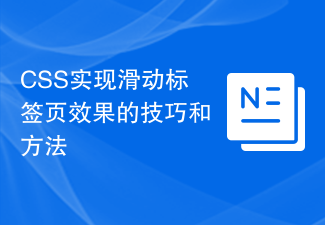
Tips and methods to achieve sliding tab effect with CSS
Article Introduction:Tips and methods to achieve sliding tab effect with CSS In website development, tab page (Tab) is one of the common components, used to display different content or functional modules. In order to improve the user experience, the sliding tab effect is a very cool choice. This article will introduce some CSS techniques and methods to achieve the sliding tab effect, and provide specific code examples. 1. Basic idea The basic idea to achieve the sliding tab effect is to use the CSS transform attribute to control the left and right offset of the tab container, and combine it with the transition effect.
2023-10-19
comment 0
1675
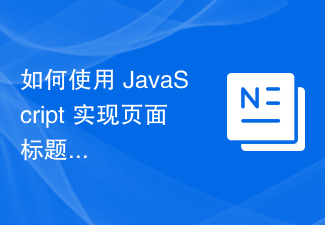
How to use JavaScript to achieve dynamic flashing effect of page title?
Article Introduction:How to use JavaScript to achieve dynamic flashing effect of page title? In web design, dynamic effects can add liveliness and appeal to a page. Among them, the dynamic flashing effect of the page title can often attract the user's attention and make the web page more eye-catching. This article will introduce how to use JavaScript to achieve the dynamic flashing effect of page titles and provide specific code examples. To achieve the dynamic flashing effect of the page title, we need to use timers and DOM operations in JavaScript
2023-10-16
comment 0
1449

JS DOM realizes mouse sliding picture effect_javascript skills
Article Introduction:This article mainly introduces in detail the JS DOM to realize the mouse sliding picture effect. As long as the mouse is placed on the area of the product, the originally folded product will automatically expand. Interested friends can refer to it.
2016-05-16
comment 0
1687
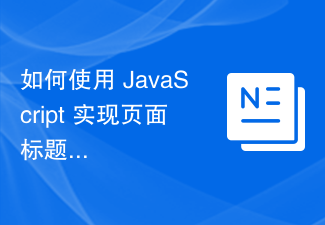
How to use JavaScript to achieve dynamic scrolling display effect of page title?
Article Introduction:How to use JavaScript to achieve dynamic scrolling display effect of page title? When we browse the web, the page title is usually displayed statically on the browser's tab bar. However, sometimes we want the page title to be displayed in a dynamic scrolling manner to attract the user's attention. This article will introduce how to use JavaScript to achieve this effect and provide specific code examples. First, we need to set a <t in the <head> tag of the page
2023-10-27
comment 0
835
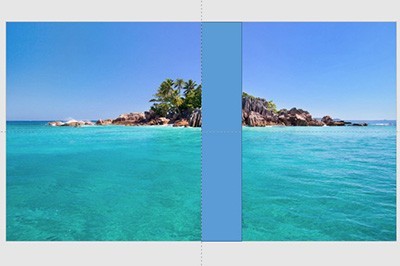
How to make PPT page turning effect_Just one animation effect
Article Introduction:First, we open the auxiliary lines in PPT, find the center line of the page, and then insert a rectangle at the center line of the page. Set the lines of this rectangle to no lines, the fill to gradient fill, the fill type to linear, the angle to 60 degrees, and then set two gradient apertures: dark gray/position 25%/transparency 0; dark gray/ Position 100%/Transparency 75. Then copy the rectangle to each page. After this operation, the written effect of the PPT page is completed. Finally, we set the page switching animation of PPT to [Page Curl], so that the page turning effect of PPT is completed, which is very real.
2024-04-26
comment 0
986
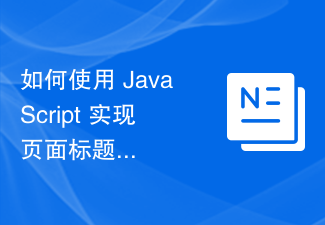
How to use JavaScript to achieve the scrolling display effect of the page title while limiting the number of displayed characters?
Article Introduction:How to use JavaScript to achieve the scrolling display effect of the page title while limiting the number of displayed characters? In web development, we often need to attract users' attention through dynamic effects. Among them, the scrolling display effect of the page title is a common and concise way. This article will introduce how to use JavaScript to achieve the scrolling display effect of the page title while limiting the number of displayed characters. First of all, we need to make it clear that the page title is determined by the <title> tag in the browser.
2023-10-19
comment 0
984

jQuery plug-in multiScroll realizes full-screen mouse scrolling switching page special effects_jquery
Article Introduction:What this article shares with you is a jQuery full-screen (full-screen) scrolling plug-in web page special effect. Roll the mouse wheel to switch the entire screen to one screen. You can set the text/picture to display the JS code absolutely up, down, left, right, and center. The most popular jQuery full-screen scrolling nowadays. Plug-in! (Compatibility test: IE6 and above, Firefox, Chrome, Opera, Safari, 360 and other mainstream browsers)
2016-05-16
comment 0
1081
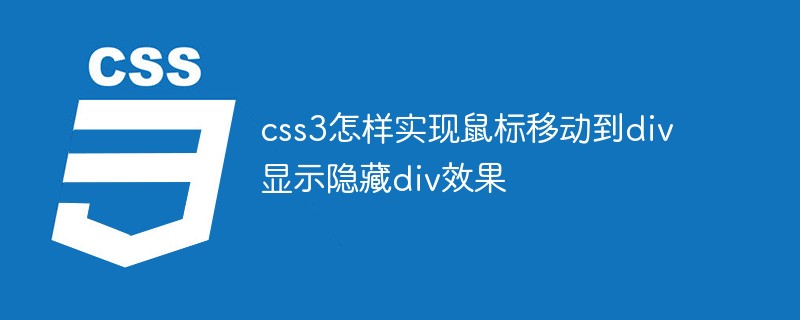
JS method to achieve the effect of flashing the page title when the message comes_javascript skills
Article Introduction:This article mainly introduces the method of JS to achieve the effect of flashing the title of the web page when the message comes. It analyzes the techniques of JavaScript to dynamically operate the page elements based on the time function with examples. It also comes with the title flashing solution of Kaixin.com. Friends who need it can For reference
2016-05-16
comment 0
1618