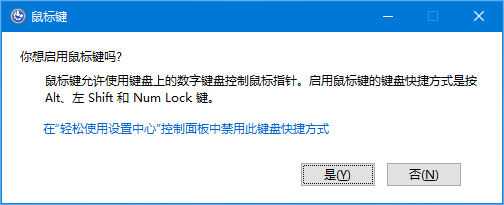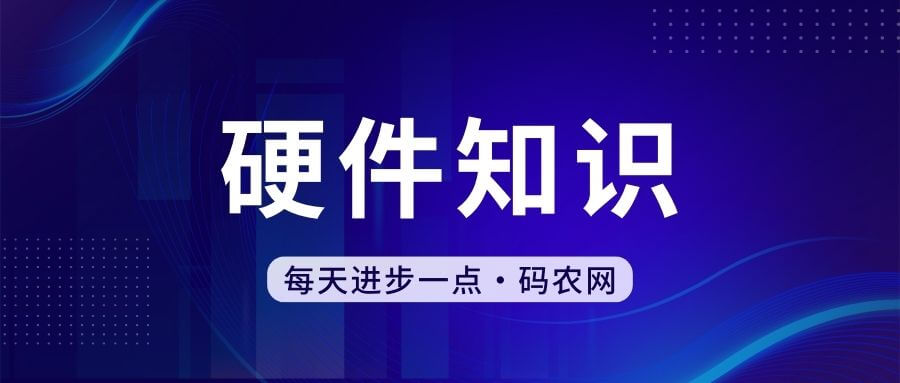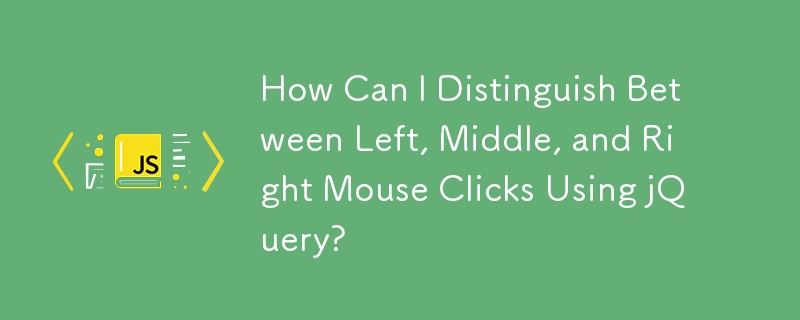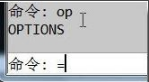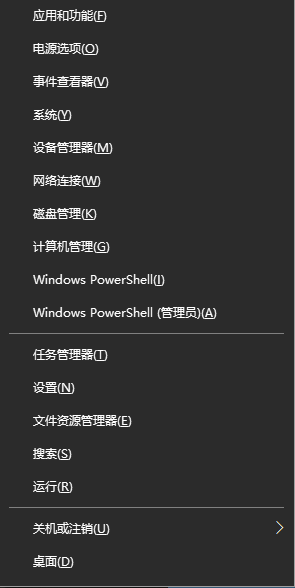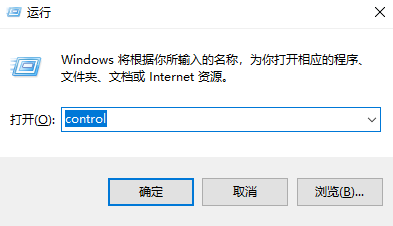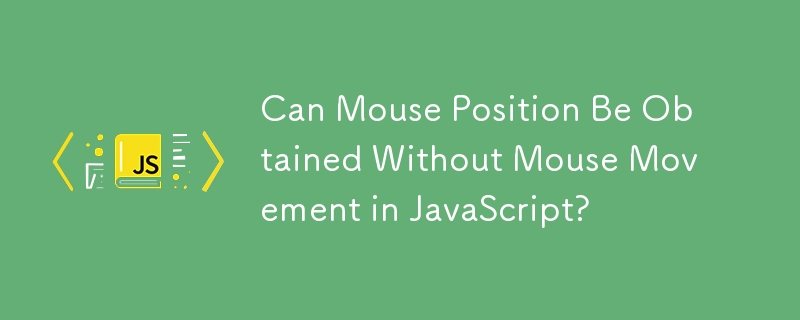Found a total of 10000 related content

What is the middle mouse button? What is the use of pressing the middle mouse button?
Article Introduction:What is the middle mouse button? In fact, it is the mouse wheel. You can slide the wheel up and down to view the page easily. But if you click the wheel, then this is the so-called middle button. In different software, the middle mouse button may have different functions. It depends on the software settings. How is it defined. The middle mouse button is actually a click on the mouse wheel. The middle mouse button has different functions in different software programs, but it may also have no effect at all. 1. Change to continuous scrolling mode. Clicking the middle mouse button while browsing the web will change to continuous scrolling mode. At this time, the user only needs to move the mouse up and down to slide the page. 2. Open a new tab. For example, in Google Chrome, if the user uses the middle mouse button to click on a web page hyperlink, then
2024-05-09
comment 0
685

Computer keyboard controls mouse
Article Introduction:How to operate the computer without a mouse and using a keyboard 1. Use the arrow keys to select the software icon. Win key to enter the start menu. Menu key or shift and F10 instead of right mouse button. The enter key replaces the left mouse button click or double click. The TAB key switches between menu options. Alt and F4 close the current interface. Win and D keys return to the computer desktop. 2. If the computer does not have a mouse and uses a keyboard, the operation method is as follows: Open the menu on the computer and click on the option on the menu page. Then find the option in the control panel window that opens and click on it. 3. Keyboard shortcuts There are many shortcut keys on the keyboard that can replace some mouse operations. For example, use the Tab key to switch between options, the arrow keys to move the cursor, and the Enter key to
2024-02-24
comment 0
1286
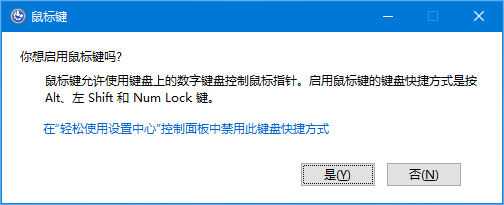
Keyboard control mouse, how to enable and use mouse keys
Article Introduction:If your friend’s mouse is broken, or you don’t have a mouse to operate it temporarily, and the problem cannot be solved by replacing the mouse, you can use the system’s built-in function “mouse keys” and use the numeric keypad on the keyboard (instead of the mouse) to move the pointer. and click operations. This is a very unpopular function, but it can bring great convenience when there is no mouse. Let’s read on below. How to turn on and off "Mouse Keys": Press the "Alt" + "Shift" + "NumLock" keys, and press the "Y" or "Enter" key in the pop-up window to enable it. At this time, you will look at an additional icon in the lower right corner. If it is an icon with a red cross, it has not been started yet. Press the "NUM" key to enable it. After enabling, you can press "1" on the right keypad
2024-06-18
comment 0
902

How to use computer keyboard as mouse
Article Introduction:How to use the keyboard to move the mouse? Press the "Shift key", "Alt key", and "NUMLK key" on the keyboard at the same time. After turning on the mouse keys, use the "8 keys" on the keyboard instead of the mouse to move up, down, left, and right, and the "5 keys" instead. The left mouse button, "menu key" replaces the right mouse button. Click the location, then find and click the mouse button. After turning on the mouse button, you can use the 8 four keys on the small keyboard to simulate moving the mouse up, down, left, and right. The 5 keys on the small keyboard replace the left mouse button. The menu keys in the large keyboard area replace the right mouse button. The Pgup and Pgdn keys can replace the mouse scroll. The axis rolls up and down. Use the "8 keys" on the keyboard to replace the mouse to move up, down, left and right, the "5 keys" to replace the left mouse button, and the "menu key" to replace the right mouse button. win+b group
2024-04-12
comment 0
1624

Left mouse button malfunctions
Article Introduction:The mouse is an essential device when we use computers. Whether the mouse is easy to use is also directly related to our operating experience, work efficiency and gaming experience. The left mouse button is used most frequently. How to solve the problem of left mouse button failure and insensitivity? Let's look at the solution. Solution 1: The left mouse button temporarily fails after turning on the computer. 1. Open the task manager. If the mouse can be used in the future, it is a mouse problem! This is a system process problem - conime.exe problem! The conime.exe process, usually just started and only for a while, is an input editor that allows the user to enter complex characters and symbols using a standard keyboard. Turn it off and Chinese characters cannot be entered. If you don't want this process you can disable
2023-07-20
comment 0
5924
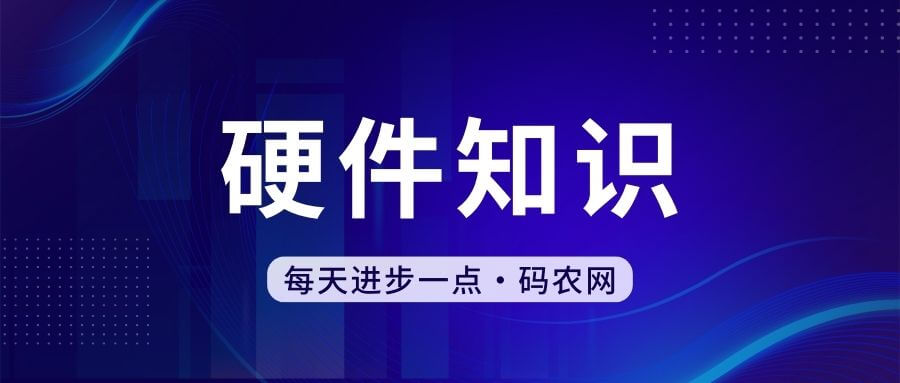
Which computer keyboard key can replace the mouse?
Article Introduction:How to use the keyboard instead of the mouse: First press the shortcut key to turn on the mouse keys: left Alt key + left Shift key + NumLock key. After the shortcut key is turned on, the notification icon of the mouse button will be displayed in the status bar. At this time, you can use the NumLock key to temporarily turn on or off the mouse button. The icon with a red cross is turned off. You can enable the mouse keys in the computer's control panel. After enabling the mouse keys, you can use the keyboard instead of the mouse. ASUS Tianxuan 3 Windows 11 Control Panel First click the "Start" button to open the "Start" menu and select "Control Panel". Corresponding to the right mouse button on the keyboard, the function of this key is equivalent to the right button at the corresponding position. Turn on the computer. Win+E key combination to turn on the computer. Enables numeric keys instead of the mouse. head
2024-02-23
comment 0
1717

How to swap left and right mouse buttons in Win10
Article Introduction:Most people think that the mouse has a fixed design and the left button is determined. In fact, the left and right mouse buttons can be interchanged. So how can the left and right mouse buttons of Win10 system be interchanged? For this reason, this site brings you a Win10 system Swap the left and right mouse buttons so that your OK button becomes the right button and experience this novel setting! How to swap the left and right mouse buttons in Win10 system 1. First, we open the hardware and sound options in the control panel. 2. Click "Mouse" under the device and printer options. 3. Check "Switch primary and secondary buttons" in the button settings of the mouse properties settings, and then select OK.
2024-01-16
comment 0
1611

How to swap the left and right mouse buttons in Win10 system_How to swap the left and right mouse buttons in Win10 system
Article Introduction:Generally speaking, when using the mouse, most people click the left button to confirm, but some people may like to click the right button to confirm. So how can the left and right mouse buttons of Win10 system be interchanged? For this reason, System House brings you a Win10 system mouse. Swap the left and right keys so that your OK key becomes the right key for a more interesting gameplay experience! How to swap the left and right mouse buttons in Win10 system 1. First, we open the hardware and sound options in the control panel. 2. Click "Mouse" under the device and printer options. 3. Check "Switch primary and secondary buttons" in the button settings of the mouse properties settings, and then select OK.
2024-09-05
comment 0
722
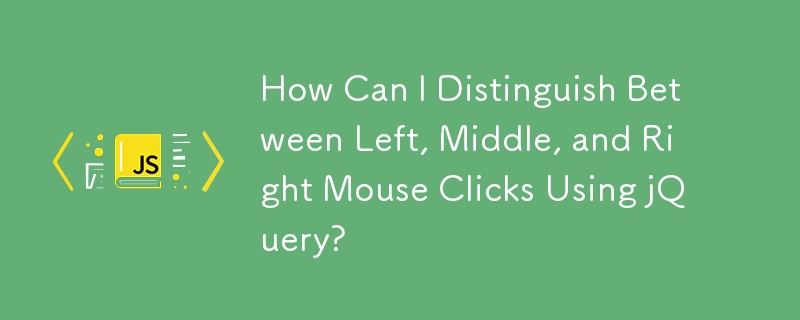
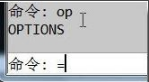
What to do if the middle mouse button cannot pan in win7cad
Article Introduction:Solution to the problem that the middle mouse button cannot pan in win7cad. When many friends use the win7 system, they usually need to use the middle mouse button when drawing with autoCAD. Recently, some friends encountered the problem that the middle mouse button cannot translate when using CAD. what should we do? Let us share the solution. 1. Enter the OP command directly in the command line, find and select the options window. 2. Or find and open the Options window in the Tools menu. 3. Click Reset under the options window to restore the default settings. 4. In fact, the middle mouse button has a system variable to set mbuttonpan. Setting the system variable to 1 can restore it, which is much more convenient than editing the visuallisp program. 5. Of course, the translation work of the middle button
2023-07-12
comment 0
2389

How to deal with the display properties of the left mouse button in win11 How to deal with the display properties of the left mouse button in win11
Article Introduction:As we all know, double-clicking the left mouse button usually opens a program, but some friends who are using the win11 system suddenly have a situation where after double-clicking the left mouse button, it becomes an attribute instead of opening the program. So what should I do if the left button of the mouse displays attributes in win11? Today we bring you how to deal with the left mouse button display properties of win11, let’s take a look! 1. The left mouse button of win11 displays properties. We can search and open the control panel in the start. 2. Then find "Hardware and Sound" and click to enter. 3. Then select "Mouse" to enter. 4. Then find "Double-click speed", adjust the double-click speed to the middle position, and click OK at normal speed.
2024-09-13
comment 0
696

What should I do if the middle mouse button of Win10 cannot be used normally?
Article Introduction:What should I do if the middle mouse button of Win10 cannot be used normally? In fact, the method is very simple. Users can check the mouse settings or driver to check. Let the editor introduce several detailed solutions to users. What should I do if the middle mouse button of Win10 cannot be used normally? 1. Check the mouse settings First, we need to check the mouse settings. In Windows 10, we can set it up through the following steps: 1. Open the "Settings" menu. 2. Click "Device". 3. Select "Mouse". 4. Check whether "Universal scroll mouse" is checked in the "Scroll Wheel" tab.
2024-02-12
comment 0
1473

What are the functions of the left and right mouse buttons?
Article Introduction:What are the uses of the left and right mouse buttons? ? ? ? ? Basic mouse operations include pointing, clicking, double-clicking, dragging, and right-clicking. 1. Pointing: refers to moving the mouse and moving the mouse pointer to the operation object. 2. Click: refers to quickly pressing and releasing the left mouse button. Clicking is generally used to select an operation object. 3. Double-click: refers to pressing and releasing the left mouse button twice in succession. Double-clicking is generally used to open a window and start an application. 4. Drag: refers to the operation of pressing the left mouse button, moving the mouse to the specified position, and then releasing the button. Dragging is generally used to select multiple operating objects, copy or move objects, etc. It can also be used to drag windows. 5. Right-click: refers to quickly pressing and releasing the right mouse button. Right-clicking is generally used to open a shortcut menu related to an operation. Mouse operation
2024-01-16
comment 0
6860

How to configure right mouse button options in Win11
Article Introduction:Some friends want to set the right mouse button options when using Win11 but do not know how to set the right mouse button options in Win11. The following editor will give you a detailed introduction to the method of setting the right mouse button options in Win11. Interested friends can take a look. one look. 1. "Win+R" shortcut key to open the run, enter "regedit", and press Enter to open. 2. Enter the registry editor and copy and paste "HKEY_LOCAL_MACHINESYSTEMCurrentControlSetControlFeatureManagementOverrides4" into the address bar above
2024-01-16
comment 0
1477

How to use keyboard to replace mouse failure. Recommended method to use keyboard to replace mouse.
Article Introduction:The mouse is a very common and commonly used computer input device. It can position the cursor on the current screen and operate the screen elements at the location passed by the cursor through buttons and wheel devices. So if our mouse is broken, how can we use the keyboard to replace the mouse? Operation method 01: We can use the up, down, left and right keys of the keyboard to move the mouse optical drive. 02Use the Enter key as the "left button". 03 Commonly used shortcut keys: CTRL (Control) key combination Ctrl+A (All) select all Ctrl+C (Copy) copy Ctrl+V paste Ctrl+S save F1 Help (Help) F2 Rename (Rename) F3 Search Assistant ( Search)F5Refresh
2024-02-06
comment 0
2639
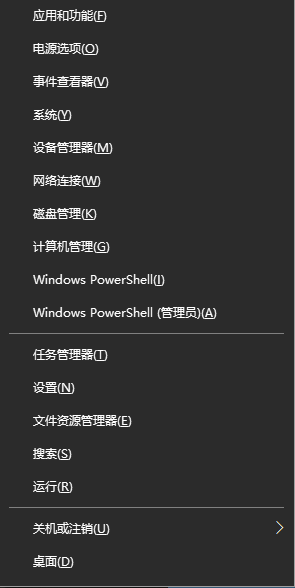
How to solve the problem of computer mouse left button failure
Article Introduction:Why is there no response when clicking the left button of the computer mouse? When many friends use computers, they have a question about the mouse. There is no response when using the left button, but it works when clicking the right button. So how do we solve this situation? The following is a detailed introduction to the solution, let’s take a look! What to do if the left button of the computer mouse does not respond. Software problem 1. Check and update the mouse driver. Press win+x at the same time to open the management interface of the computer system, and use the up and down keys on the keyboard to select the device manager to open. 2. Use the arrow keys on the keyboard to select the mouse and other pointing devices. At this time, press the right arrow of the arrow key to open the drop-down, which contains the mouse being used. 3. Select and press Enter to open the mouse
2024-01-29
comment 0
2807
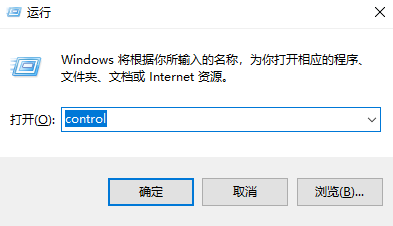
How do I change the functions of the left and right mouse buttons when they are reversed?
Article Introduction:How do you adjust the function of the left and right mouse buttons when they are reversed? Some users found that the functions of the left and right mouse buttons were reversed when using the mouse, but they did not know how to set them up. For this reason, I have compiled a detailed tutorial. According to the tutorial, you can easily adjust the key positions. Make adjustments and easily adjust the key effects you want. Interested friends can read and learn more. Tutorial on adjusting the functions of the left and right mouse buttons reversely 1. Open the run function through the shortcut key combination [win+R], and enter [control] to open the control panel. 2. In the control panel, click View mode in the upper right corner and select the [Small Icons] option. 3. In all control panel pages switched, find the mouse option and click to open it. 4. In the mouse properties page, there is a [Switch main and
2024-06-28
comment 0
383
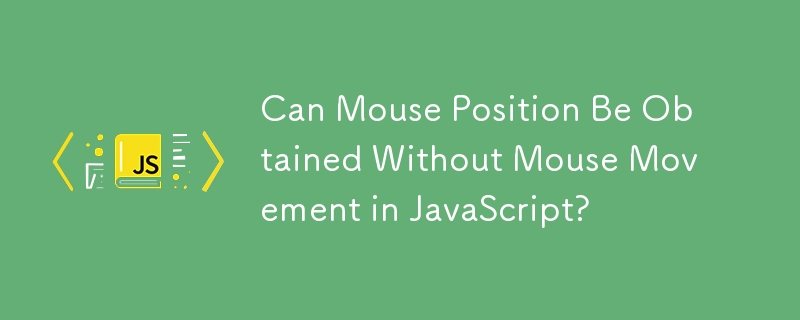
Can Mouse Position Be Obtained Without Mouse Movement in JavaScript?
Article Introduction:Revealing Mouse Position in JavaScript: Can it Be Done Without Movement? This article investigates the feasibility of retrieving mouse position data in JavaScript without actual mouse movement events. The crux of the issue is that mouse position is i
2024-10-23
comment 0
752

Win11 mouse right-click menu setting tutorial
Article Introduction:Since win11 has changed the mouse right-click menu, many friends feel uncomfortable using it. They want to know how to set up the win11 mouse right-click menu. In fact, we only need to open the registry, where we can edit the right-click menu. How to set the mouse right-click menu in win11: 1. First press "Win+R" on the keyboard to open run. 2. Enter "regedit" and press Enter to open the registry. 3. After opening, go to the "Computer\HKEY_LOCAL_MACHINE\SYSTEM\CurrentControlSet\Control\FeatureManagement\Overrides\4" location. 4. Then right-click the 4 folder and select New
2023-12-23
comment 0
3348

How to use keyboard instead of mouse to operate win7
Article Introduction:When we have a problem with the mouse, we can use the keyboard instead of the mouse. So how to set it up? Just enable the mouse keys in the control panel. Let’s take a look at the specific tutorial below. How to use the keyboard instead of the mouse in win7 1. First click the "Start" button to open the "Start" menu and select "Control Panel"; 2. After coming to the "Control Panel" window, when the "View mode" is large icons or small icons Click "Ease of Access Center" under Just click the button.
2024-01-05
comment 0
975