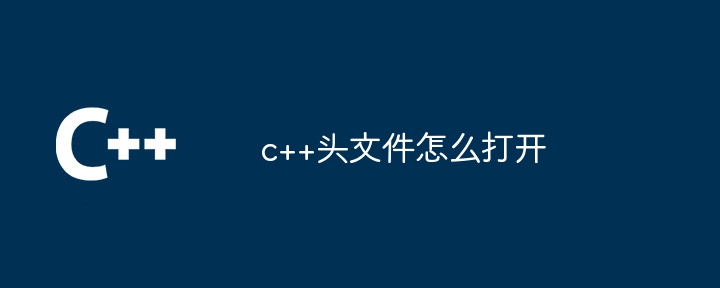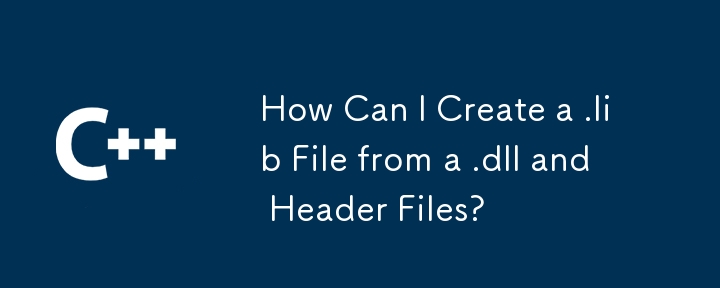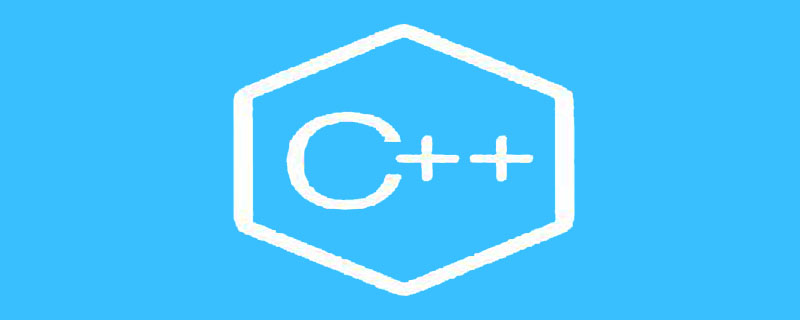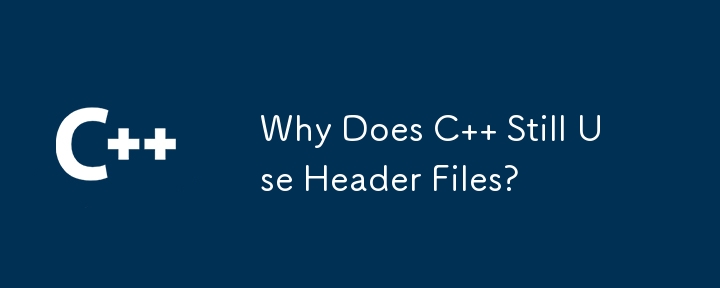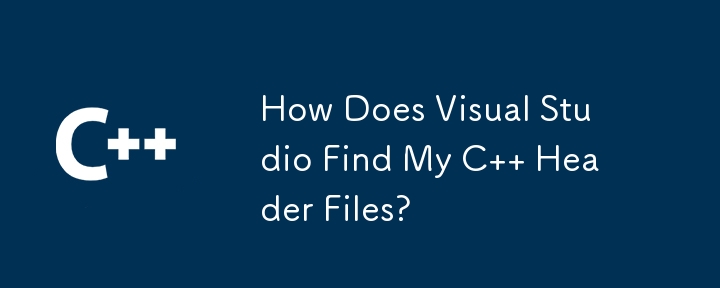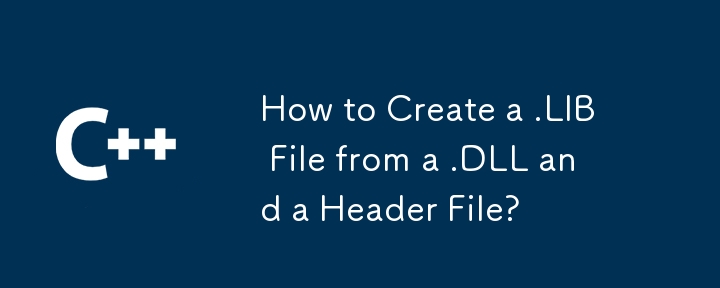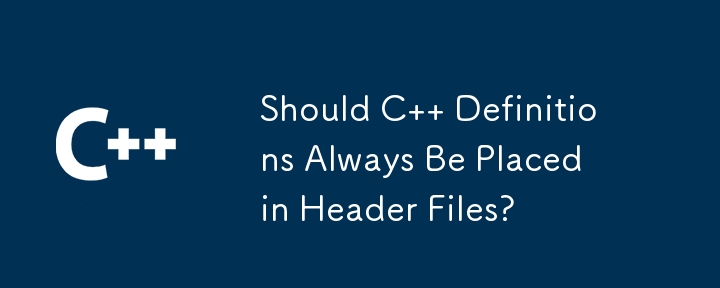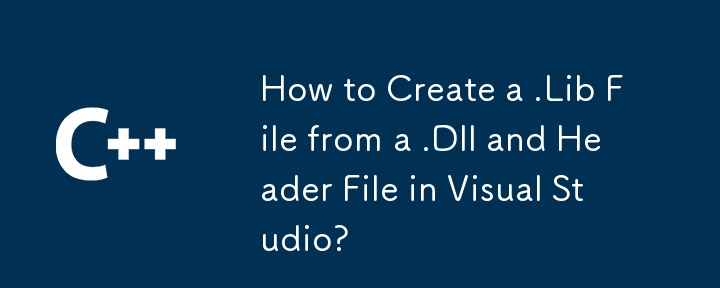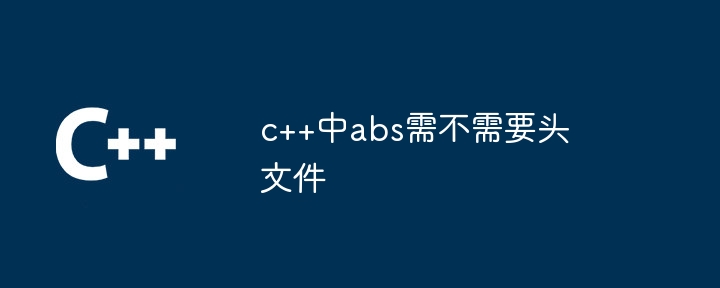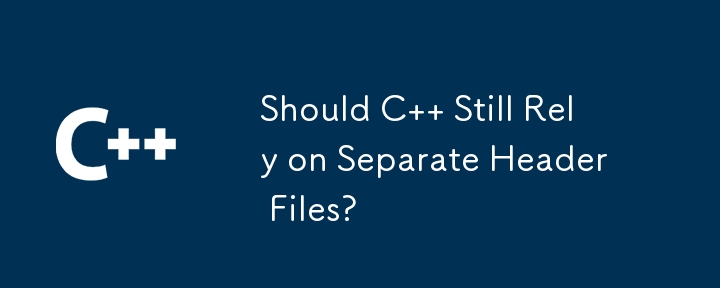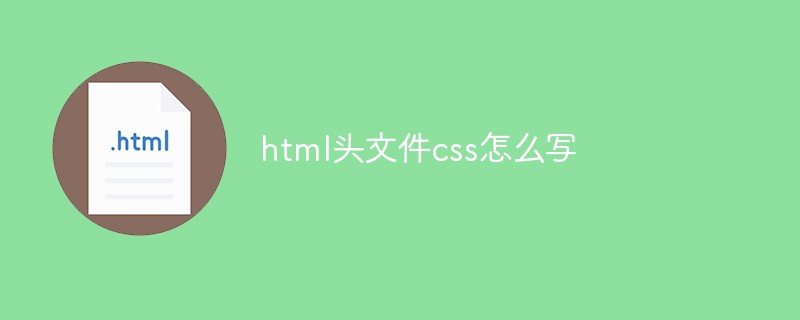Found a total of 10000 related content
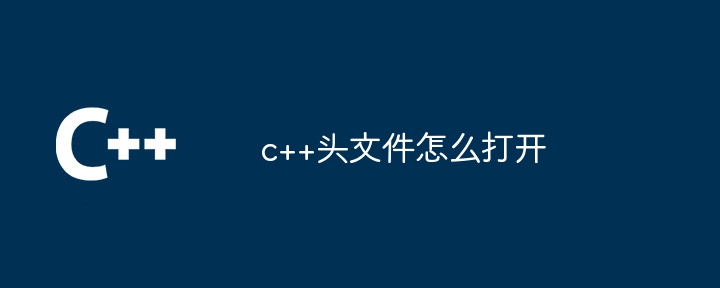
How to open c++ header file
Article Introduction:Opening a C++ header file requires three steps: Include the header file directive (#include <header file name>) in the source file. Paths where the compiler searches for header files (default includes the current directory, the compiler installation directory, and paths specified by environment variables). Once the header file is found, open and include its contents into the source file.
2024-04-22
comment 0
1036
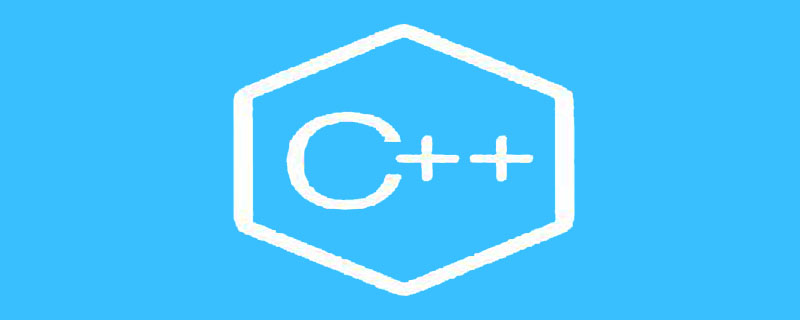
The role of the iomanip header file
Article Introduction:The function of the iomanip header file is mainly for some manipulation operators such as cin and cout, such as setfill, setw, setbase, setprecision, etc. It is an I/O flow control header file, just like the formatted output in C.
2019-06-25
comment 0
12997

What is the c++ universal header file?
Article Introduction:The c++ universal header file is: "#include<bits/stdc++.h>". The header file is a carrier file that contains functional functions and data interface declarations; it is mainly used to save the declaration of the program, while the definition file is used to save the implementation of the program.
2020-07-06
comment 0
27782

How to add header files to vscode
Article Introduction:How to add a header file to vscode: first open the vscode software; then search for the "file-header" plug-in in the software and install it; then select "File->Preferences->Settings" and modify the configuration information; finally restart the vscode software A default file header will be generated.
2019-12-19
comment 0
13890
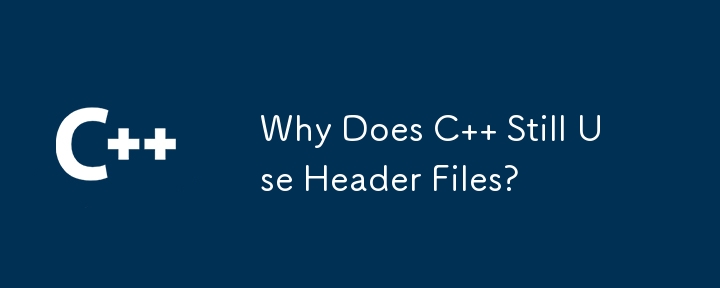
Why Does C Still Use Header Files?
Article Introduction:Header Files in C : The EnigmaIn software development, C stands out as a distinctive language that utilizes separate header files. This...
2024-11-24
comment 0
475
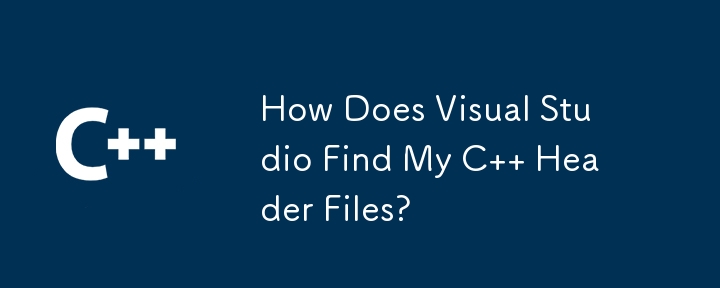
How Does Visual Studio Find My C Header Files?
Article Introduction:Visual Studio's Quest for C Header FilesWhen compiling C applications, Visual Studio embarks on a diligent search for the integral header...
2024-12-15
comment 0
476
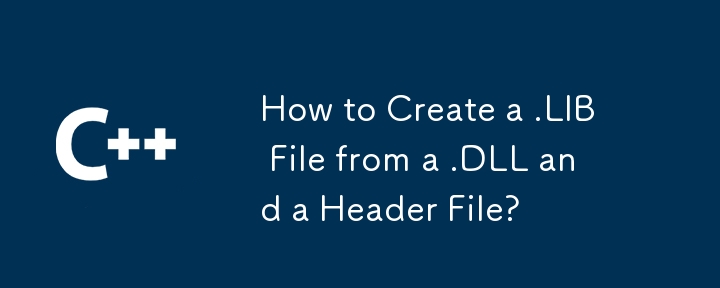
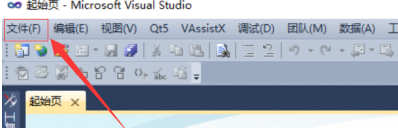
How to create a new project and header file in Microsoft Visual Studio How to create a new project and header file in Microsoft Visual Studio
Article Introduction:Speaking of Microsoft Visual Studio software, I believe many programmers are using it, but do you know how to create a new project and header file in Microsoft Visual Studio? The following article brings you how to create a new project and header file in Microsoft Visual Studio. Interested users can take a look below. How to create a new project and header file in Microsoft Visual Studio? How to create a new project and header file in Microsoft Visual Studio: Left-click the file button on the menu bar and click the "New Project" option. You can also use the keyboard shortcut "ctr"
2024-08-05
comment 0
440
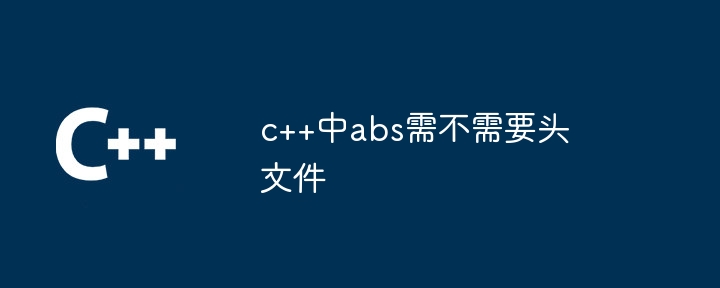
Does abs need a header file in c++?
Article Introduction:Yes, using the abs() function in C++ requires including the <cstdlib> header file. The specific steps are as follows: Use #include <cstdlib> to include the header file. Use the abs() function to calculate absolute values.
2024-05-07
comment 0
657

How to set the header for each page of a word document
Article Introduction:How to set a document header for every page in Word: Click "Insert" in the Word menu bar, click "Header" in the "Header and Footer" option, and then edit the document header in the document header to make the header appear on every page. Pages are available.
2020-01-04
comment 0
26797
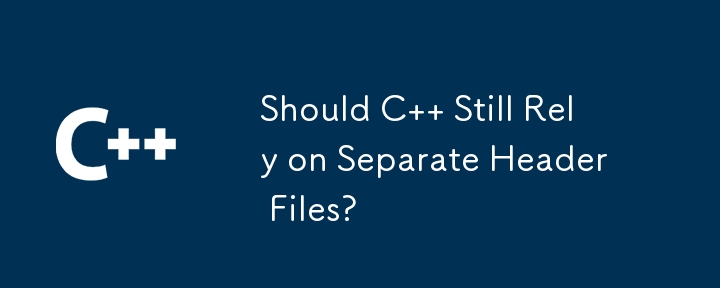
Should C Still Rely on Separate Header Files?
Article Introduction:Delving into the Necessity of Separate Header Files in C The inclusion of separate header files in C has sparked much debate, with developers...
2024-11-25
comment 0
317
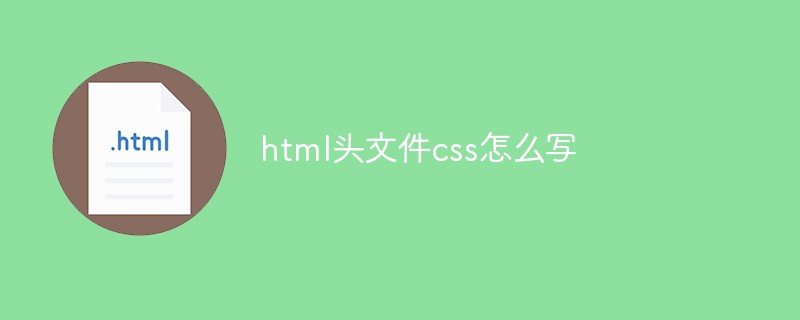
How to write html header file css
Article Introduction:How to write html header file css: 1. Import css through "<style type="text/css">/*Write CSS content here*/</style>"; 2. Use the "<link>" tag to introduce external CSS file, syntax "<link type="text/css" rel="stylesheet" href="storage address of css file">".
2021-02-07
comment 0
5232