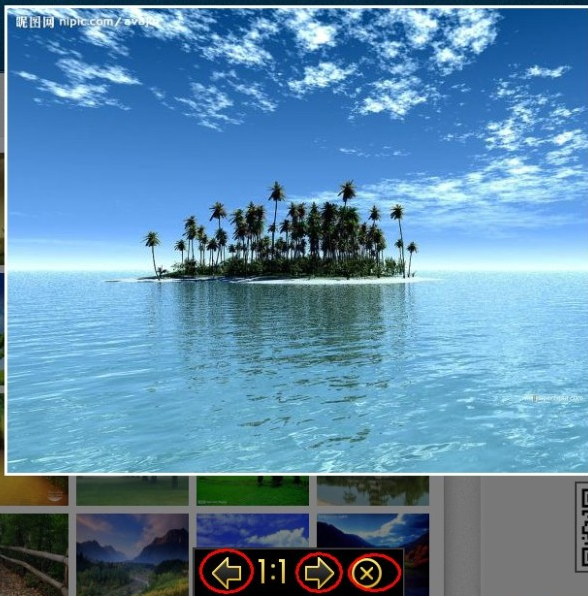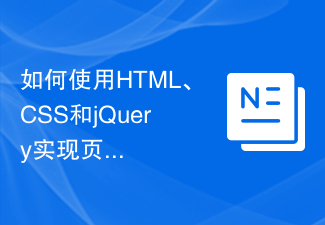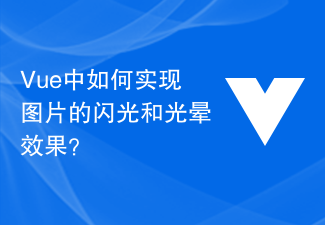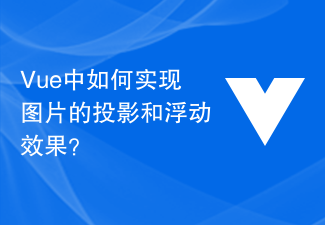Found a total of 10000 related content

How to achieve the smooth scrolling effect of zooming in and out of background images on web pages through pure CSS
Article Introduction:How to achieve smooth scrolling and zoom-in effects of background images on web pages through pure CSS. In modern web design, background images are one of the most common elements. In order to improve the visual effect of the web page, we can use CSS to achieve a smooth scrolling zooming effect of the background image, thereby giving users a better browsing experience. First, create a container element with this effect in HTML: <divclass="background-container">
2023-10-20
comment 0
1260


How to achieve smooth scrolling background image gradient effect on web pages through pure CSS
Article Introduction:How to achieve smooth scrolling background image gradient effect on web pages through pure CSS. In modern web design, rich background effects can improve the aesthetics and user experience of web pages. Among them, smooth scrolling and background image gradient effects are commonly used design methods. This article will introduce how to achieve the smooth scrolling background image gradient effect of web pages through pure CSS, and provide specific code examples. 1. Smooth scrolling effect First, we need to create a container with a scrolling effect. In HTML, you can use a <div>
2023-10-20
comment 0
1245

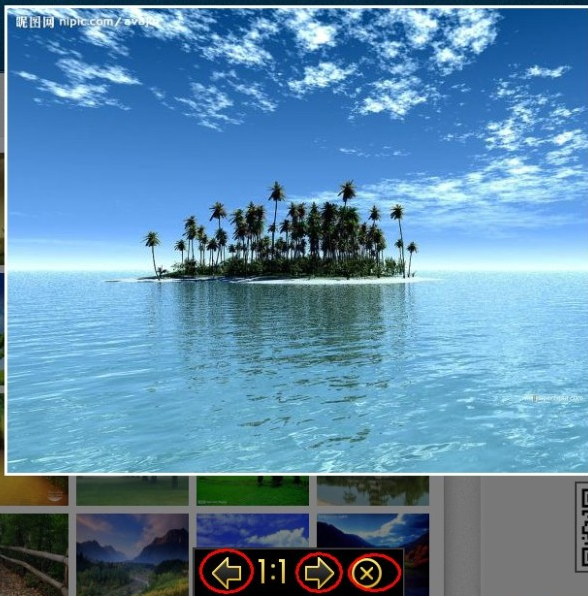

How to use CSS to create a seamless scrolling image carousel effect
Article Introduction:How to use CSS to create a seamless scrolling image carousel effect. With the development of the Internet and people's pursuit of aesthetics, image carousels have become one of the common elements in web design. The seamless scrolling image carousel effect can attract users' attention and increase the interactivity and visual effect of the page. In this article, we will introduce how to use CSS to achieve a seamless scrolling image carousel effect, and provide specific code examples. First, we need to prepare some basic HTML structure. We can use a container containing multiple images and make
2023-10-20
comment 0
1793

How to use CSS to create a seamless scrolling image display bar effect
Article Introduction:How to use CSS to create a seamless scrolling image display bar. With the development of the Internet, image display has become an indispensable part of many website designs. The seamless scrolling image display bar effect can attract users' attention and improve the visual effect and user experience of the website. In this article, I will introduce you to how to use CSS to achieve a seamless scrolling image display bar effect, and provide specific code examples. The effect of achieving seamless scrolling of the picture display bar mainly relies on the animation properties and layout of CSS. Here are the steps to achieve this effect
2023-10-16
comment 0
1314

How to make dynamic visual difference background (h5)
Article Introduction:When making a website, visual difference effects may be used
As shown in the picture
Visual aberration has a very cool effect when making web pages. Today I want to talk about how to present dynamic visual aberration.
The effect is as shown in the figure:
The production method first requires a visual difference plug-in
The plug-in I use is a more popular visual difference plug-in
<link rel="stylesheet" type="text/css" href="css/reset.css?1.1.10" />
&l
2017-06-21
comment 0
5201

How to implement image filter effects in JavaScript?
Article Introduction:How to implement image filter effects in JavaScript? With the rapid development of Internet technology, web design has transformed from simple static pages in the past to complex pages rich in various interactive and dynamic effects. Among them, picture filter effects are a common design method that can add various colors, lighting or other visual effects to pictures to enhance the visual impact and attractiveness of the pictures. In this article, we will introduce how to use JavaScript to achieve image filter effects and provide specific code examples. Implementing image filtering
2023-10-28
comment 0
1238

How to use Vue to implement scrolling parallax effects
Article Introduction:How to use Vue to implement scrolling parallax effects ParallaxScrollingEffect is a technology that uses elements that scroll at different speeds to create visual differences in web pages. It can bring users a more vivid and dynamic browsing experience and enhance the visual appeal of web pages. In this article, we will introduce how to use Vue to implement scrolling parallax effects and provide specific code examples. First, we need to create a Vue project. You can use the VueCLI command line tool to
2023-09-20
comment 0
1508

How to achieve smooth scrolling effect of images in JavaScript?
Article Introduction:How to achieve smooth scrolling effect of images with JavaScript? In web design, the scrolling effect of images can make the page more vivid and attractive. JavaScript is a commonly used scripting language that can be used to achieve this smooth scrolling effect. This article will introduce how to use JavaScript to achieve smooth scrolling effects on images and provide code examples. First, we need to create a container containing multiple images to display the images that need to be scrolled. This container can be a div element, usually
2023-10-20
comment 0
927

How to achieve smooth scrolling background effect on web pages through pure CSS
Article Introduction:How to achieve smooth scrolling background effect of web pages through pure CSS Background is a very important part of web design, which can enhance the visual effect and user experience of the page. Traditional web page backgrounds are usually static, but by using pure CSS technology, we can achieve a smooth scrolling background effect, thereby adding a more dynamic and vivid visual effect to the web page. In this article, we will introduce how to use CSS to achieve a smooth scrolling background effect, and provide specific code examples. 1. Preparation before starting to achieve smooth scrolling background effect
2023-10-24
comment 0
1407

CSS scrolling effect: Add smooth scrolling effect to web pages
Article Introduction:CSS scrolling effect: Adding a smooth scrolling effect to a web page requires specific code examples. With the development of the Internet, web design pays more and more attention to user experience. In addition to web page layout and interaction design, the application of scrolling effects has also become one of the important means to improve user experience. In CSS, we can achieve a smooth scrolling effect through some simple codes, adding dynamics and visual appeal to the web page. This article will introduce how to use CSS to add a smooth scrolling effect to a web page and provide some specific code examples. First, implement the scrolling effect
2023-11-18
comment 0
1293

Teach you step by step how to achieve the frosted glass effect with CSS
Article Introduction:When I was making a login interface today, because the background image of the page provided by Vision was too bright and eye-catching, the login form box in the middle of the page was very inconspicuous and the effect was very poor. I thought of the effect of making frosted glass, and now I’m sharing it for everyone to take a look at.
2020-07-10
comment 0
6111

jquery responsive carousel effect with visual difference effect
Article Introduction:This is a jquery responsive carousel effect with visual effects. The feature of this jquery carousel image is that it can be switched using mouse dragging, and each image has a cool transparent letter. The carousel image has a visual difference effect when sliding.
2017-01-19
comment 0
1516

How to create multiple background images with parallax in CSS?
Article Introduction:Parallax scrolling is an often used design technique that adds a feeling of movement and depth to web pages. This is done by moving individual page elements at different speeds to simulate the effect of depth on a flat surface. A unique and imaginative way to implement this technique is to utilize multiple background images in CSS. In this article, we’ll explore how to create a parallax effect with multiple background images in CSS, including the steps required to set up the HTML structure and CSS styling. Whether you are a beginner or an experienced front-end developer, this guide will provide you with the knowledge and tools you need to create stunning multiple background image parallax effects. Syntax element{background-image:url(image-loc
2023-08-28
comment 0
1445
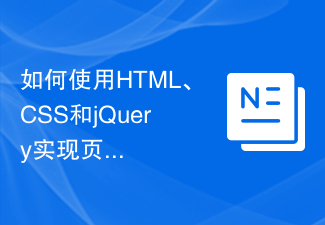
Advanced techniques on how to use HTML, CSS and jQuery to achieve smooth scrolling effects on pages
Article Introduction:Advanced techniques on how to use HTML, CSS and jQuery to achieve smooth scrolling effects on pages. In modern web design, smooth scrolling effects have become a common requirement. Through the smooth scrolling effect, the page can switch views more smoothly, enhancing the user experience. This article will introduce some advanced techniques on how to use HTML, CSS and jQuery to achieve a smooth scrolling effect on the page, and provide specific code examples. 1. Basic Principles Before we begin, we need to understand the basic principles of achieving smooth scrolling on the page. Basic
2023-10-27
comment 0
855
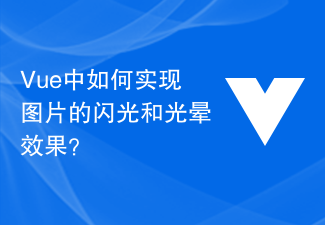
How to achieve flash and halo effects of images in Vue?
Article Introduction:How to achieve flash and halo effects of images in Vue? With the development of web applications, users have higher and higher requirements for web pages. In order to attract users' attention, in addition to the quality of the content, the visual effect of the page has become increasingly important. Among them, the flash and halo effect of pictures is a common effect, which can add a certain degree of dynamics and visual impact to the web page. This article will introduce how to use the Vue framework to achieve the flash and halo effects of images, and attach corresponding code examples. First, we need to use Vue’s animation function. exist
2023-08-18
comment 0
1976
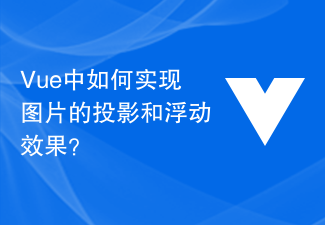
How to implement image projection and floating effects in Vue?
Article Introduction:How to implement image projection and floating effects in Vue? Introduction: In modern web design, adding drop shadow and floating effects to pictures can make the page more vivid and attractive. Vue.js is a popular JavaScript framework that can be used to build interactive single-page applications. This article will introduce how to use Vue.js to achieve shadow and floating effects of images, helping you add more visual appeal to your website. Implementing the shadow effect: Adding a shadow effect to an image is achieved by applying CSS styles to the image elements.
2023-08-18
comment 0
974