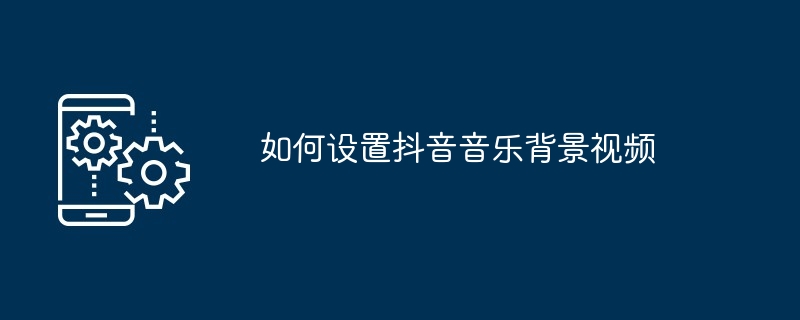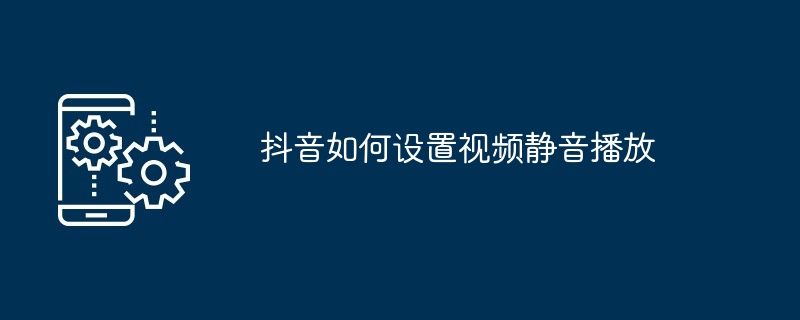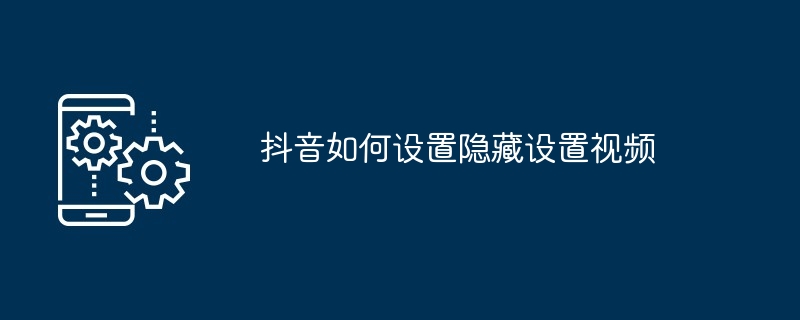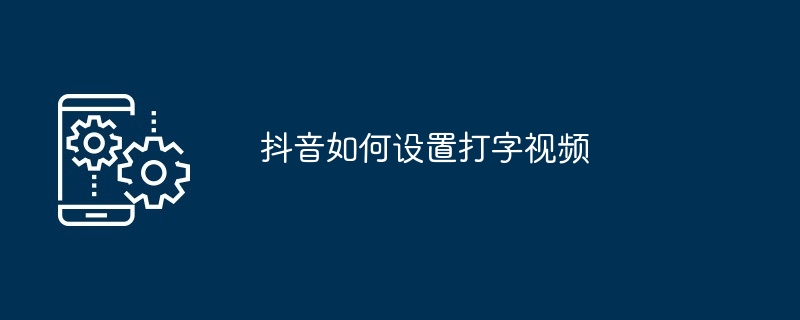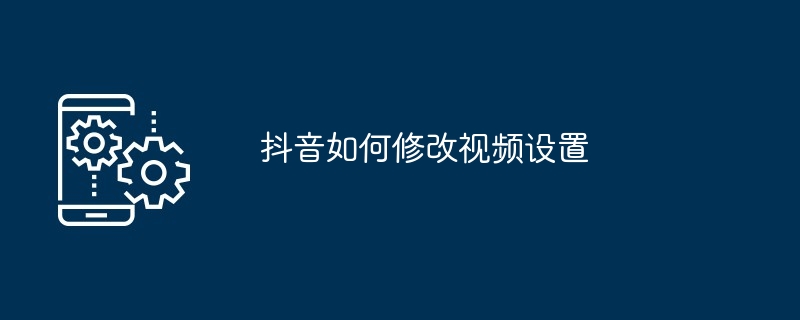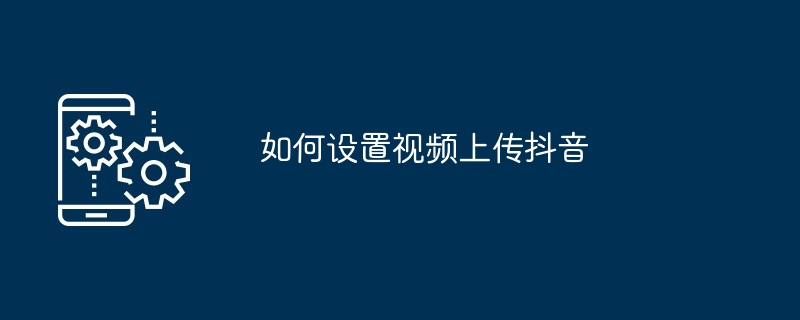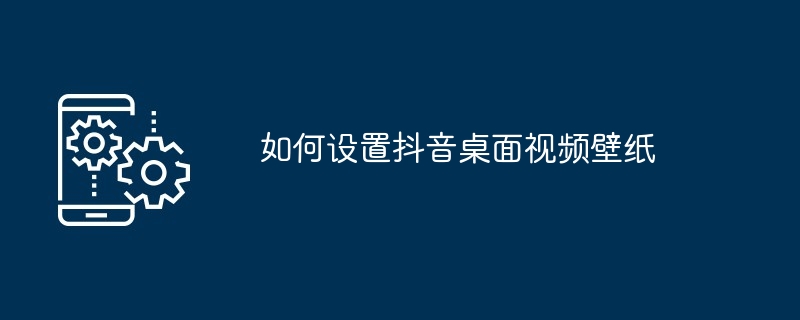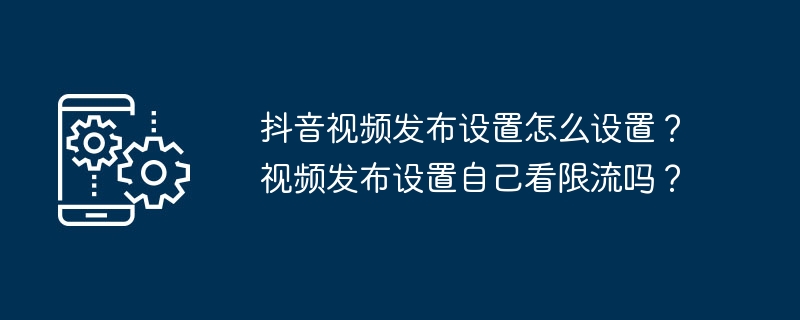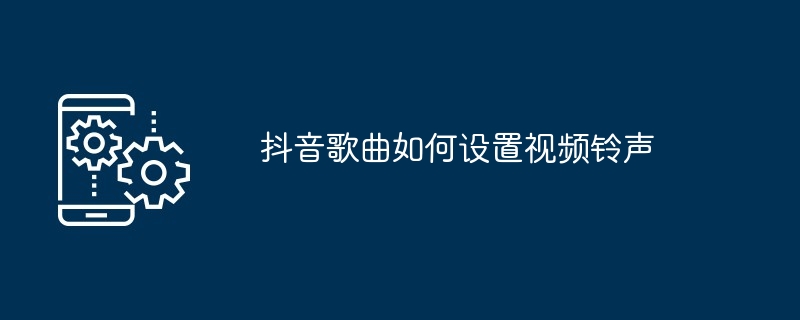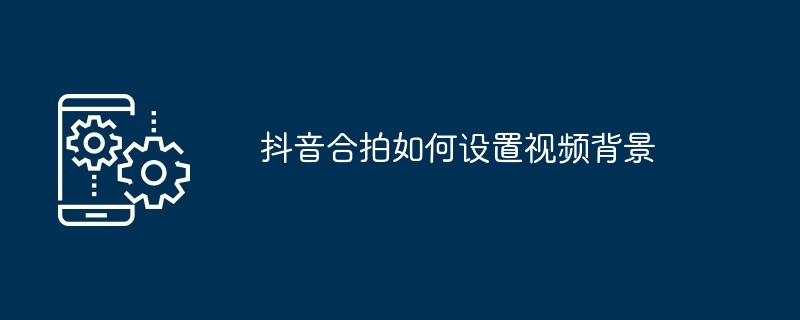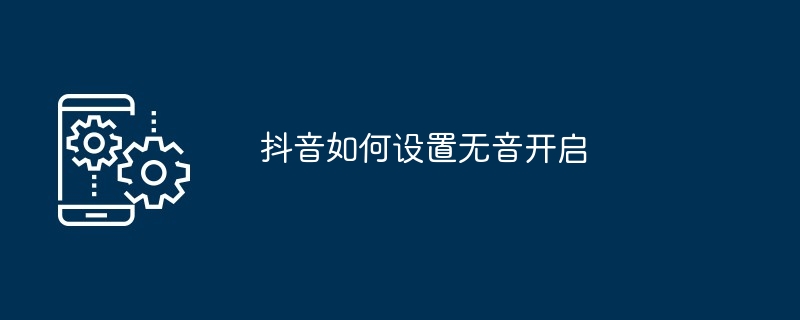Found a total of 10000 related content
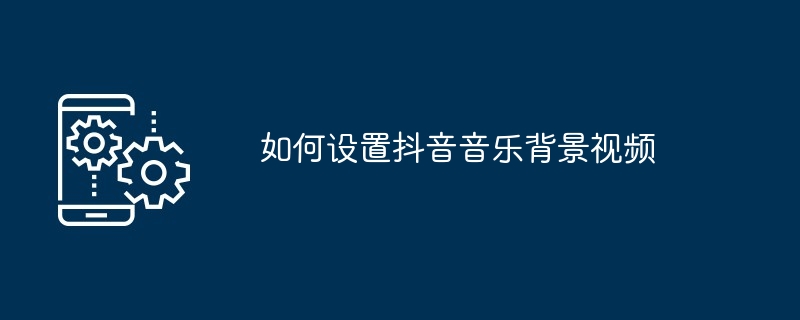
How to set up TikTok music background video
Article Introduction:How to set music background video on Douyin: select the video; 2. Add music; 3. Set the music duration; 4. Set the music volume; 5. Add lyrics or special effects; 6. Save the video.
2024-05-04
comment 0
748

How to set the music spectrum of upupoo_How to set the music spectrum of upupoo
Article Introduction:Open the UPUPOO dynamic desktop, click [Music Spectrum] on the left side of the UPUPOO dynamic desktop, and enter the music spectrum settings. Currently, there are three music spectrum styles available in the software, and more will be added later. After selecting the music spectrum style, you can customize the [Spectrum Size], [Spectrum Color], [Frame Number], [Sound Sensitivity], and [Transparency] of the music spectrum. 3. After setting the style of the music spectrum, click the blue button on the upper right side and select [Save Settings]. The set music spectrum will appear on the desktop. Use the mouse to select it and move the mouse to drag the music spectrum.
2024-06-03
comment 0
505

How to set slow playback of Douyin videos How to set slow playback of Douyin videos
Article Introduction:How to set slow playback of Douyin videos? When uploading a video to Douyin, you can edit the video content first, and then upload it after the editing is completed. During editing, the video can be slowed down. Many friends still don’t know how to set the slow playback of Douyin videos. The following is a summary of how to set the slow playback of Douyin videos. Let’s take a look. How to set slow playback of Douyin videos 1. You need to download the video from Douyin to your mobile phone first, and save it through the sharing function in the lower right corner of the video page. 3. Upload the just downloaded Douyin video locally from your mobile phone. You can adjust the playback speed through the upload page and set the video to play in "slow" motion.
2024-07-01
comment 0
1208
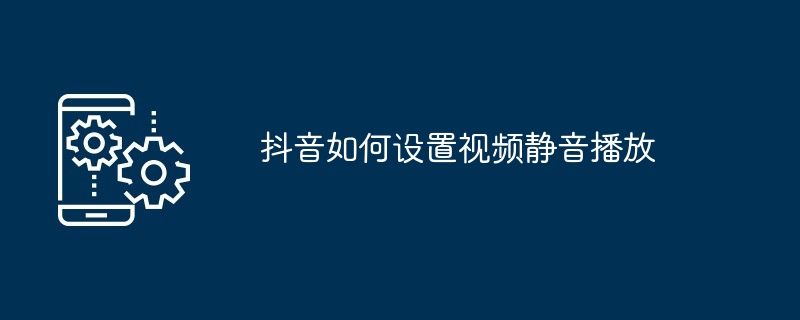
How to set mute playback of videos on Douyin
Article Introduction:To set the mute playback of Douyin videos, you can set it before publishing or after uploading: Setting before publishing: After shooting the video, select the mute option. Settings after uploading: Enter the work list, click the three-dot icon in the lower right corner of the video, select Edit, and then select Mute.
2024-05-04
comment 0
716

How to set audio input source in OBS Studio. Tutorial on setting audio input source.
Article Introduction:1. First, after opening the OBSStudio interface, click the settings button under the control menu. 2. Then, find the audio options in the settings panel that opens. 3. Then, turn on all the disabled microphones in the device column on the right side of the audio. 4. Finally, As shown in the figure below, after ensuring that the audio input source is turned on, click the Apply button in the lower right corner to save the settings.
2024-05-09
comment 0
362

How to set up video synchronization on Douyin
Article Introduction:Douyin video synchronization steps: Open Douyin and create or upload videos. Enter the editing interface and select "Sync Music". Select a song and adjust the alignment of the audio track with the video. Complete the settings and save, and set the video to "Public".
2024-05-03
comment 0
478
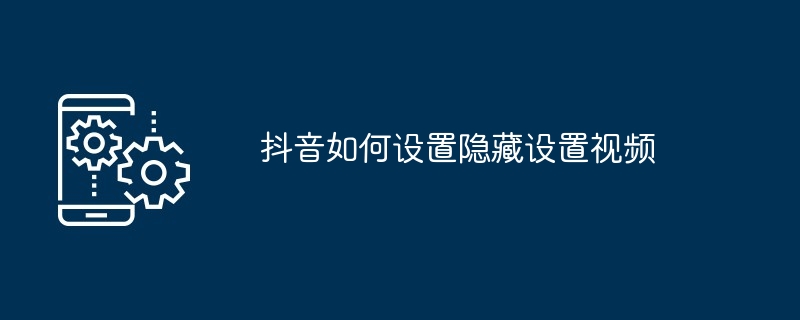
How to set up hidden settings video on TikTok
Article Introduction:To hide a TikTok video, follow these steps: Open the TikTok app and tap "Me." Click the three lines icon in the upper right corner to open settings. Select "Privacy Settings." Slide to the "Hide Video" option. Select the video you want to hide and click "Hide".
2024-05-03
comment 0
440
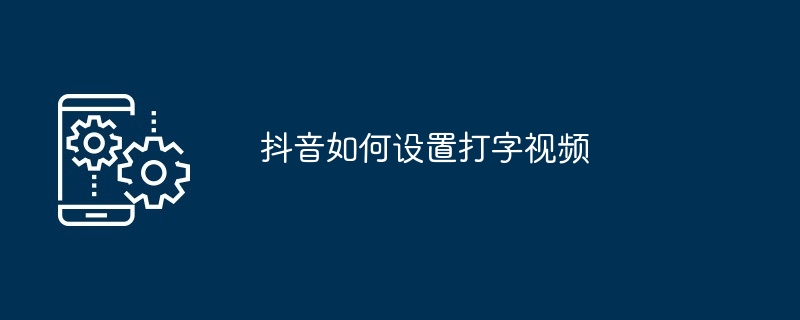
How to set up typing video on TikTok
Article Introduction:To set up a TikTok typing video, follow these steps: Select video Open text editor Enter text Set text style Set text animation Adjust text position Add effects and music (optional) Publish video
2024-05-03
comment 0
341
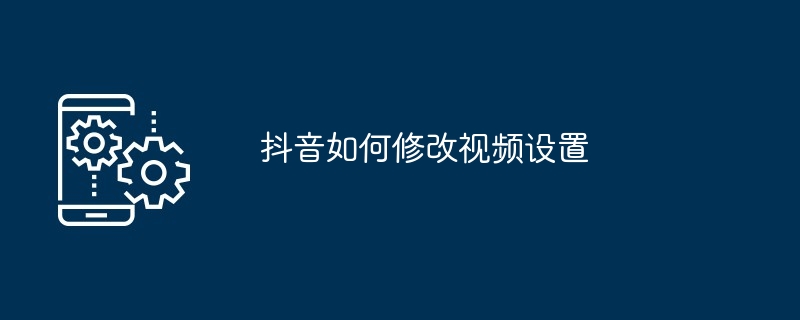
How to modify video settings on TikTok
Article Introduction:Modify Douyin video settings to customize video quality, duration and privacy. Steps: 1. Record video; 2. Modify video quality; 3. Adjust video duration; 4. Modify privacy settings (public, private, visible only to friends); 5. Adjust other settings (filters, music, stickers, text); 6. Post a video.
2024-05-03
comment 0
832
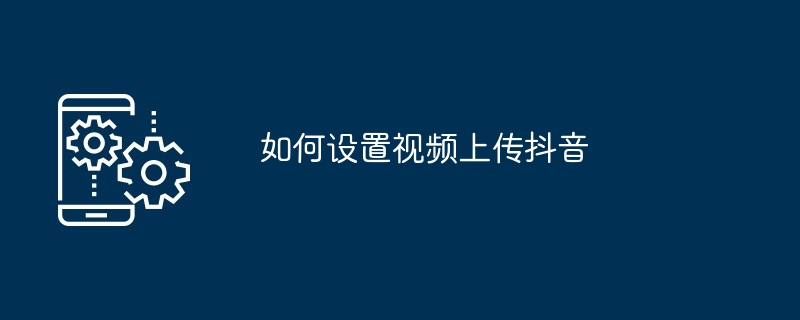
How to set up video upload to Douyin
Article Introduction:The steps to upload videos to Douyin are: download Douyin and register an account; set up personal information; prepare video files; click "+" to upload videos; edit videos (optional); add titles and descriptions; set privacy and publish.
2024-05-03
comment 0
1005
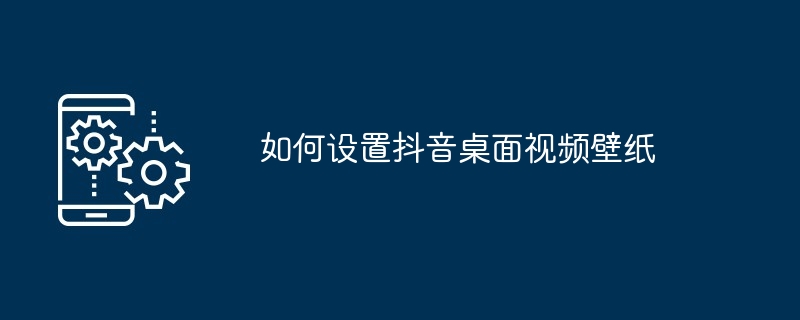
How to set Douyin desktop video wallpaper
Article Introduction:Steps to set TikTok desktop video wallpaper: Download and install the “TikTok Live Wallpaper” app. Select the video you want to set as video wallpaper on Douyin and click "Share" > "Set as Live Wallpaper". Select a video size and click "Settings." Confirm the settings and complete the dynamic wallpaper settings. Press and hold on the desktop > "Wallpaper" > "Live Wallpaper" to preview the effect.
2024-05-04
comment 0
669
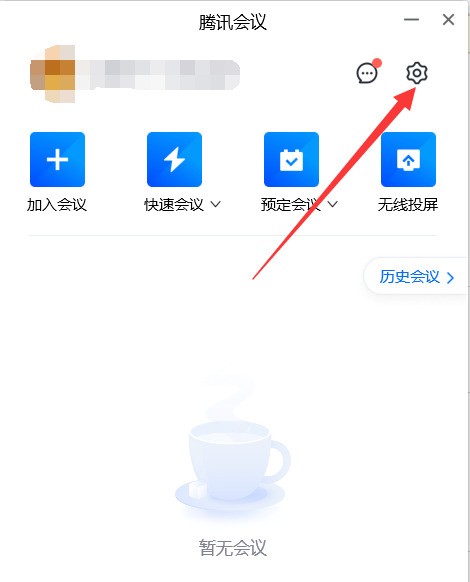

How to set up audio noise reduction for Tencent Conference Tencent Conference Audio Noise Reduction Setting Guide
Article Introduction:Tencent Conference is now also a very common office software at work. Remote conferencing can connect everyone. In order to have better audio effects, many users want to turn on the noise reduction function, but they don’t know how to set it up. This issue of the software The tutorial editor will share the Tencent conference audio noise reduction setting guide, hoping to help users. The Tencent Conference audio noise reduction method is as follows: 1. First open Tencent Conference and click to enter settings. 2. Then click Audio Settings on the left in Settings. 3. Finally, you can adjust the audio noise reduction here.
2024-08-21
comment 0
805
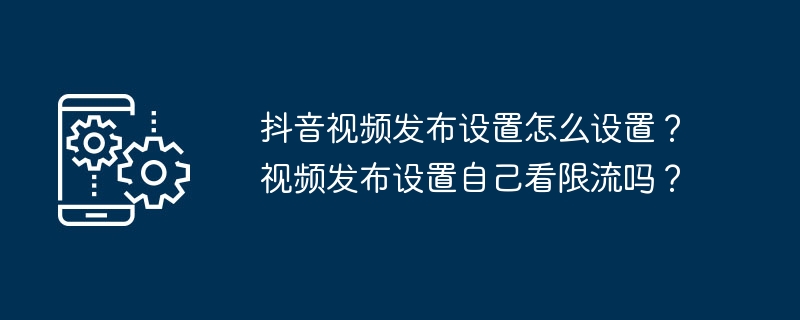
How to set up Douyin video publishing settings? Do you need to set a viewing limit for video publishing?
Article Introduction:As a short video social platform, Douyin has become an indispensable part of people's daily lives. On Douyin, we can see a variety of videos, and these videos are posted by users after careful settings. So, how to set up Douyin video publishing settings? 1. How to set the Douyin video publishing settings? 1. Choose a cover. Before publishing a video, you must first choose a cover for the video. The cover image should be clear, attractive, and summarize the content of the video. It is best to use high-definition images, which will help attract users to click. 2. Set the title. The title is the key for users to understand the video content. A good title can stimulate users' curiosity. When setting the title, pay attention to the following points: - The title should be concise and clear, no more than 20 words; - Avoid using sensitive
2024-07-16
comment 0
1068

How to set up Toutiao to synchronize videos
Article Introduction:Steps to set up Douyin synchronized videos: Connect to Douyin account; turn on synchronized videos; select synchronization range (all videos, original videos only, headline selections); set synchronization time (instant synchronization, scheduled synchronization); publish settings (retain headline information, Replace Douyin information).
2024-05-03
comment 0
1133
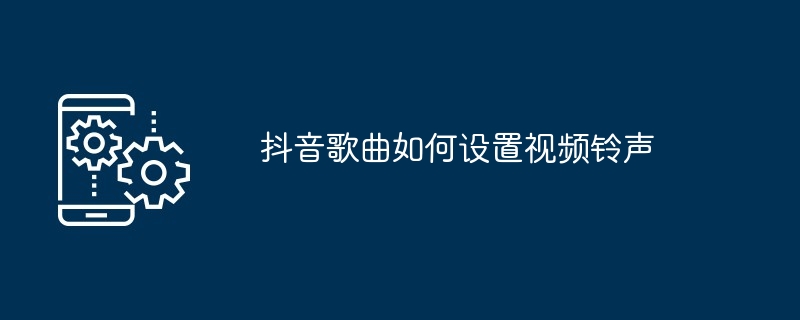
How to set video ringtone for TikTok songs
Article Introduction:Douyin songs can be set as video ringtones through the following steps: 1. Download Douyin songs; 2. Extract the song audio; 3. Set the ringtone.
2024-05-04
comment 0
1090

How to set up the computer audio manager effectively? Audio manager setting tutorial
Article Introduction:In the process of using a computer, we often encounter blue and black screens, delayed lags, no sound, etc. Today I want to tell you what to do if the computer has no sound? It is very likely that the audio manager is not set up properly. A good audio manager setting can give you a different sound experience. Let’s take a look at the tutorial on how to set up a computer audio manager with good results. Computer Audio Manager Settings Tutorial 1. First, click the "High Definition Audio Manager" icon in the lower right corner of the taskbar to open it. 2. After opening it, first change the speaker to "stereo", then click the icon in the upper right corner to listen to the volume of the left and right channels to ensure that the left and right are stable. 3. Then enter “Sound Effects”
2024-03-14
comment 0
927
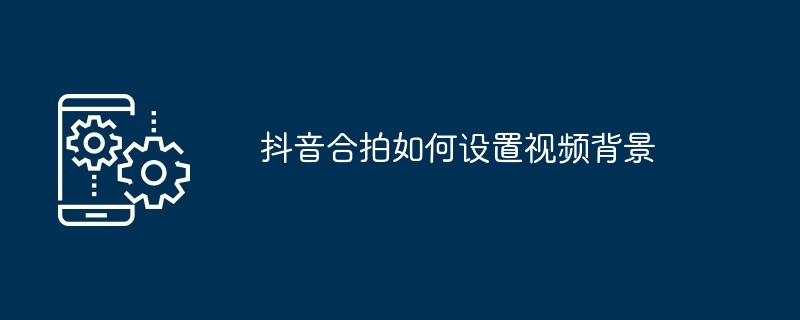
How to set video background on Douyin Heduo
Article Introduction:Steps to set the video background for Douyin co-production: select the co-production material and adjust the video clips. Choose background music. Select the background video, adjust position and size. Adjust background video transparency. Adjust background video volume and tone as needed, and set up mirroring. Release co-production.
2024-05-04
comment 0
1038
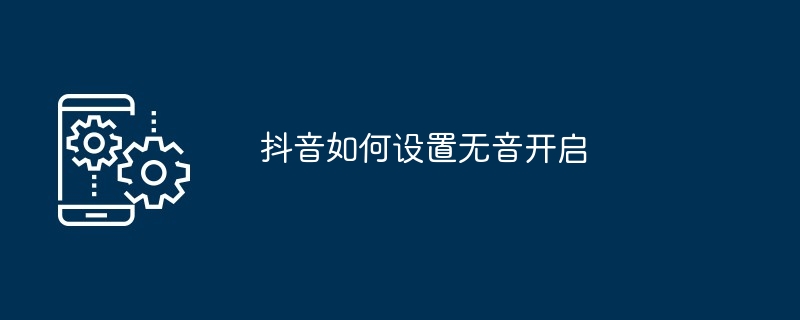
How to set silent sound on Douyin
Article Introduction:How to turn off the sound of Douyin videos: 1. Mute the video page: Click the "Sound" icon in the lower right corner of the video; 2. Mute personal settings: Go to "Settings" > "General Settings" > "Playback Settings" and turn on the "Video Mute" option.
2024-05-04
comment 0
676