
How to set music background video on Douyin: select the video; 2. Add music; 3. Set the music duration; 4. Set the music volume; 5. Add lyrics or special effects; 6. Save the video.
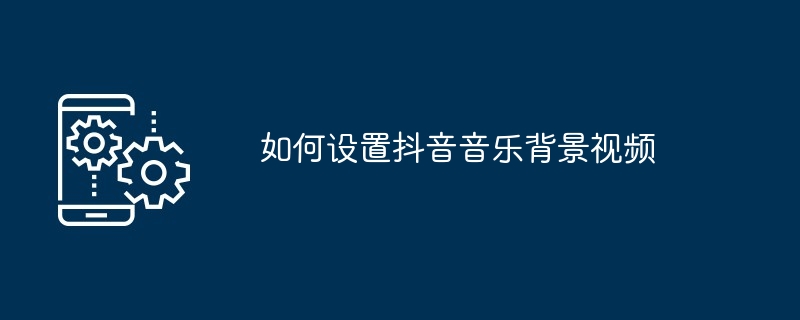
How to set a music background video on Douyin
To set a music background video on Douyin, you can do the following A few steps to achieve:
1. Select the video
to open the Douyin app, click the " " button at the bottom, and select the video to which you want to add a music background.
2. Add music
On the video editing page, click the "Add Music" button. In the music library, you can search, browse, or select recommended music.
3. Set the music duration
After selecting the music, you can adjust the duration of the music in the video. By default, the music plays for the entire video time. You can use the trimming tool to shorten or extend the playing time of your music.
4. Set the music volume
In the music editing panel, you can adjust the music volume. Slide the volume slider left or right to adjust the volume of the music.
5. Add lyrics or special effects
If the music has lyrics, you can choose to display the lyrics effect. In addition, Douyin also provides various music special effects, such as "speed change", "voice change", etc., which you can add as needed.
6. Save the video
After setting the music background, click "Next" to save the video. Before publishing the video, you can preview the video to make sure the music background matches the video content.
Tips:
The above is the detailed content of How to set up TikTok music background video. For more information, please follow other related articles on the PHP Chinese website!
 Douyin cannot download and save videos
Douyin cannot download and save videos
 How to watch live broadcast playback records on Douyin
How to watch live broadcast playback records on Douyin
 Check friends' online status on TikTok
Check friends' online status on TikTok
 What's the matter with Douyin crashing?
What's the matter with Douyin crashing?
 Why can't I see visitors on my TikTok
Why can't I see visitors on my TikTok
 How many people can you raise on Douyin?
How many people can you raise on Douyin?
 How to get Douyin Xiaohuoren
How to get Douyin Xiaohuoren
 How to raise a little fireman on Douyin
How to raise a little fireman on Douyin




