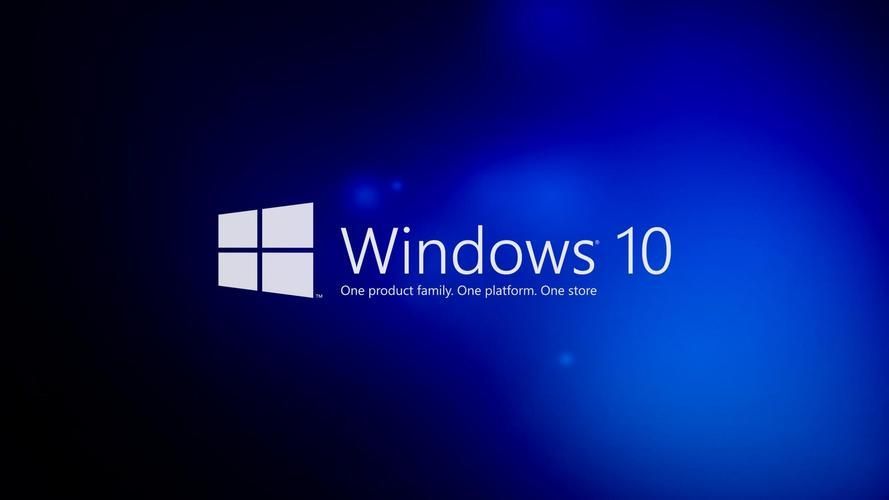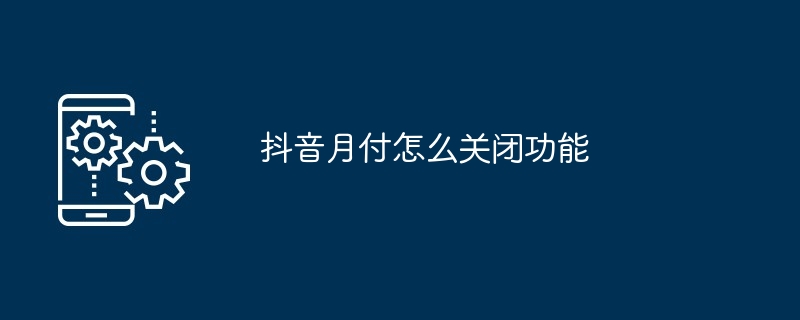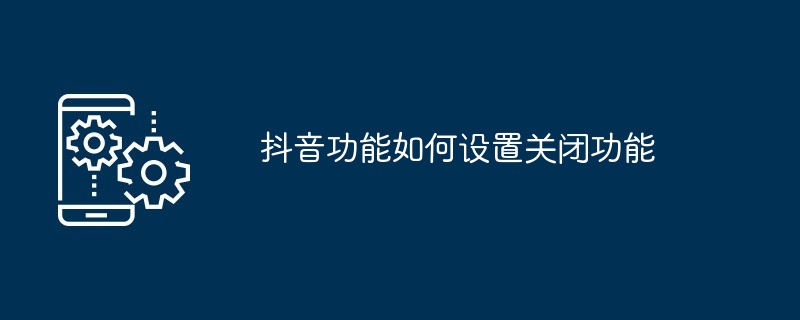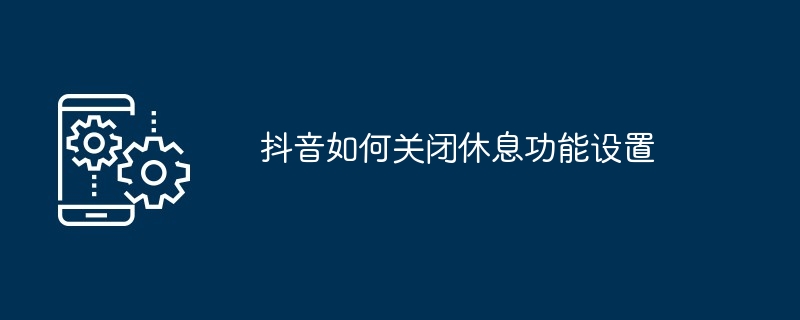Found a total of 10000 related content


How to set the automatic shutdown function on TikTok? What happened to the auto-off function?
Article Introduction:Douyin, in order to help users better control their time, Douyin provides an automatic shutdown function, allowing users to automatically close the application at a scheduled time when watching videos, thereby avoiding excessive addiction. So, how to set the automatic shutdown function on Douyin? 1. How to set the automatic shutdown function on Douyin? 1. Open the Douyin app and enter the "Me" interface. 2. Click the "Settings" button in the upper right corner to enter the setting interface. 3. In the settings interface, scroll down to find the "General" option and click to enter. 4. In the general settings, find the "Automatic shutdown" option and click to enter. 5. At this point, you can choose "Scheduled shutdown" or "Manual shutdown". The scheduled shutdown function allows Douyin to automatically shut down at a set time, while the manual shutdown function requires users to click the shutdown button themselves.
2024-04-24
comment 0
1225

How to turn off the log function in nginx
Article Introduction:Turn off the log function of nginx: turn off the http recording access log [access_log off]; turn off the server operation log [error_log /dev/null].
2020-08-20
comment 0
10214

How to turn off the javascript function
Article Introduction:JavaScript is a commonly used programming language that is widely used in web development, mobile applications, and robot control. However, in certain circumstances, users or developers may need to turn off the functionality of JavaScript. This article will explore how to turn off JavaScript functionality and introduce the advantages and disadvantages of turning JavaScript off. 1. How to turn off JavaScript In most browsers, the method of turning off JavaScript is similar. Usually you need to check it in the browser settings or options.
2023-04-24
comment 0
2266

How to turn off the circle of friends function in WeChat How to turn off the circle of friends function in WeChat
Article Introduction:How to turn off the circle of friends function on WeChat? There is currently no way to turn off the WeChat Moments function, but we can close the Moments entrance. The first step is to open WeChat and click "I" in the lower right corner; click Settings, then continue to click General Options to enter; then we find the Discovery Page Management and click to enter, select the Moments option; and finally turn off the option to display this function in the Discovery Page. Can. Please see the detailed introduction below. How to close the circle of friends function in WeChat? The circle of friends in WeChat cannot be closed, only the entrance to the circle of friends can be closed. 1. Open WeChat and switch to the My interface in the lower right corner; 2. Enter settings and click on General Options; 3. Click on Discovery Page Management and select the Moments option; 4. Turn off the option to display this feature on the Discovery Page.
2024-07-02
comment 0
965

How to turn off the live broadcast function of QQ Music How to turn off the live broadcast function of QQ Music
Article Introduction:How to turn off the live broadcast function of QQ Music? First, we open QQ Music, click "My" below to enter the page, and then click the settings icon in the upper right corner of the page; then we click Settings; we find the "Show Bottom Live Navigation" option and click Close, so that we can The live broadcast function is turned off. Please see the detailed graphic introduction below. How to turn off the live broadcast function of QQ Music 1. Open QQ Music, click My, and click the settings icon in the upper right corner; 2. Click Settings; 3. Turn off the live broadcast navigation function at the bottom of the display; 4. We will find that the live broadcast function is gone.
2024-07-01
comment 0
516

How to turn off the function of Huabei
Article Introduction:Steps to turn off the Huabei function: 1. Open Alipay and enter the Huabei page; 2. Click Settings; 3. Choose to turn off Huabei; 4. Confirm the shutdown; 5. Wait for review (1 working day).
2024-03-31
comment 0
1984

Detailed explanation of Windows 11 VBS shutdown function
Article Introduction:Detailed explanation of Windows 11 VBS shutdown function As Windows systems continue to be upgraded and updated, Microsoft is constantly introducing new features and technologies to improve system security and performance. Among them, virtualization security function (VBS), as an important security mechanism, is widely used in Windows operating systems. This article will explain in detail the role and impact of the VBS shutdown function in Windows 11 and how to shut it down. First, let’s understand what virtualization security is
2024-03-08
comment 0
879

How to turn off the session function in ThinkPHP
Article Introduction:In the process of developing using ThinkPHP, sometimes it is necessary to turn off the session function, which can improve the performance of the application and reduce the pressure on the server. In this article, we will introduce how to turn off the session function in ThinkPHP. First, by default, ThinkPHP applications use cookies to implement session functionality. Therefore, the first step to turn off the session function is to disable cookies:```php'COO
2023-04-10
comment 0
748

How to turn off the monthly payment function in Douyin? Can the monthly payment function still be used after it is turned off?
Article Introduction:Recently, Douyin launched a feature called "Monthly Payment", which allows users to enjoy the convenience of consumption first and payment later. After activating the monthly payment function, some users may find it uncomfortable or risky and want to turn off the function. So, how to turn off the monthly payment function in Douyin? 1. How to turn off the monthly payment function in Douyin? 1. Open the Douyin App, enter the homepage, and click the "Me" button in the lower right corner to enter the personal center. 2. On the personal center page, slide the screen upwards, find the "Wallet" option, and click to enter. 3. On the wallet page, find the "Monthly Payment" option and click to enter the monthly payment details page. 4. On the monthly payment details page, find the "Close Monthly Payment" button and click it. 5. A confirmation box will pop up, confirm again that you want to turn off the monthly payment function
2024-06-19
comment 0
359
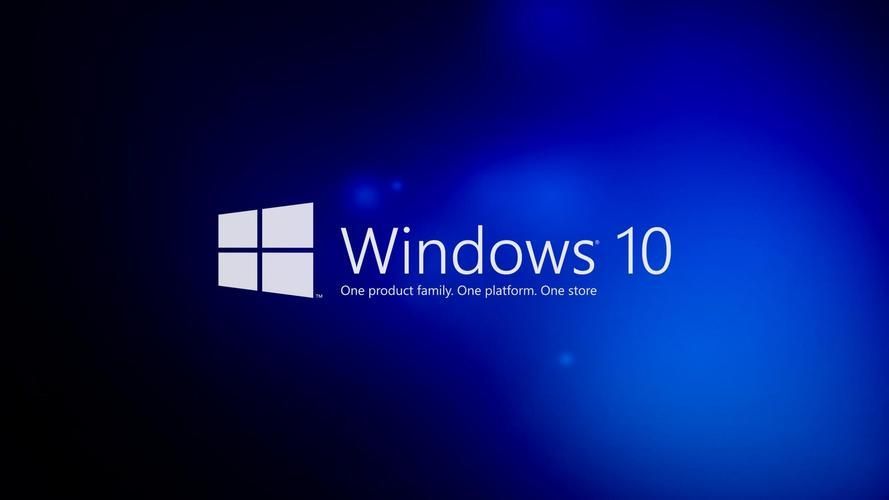
How to turn off the mobile center function in win10
Article Introduction:How to turn off the mobile center function in win10? The Mobility Center function of win10 is a convenient management function that can help you better manage some system functions on your computer. However, some friends feel that this Mobility Center function is very useless and want to turn it off. They have implemented specific management of each system function. So, what should we do to turn off the Mobility Center function in the win10 system? Below, the editor will show you how to close Mobility Center in Windows 10. How to close Mobility Center in win10 1. Click the "Start" button on the WIN10 taskbar 2. Click the "Run" tile on the start menu 3. Open the text box and enter "gpedi"
2023-06-29
comment 0
1416
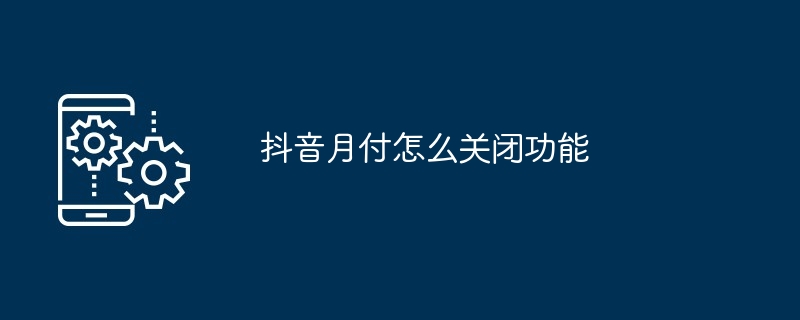
How to turn off Douyin monthly payment function
Article Introduction:How to turn off the monthly payment function of Douyin: 1. Open the Douyin App and click "Me"; 2. Click the "three horizontal lines" icon in the upper right corner; 3. Select "Settings"; 4. Click "Pay"; 5. Select "Monthly Payment" "Pay"; 6. Click "Close Monthly Payment"; 7. Enter the payment password to confirm to close the monthly payment function.
2024-03-26
comment 0
606

How does Master Lu turn off the protection function? -Master Lu's method of turning off the protection function
Article Introduction:Master Lu is a very easy-to-use hardware protection software. So how does Master Lu turn off the protection function? How does Master Lu turn off the protection function? Let the editor give you the answer below!
How does Master Lu turn off the protection function?
1. Open the Master Lu software and click the settings icon in the upper right corner of the software interface.
2. Select the "Internet Protection" option in the left menu bar and click the "Turn off homepage protection function" option.
3. After completing the settings, follow the prompts and click the "OK" button to save your changes.
2024-08-24
comment 0
725
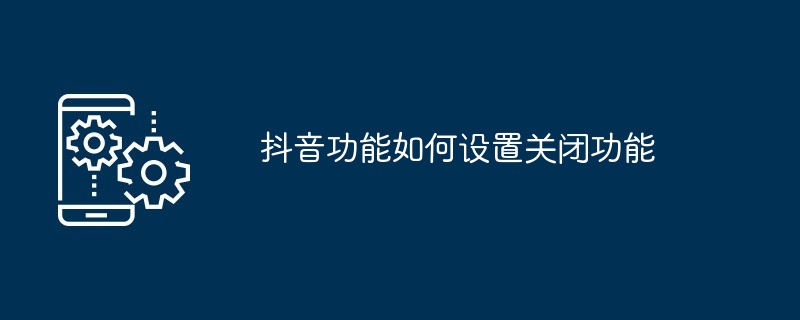
How to set the off function of Douyin
Article Introduction:Douyin provides a variety of options to turn off functions, including: personalized recommendations, privacy settings, message notifications, location services, and in-app browsers. By turning off these functions, users can enhance privacy protection, optimize personalized experiences, and customize platform usage.
2024-05-03
comment 0
694

How to turn off the rotation function of the lightning simulator Tutorial on turning off the rotation function of the lightning simulator
Article Introduction:Today, the editor brings you a tutorial on turning off the rotation function of the lightning simulator. If you want to know how to do it, please read the following article. I believe it will definitely help you. How to turn off the rotation function in the lightning simulator? Tutorial on turning off the rotation function of the lightning simulator 1. First enter the main interface of the lightning simulator and click Settings on the right. 2. Then a pop-up window will appear, click Other Settings here. 3. Finally, find the automatic rotation function as shown in the picture, and set this function to off.
2024-08-08
comment 0
538

How to turn off the browsing history function in QQ Browser How to turn off the browsing history function in QQ Browser
Article Introduction:How to turn off the browsing history function in QQ Browser? To turn off the browsing history function of QQ Browser, you need to turn on the incognito browsing mode. After it is turned off, the web pages you browse will not be recorded. Many friends still don’t know how to turn off the browsing history function in QQ browser. Here is a guide on how to turn off the browsing history function in QQ browser. Let’s take a look. How to turn off the browsing history function in QQ Browser 1. Open QQ Browser on your mobile phone and click [Incognito Browsing] at the top of the [My] interface; 2. When the prompt "Incognito Browsing is on" is displayed, you can enter Incognito Browsing mode, if you want to turn it off, click [Turn Off Incognito]; 3. We can also turn it on and off through the navigation bar below, click [Three]; 4. Sliding the menu left and right
2024-06-25
comment 0
912
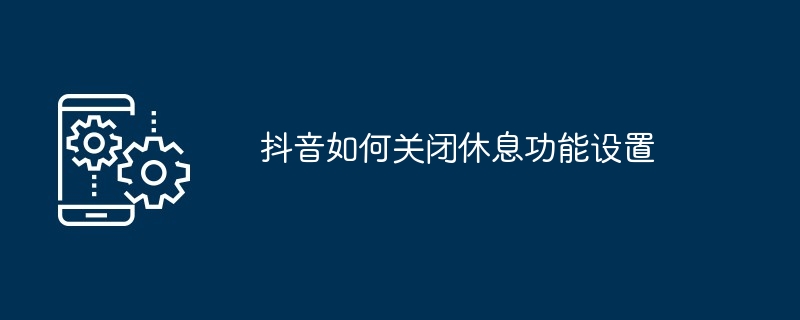
How to turn off the rest function setting on TikTok
Article Introduction:Yes, you can turn off the rest function of Douyin through the following steps: 1. Open Douyin; 2. Go to your profile; 3. Click Settings; 4. Find Digital Health; 5. Turn off the rest function. After turning off the function, you will no longer receive reminders about usage time limits.
2024-05-03
comment 0
994

How to turn off the imprinting function of Baidu Netdisk How to turn off the imprinting function of Baidu Netdisk
Article Introduction:How to turn off the imprinting function of Baidu Netdisk? To turn off the imprint function of Baidu Netdisk, you need to turn off the photo backup. After it is turned off, the imprint will not be displayed. Many friends still don’t know how to turn off the imprinting function of Baidu Netdisk. The following is a summary of how to turn off the imprinting function of Baidu Netdisk. Let’s take a look. How to turn off the imprinting function of Baidu Netdisk 1. Update Baidu Netdisk to the latest version, click the imprinting section in the lower right corner 2. Select Turn on backup immediately at the top 3. Just turn off the automatic photo backup function, so that the system will not The photo has been blocked.
2024-07-02
comment 0
596

How to close the channel function in QQ
Article Introduction:QQ channel is a new information exchange platform launched by Tencent QQ, which allows users to communicate and share with friends, family and colleagues more conveniently. However, for some users, they may not need this feature to avoid the interruption of irrelevant push notifications. So how to turn off the channel function in QQ? Friends who are still unclear, don’t worry. Next, the editor of this site will bring you the specific steps to close the channel function. I hope it can help you. How to turn off the channel function in QQ 1. Open QQ on your mobile phone and click on the avatar in the upper left corner. 2. Click the Settings option at the bottom and click the Accessibility column. 3. Click Settings on the navigation bar at the bottom of the home page, enter the page, and turn off the channel switch.
2024-02-07
comment 0
14703

How to turn off the QQ Nearby function. Introduction to how to turn off the QQ Nearby function.
Article Introduction:As a popular instant messaging software, QQ provides many practical functions, one of which is the "nearby" function. However, for some users, this function may not be practical and may even cause unnecessary trouble. , therefore, this article will introduce the corresponding method of turning off the "Nearby" function of QQ. If you are interested, come and find out. Introduction to how to turn off the QQ nearby function. First open the [qq] client, then click the [dynamic] icon in the lower right corner, click the [Nearby] option, then click the [My] button in the upper right corner, click the [Clear location information and exit] option, and then Click the [Dynamic Page Settings] icon in the upper right corner, and then turn off the switch to the right of [Nearby].
2024-07-12
comment 0
837