
鲁大师是一款运非常好用的硬件防护软件,那么鲁大师怎么关闭防护功能?鲁大师关闭防护功能的方法?下面就让小编给大家解答下吧! 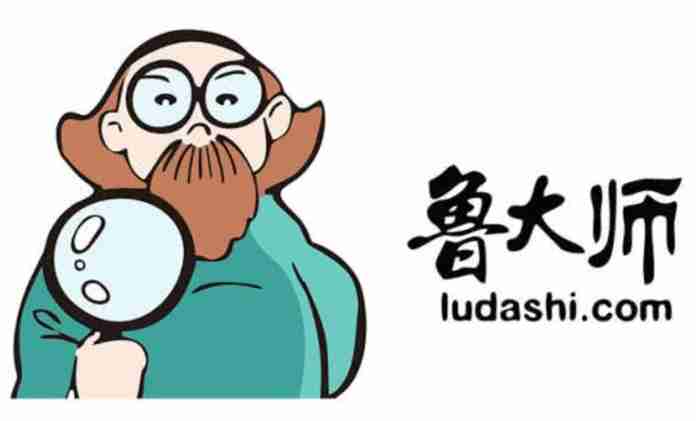
鲁大师怎么关闭防护功能? 1、打开鲁大师软件,点击软件界面右上角的设置图标。 
2、选择左侧菜单栏中的“上网防护”选项,点击“关闭主页防护功能”选项。 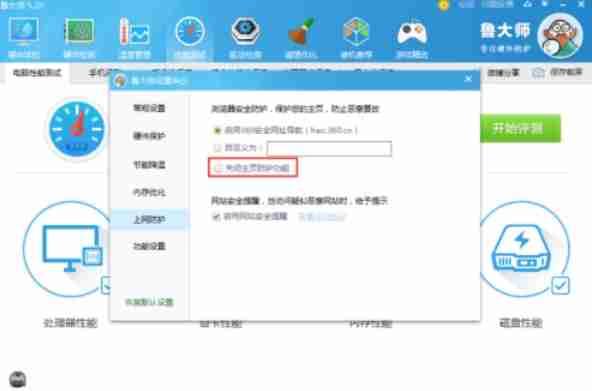
3、在完成设置后,按照提示点击“确定”按钮以保存你的更改。 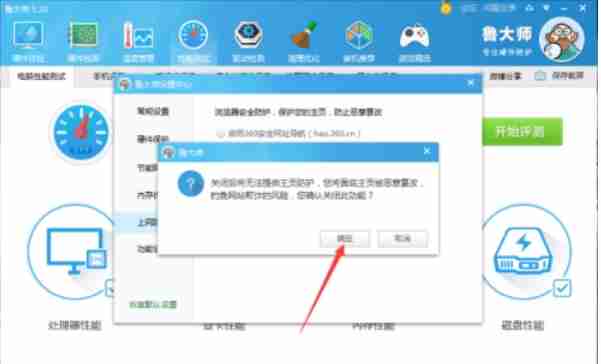
The above is the detailed content of How does Master Lu turn off the protection function? -Master Lu's method of turning off the protection function. For more information, please follow other related articles on the PHP Chinese website!




