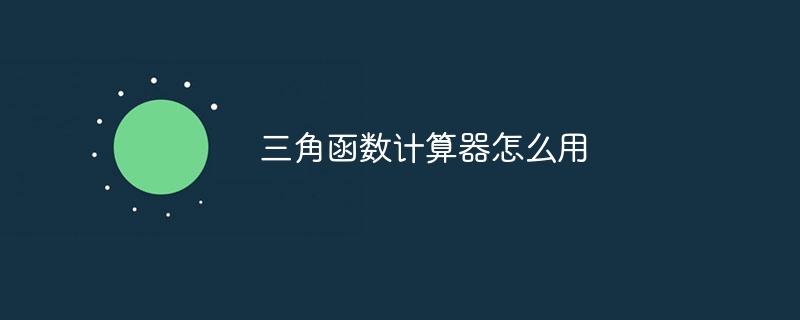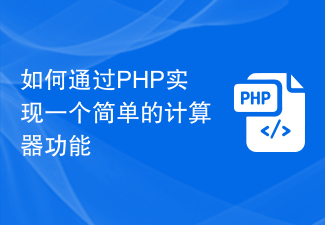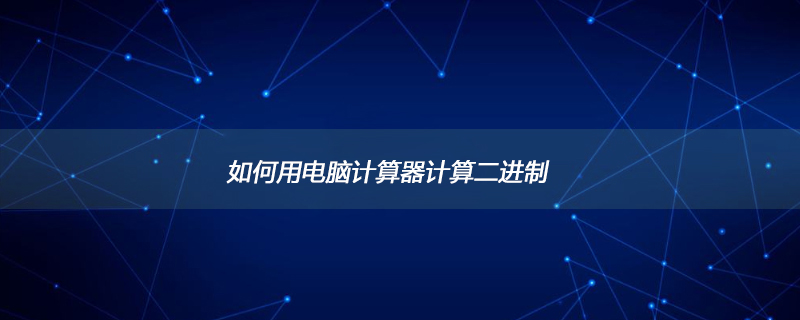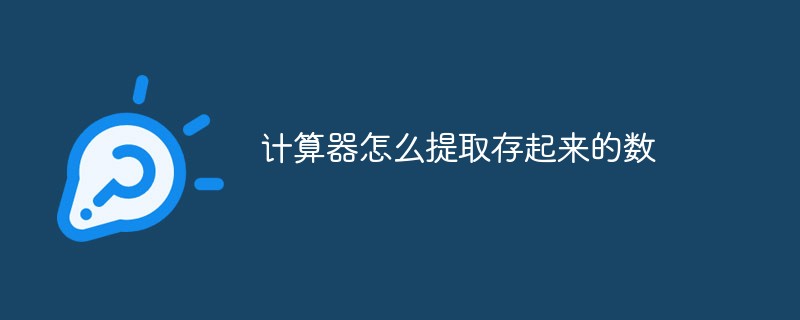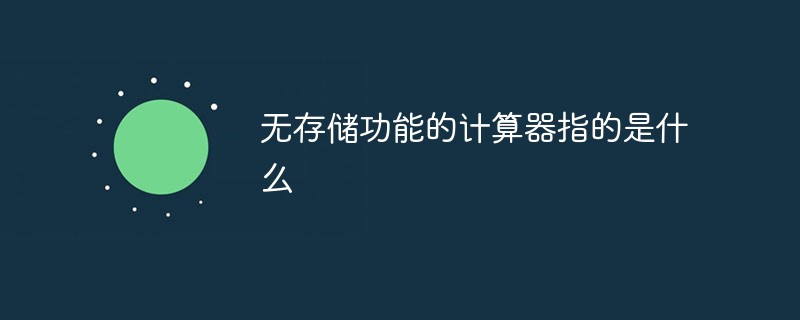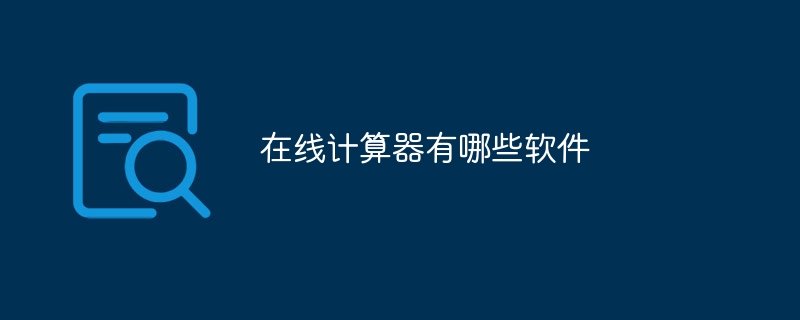Found a total of 10000 related content

How to implement calculator and math functions using PHP
Article Introduction:Introduction to how to use PHP to implement calculator and mathematical operation functions: An important application of modern computer programming is to implement calculator and mathematical operation functions. As a popular server-side scripting language, PHP provides a wealth of mathematical functions and operators, which can easily implement calculator and mathematical operation functions. This article will show you how to write simple calculator and math operation code examples using PHP. Implementing calculator functions The calculator functions mainly include the processing of basic operators (addition, subtraction, multiplication and division), and the processing of parentheses. Here is an example
2023-09-05
comment 0
1735
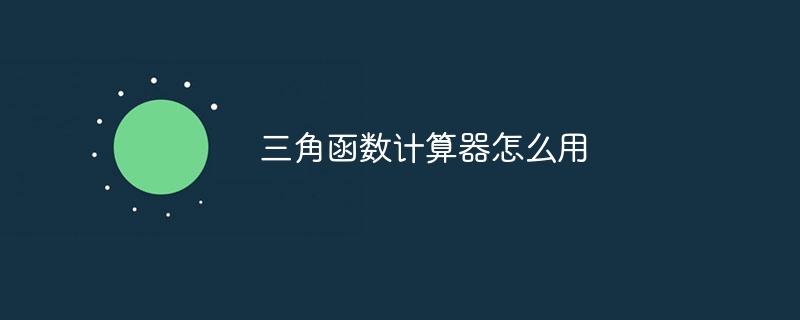
How to use the trigonometry calculator
Article Introduction:Steps to use the trigonometric function calculator: 1. Confirm input: select the correct mode (angle or radian) and enter the value. 2. Select function: Select the trigonometric function to be calculated (such as sine, cosine). 3. Input angle/radians: Enter the degrees or radians of the value to be calculated. 4. Get the result: Click the Calculate button to obtain the trigonometric function value. 5. Special values: Trigonometric functions at certain special angles have specific values (such as sin(0°) = 0). 6. Advanced functions: Some calculators provide functions such as inverse trigonometric functions, hyperbolic trigonometric functions, and unit circle drawing.
2024-04-25
comment 0
797


Simple implementation of JS calculator function
Article Introduction:This article mainly teaches you how to simply implement the JS calculator function, realize decimal point check, repeated calculation, and a large number of operations that are more in line with the user experience. It has certain reference value. Interested friends can refer to it.
2017-01-20
comment 0
1325
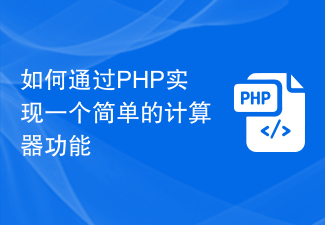
How to implement a simple calculator function through PHP
Article Introduction:How to implement a simple calculator function through PHP A calculator is a common application that is capable of performing basic mathematical operations. In this article, we will learn how to write a simple calculator using PHP to perform addition, subtraction, multiplication and division operations. First, we need to create an HTML form for the user to enter values and select operators. The code is as follows: <formmethod="post"><input
2023-09-25
comment 0
3769

Quick Start: Use Go language functions to implement a simple calculator application
Article Introduction:Quick Start: Implementing a Simple Calculator Application Using Go Language Functions Overview: Go language is an open source programming language, and its design goal is to make program development simpler, more efficient and more reliable. In this article, we will learn how to use Go language functions to implement a simple calculator application to implement addition, subtraction, multiplication, and division operations. Step 1: Create a new Go application First, we need to create a new Go application. Open your command line tool, go to the directory where you want to create the application, and execute
2023-07-31
comment 0
1094
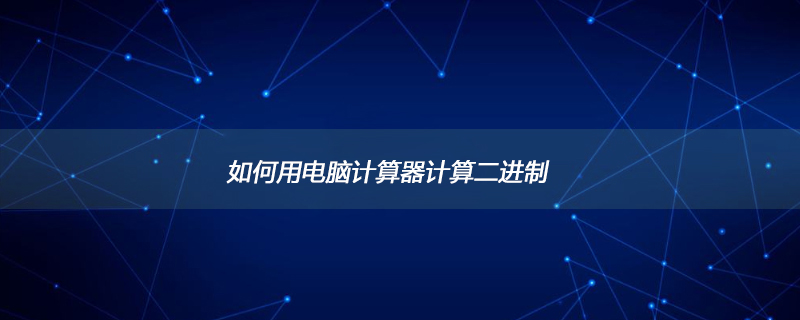
How to calculate binary numbers using a computer calculator
Article Introduction:How to use a computer calculator to calculate binary: First press and hold the "win+R" keys on the keyboard; then enter "calc" in the pop-up dialog box and click "OK"; then click the " View" and select "Programmer"; finally change the calculator display to double word mode and click "Binary" on the left side of the calculator page.
2020-05-10
comment 0
23887

Solution to deleting calculator numbers in iOS 11
Article Introduction:1. We can find [Calculator] on the mobile phone desktop, click to open [Calculator]. 2. Enter a few numbers. If you make a mistake and want to delete the following numbers but not all, we can click on the number and then swipe left to delete the last number. 3. Or swipe right to delete the last number.
2024-04-07
comment 0
569
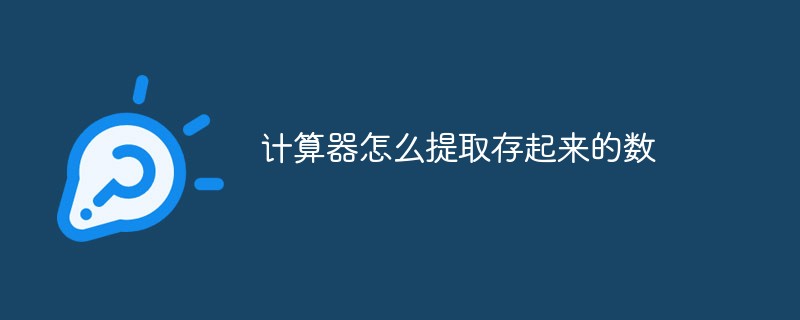
How to extract stored numbers from calculator
Article Introduction:The calculator can retrieve the stored numbers through the MR key, because the function of the calculator MR key is to recall the memory content; if it needs to be cleared, just press the MC key.
2021-11-25
comment 0
16524

Application of PHP functions in sending emails
Article Introduction:The functions provided in PHP simplify the email sending process. Using these functions, you can easily perform the following operations: Use the mail() function to send a basic email message, which requires specifying the recipient address, subject, and message body. Use the imap_open() and imap_mail() functions to send email using an IMAP connection, providing more advanced control. Use the imap_close() function to close the IMAP connection.
2024-04-24
comment 0
547
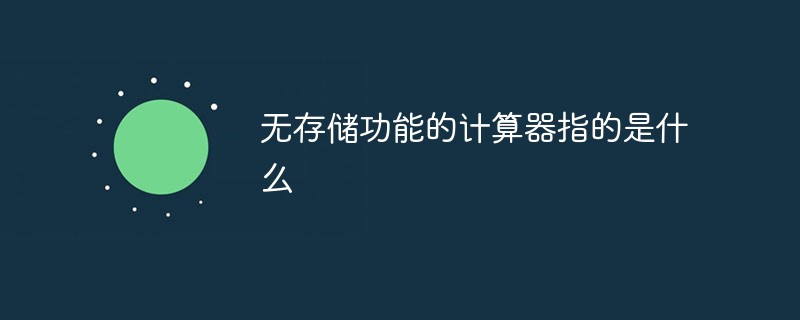
What is a calculator without storage function?
Article Introduction:Calculator without storage function refers to scientific calculator; scientific calculator is a type of electronic calculator that can perform operations such as exponentiation, square root, exponent, logarithm, trigonometric function, statistics, etc., also known as Function calculator; a calculator generally consists of a calculator, a controller, a memory, a keyboard, a display, a power supply, and some optional peripherals and electronic accessories.
2020-12-29
comment 0
24471

PHP email parsing and sending functions: email parsing and sending skills for imap_open, imap_search, mail and other functions
Article Introduction:In-depth explanation of PHP email parsing and sending functions: Email parsing and sending skills of imap_open, imap_search, mail and other functions, which require specific code examples. Introduction: With the popularity of email, using PHP to parse and send emails has become a common requirement in network development. . This article will introduce in detail several commonly used email parsing and sending functions in PHP: imap_open, imap_search and mail. By understanding the usage techniques and specific code examples of these functions, readers can
2023-11-18
comment 0
1255

How to calculate exp
Article Introduction:The calculation method of exp: first turn on the calculator; then press the [shift] key to invert the logarithmic function on the calculator to the exp function; then enter the exponent of the exp function to be obtained; finally press the [=] symbol. Calculation results are available.
2020-02-26
comment 0
77451
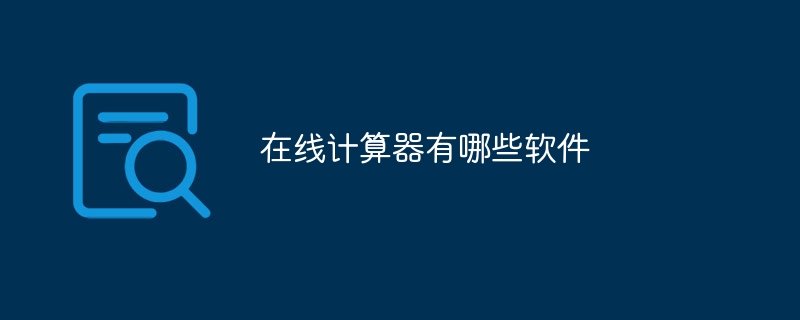
What software are available for online calculators?
Article Introduction:Recommended online calculator software: 1. Google Calculator: basic and advanced calculation functions; 2. Wolfram Alpha: extensive calculation functions (mathematics, science, engineering, finance); 3. Symbolab: interactive mathematical calculations, equation solving, microscopy Integral calculation and drawing; 4. Casio ClassPad.net: scientific calculator function that simulates a real calculator; 5. Desmos: real-time drawing, equation solving, trigonometric function calculation, variable operation.
2024-04-23
comment 0
1022