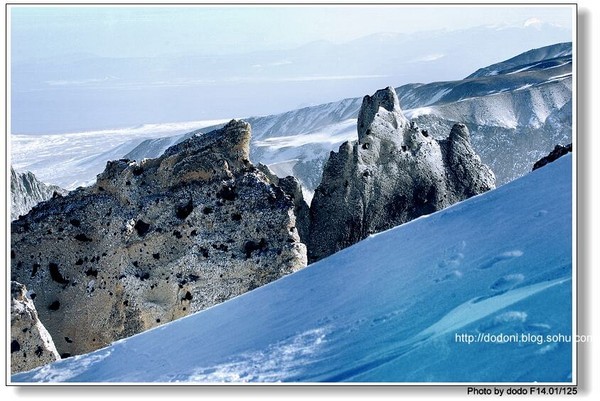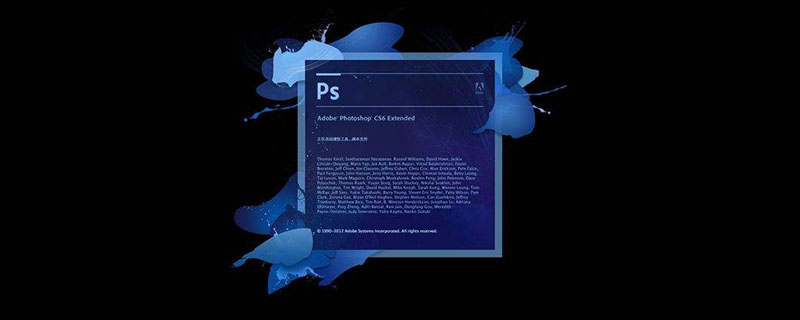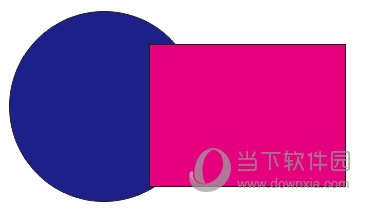Found a total of 10000 related content

How to use CSS to create a hollow effect image
Article Introduction:How to use CSS to create images with hollow effects. In web design, how to create unique and attractive effects is a question that is constantly being explored. Among them, the hollow effect is one of the common and commonly used techniques. By using CSS, we can add hollow effects to images, thereby improving the beauty and appeal of the page. Below, we will introduce in detail how to use CSS to create images with hollow effects and provide specific code examples. First, we need to prepare an image as our example image. Implement engraving using CSS
2023-10-18
comment 0
1649
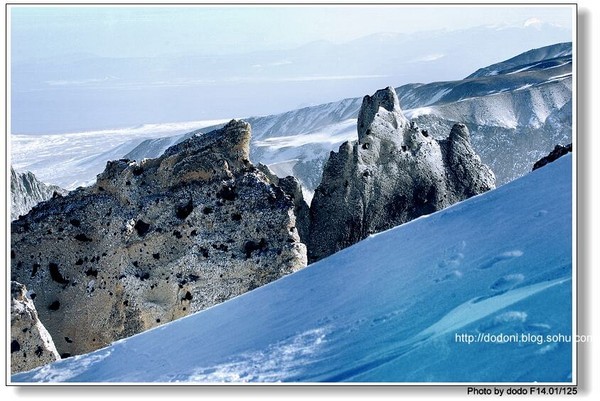
Let's talk about examples of the effect of hollowing out
Article Introduction:This article mainly introduces a summary of examples of text hollowing, transparency value, and shadow effect settings in CSS. Setting the text-stroke-color transparency value can make the text softer to some extent. Friends in need can refer to text- fill-color creates hollow text: Code CSS Code Copy content to the clipboard -webkit-text-fill-color:transparent; -webkit-text-stroke:1px&n...
2017-06-15
comment 0
2533

How to achieve smooth scrolling background hollowing effect on web pages through pure CSS
Article Introduction:How to achieve smooth scrolling background hollowing out effect of web pages through pure CSS. With the continuous development of Internet technology, the design of web pages has become increasingly diversified and complex. A good-looking web page often requires attention to detail and innovation. Among them, the smooth scrolling background hollow effect is one of the design elements that has become increasingly popular in recent years. This effect can make the web page look more vivid and interesting, and can attract the user's attention and interest. In this article, I will introduce how to achieve the smooth scrolling background hollow effect of web pages through pure CSS, and provide specific code
2023-10-19
comment 0
1365

Create font sunken hollow effect with PS
Article Introduction:The method to create a font hollowed out effect in PS is: 1. First import a background image; 2. Use the marquee tool to select a rectangle and copy the selected content to a new layer; 3. Select the Add layer style button and select inner shadow. Open the layer style panel; 4. Adjust the angle and size of the inner shadow; 5. Select the projection, set the relevant parameters, and complete.
2019-12-19
comment 0
9539

Teach you how to use PS to create hollow creative effect posters (summary)
Article Introduction:In the previous article "Teach you how to use PS to add projection effects to objects (share)", I introduced you to a PS trick on how to add projection effects to objects. The following article will introduce to you how to use PS to create hollow creative effect posters. Come and take a look, friends.
2021-08-09
comment 0
5112
Settings for text hollowing, transparency and shadow effects in CSS3
Article Introduction:This article mainly introduces a summary of examples of text hollowing, transparency value, and shadow effect settings in CSS. Setting the text-stroke-color transparency value can make the text softer to some extent. Friends who need it can refer to it.
2018-06-14
comment 0
5135

PS Beginner's Article: How to Use Filters to Create Fireworks Effects (Summary)
Article Introduction:In the previous article "Teach you how to use PS to create a poster with a hollow creative effect (Summary)", I introduced you to how to use PS to create a poster with a hollow effect. The following article will introduce to you how to use PS filters to create fireworks effects. Friends who are interested, let us learn together.
2021-08-10
comment 0
3637
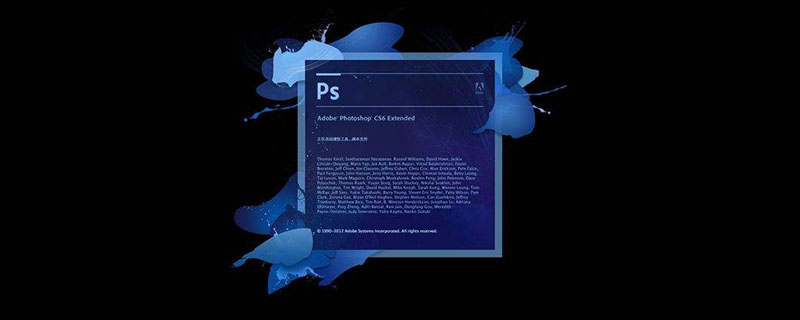
One trick to teach you how to use PS to create advanced hollow posters (share)
Article Introduction:In the previous article "Take you one minute to use PS to convert silver materials to golden effects (skill sharing)", I introduced you to a little trick on how to use PS to convert silver materials to golden effects. The following article will introduce to you how to use PS to create advanced hollow posters. Let’s take a look.
2021-08-18
comment 0
5997
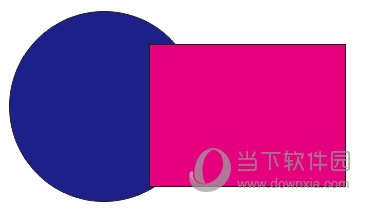
How to hollow out overlapping parts of images in CorelDRAW with just a few simple steps
Article Introduction:CorelDRAW has many powerful and practical tools that can help us create beautiful designs better and faster. Among them, hollowing and filling are the more commonly used tools. Many friends who are new to it say they want to hollow out the overlapping part between two graphics, but they don’t know how to do it. Next let us learn together! The specific operations are as follows: 1. Open the CorelDRAW software, create two graphics and let them partially overlap. 2. Then hold down the [SHIFT] key on the keyboard and select both graphics. 3. Click [Object] [Merge] in the upper menu bar. 4. After merging the images, use the keyboard shortcut [CTRL+L] to get the hollowing out effect of the overlapping half of the two graphics in the picture below. Through the above method, the two graphics can be combined.
2024-02-14
comment 0
738
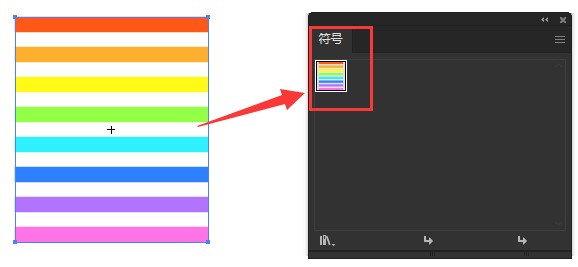
How to draw a hollow ball with colored stripes using AI - Tutorial on drawing a hollow ball with colored stripes using AI
Article Introduction:1. First, in the ai software, use the shape tool to draw bar graphics of different colors, select them all with the mouse and drag them to the symbol panel 2. Then, click the ellipse tool to draw a semicircle graphic 3. Next, select the semicircle , click the 3D rotation option in the effect menu above, and modify the parameter information as shown below 4. Then, click the map button, select the definition symbol in step 2, click the Scale to fit button in the lower left corner, and check the 3D model Invisible option 5. Finally, click OK to return to the 3D rotation options menu, set the surface to no shading effect, and the tutorial for drawing colorful hollow balls with AI is shared here. I hope it will be useful to everyone.
2024-05-06
comment 0
753

PS Beginner's Article: How to add corner shadow effects to objects (share)
Article Introduction:In the previous article "Teach you how to use PS to make advanced hollow posters (share)", I introduced you to a little trick on how to use PS to make advanced hollow posters. The following article will introduce to you how to use PS to add corner shadow effects to objects. Let’s take a look at how to do it.
2021-08-19
comment 0
3567

Introduction to the effects of 'Black Myth Wukong' point green flying dragon
Article Introduction:What is the effect of Black Myth Wukong's Cui Fei Long? Black Myth Wukong is a 3A action-adventure game based on Journey to the West, developed by Game Science. There are many equipments in the game, and different equipments have different effects. The Dian Cui Fei Long Yao is an arm armor with divine quality. Many players want to know the specific effect. The following is an introduction to the effects of Black Myth Wukong’s Cui Fei Long Zhao. Effects of the Dian Cui Fei Long Nao The Dian Cui Fei Long Nao is an arm armor in the game, and the quality of the arm armor is sacred.
2024-08-30
comment 0
601

Introduction to the effects of the powerful arm armor in 'Black Myth Wukong'
Article Introduction:How effective is Black Myth Wukong's powerful arm armor? Black Myth Wukong is a 3A action-adventure game based on Journey to the West, developed by Game Science. There are many equipments in the game. The Dali Arm Armor is an arm armor that is unlocked after defeating Red Boy. Its quality is sacred. Many players want to know the specific effect. The following is an introduction to the effects of Black Myth Wukong's powerful arm armor. The effect of the powerful arm armor The powerful arm armor is an arm armor in the game, and the quality of the arm armor is sacred.
2024-08-30
comment 0
695

What is the effect of the full sound emblem of the zero zero hole in the absolute area? Introduction to the effect of the full sound emblem of the zero zero hole in the absolute area
Article Introduction:What is the effect of the Hollow Full Ring Emblem in the Zero Zero Zone? Players in the Zero Zero Hole in the Dead Zone can obtain additional buffs through the ringing emblem. Some players may not know what the effects of the ringing emblem are. Below, the editor has compiled a detailed introduction to the effects for everyone. Let’s take a look. Look! "Zero Zero" Hollow Zero Full Ring Emblem Effect Introduction 1. When the laser pen bomb attack hits an enemy, it will restore 40 points of energy for the agent, and the cooling time is 20 seconds. 2. After the teething toy Bangbu hits an enemy, its attack power will be reduced by 20% and its defense power will be reduced by 20%, lasting 20 seconds. 3. The damage caused by the dog Frisbee Bangbu is increased by 100%, with an additional damage of 25% of the agent's attack power.
2024-05-07
comment 0
676