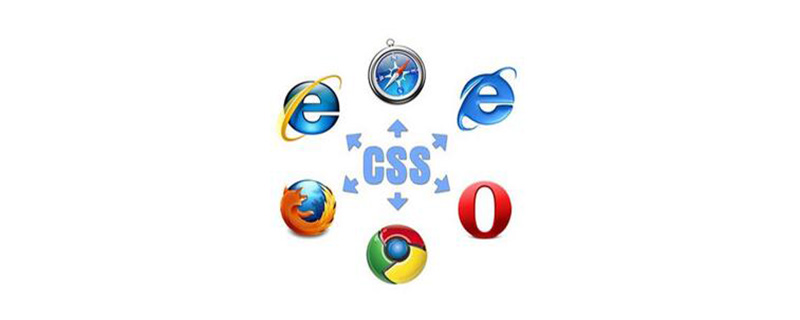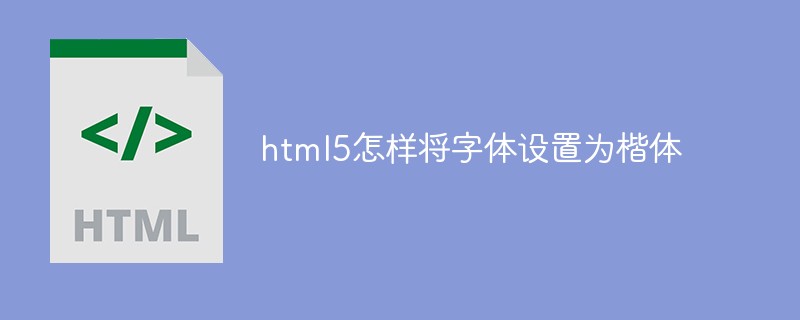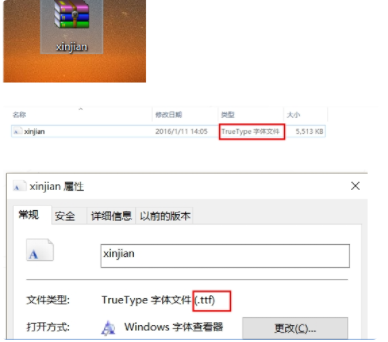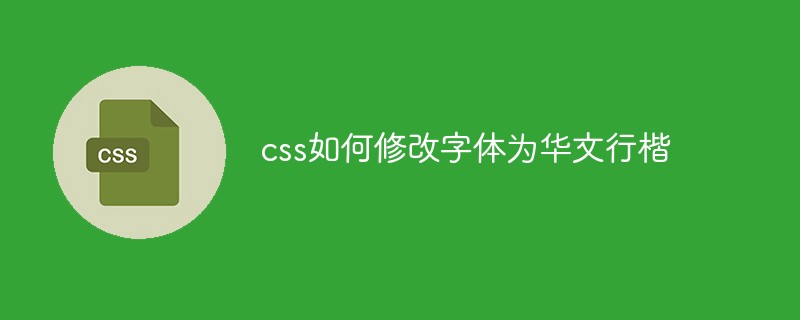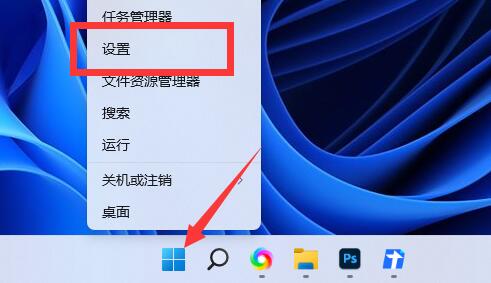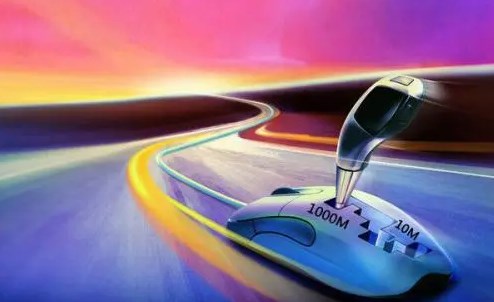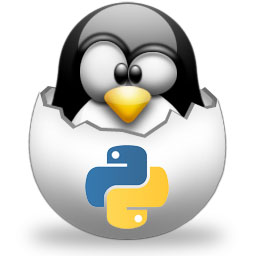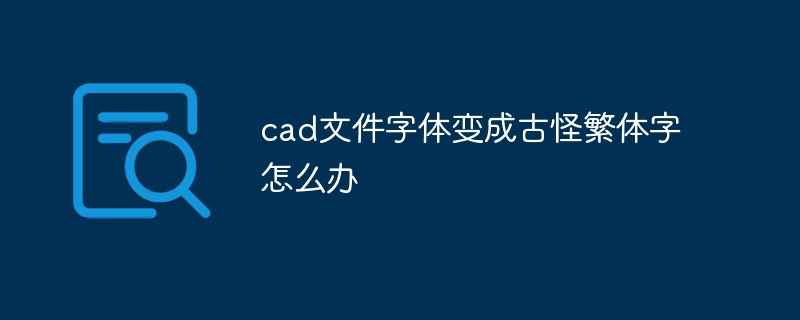Found a total of 10000 related content
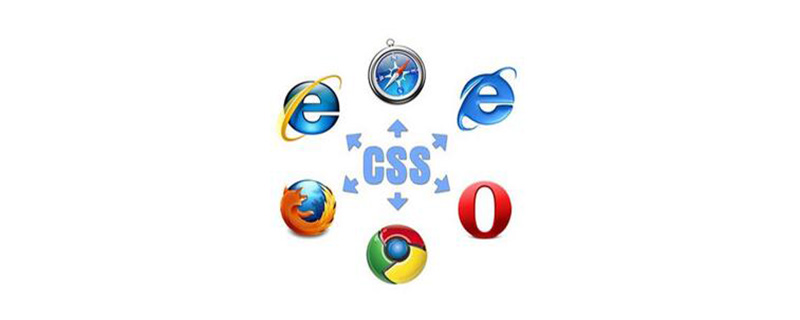
How to set the font to italic in css?
Article Introduction:CSS uses the font-family property to define font types. The css statement to set the font to KaiTi is: " font-family: " KaiTi", " KaiTi_GB2312"; "
2019-05-15
comment 0
12013
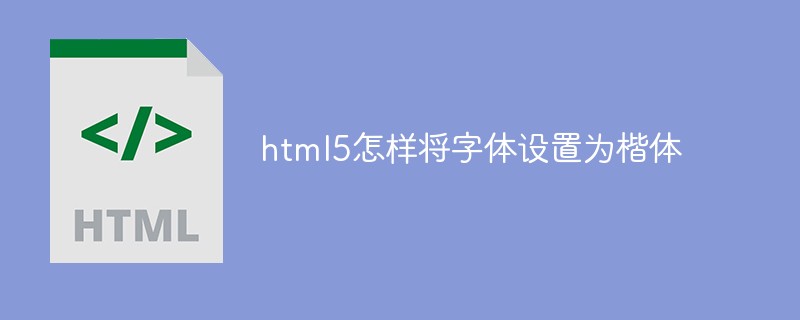
How to set the font to regular script in html5
Article Introduction:Method: 1. Use the font tag to wrap the text that needs to be set, and the syntax is "<font>text</font>"; 2. Use the face attribute of the font tag to set the font to regular script, and the syntax is "<font face="楷体">text</font>".
2021-12-17
comment 0
8135
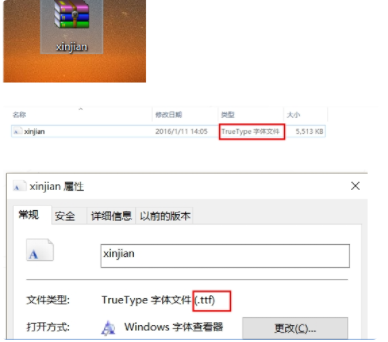
How to set regular script font in win10 computer
Article Introduction:By default, the Win10 system font is Song Ti. Over time, I got tired of it and wanted to set the Win10 computer font to Kai Ti to change my mood. But here comes the question, how to set the regular font in win10 computer? The answer is yes, we can modify the settings through the registry. Let’s follow the editor’s footsteps to see how to set the regular font in win10 computer. How to set the font in regular script in Windows 10? The specific method is as follows: Step 1: Download the font package 1. Search the font collection online, select your favorite fonts and download them locally (pay attention to the security of downloading font files). 2. Find the downloaded font compressed package, decompress it first, open the decompressed folder and find the font file. The file suffix is usually .ttf. Step two:
2023-07-08
comment 0
5630

How to set the new regular script font in Shuqi novel? What should I do if the font in Shuqi novel does not have new regular script?
Article Introduction:How to set the new regular script font in Shuqi novel? Shuqi Novel is a novel reading platform. You can set the article fonts on the software. The platform provides a variety of fonts for download. Many friends still don’t know how to set the new regular script font in Shuqi novel. Here is a guide on how to set the new regular script font in Shuqi novel. Let’s take a look. How to set the new font in Shuqi Novel: First, start the software and enter its home page. Select any novel in the bookstore and click to enter the novel reading interface; in the content interface, click on the center of the screen to bring up more settings. Click the "Settings" button below to enter the setting interface. 3. Then click [System Font] in the settings interface to enter the font library; in the system font library interface, just slide
2024-06-25
comment 0
1010

How to install Kaiti gb2312 font in WPS WPS Kaiti gb2312 setting tutorial
Article Introduction:WPS software contains a lot of fonts that can be used. Many users want to set the Kaiti gb2312 font in the software, but find that it is not available. Then we need to install the font into the software first before we can set it up. For the convenience of the general public Users can use it. In today's software tutorial, the editor will share with you the steps for installing and setting the Kaiti gb2312 font. Next, follow the editor's steps and take a look at the detailed steps. How to install Kaiti gb2312 font in WPS 1. First, if there is no Kaiti gb2312 in your computer, you need to download one. 2. We will download a compressed file, right-click it to extract it. 3. After decompression is complete, double-click to open the font and click Install. 4. Installation
2024-08-28
comment 0
677

How to change traditional Chinese characters to simplified characters in win10
Article Introduction:Win10 users encounter the situation that the font changes to Traditional Chinese characters when inputting text, so how to change Traditional Chinese characters to Simplified Chinese characters? Are there any shortcut keys? The shortcut key for changing traditional Chinese characters to simplified Chinese characters in win10 is Ctrl+Shift+F. You can also operate in the system language settings, turn on the general options of Microsoft Pinyin, and change the character set to simplified Chinese. In this way, you can complete the conversion from traditional Chinese characters to simplified Chinese characters. The simplified Chinese characters have been changed. Introduction to the shortcut keys for converting traditional characters to simplified characters in win10. Under the premise of Microsoft input method, just press and hold [Ctrl+Shift+F] to convert between simplified and traditional Chinese. How to change traditional Chinese characters to simplified characters in win10 1. Click the menu bar and open "Settings". 2. In "Windows Settings"
2023-07-09
comment 0
11504
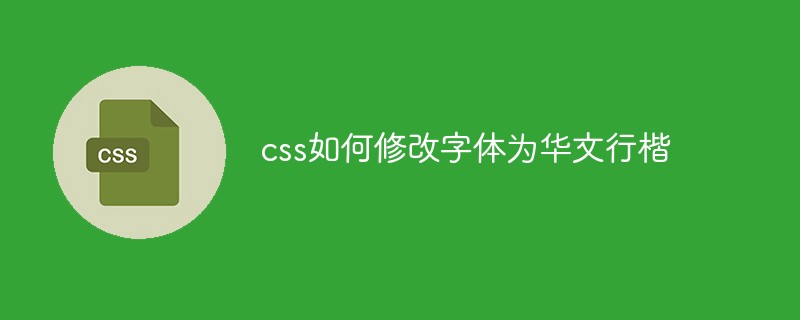
How to change css font to Chinese regular script
Article Introduction:In CSS, you can use the font-family attribute to set the font to Chinese Xingkai, with the syntax "font-family: Chinese Xingkai|STXingkai". The value of the font-family attribute is a prioritized list of font family names or class family names to use for an element; the browser uses the first value it recognizes.
2021-04-14
comment 0
6876

How to change the default font in win10 to italic
Article Introduction:The method to change the default font in win10 to Kaiti is: 1. Open the registry editor and expand the Fonts folder; 2. Edit the [Microsoft JhengHei&MicirosoftJhenHeiUI(TrueType)] option and modify the numerical data to the font we need.
2020-05-27
comment 0
10102
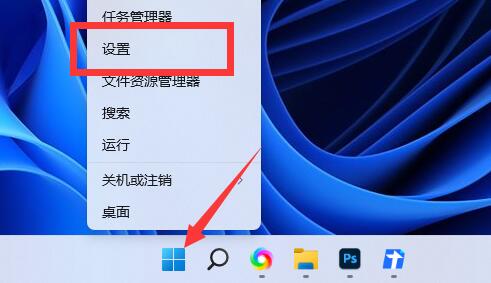
How to set traditional Chinese characters in Win11 How to set traditional Chinese characters in Win11
Article Introduction:Some friends want to set the font to Traditional Chinese characters but don’t know how to set Traditional Chinese characters in Win11. Here I will give you a detailed introduction to how to set Traditional Chinese characters in Win11. Friends in need can take a look. 1. Right-click Start in the lower taskbar and select "Settings" in the upper option list to open it. 2. In the window interface that opens, click the "Time and Language" option in the left column. 3. Then click on the "Language and Region" option. 4. Then click the "Add Language" button to the right of "Preferred Language". 5. Enter "Traditional Chinese" in the search box and select
2024-09-19
comment 0
928
Italic gb2312 PHP interception string function supports gb2312 and utf-8
Article Introduction:Kaiti gb2312: Kaiti gb2312 PHP interception string function supports gb2312 and utf-8: 1. The function PHP code for intercepting GB2312 characters is copied as follows: <?php //Intercept Chinese string function mysubstr($str, $start , $len) { $tmpstr = ""; $strlen = $start + $len; for($i = 0; $i < $strlen; $i++) { if(ord(substr($str, $i, 1 )) >
2016-07-29
comment 0
1292

How to change word font to traditional Chinese
Article Introduction:How to change the font in Word to Traditional Chinese: First, select "Review" in the menu bar in the document; then select the entire article; and finally click the "Simplify Traditional" button.
2020-10-09
comment 0
58668

What should I do if the php webpage is in traditional Chinese characters?
Article Introduction:PHP can add traditional and simplified conversion to the web page to solve the problem that the PHP web page is in traditional Chinese characters. PHP can use zh-Hans to determine whether the web page uses Simplified or Traditional Chinese, and then convert Simplified and Traditional Chinese.
2019-10-26
comment 0
5878


A simple tutorial for inputting traditional Chinese characters in word
Article Introduction:For example, if you want to choose a name with traditional Chinese characters, commonly used input methods include QQ Pinyin, Sogou, Quanpin and other input methods. If you need to input Traditional Chinese characters, you only need to switch to Traditional Chinese characters. When the input is completed, you can also switch to Simplified Chinese characters. Method 2: Use the Traditional-Simplified switching tool in word. If it is the word 2003 version, right-click the [Tools-Language-Chinese Simplified and Traditional Conversion] option on the menu bar. You can convert the text you have entered and the text you enter later into Traditional Chinese characters. If it is also the word2007 version, click the [Review] tab on the menu bar, and you will see the button option [Convert Simplified to Traditional Chinese] in the drop-down list.
2024-06-01
comment 0
432

Win11 Traditional Chinese display setting tutorial
Article Introduction:Although we use simplified Chinese characters most every day, some software and games require the use of traditional Chinese characters to run properly. So how to set traditional characters in win11? In fact, you only need to set it in the language and region. How to set Traditional Chinese characters in win11: First step, right-click the start menu to open "Settings". Second step, click on "Time and Language" in the left column. Third step, enter the "Language and Region" settings on the right side. The fourth step is to click the "Add Language" button. Step 5: Search for and download the "Traditional Chinese" language pack. Step 6: Wait for the installation to complete, return to language and region, click "Windows Display Language". Step 7: Select "Traditional Chinese" and restart the computer to set the system to Traditional Chinese.
2023-12-28
comment 0
2102
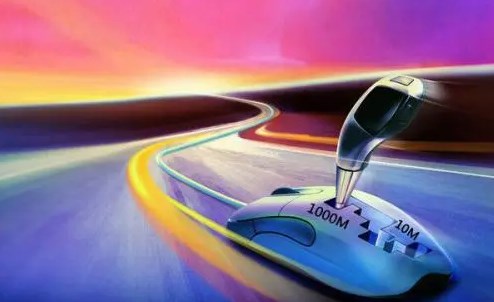
Switch to regular script font on Apple 5S WeChat
Article Introduction:Switch to regular script font on Apple 5S WeChat 1. After jailbreaking, we need to find and run Cydia, and then enter "BytaFont" in the search bar. In this way, we can find content related to BytaFont in the search results list. 2Click "Install", then just wait for the installation to complete and click "Return to Cydia". Next, we need to download a font to test. First, click "Categories" at the bottom of Cydia, then find the "178-Fonts" option and click to enter. Let's take the Founder Meow font as an example. After entering the font details page, click the "Install" option in the upper right corner, and then wait for the installation to complete. 5Exit to the home screen interface and find the Byta we just installed
2024-01-07
comment 0
1445

How to switch the input method from Traditional Chinese to Simplified Chinese?
Article Introduction:The method to switch the input method from Traditional Chinese to Simplified Chinese is: 1. First click the setting icon of the input method and select [Property Settings]; then open the [Common] column, select [Simplified] in [Default State], and click OK. Can.
2019-12-23
comment 0
102507
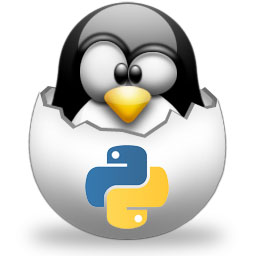
python implements traditional and simplified Chinese character conversion
Article Introduction:Requirements: Convert Chinese strings into Traditional Chinese and Simplified Chinese; Idea: Introduce Simplified and Traditional Chinese processing libraries. Interested students can study the internal implementation, which is all written in Python. 1. Download zh_wiki...
2016-10-18
comment 0
1502