How to change the font to Traditional Chinese in word: First, select "Review" in the menu bar in the file; then select the entire article; and finally click the "Simplify Traditional" button.

How to change the font to traditional Chinese:
1. First, we open a document. Select "Review" in the menu bar
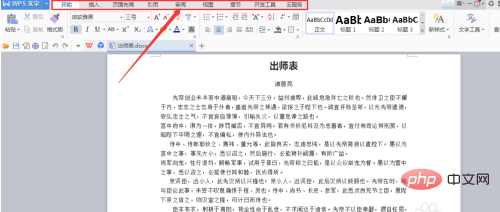
2. We can see a "Simplified to Traditional" button. Yes, this is the function we need to use
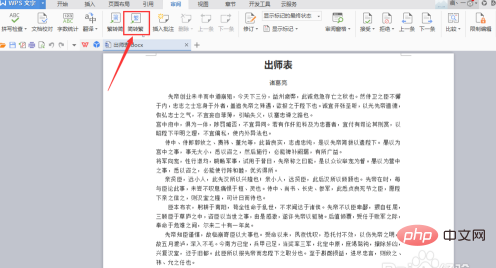
3. We use the left mouse button to select the entire article
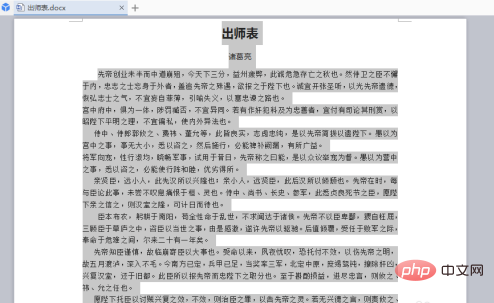
4. Then click the "Simplify Traditional Chinese" button
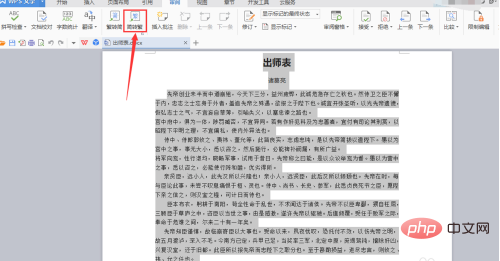
5. We will see that the entire article has been changed to Traditional Chinese characters.
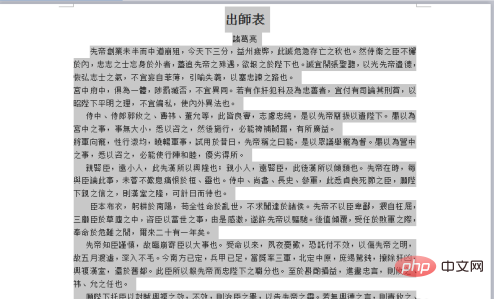
Related learning recommendations: Word novice tutorial
The above is the detailed content of How to change word font to traditional Chinese. For more information, please follow other related articles on the PHP Chinese website!




