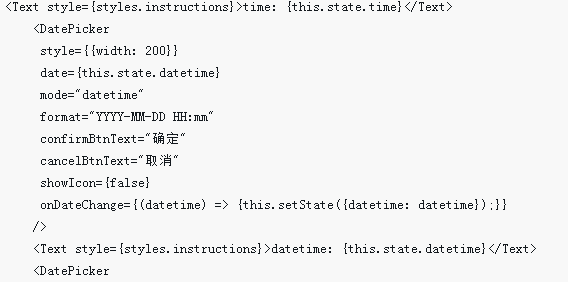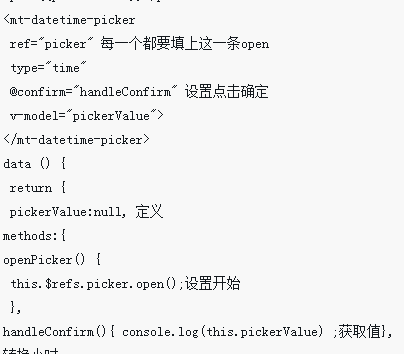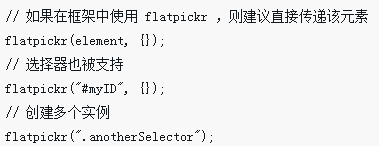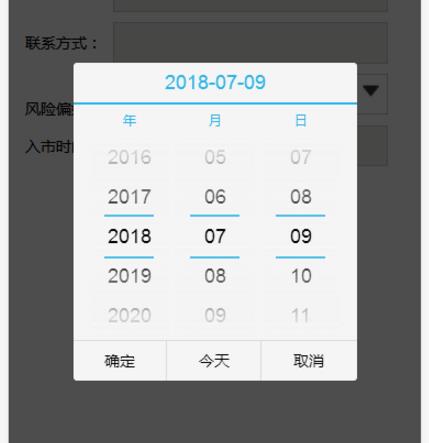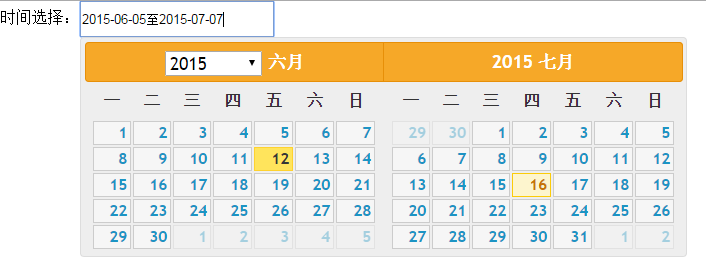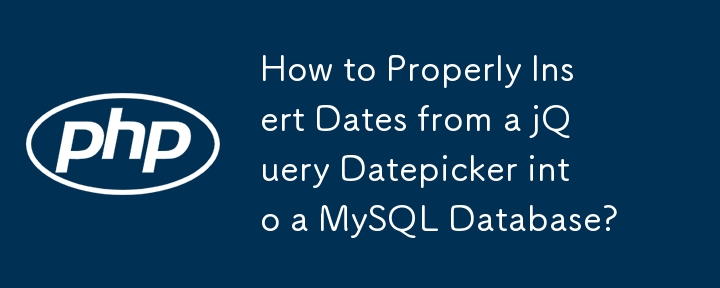Found a total of 10000 related content

How to use React Native datetime selector component
Article Introduction:This time I will show you how to use the React Native date and time selection component, and what are the precautions for using the React Native date and time selection component. The following is a practical case, let's take a look.
2018-06-01
comment 0
1542

How to select time control with jquery
Article Introduction:With the development of the Internet, time selection controls are becoming more and more commonly used in web development. Among them, the jQuery time picker plug-in has obvious advantages in simple operation and beautiful effects, and is widely welcomed and supported by developers. This article will introduce how to use the jQuery time picker plug-in to help developers implement time selection controls faster and easier. 1. Introduction to jQuery time picker plug-in The jQuery time picker plug-in is a fast, flexible, cross-browser date and time picker plug-in that relies on the jQuery library and has
2023-05-23
comment 0
2093

jquery.datepair date hour minute second selector
Article Introduction:jquery.datepair is a lightweight jQuery plug-in that intelligently selects date and time ranges, inspired by Google Calendar. Datepair will keep start and end dates/times in sync and can set defaults based on user actions. The plugin does not provide any UI widgets; it is pre-configured to work with jquery-timepicker and Bootstrap DatePicker, but you can use it with any date picker or timepicker.
2016-11-02
comment 0
1574

How to use vue and Element-plus to implement time selection and date selection
Article Introduction:How to use Vue and ElementPlus to implement time selection and date selection Introduction: In web development, time selection and date selection are very common needs. Vue is a popular JavaScript framework, and ElementPlus is an open source component library based on Vue, which provides a rich set of UI components. This article will introduce how to use Vue and ElementPlus components to implement time selection and date selection. 1. Install and introduce ElementPlu
2023-07-16
comment 0
2238

How to make datetime picker through layDate component
Article Introduction:How to make a date and time picker through the layDate component: first download the layDate component from the official website; then import the laydatejs file externally; and finally call the method directly to complete the effect of the date and time picker.
2019-01-18
comment 0
3398

Implement JS date time picker
Article Introduction:This time I will bring you how to implement a JS date and time selector. What are the precautions for implementing a JS date and time selector? The following is a practical case, let’s take a look.
2018-04-08
comment 0
4033

How to implement time selection and date calculation in UniApp
Article Introduction:How UniApp implements time selection and date calculation. With the development of mobile applications, time selection and date calculation have become common functions in many applications. On the UniApp platform, we can implement time selection by using the uni-datepicker component and perform date calculation through JavaScript date objects. This article will introduce you to the method of implementing time selection and date calculation in UniApp, and give corresponding code examples. 1. Implementation of time selection in UniApp
2023-07-04
comment 0
3602
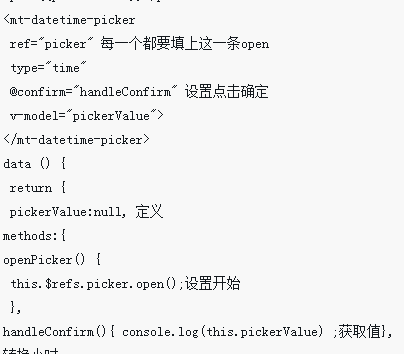
How to get the selection value when using the mint-ui time plug-in
Article Introduction:This time I will show you how to obtain the selection value when using the mint-ui time plug-in. What are the precautions for using the mint-ui time plug-in to obtain the selection value? The following is a practical case, let's take a look.
2018-04-12
comment 0
1947

Detailed explanation of using JS date and time selector
Article Introduction:This time I bring you a detailed explanation of the use of the JS date and time selector. What are the precautions for using the JS date and time selector? The following is a practical case, let's take a look.
2018-04-20
comment 0
2774
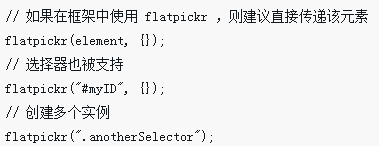
How to use JS date time picker
Article Introduction:This time I will show you how to use the JS date and time selector, and what are the precautions for using the JS date and time selector. The following is a practical case, let's take a look.
2018-05-02
comment 0
1970

About date and time range selection plug-in: daterangepicker usage summary
Article Introduction:In the project, we need to use date and time range selection to filter the data; it is accurate to the year, month, day, hour, minute and second. At first, we used layui’s time and date selection plug-in; but when IIE8 was clicked for the first time, a setting format error was reported; I have not studied it for a long time. Solved, but I’m sure it’s not a problem with layui; because the demo I wrote can run in IE8; it’s just that some codes conflicted in my project environment; so I switched to the bootstrap plug-in daterangepicker; I read a lot of information; I combined the documentation with the official website ;Basically done; share my summary code with everyone; I hope it will be helpful to beginners using the daterangepicker plug-in.
2017-12-29
comment 0
4225

How to optimize date and time picker issues in Vue development
Article Introduction:How to optimize the date and time picker problem in Vue development. In Vue development, you often encounter scenarios that require the use of date and time pickers, such as form submission, calendar display, etc. However, due to the differences in date and time formats and presentation methods, developers often need to deal with different date and time formats and verify the legality of user input. This article will introduce some methods to optimize date and time picker issues in Vue development to improve development efficiency and user experience. There are many problems in Vue development using existing date and time selection components.
2023-06-29
comment 0
1343
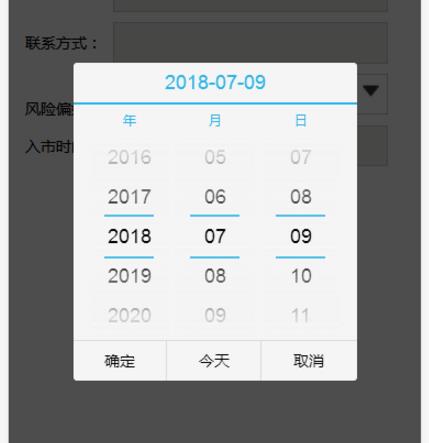
Mobile date and selection plug-in mobiscroll
Article Introduction:This article mainly introduces the mobile date and selection plug-in mobiscroll. It has certain reference value. Now I share it with you. Friends in need can refer to it.
2018-07-09
comment 0
3741

Implementation method of date and time selection component in Vue document
Article Introduction:Vue is a popular front-end framework that provides us with a rich component library. In actual projects, it is often necessary to use date and time selection components. Vue provides many convenient methods to implement this component, the more commonly used ones are vue-datepicker and vue-datetime-picker. 1. Use of vue-datepicker vue-datepicker is a date picker component based on Vue. It can be installed through NPM: npmi
2023-06-20
comment 0
4046