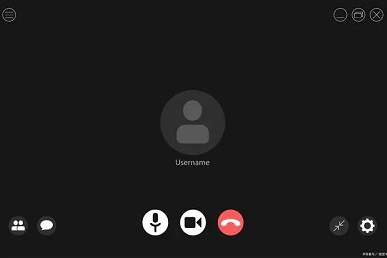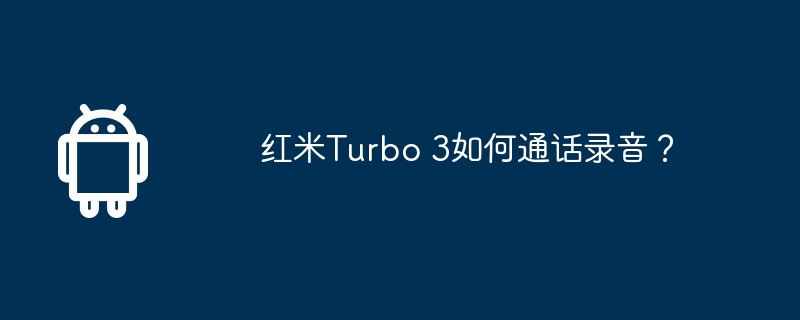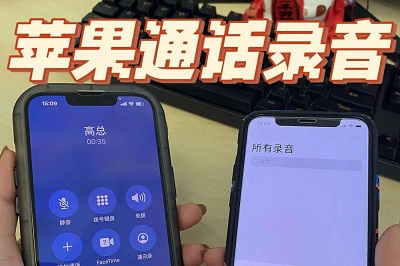Found a total of 10000 related content

How to record calls in ios14 Introduction to the tutorial of recording calls in ios14
Article Introduction:iOS14 does not come with a built-in call recording function. This has resulted in many Apple users needing to record calls while unable to find a suitable solution. In fact, we can use third-party software to record call audio to protect our own rights and interests. The following editor will explain Introducing a very safe and simple method for you, come and take a look! How to record calls in iOS 14 1. Open the National Anti-Fraud Center APP and click My in the lower right corner. 2. Click Audio Recording. 3. Click to start recording to record the call.
2024-07-17
comment 0
874

Follow Apple! Google Pixel 9 supports call recording: the other party will be notified when recording
Article Introduction:According to news on August 22, most Android phones currently support the call recording function. This year, Apple and Google have also joined the call recording camp. Among them, Google Pixel9 is the first Google phone in the United States to support call recording. With the help of the GeminiNanoAI large model, the phone can not only record calls, but also summarize the call content and convert the audio into text. It should be noted that, like iPhone call recording, when Google Pixel9 enables call recording, the system will automatically notify the other party. The difference between the two is that Google's call recording is only available on Pixel 9, while Apple's call recording is not limited to models. Some netizens believe that being recorded without knowing it can indeed easily lead to privacy leaks. Some netizens said that the recording was used to notify the other party
2024-08-22
comment 0
428

How to record calls on Xiaomi Mi 14?
Article Introduction:In our daily life, call recording has become a very common need. Not only can it be used to record important business calls, it can also be retained as evidence in legal disputes. However, for Xiaomi 14 mobile phone users, call recording is not simple. So, how to record calls on Xiaomi Mi 14? The editor will introduce it to you in detail below. How to record calls on Xiaomi Mi 14? 1. After turning on the phone, click the "phone icon". 2. Enter the call and click the "three icons". 3. Enter the function options and click "Phone Settings". 4. Enter the phone and click "Call Recording". 5. Enter call recording and click the button on the right side of "Auto Recording" to turn it on. The introduction of this function provides users with more convenience and practicality, making the call process more convenient and reliable.
2024-03-18
comment 0
2682


How to record calls on RedmiK70 Extreme Edition?
Article Introduction:How to record calls on RedmiK70 Extreme Edition?
1. Open settings and search for recording function.
2. Find the call recording application and click to enter.
3. Turn on the application call recording option, set it to automatically turn on recording, and turn on the WeChat option.
common problem
Connect Bluetooth
Change input method
host
2024-07-28
comment 0
1041
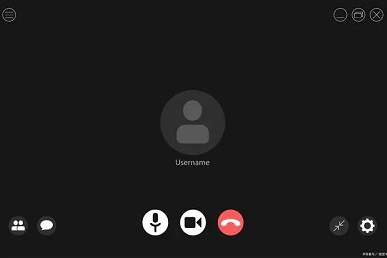
How to record calls on Apple mobile phone
Article Introduction:The operation of recording calls on Apple mobile phones is relatively simple. Many users don't know how to operate it. They can record through two mobile phones, or use the built-in screen recording function, or use third-party recording software. How to record a call on an Apple phone Answer: Use two phones, phone screen recording, third-party recording software 1. If the user has two Apple phones, they can open the voice memo of the other phone during a call. 2. Use the method that comes with the Apple mobile phone system for voice recording, including using the screen recording method to record call recordings. 3. Enter Accessibility, then tap Touch, and set the shortcut command on the back of the tap, for example, set it to trigger recording with two or three taps. 4. If the user feels that none of the above recording methods can
2024-03-08
comment 0
1478


How to record calls on Redmi K70E?
Article Introduction:The mobile phones on the modern market are very rich in functions, whether they are functions that users want to use or functions that they do not want to use. The recently popular RedmiK70E has attracted a lot of attention from users, and many people have already purchased this phone. So how to record calls on Redmi K70E? Below, the editor of this website has compiled the solutions for you. You will understand after reading them. How to record calls on Redmi K70E? Redmi K70E has call recording function. Users can activate the recording function during or after a call. The operation is simple, as follows: Method 1: Recording during the call During the call, you can turn on the recording function on the call interface. Generally speaking, there will be a recording button on the call interface. Click this button to
2024-02-23
comment 0
1193

How to record calls on Honor 90GT?
Article Introduction:The Honor 90GT was very popular even before it was released. Not only does it have good performance and configuration, but it also looks good. Everyone makes calls when using the phone. Many users don’t know how to record calls on the Honor 90GT? Let’s take a look below! How to record calls on Honor 90GT? Honor 90GT mobile phone can record calls through the following methods: Method 1: Use the call recording function that comes with the mobile phone system. Turn it on in the settings and it will record automatically. Method 2: Use third-party applications: You can find some applications specifically for recording calls in the app store, such as "Call Recording", "Phone Recording", etc. Install and open the application that suits you and follow the instructions. Set up and operate to start recording calls
2024-02-12
comment 0
841

How to record calls on Xiaomi 14Pro?
Article Introduction:Xiaomi's mobile phones are relatively popular brands around the world. Many friends are very interested in the newly released Xiaomi 14Pro. This mobile phone adopts a very good-looking appearance design and has very good performance configurations. , has been very popular since its official launch. You must know that Apple mobile phones do not support call recording, but Xiaomi can, but how to record calls? How to record calls on Xiaomi 14Pro? Xiaomi 14Pro call recording tutorial introduces method 1. Use a third-party application (although it is possible, it is not recommended.) You can download and install recording applications from the app store, such as "Recording Master", "Call Recorder", etc. These apps usually provide call recording capabilities and have simple
2024-03-18
comment 0
854
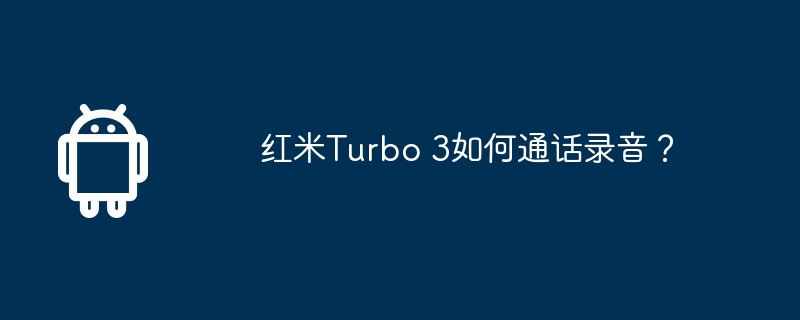
How to record calls on Redmi Turbo 3?
Article Introduction:Redmi Turbo 3 is one of the new series of models launched by Redmi this year. This mobile phone is very cost-effective and has achieved good sales since its launch. I believe many fans have already bought it, but most of them are not very familiar with it. To understand this function, you should read carefully how to record calls on Redmi Turbo3? In this article, you can learn about the relevant content of this function, and I hope it can be helpful to everyone. How to record calls on Redmi Turbo3? Open the dial pad on your phone and make or receive the call you want to record. During a call, swipe up on the screen to open the call control center. In the call control center, you will find a "Recording" icon, click it to start recording. During recording you can choose to stop recording, pause recording or continue recording. Knot
2024-04-11
comment 0
1057

How to record phone calls on Apple mobile phone
Article Introduction:How to record phone calls on iPhone In today's era of information explosion, mobile phones have become one of the indispensable tools in people's lives. With the continuous upgrading of communication technology, mobile phone calls have become a part of people's daily communication. Especially in important occasions such as business exchanges, the recording of phone calls has become increasingly important. For Apple phones, recording phone calls is a common need. However, Apple phones do not have this feature built in, so third-party apps are needed to achieve it. The following will introduce how to record phone calls on your Apple mobile phone. Use third-party apps
2024-02-20
comment 0
1363
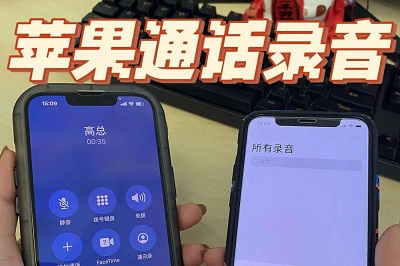
How to set up call recording on iPhone 15
Article Introduction:For Apple mobile phone users, it is more troublesome to turn on call recording. There is no official corresponding function. If you want to record calls, you can only use screen recording or third-party software to achieve this function. How to set up call recording on iPhone 15? Answer: Use screen recording or third-party software 1. For security reasons, Apple phones do not have an official call recording function, and it is not supported yet. 2. If users want to use the call recording function, they can only turn on the screen recording on the mobile phone and record the sound together. 3. If the user does not want to use screen recording to record calls, third-party software can also be used. 4. Search the relevant call recording software in the app store, then download and install it, and follow the software prompts to set it up. 5. But
2024-03-08
comment 0
2154

Where to find Xiaomi phone call recording
Article Introduction:Where can I find the call recording on Xiaomi mobile phone? Xiaomi mobile phone can record during the call, but most users don’t know how to find the call recording. Next is the graphic tutorial on how to find the call recording on Xiaomi mobile phone brought by the editor. Interested users come and take a look! Where to find the call recording on Xiaomi mobile phone? 1. First open the [Recording] function in Xiaomi mobile phone, and then click the [three horizontal lines] on the right side of the red button on the recording page; 2. Then on the function page shown in the picture below, click [Call Recording]; 3. Finally, you can find your own call recording record in the call recording list.
2024-03-01
comment 0
1547

How to record calls on Xiaomi Civi 4 Pro?
Article Introduction:In addition to its powerful performance, Xiaomi Civi4Pro also has many useful functions, such as the call recording function. After using this function, you can record every phone call you make. If you want to know how to record calls on Xiaomi Civi4Pro, then take a look at the guide brought by the editor. How to record calls on Xiaomi Civi4Pro? After opening your phone, click on the "Phone Icon". Enter the call and click the "three icons". Enter the function options and click "Phone Settings". Enter the phone and click "Call Recording". After entering call recording, click the button on the right side of "Auto Recording" to turn it on. FAQ Connect Bluetooth Change input method theme Change factory settings Hide applications Mirror TV NFC Enable dual-SIM installation
2024-04-17
comment 0
846

How to record a WeChat call between two parties on an Apple phone 'Attachment: How to record a WeChat voice call'
Article Introduction:Many people use WeChat to make calls in their daily life. Sometimes they need to record important information, and they are often scrambling to find paper and pen. In fact, WeChat voice calls can be recorded. Here I will teach you how to set it up, which can be of great help at critical moments. Method 1. Voice Memo (iOS) On iOS, we open WeChat, select a friend, enter the chat window, click the "⨁" symbol on the right, and then select "Video Call" - "Voice Call". Wait for the other party to accept the call invitation. When the other party answers, directly click "Speaker" in the lower right corner to make a hands-free call, so that the sound will be played out and heard more clearly. Then return directly to the desktop and find the "Voice Memo" that comes with the Apple phone. It is actually a recorder function. After entering, click the red button at the bottom to start recording.
2024-02-07
comment 0
5405
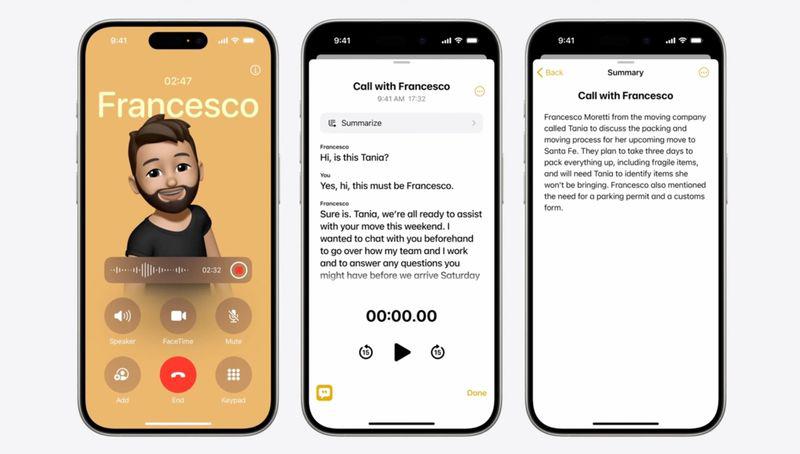
iPhone call recording will be notified in advance, and direct-saved memos can automatically generate smart summaries.
Article Introduction:Recently, Apple’s latest developer preview version of iOS18.1Beta was released, which brought the call recording function finally online, but it is only available to iPhone15Pro/Max users. During the call, the user can tap the "Recording" button in the upper left corner of the call interface to record the call content and transcript, but will receive a voice prompt of "This call will be recorded" before recording. After the call recording ends, the recording will be automatically saved to the Notes application, and Apple Intelligence will automatically generate a summary of the recording information to help users quickly grasp key information during the call. 1. The phone call transcription function supports multiple languages, including: - English (U.S.
2024-07-30
comment 0
1006

How to record calls on Redmi K70 Pro?
Article Introduction:Redmi K70 Pro can be said to be one of the most popular models at present. It is equipped with the latest Qualcomm Snapdragon 8Gen3 processor. The price is almost 1,000 yuan cheaper than other top models, attracting many people who pursue performance configurations. Little friend. At present, most users who have purchased Redmi K70 Pro have very good feedback. So how to record calls on Redmi K70 Pro? How to record calls on Redmi K70 Pro? Users can use the built-in recording function of the Redmi K70 Pro phone to record call content, and they can also choose to download a third-party recording application to achieve this function. When recording calls, you need to pay attention to comply with local laws and regulations on call recording.
2024-02-23
comment 0
1284

Tutorial on how to open call recording in vivoz1
Article Introduction:1. Click to open settings. 2. Click to open the phone. 3. Click to open call recording. 4. Click to select automatic recording of all calls or automatic recording of specified numbers.
2024-04-19
comment 0
1023

How to use the call recording function of Huawei Pura70_Introduction to the query method of Huawei Pura70 recording files
Article Introduction:The call recording function has become one of the important needs of many mobile phone users. For high-end smartphones such as Huawei Pura70, its call recording function is not only simple and easy to use, but also can meet users' recording needs in various scenarios. So, how to use the call recording function of Huawei Pura70? Next, follow the editor to take a look! How to use the call recording function on Huawei Pura70? Answer: During the call, click Recording on the call interface to record the current call content. Turn on the automatic recording function Turn on automatic recording to help you record every important call content. Go to Phone > Settings > Automatic call recording and turn on the automatic call recording switch. All calls will be automatically recorded. If you want to call a specific number
2024-04-23
comment 0
617