
php Editor Zimo brings you how to record a WeChat call between two parties on an Apple phone. In our daily lives, sometimes we want to record the content of WeChat calls for subsequent viewing or sharing. However, WeChat does not have a built-in recording function. However, there are some methods that can help us achieve this. Next, let us find out together!
Many people use WeChat to make calls in life. Sometimes they need to record important information, and they often have to find paper and pen in a hurry. In fact, WeChat voice calls can be recorded. The following will teach you how to set it up, which can help at critical moments. Very busy.


Method 1. Voice Memo (iOS)
On iOS, we open WeChat and select a friend , enter the chat window, click the "⨁" symbol on the right, and then select "Video Call" - "Voice Call".


Wait for the other party to accept the call invitation. When the other party answers, directly click "Speaker" in the lower right corner to make a hands-free call, like this The sound will be played out and heard more clearly.


Then return directly to the desktop and find the "Voice Memo" that comes with the Apple phone. It is actually the recorder function. After entering, click on the bottom red button to start recording.


While recording, we can modify the title to facilitate finding the audio file faster next time. Even if you switch to the WeChat voice call background, the recording will not end.


After the WeChat voice call ends, enter "Voice Memo" again, click the red button at the bottom to stop recording, and the conversation between the two parties will be All recorded, support sharing.


Method 2, Screen Recorder (Android)
Although Android phones also have voice recorders, I am using Sometimes, it prompts that the microphone is occupied, resulting in the inability to record, and the screen recording function that comes with the mobile phone cannot be used to record.


After many tests, I finally found this "Swift Screen Recording Master", whether it is a WeChat voice call or Video calls can fully record the sound.


When recording the screen, you can also open the floating window and use the camera to record to achieve the picture-in-picture effect; in the toolbox, Turn on the "noise reduction" function and the recorded sound will be clearer.


After the recording is completed, you can see the video in the video library. It also has rich video editing functions, including audio extraction, video compression, Trim videos, add subtitles and more.
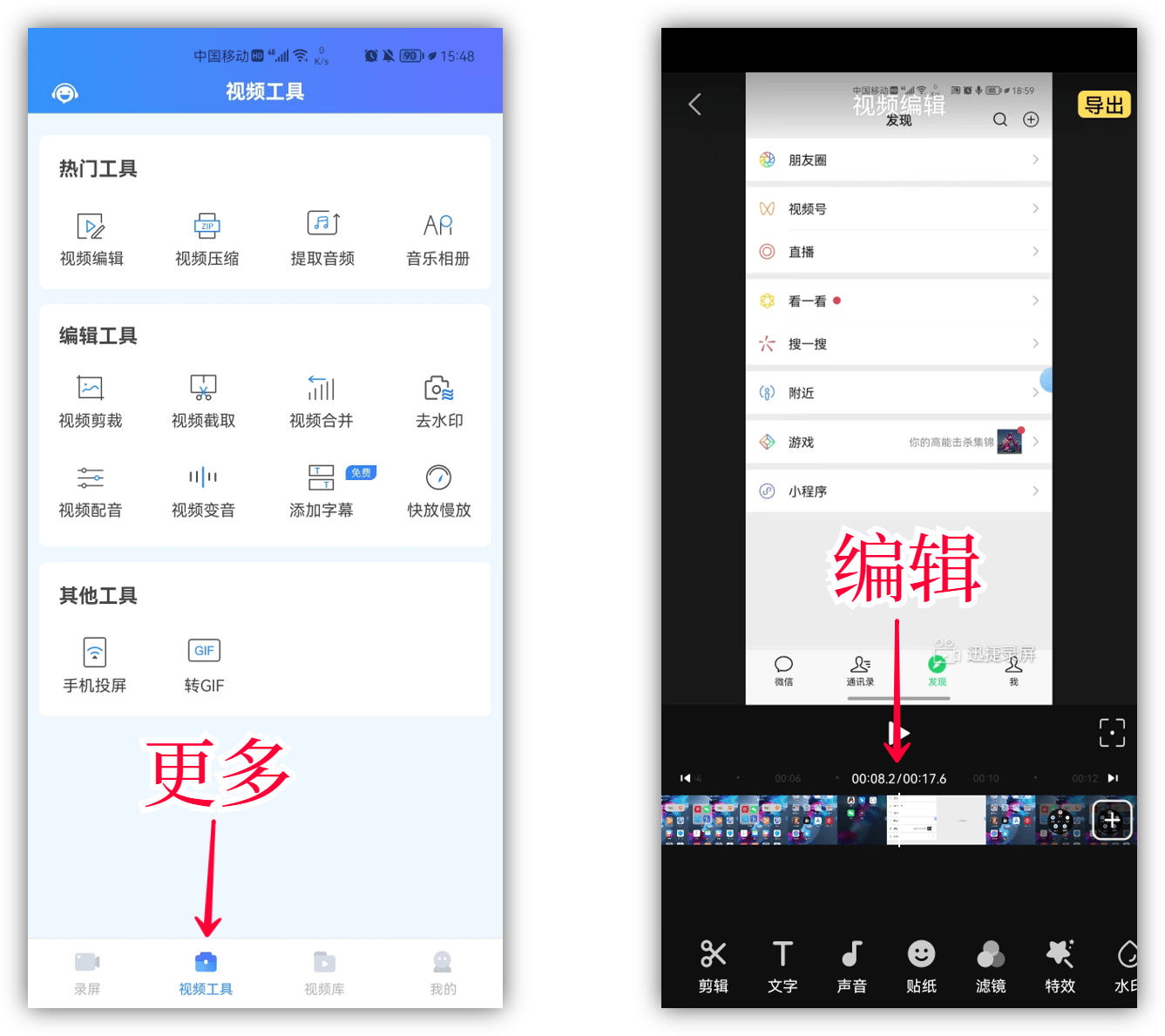
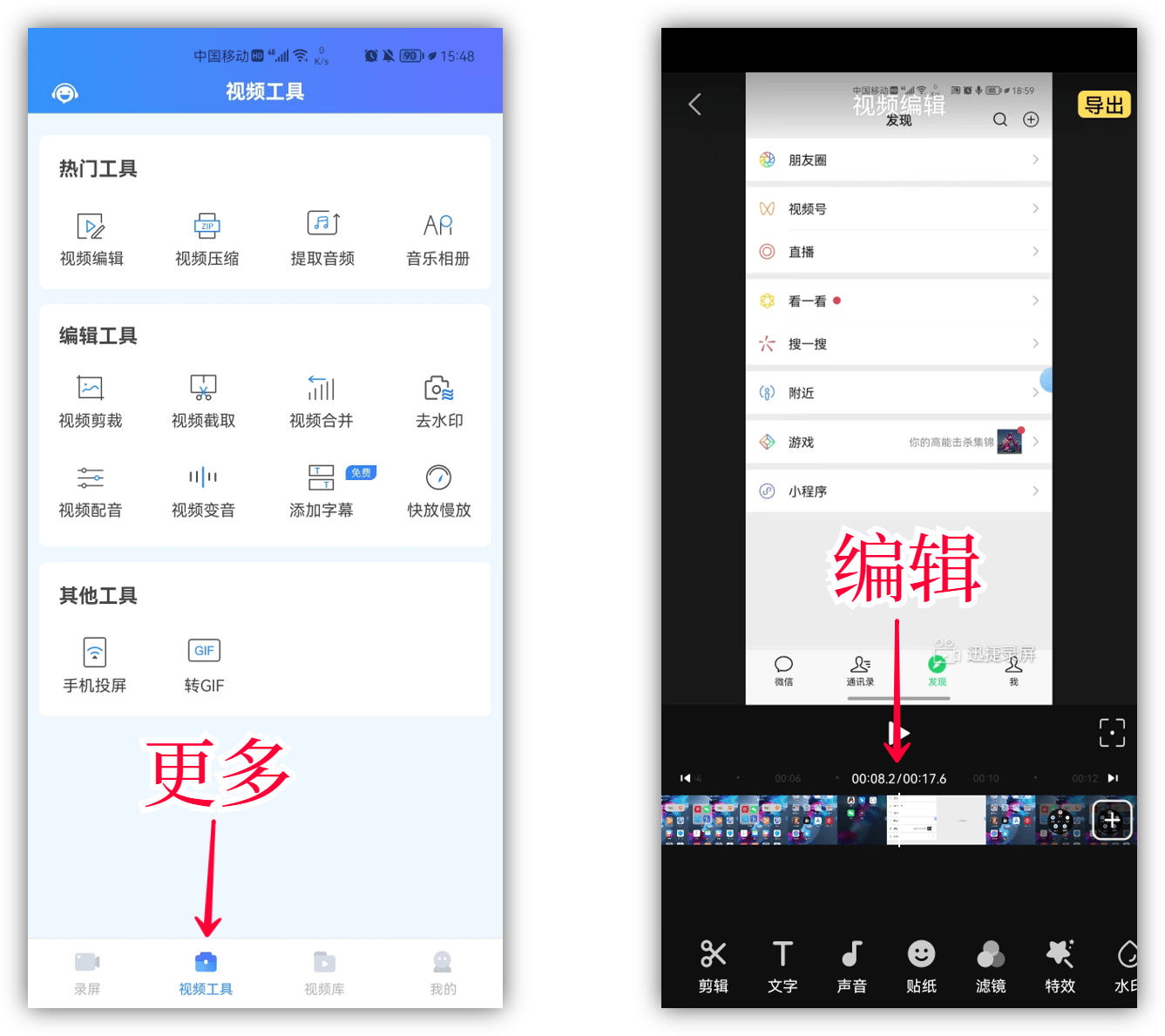
Write at the back:
That’s it for today. If you think it’s good, you can share it. Give it to your family and friends, so you can help more people.
WeChat voice calls can be recorded. I will teach you how to set it up. It will be of great help at critical moments. If you are interested, give it a try.
The above is all the content of the article. I hope it can help you. If you don’t understand this article on how to record WeChat calls between two parties on an Apple phone, "Attachment: How to record WeChat voice calls", I suggest you read it again. Please continue to check out other related content on this site’s learning network!
The above is the detailed content of How to record a WeChat call between two parties on an Apple phone 'Attachment: How to record a WeChat voice call'. For more information, please follow other related articles on the PHP Chinese website!
 Apple mobile phone antivirus
Apple mobile phone antivirus
 Migrate data from Android phone to Apple phone
Migrate data from Android phone to Apple phone
 How to unlock the password lock on your Apple phone if you forget it
How to unlock the password lock on your Apple phone if you forget it
 How much does it cost to replace an Apple mobile phone battery?
How much does it cost to replace an Apple mobile phone battery?
 The phone cannot connect to the Bluetooth headset
The phone cannot connect to the Bluetooth headset
 btc price today
btc price today
 How to use find command to find files in linux
How to use find command to find files in linux
 pascal tutorial
pascal tutorial




