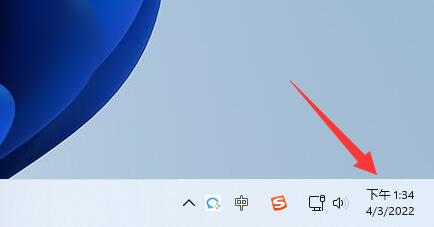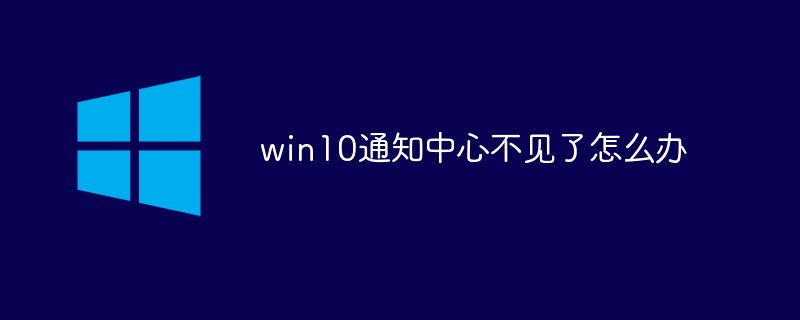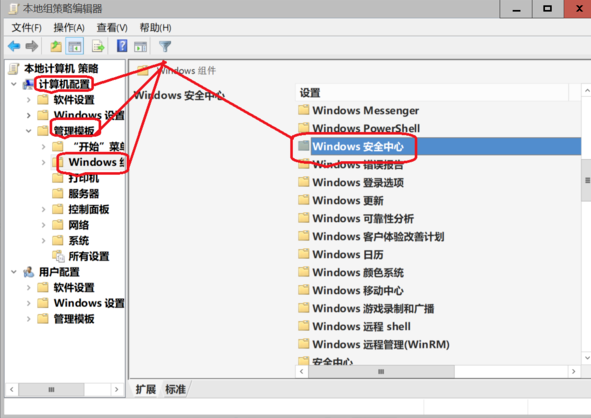Found a total of 10000 related content

Where is the notification center of Xiaomi 14Pro?
Article Introduction:Xiaomi phones not only excel in performance, but are also carefully considered and optimized in design. Xiaomi’s latest Mi 14 Pro adopts a new design language and streamlined outline. It can be said to be well received. The popularity of this phone can also be seen from the sales volume. However, in the process of using the phone, everyone still There will be many questions, such as where is the notification center of Xiaomi 14Pro? Where is the notification center of Xiaomi 14Pro? Xiaomi 14Pro Notification Center Location Introduction The Xiaomi 14Pro Notification Center can be accessed by pulling down the top of the screen. Specific steps: 1. Swipe down at the top of the screen. 2. The notification center will appear. This includes all received notifications and quick settings. Xiaomi 1
2024-03-19
comment 0
1089
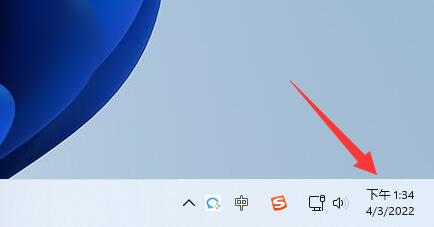
What should I do if the notification center is missing in win11?
Article Introduction:Some users have reset the notification bar in win11 and hidden it in the date list. They will find that the notification center is missing. So what should I do if the notification center is missing in win11? The editor below will give you a detailed introduction to the notification center in win11. If you are interested, please take a look at the solution. 1. Right-click "Time and Date" on the right side of the top taskbar. 2. Select "Notification Settings" from the options given above. 3. After entering the new interface, turn on the switch button on the right side of "Notifications". 4. After turning it on, we can right-click "Time and Date". If there is a notification, the notification center will appear above the calendar.
2024-03-19
comment 0
689

How to solve the problem of Win11 notification center disappearing?
Article Introduction:Microsoft has redesigned the notification bar of win11 and hidden it in the date list. Therefore, if we find that the notification center of win11 is gone, it may be because the notification is not turned on, or it may not be found. Solution to the Win11 Notification Center: 1. First, right-click "Time and Date" in the lower right corner 2. Then open the "Notification Settings" 3. Then turn on the "Notification" switch. 4. After turning it on, we only need to left-click the "Time Box" in the lower right corner. 5. If there is a notification, the notification center will pop up at the top. (If there are no notifications now, the notification center will not pop up)
2023-12-31
comment 0
1278

How to Disable Notifications & Action Center in Windows 10
Article Introduction:If you personally don't like the Notifications and action center in Windows 10, you have three options: turn off the notifications sounds; remove the Action Center icon from the taskbar, or completely disable the Action Center. Here in this post, we
2024-08-05
comment 0
745

How to disable Windows 10 Security Center notifications?
Article Introduction:The security center of win10 can block almost all harmful files and viruses to protect system security. But it often pops up some prompts and notifications, which greatly affects our normal use. We can turn off the notification while maintaining its normal function. Let’s take a look at the specific method below. How to turn off all notifications in the Security Center in Windows 10 1. First search for "Run" in the lower left corner and open it. 2. Enter "gpedit.msc" during operation and press Enter to confirm. 3. Enter "Windows Components" under "Administrative Templates". 4. Then find "Notifications" under "Windows Security Center". 5. On the right side of the notification, double-click to turn on "Hide all notifications". 6. Check "Enabled" in the pop-up window, and then click "Confirm" below.
2023-12-25
comment 0
1508
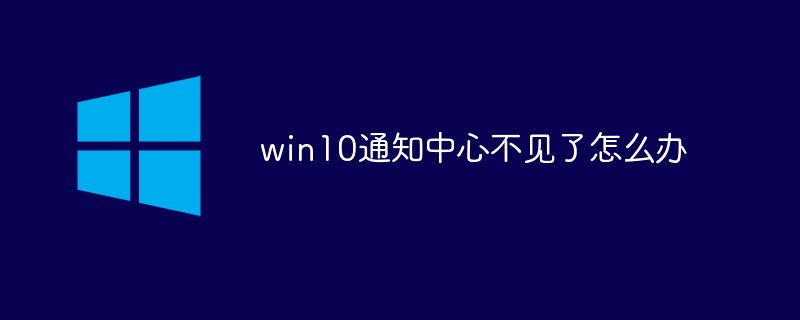
What should I do if the notification center is missing in Windows 10?
Article Introduction:The solution to the missing notification center in win10: first click the start menu and open settings; then enter the personalization options and find the taskbar options; finally click [Turn system icons on or off] to turn on the notification center options.
2021-05-08
comment 0
8476

Building a Real-Time Notification Center in React
Article Introduction:Notifications keep users informed and engaged. A custom React notification center lets you control and tailor the user experience fully. Here’s a concise guide to building one from scratch, covering both frontend and backend components for real-time
2024-08-24
comment 0
556

How to turn off dynamic notifications in QQ game center QQ game center dynamic notifications tutorial sharing
Article Introduction:QQ Game Center dynamic notifications allow users to receive game updates, event notifications, etc. from Game Center. By turning on message notifications, users can learn about game dynamics in real time and ensure that they do not miss any important information. Many users think that this feature seriously disturbs their normal life. Let’s take a look at how to turn it off with the editor! How to turn off Game Center dynamic notifications in QQ 1. First, we click to open QQ’s settings. 2. Then select the message notification. 3. Then click on the friend message notification. 4. After finally entering the page, turn off the switch button behind the game dynamic notification!
2024-07-10
comment 0
608

How to turn off all notifications in Security Center in Windows 10
Article Introduction:How to turn off all notifications in Security Center in Windows 10? Win Security Center can block almost all harmful files and viruses to protect system security. But it often pops up some prompts and notifications, which has a great impact on our normal use. We can turn off notifications while maintaining their normal functionality. Let's see how. Steps to turn off all notifications in the Security Center in Windows 10: 1. First search and run in the lower left corner to open it. 2. Enter gpedit.msc during operation and press Enter to confirm. 3. Enter the components of the administrative template. 4. Then find the notification in the Windows Security Center. 5. On the right side of the notification, double-click to open Hide all notifications. 6. Check Enabled in the pop-up window and click below to confirm. The above is [How to turn off the Security Center in win10
2023-07-03
comment 0
3271
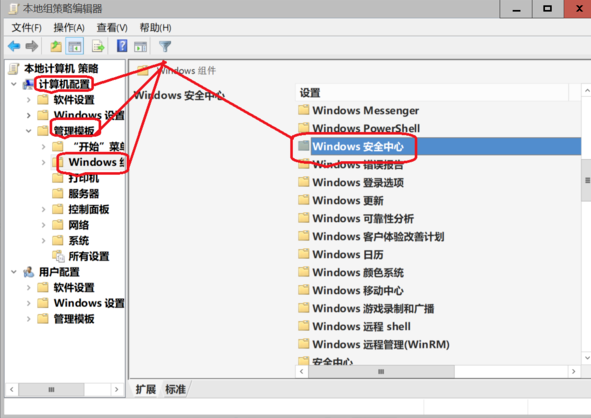
How to permanently disable Windows 10 Security Center notifications
Article Introduction:How to solve the problem of Win10 Security Center notification being permanently closed? Have you encountered the same problem? Friends who have been exploring tirelessly have finally found a solution to the problem of Win10 Security Center notification being permanently closed! Today we will give you a detailed analysis on how to solve the problem of permanently closing the Win10 Security Center notification. What to do if the Win10 Security Center notification is permanently turned off. Method 1: Disable the "Windows Security Center" startup item 1. First, use the hotkey ++ to quickly open the page. 2. Click the selection bar, locate and right-click the selection button. Method 2: Hide the "Windows Security Center" notification prompt 1. First, use the shortcut key + launch the window page and enter the command. 2. Enter >> and click on the right side. 3. In the options,
2024-01-12
comment 0
1338

How to pull out the notification bar and control center on Xiaomi Mi 11_How to pull out the notification bar and control center on Xiaomi Mi 11
Article Introduction:1. In the previous Xiaomi system, users used to slide down from the top of the screen to open the notification bar. However, after adding the control center to the MIUI 12.5 system of Xiaomi 11, users need to slide down from the top of the left side of the screen to open the notification bar. 2. Users can swipe down the screen on the top right side of the screen to open the Xiaomi Mi 11 control center interface. 3. In other words, Xiaomi Mi 11 now slides down on the left side to open the notification bar interface, and slides down on the right side to open the control center interface. If the user needs to close the control center interface, they can open Settings-Display-Status Bar-Close [Use Control Panel] to complete the settings. After turning off the Control Center function, users only need to swipe down from the top of the screen to open the notification bar, whether on the left or right side.
2024-03-26
comment 0
914