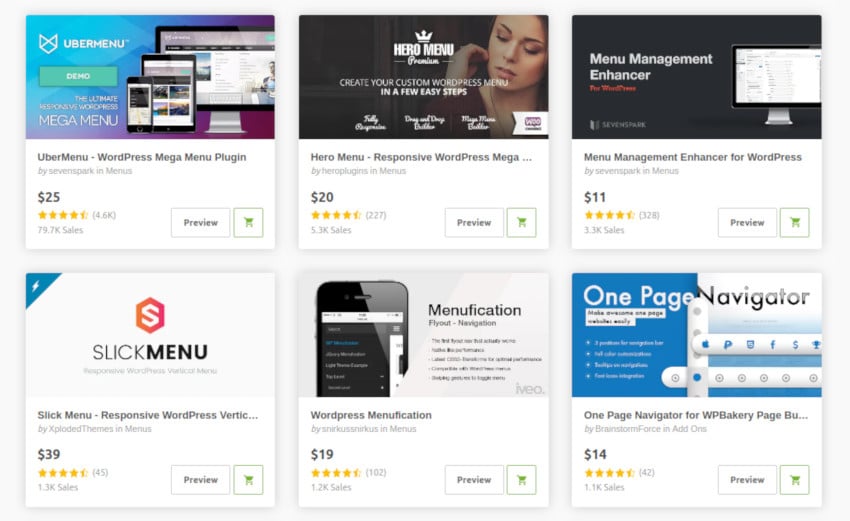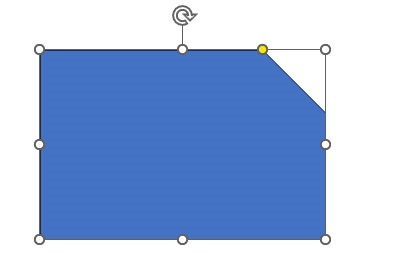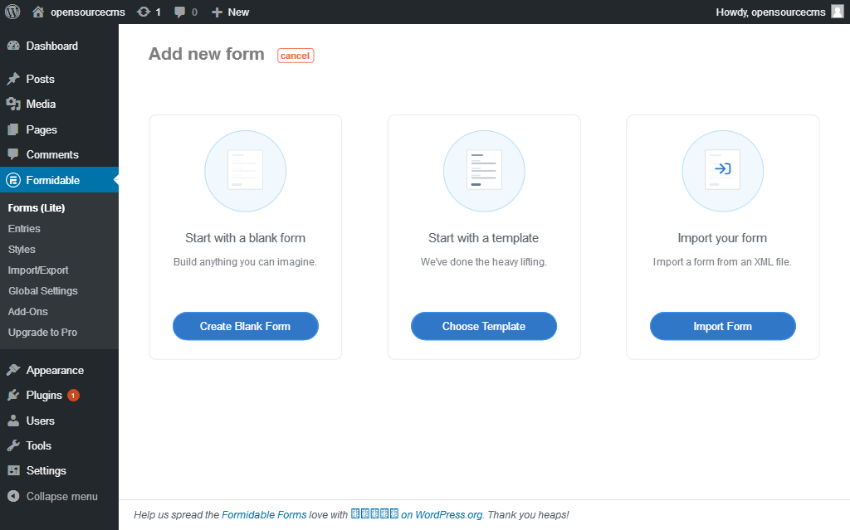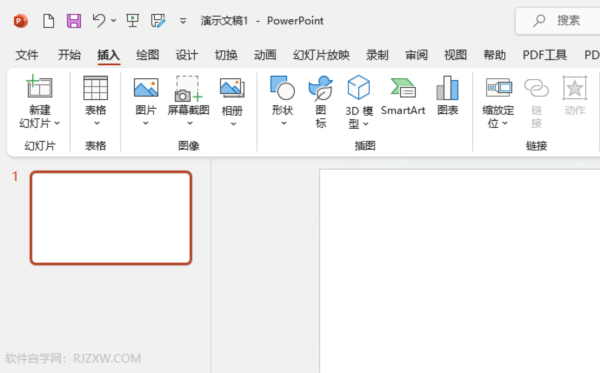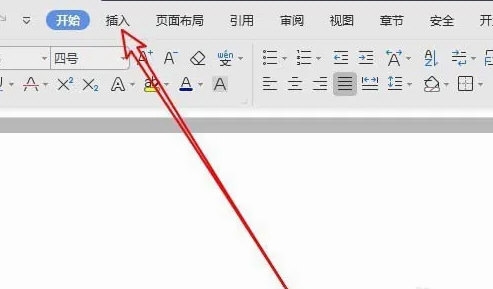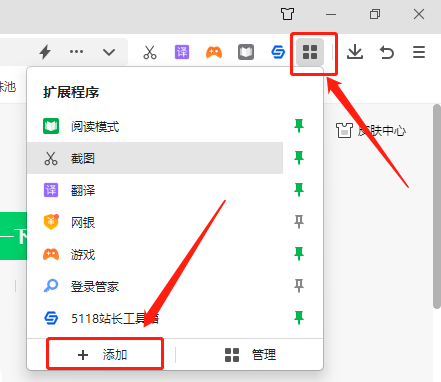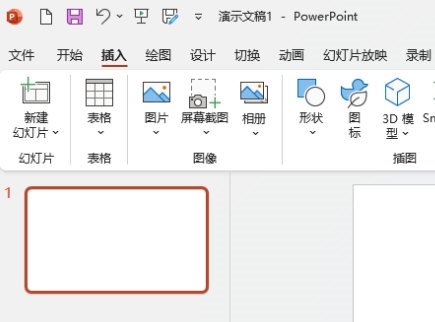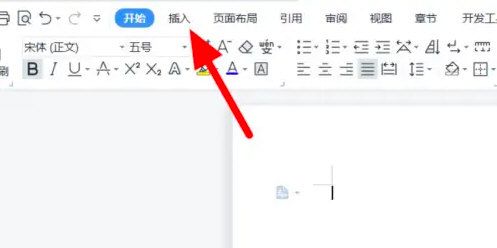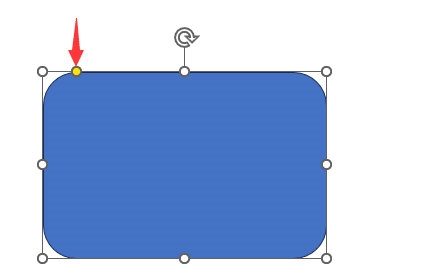Found a total of 10000 related content
jQuery menu plug-in usage example_jquery
Article Introduction:This article mainly introduces the usage of jQuery menu plug-in. It analyzes the complete usage skills of jQuery menu plug-in in more detail with an example. It has certain reference value. Friends who need it can refer to it.
2016-05-16
comment 0
1253

Detailed explanation of WPS2019 attachment insertion method
Article Introduction:WPS2019 is a document editing and processing software that is widely loved by friends. It can help us easily edit various documents and improve office efficiency. However, some friends may not know how to insert attachments in WPS. Let me introduce the method of inserting attachments in detail. First, open the WPS software and enter the document you want to edit. Find the "Insert" option in the menu bar and click on it. In the drop-down menu, you will see an "Attachments" option, click on it. Next, you will see a file browser window pop up. Here are the steps: 1. Open the WPS2019 software EXCEL table and click "File". 2. Pull down the menu, find and click "Insert"
2024-01-08
comment 0
822

Complete Guide: How to Install PyCharm Plugin Easily
Article Introduction:PyCharm is a powerful Python integrated development environment. By installing plug-ins, its functionality and efficiency can be further improved. This article will introduce you to the installation method of PyCharm plug-in in detail, and provide some common plug-in usage examples so that you can get started easily. 1. Plug-in installation method Installing plug-ins in PyCharm is very simple. Just follow the steps below: Open PyCharm and go to "File" -> "Settings" in the menu bar.
2024-02-26
comment 0
1220
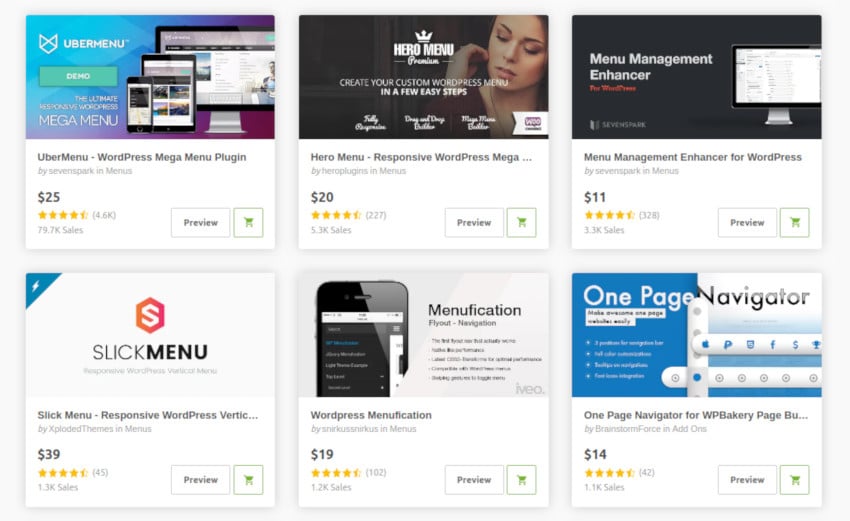
Better Navigation: How to Add a Dropdown Menu in WordPress
Article Introduction:WordPress has a built-in menu management system that makes it easy to add menus to your website. However, as you add more and more pages, posts, and other miscellaneous content, it may become impossible to include every destination in the standard menu bar. In these cases, by replacing the standard horizontal menu bar with drop-down menus, you can easily access every part of your website without cluttering your menu bar. In this quick tip, I’ll share two easy ways you can convert any standard WordPress menu into a dropdown menu. Best WordPress Navigation Plugins Before we get started, I want to mention that you can find over 7,000 of the best ever WordPress navigation plugins on CodeCanyon
2023-09-11
comment 0
1134

How to insert worksheet rows in EXCEL2021 Operation method
Article Introduction:EXCEL2021 is a professional office software launched by Microsoft. The software is simple to operate and can help users edit tables easily. So how to insert worksheet rows? If you don’t know how to operate, you can read the tutorial below. [Operation method] 1. Open the table prepared in EXCEL2021 and click on the position to be inserted. 2. Click the Insert menu and click Insert Worksheet Row. 3. This will insert a row.
2024-02-12
comment 0
1028
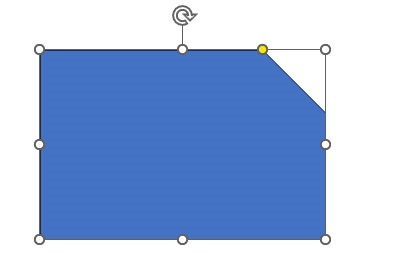
How to draw and cut out a single-corner rectangle in PPT2021 How to operate
Article Introduction:PPT2021 is a professional office software launched by Microsoft. The software is simple to operate and can help users easily edit slides. So how to draw and cut out a single-corner rectangle? If you don't know how to operate, you can read the tutorial below. [Operation method] 1. Open the PPT2021 software, create a document 2. Then click the Insert menu, click the Shape option, and click to cut out the single-corner rectangle. 3. Then click and drag to insert a rectangle with a single corner cut off. 4. The small yellow dot can adjust the corners of the rectangle.
2024-02-09
comment 0
1310

How-to: How to enable LinkedIn features in PPT2021
Article Introduction:PPT2021 is a professional office software launched by Microsoft, which is simple and easy to use. It helps users edit slides easily. Now, let’s take a look at how to enable LinkedIn features. The following is a detailed operation tutorial: 1. Open the PPT2021 software and enter the main interface. 2. Find the "File" option in the menu bar and click to open the file. 3. In the open file, select the slide you want to edit. 4. In the slide editing interface, find the "Insert" option and click to open the insert menu. 5. In the insert menu, find "Object" [Usage] First, double-click the "PowerPoint" icon on the desktop to open the PPT editing software. In the function list on the left side of the PPT window, click "Options"
2024-01-15
comment 0
1061
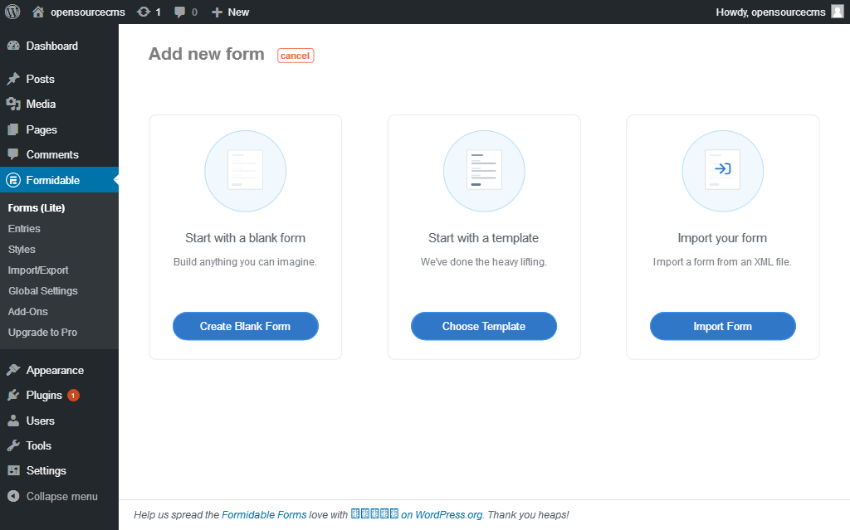
Create a contact form in WordPress using a free plugin
Article Introduction:Today, we will discuss the FormidableForms plugin for WordPress, which allows you to create different types of forms easily. Specifically, we’ll look at how to use this plugin to build a contact form for your website. We will first explore the basic settings provided by this plugin, and then we will go through a practical example of building a contact form using this plugin. As a website owner, you may want to get feedback from your users and customers about your services, which will help you serve them better. Therefore, a contact form on your website is one of the must-have features to collect user feedback. If you are a WordPress developer or your hobby is building websites using WordPress, you already know WordPress
2023-09-16
comment 0
1202
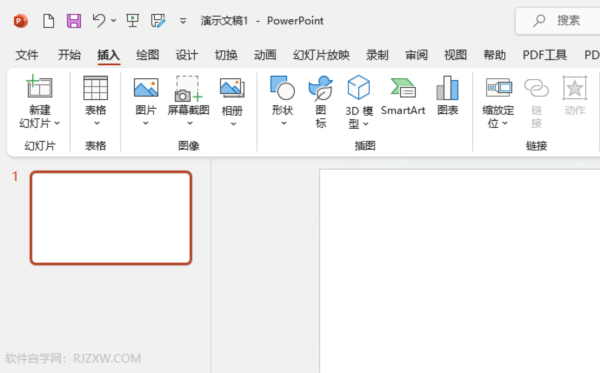
How to insert baby icon in PPT2021 Operation method
Article Introduction:PPT2021 is a professional office software launched by Microsoft. The software is simple to operate and can help users easily edit slides. So how to insert a baby icon? If you don’t know how to operate, you can take a look at the tutorial below. [Operation method] 1. Open [PPT2021 software] and create a new [Slideshow document]. 2. Then click the [Insert] menu and click the [Icon] option. 3. The [Image Collection] option pops up and select [Baby Icon]. Click [Insert]. 4. Then there are two baby icons in the document.
2024-02-11
comment 0
1048

How to insert the rotating arrow icon in PPT2021 How to operate
Article Introduction:PPT2021 is a professional office software launched by Microsoft. The software is simple to operate and can help users easily edit slides. So how to insert the rotating arrow icon? If you don’t know how to operate, you can take a look at the tutorial below. [Operation method] 1. Open [PPT2021 software] and create a new [blank] document. 2. Click the [Insert] menu and click [Icon]. 3. Then select [Rotate Arrow] in [Image Collection]. 4. In this way, the [rotation arrow icon] is inserted into the slide.
2024-02-09
comment 0
1036

How to set the homepage of Sogou Browser How to set the homepage
Article Introduction:Sogou Browser is a free web browsing software used by many users. Whether it is web search, function use or plug-in installation, it can be easily completed. The powerful loading function provides users with an excellent user experience, and personal homepage operation settings can be set up with just one click. Set the homepage with one click 1. Select [Menu] and click to enter; 2. Select [Settings] and click to enter; 3. Select [Homepage Settings] and click to enter;
2024-06-08
comment 0
507

PyCharm plug-in installation tips are shared to help you get twice the result with half the effort!
Article Introduction:PyCharm is a powerful Python integrated development environment. By installing plug-ins, you can further improve development efficiency and facilitate developers' work. This article will share some tips on PyCharm plug-in installation, so that you can get twice the result with half the effort, while also providing specific code examples to demonstrate how to use the plug-in. Step 1: Open PyCharm, click "File" in the menu bar, and then select "Settings". Step 2: In the Settings window, click "
2024-02-21
comment 0
981

How to set slide number in PPT2021 Operation method
Article Introduction:PPT2021 is a professional office software launched by Microsoft. It is easy to use and helps users edit slideshows easily. Well, if you want to know how to set slide numbers, you can refer to the following tutorial. 1. Open the PPT2021 software and select the slide you want to edit. 2. Find the "Insert" option in the menu bar and click "Slide Number" in the drop-down menu. 3. In the pop-up dialog box, you can choose whether to display the slide number on the slide. Check the "Show on Slide" option. 4. If you [Operation Method] open the ppt document, click the Insert menu. Click to open the slide numbering options. Check "Slide Numbering" in the settings window. The number is shown below the slide.
2024-01-08
comment 0
959
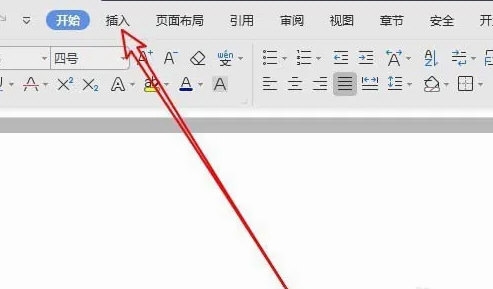
WPS2019 QR code production detailed tutorial sharing
Article Introduction:WPS2019 is a document editing and processing software that is widely loved by friends, and can help everyone edit various documents efficiently. However, some friends may not know how to create QR codes in WPS. Today I will share with you the method of making QR codes, so that interested friends can learn together. Method steps: In order to help players who have not passed the level yet, let us learn about the specific puzzle solving methods. First, open WPS2019 and click the "Insert" menu item on the menu bar. 2. Then click the drop-down button of "Function Diagram" on the open insertion toolbar. 3. In the pop-up function diagram drop-down menu, we click the "QR Code" menu item.
2024-01-05
comment 0
1199
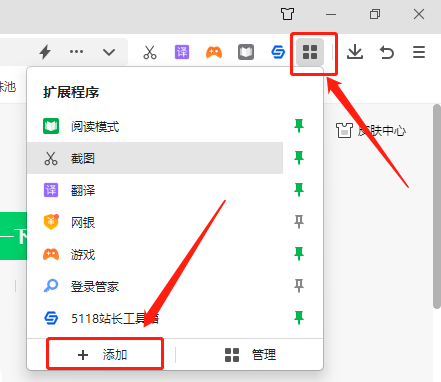
How to install plug-ins for 360 Browser? Steps for installing plug-ins for 360 Browser
Article Introduction:360 Browser is loved by many users, and many of them are asking how to install plug-ins for 360 Browser? Users can open the 360 browser and find a plug-in management button consisting of four small squares at the top right corner to operate it. Let this site carefully introduce to users the steps to install the plug-in for 360 Browser. 360 Browser Installation Plug-in Operation Steps Method 1 1. The method of installing plug-ins in 360 Browser is very simple. After opening 360 Browser, find a plug-in management button composed of four small squares at the top of the upper right corner and click it. 1. 2. At this time, an options menu will appear below, click Add below. 3. Then it will jump to 360 App Store
2024-08-20
comment 0
1142

How to delete network tasks with one click in 'Video Pioneer'
Article Introduction:As we all know, Video Pioneer is a beloved video player software. However, during use, we often encounter troubles with network tasks. Don't worry! Today I will share with you a magical trick - delete network tasks with one click. Not only can it help you easily solve the problem of accumulated network tasks, but it can also allow you to enjoy high-definition video and audio. Come explore with me! How to delete network tasks in Audio and Video Pioneer with one click? Answer: You need to delete tasks one by one. The specific process: 1. First, click the menu button under the software. 2. Then select Return to Player in the menu. 3. You can see a lot of tasks inside, and then click the black arrow on the right. 4. Just click Delete tasks and files inside.
2024-02-28
comment 0
1151
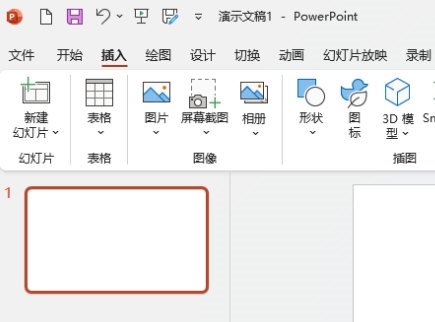
How to create a rectangle in PPT2021 Operation method
Article Introduction:PPT2021 is a professional office software launched by Microsoft. The software is simple to operate and can help users easily edit slides. So how to create a rectangle? If you don’t know how to operate, you can take a look at the tutorial below. [Operation method] 1. Open the PPT2021 software and create a new blank document. 2. Click the Insert menu and click the Shape Tool. 3. Then click the rectangle tool inside the shape. 4. Then click and drag to create a rectangle.
2024-02-12
comment 0
1013
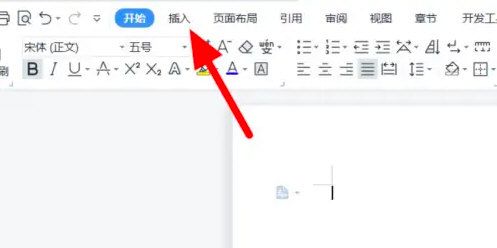
How to draw lines in wps How to draw lines in wps
Article Introduction:WPSOffice is a very practical office software that can meet users' document editing needs in work and life. In this software, users can easily draw lines to decorate documents. The following site will introduce the specific steps in detail. Method introduction: Open the document page: First, open the document page you need to edit in WPSOffice. Click Insert: Find the "Insert" option in the top toolbar and click it. Select a shape: In the pop-up insertion menu, select "Shape". Select a line: In the shape options, find and select Line. Draw a line: Use your mouse to click and drag in the document to draw the line you want. Through the above simple steps, you can easily
2024-02-25
comment 0
1442

How to open local videos on iQiyi Detailed explanation of the steps to open local videos on iQiyi
Article Introduction:iQiyi is a video playback software that can open local videos for playback. In the software, users can open local video files using the playback function of the software, and can play their own local video resources directly in the software. Allows users to easily watch their local video files. So how do you open local videos in the software? The following is a detailed explanation of the steps for opening local videos on iQiyi. Users in need can read it and check it out. For more exciting content, please pay attention to this site. Introduction to how to open local videos on iQiyi 1. Click to open iQiyi on the desktop 2. Select My on the bottom menu and click My Downloads 3. Click to watch local videos 4. Click on the video you want to play 5. Local video
2024-03-15
comment 0
1388
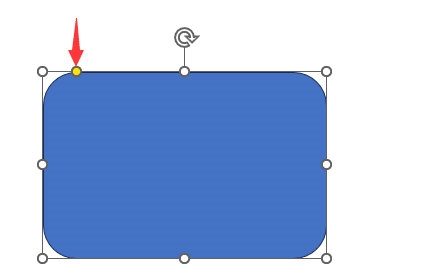
Operation guide on how to make a rounded rectangle in PPT2021
Article Introduction:PPT2021 is a professional office software launched by Microsoft, designed to help users easily edit slides. The software is simple and practical to operate and provides users with various editing tools. The following is a simple tutorial on how to create a rounded rectangle for reference by users who are unfamiliar with the operation: 1. Open the PPT2021 software and select the slide you want to edit. 2. In the "Insert" tab, click the "Shape" button. 3. In the pop-up shape [Operation method] 1. Open the PPT2021 software and create a slide document. 2. Then click the Insert menu, click the Shape option, and click the rounded rectangle. 3. Then click and drag to create a rounded rectangle. 4. Click the yellow dot on the rectangle to adjust the rounded corners of the rectangle.
2024-01-08
comment 0
1432