
php editor Youzi will introduce to you how to draw and cut out a single-corner rectangle in PPT2021. In PPT2021, cutting off a single-corner rectangle is a common design requirement and can be used to create unique graphics and layout effects. The operation method is simple and easy to understand and can be completed in just a few simple steps. Next, we will introduce in detail how to draw and cut out a single-corner rectangle in PPT2021, so that you can easily master this technique and add a unique charm to your presentation.
1. Open the PPT2021 software and create a document
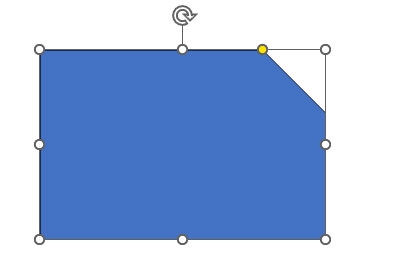
2. Then click the Insert menu and click the Shape option. Click to cut out the single-corner rectangle.

#3. Then click and drag to insert a rectangle with a single corner cut off.
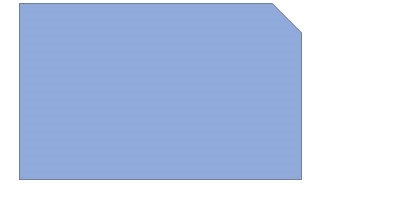
4. The small yellow dot can adjust the corners of the rectangle
The above is the detailed content of How to draw and cut out a single-corner rectangle in PPT2021 How to operate. For more information, please follow other related articles on the PHP Chinese website!




