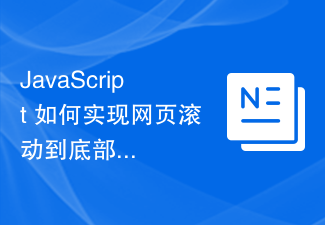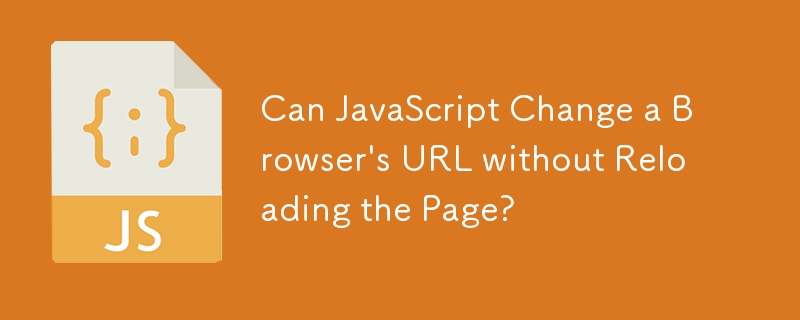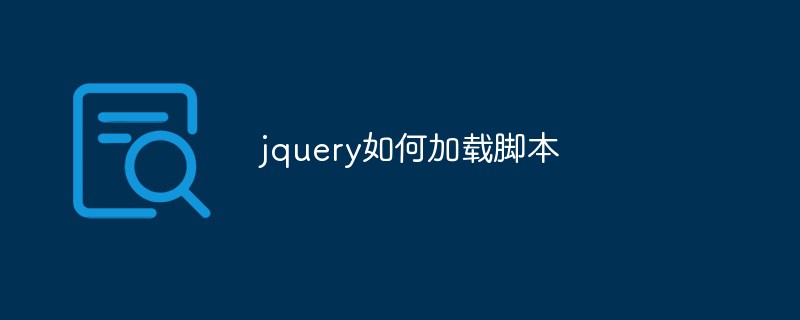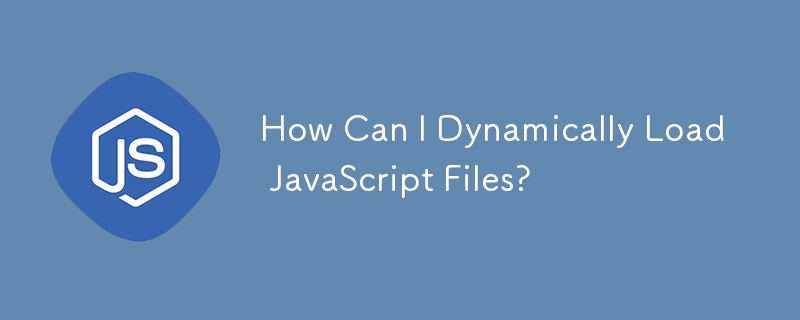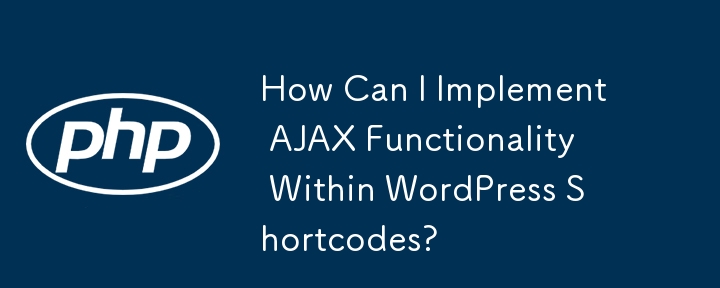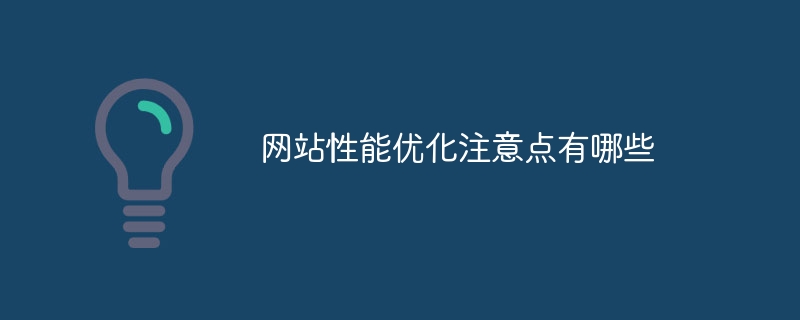Found a total of 10000 related content

PHP implements data paging to make the website load faster
Article Introduction:PHP implements data paging to make the website load faster. Specific code examples are required. With the rapid development of the Internet and the increasing user needs, the amount of data on the website usually becomes very large. The loading of a large amount of data will cause the loading speed of the web page to change. Slow, affecting user experience. To solve this problem, data paging has become a common solution. Data paging can divide a large amount of data into multiple pages for loading, thereby reducing the amount of data on a single page and improving the loading speed of the website. Implementing data pagination in PHP is very common and simple,
2024-02-29
comment 0
1178

PHP and Memcache work together to make web pages load faster
Article Introduction:PHP and Memcache work together to make web pages load faster. With the development of the Internet, web page loading speed has become one of the important indicators of user experience. In Web development, PHP is a commonly used server-side language. How to improve the loading speed of web pages has become one of the focuses of developers. Fortunately, we have tools like Memcache to help us solve this problem. Memcache is a high-performance distributed memory object caching system that can be used to speed up databases
2023-07-13
comment 0
897

How does JavaScript implement infinite scrolling to load more content?
Article Introduction:How does JavaScript implement infinite scrolling to load more content? Infinite scrolling to load more content is a common web page interaction function. When the user scrolls to the bottom of the page, more content is automatically loaded, thereby achieving an infinite scrolling effect. This function can improve the user experience, reduce the number of user operations, and also reduce the load on the server. Below I will introduce how to use JavaScript to implement infinite scrolling to load more content, and provide specific code examples. Listen for scroll events
2023-10-20
comment 0
1127

How to implement the function of scrolling to the bottom of the page to load more content in JavaScript?
Article Introduction:How to implement the function of scrolling to the bottom of the page to load more content in JavaScript? In web development, the ability to scroll to the bottom of a page to load more content is a very common requirement. Typically, as you scroll down to the bottom of the page, more data is automatically loaded to provide a better user experience and a seamless reading experience. This article will introduce how to use JavaScript to implement this function and give specific code examples. To implement the function of scrolling to the bottom of the page to load more content, you mainly need to master two aspects of knowledge:
2023-10-20
comment 0
1443

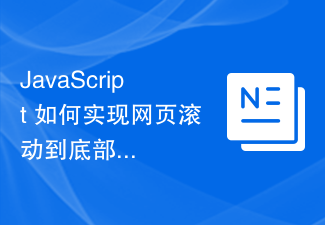
How to use JavaScript to automatically load more content when scrolling to the bottom of a web page?
Article Introduction:How does JavaScript implement the function of automatically loading more content when scrolling to the bottom of a web page? Overview: Infinite scrolling is a common feature in modern internet applications. When users scroll to the bottom of the web page, more content is automatically loaded, providing a better user experience. JavaScript can help us achieve this functionality. This article will introduce specific code examples of how to use JavaScript to listen to user scroll events and load more content based on the scroll position. Specific implementation: First, in HTM
2023-10-18
comment 0
1006
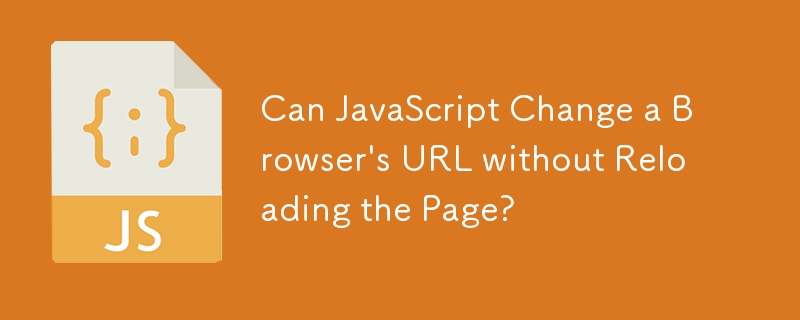
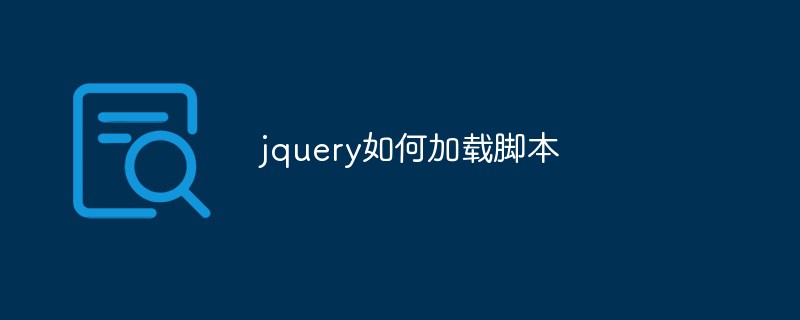
How jquery loads scripts
Article Introduction:jQuery is a widely used JavaScript library that provides concise syntax and rich functionality, allowing developers to build interactive web applications faster and easier. When using jQuery to write web applications, we may need to load or manipulate other JavaScript scripts on the page. This article will introduce how to use jQuery to load scripts. 1. jQuery.load() jQuery.load() is a simple and fast method that can load the HTML fragment of the specified URL.
2023-05-12
comment 0
801
How to use require.js? Make JS load faster
Article Introduction:When a web page introduces many js files, the loading of the web page will become very slow, and the js files have dependencies. Sometimes they cannot be run if they are reversed in order, which greatly affects the user experience. require.js solves asynchronous loading and improves the loading of web pages. At the same time, js that relies on order can be sorted by arrays. The first part loads require.js and puts it in the js subdirectory of the directory: <script src="js/require.js?1.1.10"></script> needs to add a parameter&nbs
2017-06-21
comment 0
1854

In-depth analysis of HTML caching mechanism: optimizing web page loading speed
Article Introduction:HTML caching mechanism analysis: To make web pages load faster, specific code examples are needed Summary: In the Internet era, web page loading speed has become an important indicator of user experience. In order to improve the loading speed of web pages, the HTML caching mechanism has become an effective optimization method. This article will analyze the principles of the HTML caching mechanism in detail and provide specific code examples to achieve fast loading of web pages. Introduction: With the continuous development of network technology, people have higher and higher requirements for the loading speed of web pages. When a user visits a website, if the page loading speed is too high
2024-01-23
comment 0
539
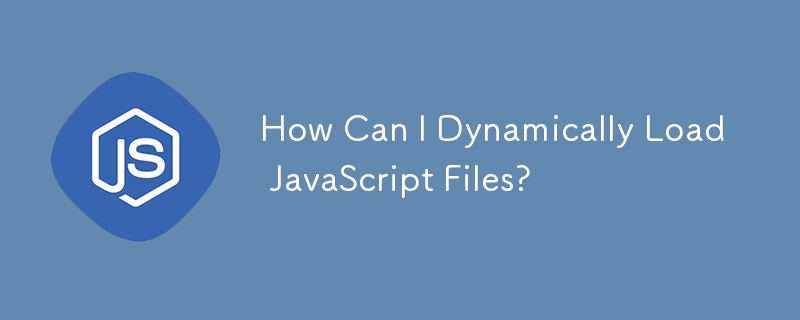
How Can I Dynamically Load JavaScript Files?
Article Introduction:Dynamically Loading JavaScript Files Within JavaScriptDynamically loading JavaScript files allows you to include external scripts based on...
2024-12-13
comment 0
945

Can Vue single page do SEO?
Article Introduction:Vue single page can do SEO. Methods: 1. SSR server rendering, allowing search engine crawlers to directly view the fully rendered page, allowing content to arrive faster; 2. Static, allowing the page to load faster; 3. Prerender-spa-plugin ;4. Use Phantomjs to process crawlers.
2022-12-20
comment 0
2485
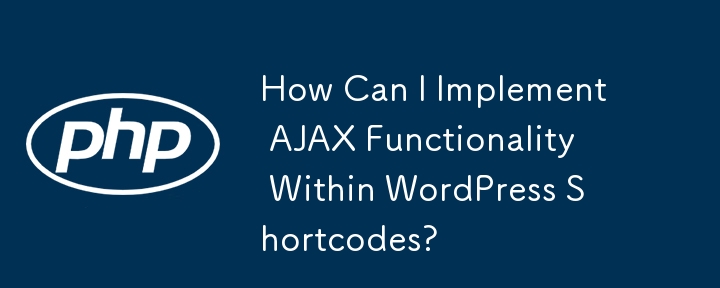

How to download and install the computer version of Kuaishou on the desktop in 2023 How to download and install the fast version of Kuaishou on the computer
Article Introduction:Kuaishou is a popular social short video app that allows users to share wonderful moments with people around the world. So, how to download and install the Kuaishou PC version on the desktop in 2023? It is very simple to download and install the Kuaishou PC version. You only need to enter the Kuaishou official website, find the PC version download page, click to download and follow the prompts to install. In addition, if you want to get a smoother Kuaishou experience, you can also consider downloading and installing the Kuaishou Express Edition. Below, the editor also brings you how to download and install the Kuaishou Express Edition on your computer, so that you can enjoy the fun of social short videos. How to download and install the computer version of Kuaishou on the desktop 20231. Use Kuaishou on the web page. Enter the official website address of Kuaishou in the browser of your computer to enter the web version of Kuaishou. You can see it on the homepage
2024-01-06
comment 0
6976
About lazy loading JavaScript_javascript tips
Article Introduction:When a website has a lot of js code to be loaded, the location of the js code will affect the loading speed of the web page to a certain extent. In order to make our web page load faster, this article summarizes a few points to pay attention to and share them with everyone.
2016-05-16
comment 0
1057
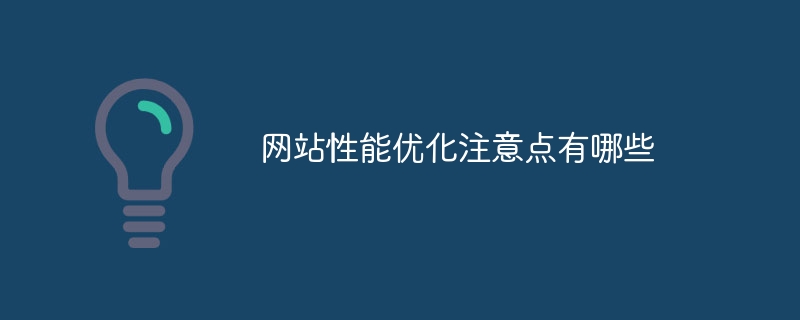
What should you pay attention to when optimizing website performance?
Article Introduction:Things to pay attention to in website performance optimization include "reduce HTTP requests", "compress resource files", "use browser cache", "use CDN acceleration", "reduce DOM operations", "compress images", "use asynchronous loading", " Optimize database queries" and "use appropriate servers": 1. Minimize the HTTP requests that need to be initiated by the page; 2. Compress CSS, JavaScript and HTML files to reduce file size; 3. Use browser caching to make the page more efficient Load faster, reduce server load, and more.
2023-12-25
comment 0
720

How to use JavaScript to achieve the loading prompt effect of automatically loading when scrolling to the bottom of the page?
Article Introduction:How does JavaScript achieve the loading prompt effect of automatically loading when scrolling to the bottom of the page? Infinite scroll is a very popular feature in modern web development. When the user scrolls to the bottom of the page, more content automatically loads without having to click buttons or links. This dynamic loading provides a better user experience, allowing users to browse more content seamlessly. This article will introduce how to use JavaScript to achieve the loading prompt effect of automatically loading when scrolling to the bottom of the page. To achieve scrolling to the bottom of the page, automatically add
2023-10-18
comment 0
1149