
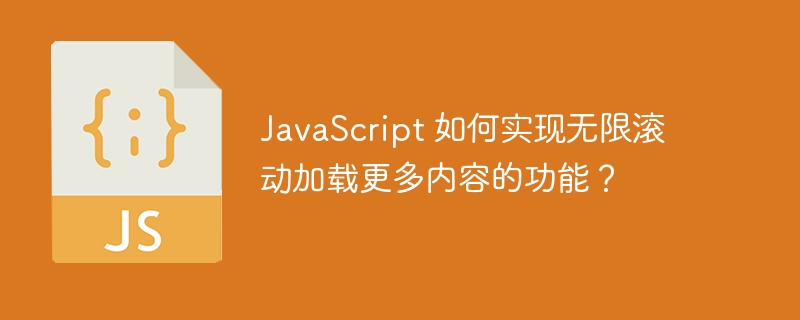
JavaScript How to implement infinite scrolling to load more content?
Infinite scrolling to load more content is a common web page interaction function. When the user scrolls to the bottom of the page, more content is automatically loaded, thereby achieving an infinite scrolling effect. This function can improve the user experience, reduce the number of user operations, and also reduce the load on the server.
Below I will introduce how to use JavaScript to implement infinite scrolling to load more content, and provide specific code examples.
First, we need to listen to the user's scroll events to determine whether the user has scrolled to the bottom of the page. This can be achieved with the following code:
window.addEventListener('scroll', function() {
// 判断是否已经滚动到页面底部
if (window.innerHeight + window.scrollY >= document.body.offsetHeight) {
// 触发加载更多内容的函数
loadMoreContent();
}
});Once the user scrolls to the bottom of the page, we need to trigger the function that loads more content. In this function, we can get more content through AJAX requests or other methods, and then insert it into the page. Here is a simple example:
function loadMoreContent() {
// 发起 AJAX 请求获取更多的数据
// 这里只是一个示例,实际情况中需要根据具体需求进行配置
var xhr = new XMLHttpRequest();
xhr.open('GET', '/api/getMoreContent', true);
xhr.onreadystatechange = function() {
if (xhr.readyState === XMLHttpRequest.DONE && xhr.status === 200) {
var response = JSON.parse(xhr.responseText);
// 将新加载的内容插入到页面中
appendContent(response);
}
};
xhr.send();
}
function appendContent(data) {
// 将新加载的内容插入到页面中的方法
// 这里只是一个示例,实际情况中需要根据具体需求进行配置
var container = document.getElementById('content-container');
data.forEach(function(item) {
var element = document.createElement('div');
element.textContent = item;
container.appendChild(element);
});
}During the process of loading more content, we can add a loading animation to let the user know that it is loading loading. At the same time, in order to avoid frequently triggering requests to load more, we can set a loading status flag.
The following is a sample code for loading animation and status flag:
var isLoading = false;
function loadMoreContent() {
if (!isLoading) {
isLoading = true;
// 显示加载动画
showLoadingAnimation();
// 发起 AJAX 请求获取更多的数据
// ...
// 数据加载完成后更新状态
// ...
}
}
function showLoadingAnimation() {
// 显示加载动画的代码
// ...
}
function updateLoadingStatus() {
isLoading = false;
// 隐藏加载动画
hideLoadingAnimation();
}After the data loading is completed, we need to update the loading status and hide the loading animation.
The above is a code example of using JavaScript to implement infinite scrolling to load more content. By listening to scroll events, determining the scroll position and triggering functions to load more content, we can achieve a simple and efficient infinite scroll effect. At the same time, in order to improve the user experience, we can add loading animations and optimize the loading status.
Hope the above content is helpful to you!
The above is the detailed content of How does JavaScript implement infinite scrolling to load more content?. For more information, please follow other related articles on the PHP Chinese website!
