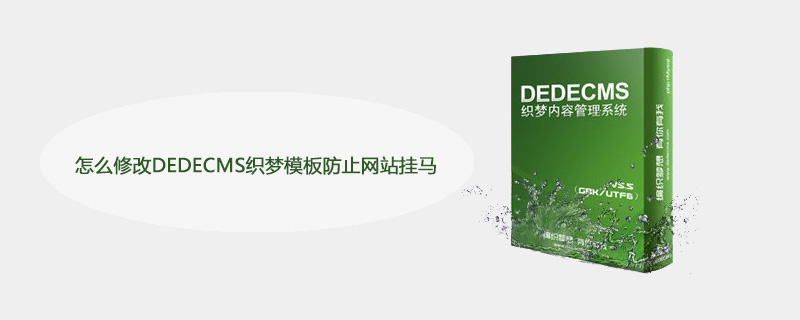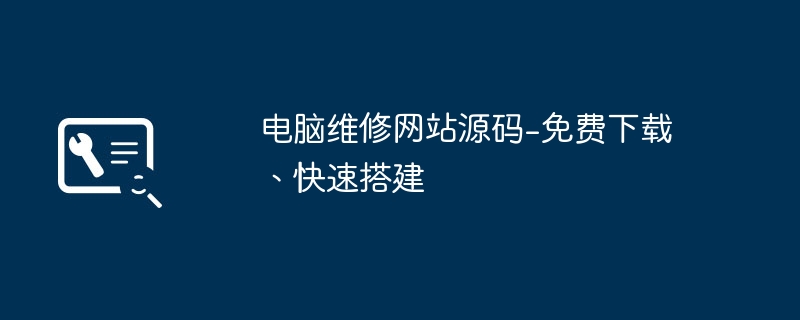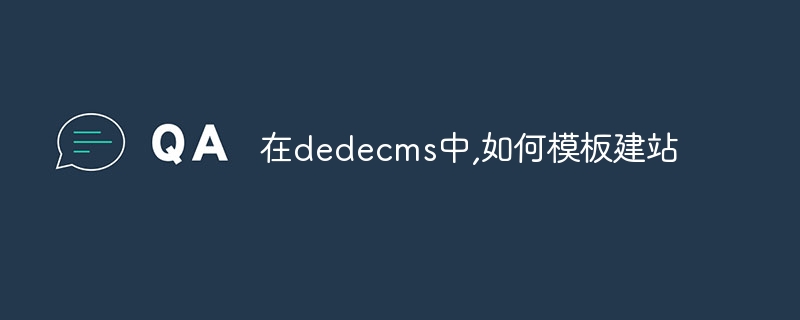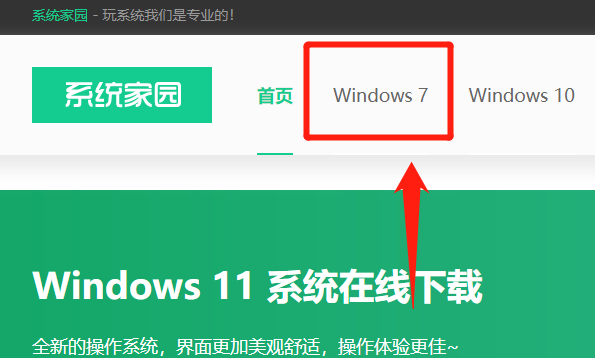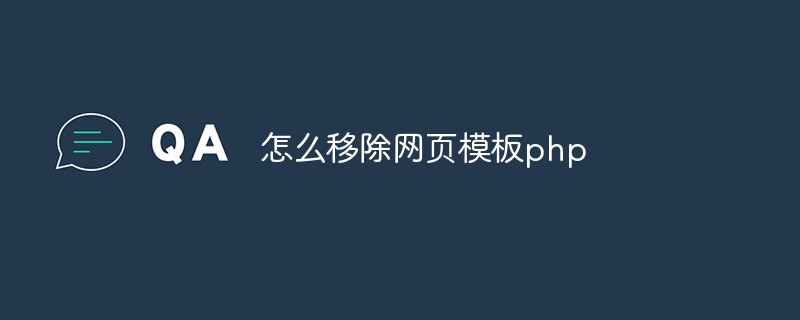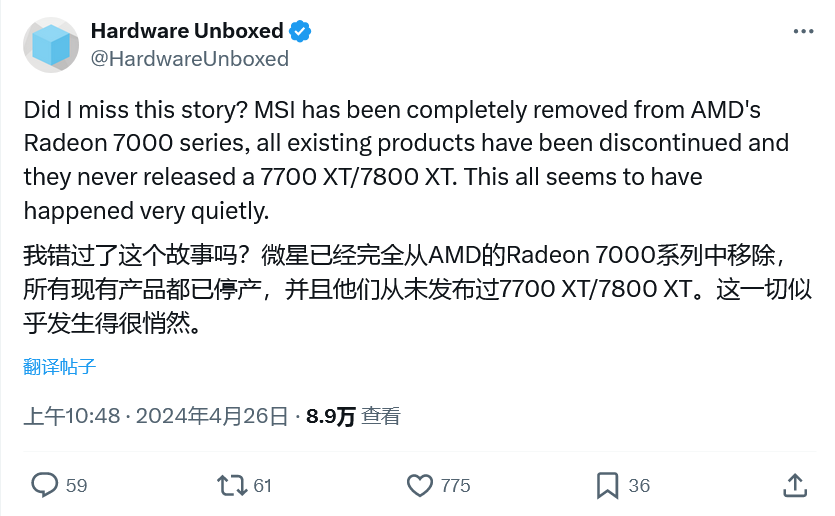Found a total of 10000 related content
在本地电脑 安装magento模板网站 安装XAMPP,该怎么解决
Article Introduction:
在本地电脑 安装magento模板网站 安装XAMPP大家好,请问用XAMPP version 1.7.7 环境下,如何安装Magento 1.7.0模板网站,知道的请留下脚印,非常感谢!------解决方案--------------------http://www.google.com.hk/#hl=zh-CN&newwindow=1&am
2016-06-13
comment 0
960
php网站模板
Article Introduction:
求一个php网站模板 我不是想不劳而获,希望大家别误解,公司老板逼着俺作出个网站来,我们都建议找专业公司制作一个,老板以为做网站像组装一台电脑那样,做好了就可以永久访问了,所以不答应购买一个网站,现在我已经购买了域名,Win server的机器也有了,求一个普通的php网站模板,或者哪些网站有提供下载/学习的?有谁能提点
2016-06-13
comment 0
1005

What are the app production websites (recommended mobile web design and production software)
Article Introduction:But don’t know how to make it? Want to build your own website? Today, so that you can quickly have a website of your own, I will share with you some ways to build a website. There are many ways to make a website, in fact. 1. Use WeChat mini program development. If you want to have a responsive website, because the websites they develop are relatively simple and do not have many technical requirements, then you can choose to use WeChat mini program development. Now many mini program development companies are choosing This way of development. 2. Use a template website, but it takes a long time to make a website using a template website. For example, some companies prefer to use template websites. Template websites are a way to quickly build websites, and they require certain design knowledge, so that they can be quickly produced. a website.
2024-03-26
comment 0
551

How to use the imperial cms website template source code
Article Introduction:Steps to use the Empire CMS website template source code: Install the Empire CMS system. Download and install the website template source code. Import the template into the Imperial CMS backend. Configure basic template settings. Edit template HTML, CSS and JavaScript code. Add content and modules. Generate static pages and publish the website. Ongoing maintenance of the website, including regular backups.
2024-04-17
comment 0
458

How to install WordPress template
Article Introduction:WordPress templates need to be installed to create a professional looking website. Here are the steps: Select a template, download the file, log into the site, go to Appearance > Themes, Add New, Upload and Install Template, Activate Template, Customize Template (optional).
2024-04-15
comment 0
499

Mug Shot Coffee Company Ecommerce Website
Article Introduction:This is a submission for the Wix Studio Challenge .
What I Built
Designed a brand, site layout/template, and built a mobile responsive website for a coffee delivery company. The site uses a 3rd party integration to pull in products and di
2024-07-17
comment 0
349

8 Bootstrap corporate website templates (source code free download)
Article Introduction:Good-looking and practical corporate website templates can improve your website building efficiency. Below, PHP Chinese website will share with you 8 Bootstrap corporate website templates, all of which can be downloaded for free. Everyone is welcome to use them! For more enterprise website source code templates, please pay attention to the enterprise website source code column of PHP Chinese website!
2021-08-24
comment 0
23067

How to change the template of php website
Article Introduction:If you are building a PHP website, one of the main needs is to have a beautiful and comfortable template to attract more visitors and improve user experience. In this article, we will discuss how to change the template of a PHP website. 1. Determine your website framework Before changing the template, you need to know the framework your PHP website uses. Often, the website framework will affect how you change your templates, so make sure you are familiar with your framework to decide how to modify it. 2. Download and install the new template Once you have finalized your framework, and
2023-04-04
comment 0
662

How does Imperial CMS create a mobile website?
Article Introduction:How to make a mobile website with Empire CMS: 1. Back up the website data; 2. Add the template group of the mobile site; 3. Back up the D directory of the website; 4. Implement two platforms to call a database at the same time and modify the template group call ID; 5. Enter the background of the mobile website to modify parameters.
2019-11-07
comment 0
5027
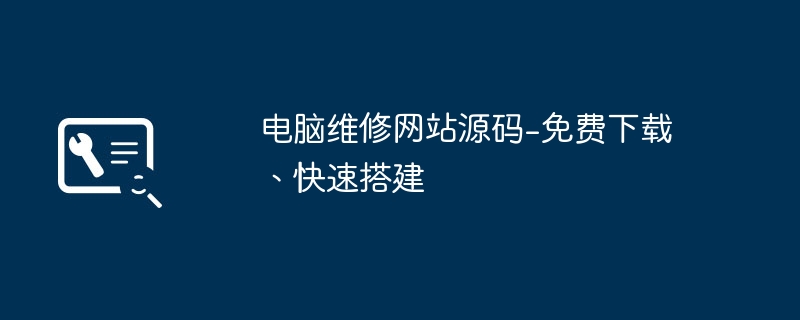
Computer repair website source code-free download, quick construction
Article Introduction:1. Computer maintenance website source code - free download, quick construction of computer maintenance website source code Introduction Computer maintenance is a popular industry, which not only involves hardware maintenance and software troubleshooting, but also includes network settings, system optimization, etc. For computer repair companies, it is crucial to have a stable and efficient website source code. This article will introduce you to an excellent computer repair website source code. The source code has rich functions and a simple and elegant interface design, which can help computer repair companies quickly build professional websites and enhance brand image and user experience. The computer maintenance website source code has comprehensive functions: the source code integrates various functional modules required for computer maintenance, including online appointment, fault repair, maintenance record inquiry, etc., making it convenient for users to submit service requests and inquire about maintenance.
2024-08-24
comment 0
890

How to modify the homepage of dedecms
Article Introduction:The steps for dedecms to modify the homepage are: 1. Log in to the backend management interface; 2. Navigate to template management; 3. Select the default template for the website homepage; 4. Edit the homepage template, add, delete or edit content, and adjust the style; 5. Once you have finished modifying the home page template, click the Save button to apply the changes to the website.
2023-08-03
comment 0
1651
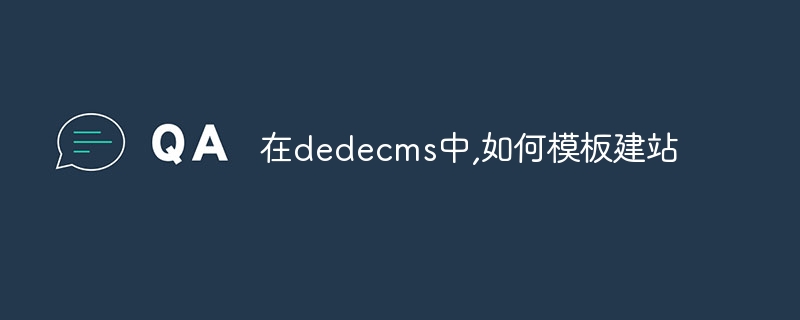
How to build a website using templates in dedecms
Article Introduction:Steps to build a website with DedecMS template: Download the template from the official website. Copy the templates folder to the "templets" folder of the installation directory. Log in to the admin panel and enable the template from the drop-down menu. Edit template files to customize layout, content, and style. Add pages, posts and media content. Preview the website effect and publish it online after you are satisfied.
2024-04-16
comment 0
1291

Where is the imperial cms resource network template?
Article Introduction:Empire CMS template download location: Official template download: https://www.phome.net/template/ Third-party template website: https://www.dedecms.com/diy/https://www.0978.com.cn /https://www.jiaocheng.com/Installation method: Download template Unzip template Upload template Select template
2024-04-17
comment 0
1290

Is it difficult to modify the title of Empire CMS? Here are several solutions!
Article Introduction:Empire CMS (EmpireCMS) is a powerful content management system that is widely used in various websites and portals. Many users of EmpireCMS encounter difficulties when changing the website title because there is no option to directly modify the title in the background settings. This article will introduce several solutions to help users easily modify the website title in EmpireCMS. Solution 1: Modify the template file. First, log in to the background management page of EmpireCMS. Find "Template Management" or "Template Settings"
2024-03-13
comment 0
743
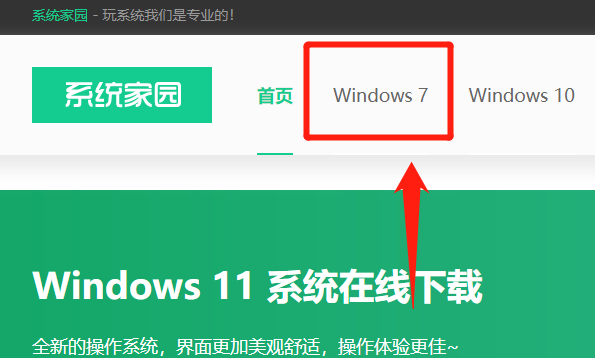
Where can I download the pure version of Windows 7 from my computer company?
Article Introduction:When we use the win7 operating system, sometimes we may encounter situations where we need to reinstall the operating system. Regarding the question of where to download the pure version of win7 system of computer companies, the editor thinks that we can download the operating system from this website. Then you can reinstall the computer according to the installation method you want. Let’s take a look at how the editor did it for detailed steps~ Where can I download the pure version of Win7 system from Computer Company? 1. Enter the official website of this site and click on the “Windows7” section above. 2. Scroll down the page to find more, click "Computer Company" 3. The recommended one above is the computer company win7 pure version 64-bit system, click to download locally. After downloading and unzipping the file, click Install.
2024-01-16
comment 0
1115
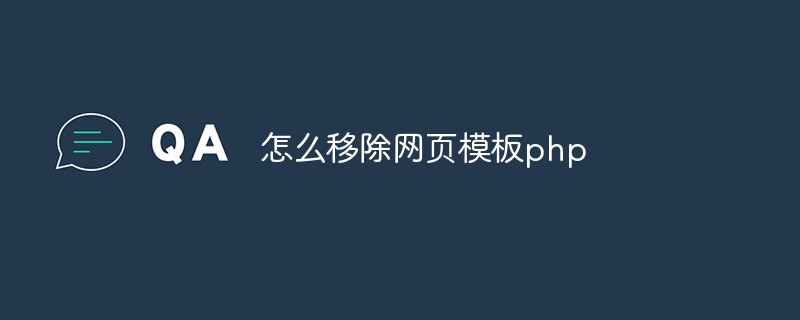
How to remove web template php
Article Introduction:With the continuous development of Internet technology, the need for website construction has become more and more common. Web page template PHP has become a common web page production tool, helping many people without programming skills to quickly build websites. However, after using it for a period of time, some users may want to have more freedom and creativity, and want to get rid of the constraints of web template PHP. So, how to remove web template PHP? 1. Back up web template files Before removing web template PHP, you need to back up your website files. This is very important because if the original file is accidentally deleted or modified
2023-05-06
comment 0
579

How to modify the label in dedecms
Article Introduction:How to modify tags in dedecms: 1. Open the backend management interface of DedeCMS website and log in to the backend management; 2. Find the "Template Management" menu and click to enter; 3. Select the template whose tags need to be modified in the template management interface and click behind it "Modify" button to enter the template editing interface; 4. In the template editing interface, you can see the source code of the template file. Just find the location of the label that needs to be modified.
2023-07-19
comment 0
1556
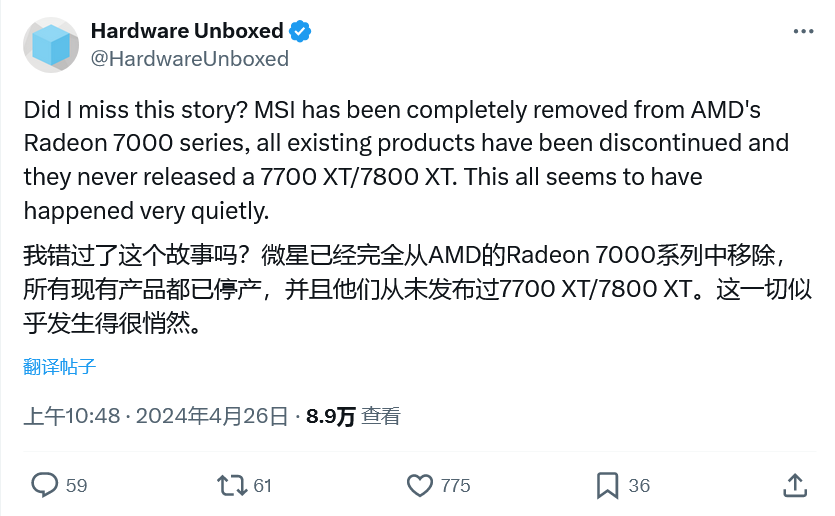
MSI loses interest in AMD Radeon GPUs, focusing on Nvidia RTX GPU products
Article Introduction:According to news from this website on April 27, some media recently discovered that it is difficult to find AMD Radeon 7000 series GPU products on the official website of MSI, which triggered extensive discussions among netizens. MSI later confirmed to the German hardwareluxx website that the company's future development will focus on launching NVIDIA GeForce RTX series of GPU products. MSI officially stated: "In terms of graphics cards, the company's current focus is on launching more RTX graphics cards. Cooperation with AMD is still very important to us, and we have deeper cooperation in motherboards and other aspects." MSI Radeon RX7900
2024-04-27
comment 0
968

How to solve the problem that the title of the Imperial CMS website cannot be modified?
Article Introduction:Before solving the problem that the title of the Imperial CMS website cannot be modified, we need to first understand the cause of this problem. Generally speaking, the website title of Imperial CMS cannot be modified due to the following common reasons: The website title variable is not called correctly in the template. A caching issue prevents the title from being updated in a timely manner. Plug-in conflict causes title modification to be invalid. In response to the above problems, we can take the following methods to troubleshoot and solve them one by one: Check whether the website title variable is correctly called in the template: In Imperial CMS, the website title usually passes
2024-03-12
comment 0
980