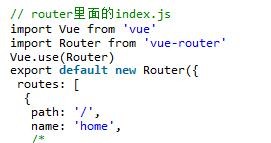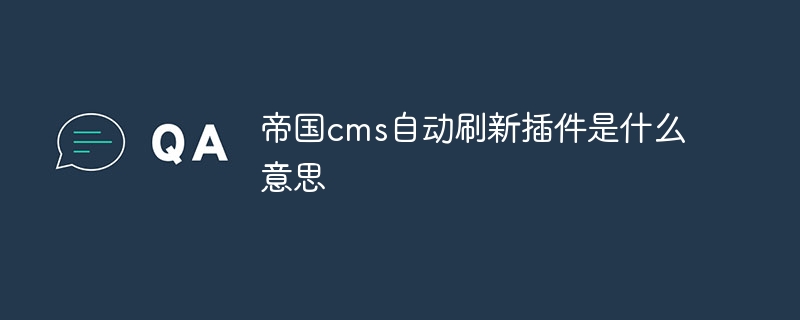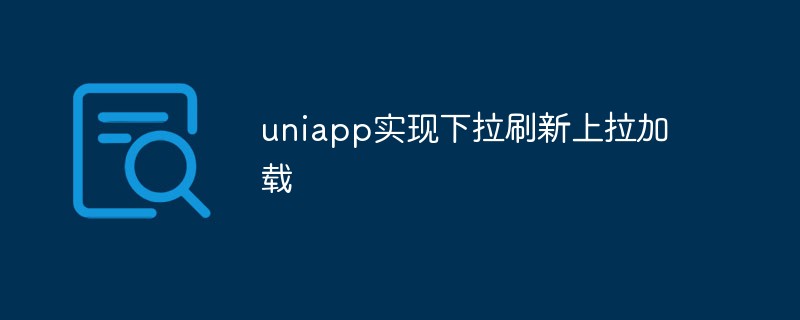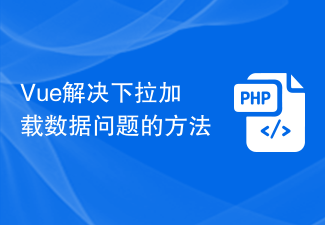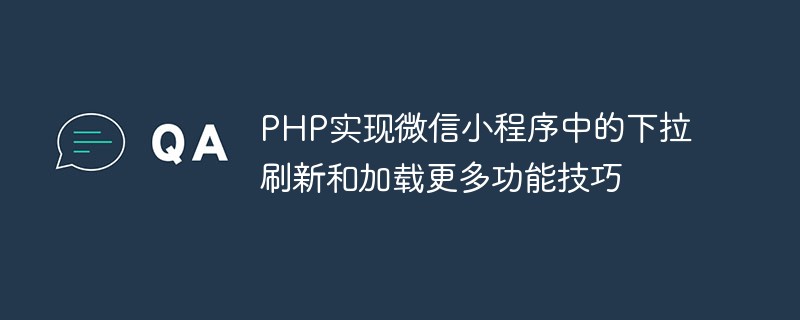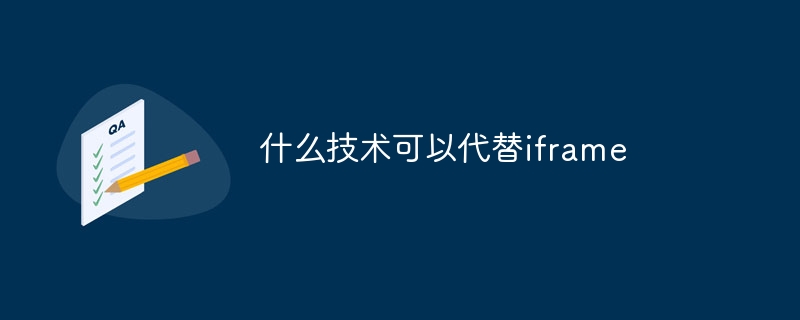Found a total of 10000 related content
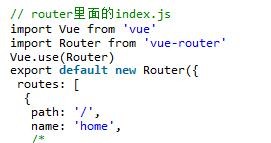
How does the UI framework of vue implement sliding loading of data?
Article Introduction:There is also a very commonly used component on our mobile terminal, which is sliding to load more components. Usually we see many plug-ins that are quite complicated to implement and think that this component is difficult, but it is not! ! This component can actually be implemented very easily, and the experience can be very great (of course we did not implement the pull-down refresh function)! ! Let's implement this component together.
2018-03-13
comment 0
1761
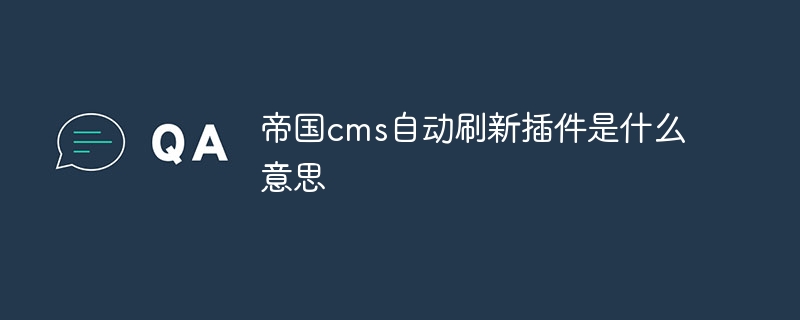
What does the Empire CMS automatic refresh plug-in mean?
Article Introduction:The Empire CMS auto-refresh plug-in is an add-on that allows administrators to automatically refresh website pages within specified intervals to update content in a timely manner, increase loading speed, and improve user experience. Working principle: The plug-in inserts JavaScript code into the web page, triggers a request within a specified time interval, obtains the updated content from the server, and loads it into the page if there is an update. Suitable for news websites, blogs, stock markets and other websites that need to be constantly updated or display dynamic content regularly.
2024-04-17
comment 0
689

What to use to replace iframe in thinkphp6
Article Introduction:Ajax and front-end frameworks can be used instead of iframes. Detailed introduction: 1. Use Ajax to obtain the data returned by the server through asynchronous requests, and then use JavaScript to insert the data into the specified DOM element to achieve partial refresh. You can use jQuery's $.ajax() method or the native XMLHttpRequest object to send Ajax requests; 2. Use popular front-end frameworks to more efficiently manage the status and components of the page and achieve dynamic loading and updating of content.
2023-11-24
comment 0
1515
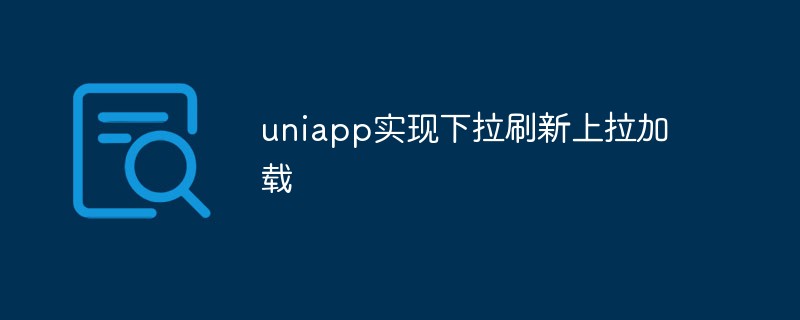
How to implement pull-down refresh and pull-up loading functions in uniapp
Article Introduction:With the continuous upgrading of mobile terminal development, developers' demand for mobile applications is also getting higher and higher. In many mobile applications, pull-down to refresh and pull-up to load are more essential functions. In order to improve user experience, many mobile applications will add these two functions. Here, we will introduce how to implement pull-down to refresh and pull-up to load more functions in uniapp. 1. Basic content introduction uniapp is a cross-platform application development framework based on the Vue.js framework, which supports one-time writing and multi-end publishing. Due to its good cross-platform characteristics, at the same time,
2023-04-14
comment 0
7300

How to turn off automatic refresh of Sogou High-speed Browser How to cancel automatic refresh of Sogou High-speed Browser
Article Introduction:Many users have downloaded and used this Sogou high-speed browser on their computers. Some friends encountered automatic refresh problems during use, resulting in a poor experience. This is usually caused by the automatic refresh plug-in being turned on. To address this problem , this software tutorial is here to answer the questions for users, let’s take a look at the operation method. How to turn off automatic refresh: 1. Double-click to enter the software and click the three dots in the upper menu bar for more extension icons. 2. Then click Manage in the option box below. 3. After entering the new interface, find the auto-refresh extension and uncheck its small box.
2024-08-30
comment 0
1070

Explain how thinkphp implements page refresh
Article Introduction:In web development, we often need to refresh the page to obtain the latest data or update the view of the page. How to refresh the page after using the thinkphp framework? This article will explain this issue in detail. 1. The basic meaning of page refresh In the process of website development, page refresh refers to reloading the page based on the current page. After refreshing, re-obtain the data and update the page display. Page refresh is generally divided into two categories: front-end refresh and back-end refresh. Front-end refresh generally implements automatic or manual page refresh, and you can use JavaScript
2023-04-07
comment 0
1730

How to use Vue to implement pull-down refresh function
Article Introduction:How to use Vue to implement the pull-down refresh function. In mobile development, pull-down refresh has become a very common operation method. It not only allows users to get a better experience when reading content, but also allows users to easily update data. This article will introduce how to use Vue to implement the pull-down refresh function to improve user experience and application practicality. Required plug-ins Extensive use of Vue plug-ins makes the code more concise, easier to read and maintain. So before implementing the pull-down refresh function, we need to reference two plug-ins. (1)bett
2023-11-07
comment 0
1219

VUE3 basic tutorial: Use Vue.js plug-in to handle image loading
Article Introduction:Vue.js is one of the most popular front-end frameworks currently. It not only provides a rich template and component library, but also supports many powerful plug-ins, including image loading plug-ins. Using the Vue.js plug-in to handle image loading can help us optimize website performance more easily and improve page loading speed. In this tutorial, we'll cover how to use the Vue.js plugin to handle image loading. First, we need to install a library called Vue.js plugin. It can be installed in the terminal with the following command: npminsta
2023-06-15
comment 0
2199
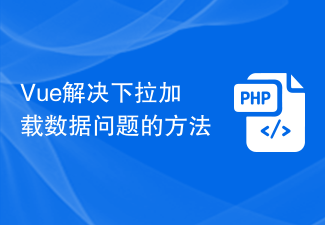
Vue's method to solve the problem of drop-down loading data
Article Introduction:How to solve the problem of pull-down refreshing and loading data in Vue development. In recent years, the rapid development of the mobile Internet has led to an increasing demand for mobile applications. In order to provide a better user experience, many applications use the pull-down refresh function to update data in real time. In Vue development, how to solve the problem of pulling down to refresh and load data has become an important issue that developers need to consider. 1. The basic principles of implementing pull-down refresh. Before introducing specific solutions, let us first understand the basic principles of pull-down refresh. Pull down to refresh
2023-06-30
comment 0
2821
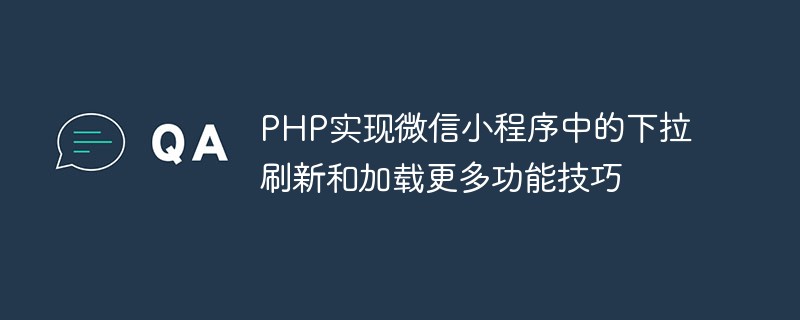
PHP implementation of pull-down refresh and loading more functional techniques in WeChat applet
Article Introduction:With the popularity of WeChat mini programs, more and more developers are beginning to use PHP as the back-end language to implement data interaction and processing in mini programs. In the development of mini programs, pull-down refresh and loading more functions are very common requirements. Today I will introduce the techniques of using PHP to implement pull-down refresh and load more functions in WeChat mini programs. 1. Pull-down refresh Pull-down refresh is a common way of displaying list data. Users can obtain the latest data through the drop-down list. In the WeChat mini program, we can use the on provided by the mini program
2023-06-01
comment 0
1883

How to implement pull-up loading in uniapp
Article Introduction:With the widespread popularity of smartphones, the development and demand for mobile applications continues to increase. In mobile applications, pull-up loading has become an important function. In uniapp, the implementation of pull-up and load more operations is relatively simple and only requires some basic configuration. This article will introduce more implementation methods of pull-up loading in uniapp. 1. Preparation work Before implementing pull-up loading, you need to prepare some necessary environments and components. These components include: 1. scroll-view component: a component used to scroll the page. 2
2023-04-27
comment 0
5898

Optimization strategy for UniApp to implement pull-down refresh and pull-up loading
Article Introduction:UniApp is a framework that supports multi-terminal development. It can use one set of code to develop applications that adapt to multiple platforms at the same time. During the development process using UniApp, pull-down refresh and pull-up loading functions are one of the common requirements. In order to improve the user experience, it is very important to optimize the performance of these two functions. This article will introduce several optimization strategies to make UniApp’s pull-down refresh and pull-up loading smoother. 1. Pull-down refresh optimization strategy Pull-down refresh is an operation where the user slides on the page and pulls down the page to refresh the data. Pull down brush
2023-07-04
comment 0
2991

How to insert flash animation into wps file_How to quickly insert flash animation into wps file
Article Introduction:1. First start the wps demo and create a new blank document. 2. Execute the insert command and select the flash logo from the toolbar. 3. Select the flash file from the pop-up Insert Flash Animation dialog box and click the Open button. 4. Then the file is automatically inserted and the word downloading is displayed until it is completed. 5. Adjust the size of the document to make the layout more beautiful and harmonious. 6. Press the f5 key to play and view the effect, so that the flash file will be played automatically.
2024-03-27
comment 0
494

Let's talk about the problem of uniapp not re-rendering after pull-down refresh
Article Introduction:With the development of mobile Internet, mobile applications are becoming more and more popular. In order to improve development efficiency and cross-end compatibility, many developers have begun to choose to use uniapp to develop cross-platform mobile applications. However, when developing applications using uniapp, we may encounter some problems. One of them is the problem of not re-rendering after pull-down refresh. In some applications, we need to use pull-down refresh to update data. Generally speaking, we will re-request data and re-render the page after triggering the pull-down refresh event. However, when developing applications using uniapp,
2023-04-18
comment 0
1064
Detailed explanation of Vue.js's mobile component library mint-ui to achieve infinite scrolling loading more
Article Introduction:After crawling through many pits, I discovered that these methods of monitoring scrolling to load more components have something in common. Because these methods of loading more components are bound to elements that need to load more content, they are triggered directly when entering the page. Once, after listening to the scroll event, continue to load more, so there is no need to write a function for the first load list for infinite scroll loading. This article will share with you an article on the Vue.js mobile component library mint-ui to achieve infinite scrolling and loading more methods. It has a good reference value and I hope it will be helpful to everyone. Let’s follow the editor to take a look, I hope it can help everyone.
2017-12-23
comment 0
2921

UniApp Design and Development Guide for Implementing Customized Refresh and Loading Effects
Article Introduction:UniApp Design and Development Guide for Implementing Customized Refresh and Loading Effects Introduction: UniApp is a cross-platform application development framework based on Vue.js. It can run a set of code on multiple platforms at the same time, such as iOS, Android, H5 wait. In mobile application development, pull-down to refresh and pull-up to load more are very common functions. Although UniApp has provided some default pull-down refresh and pull-up loading effects, sometimes we may need to customize effects or styles to meet specific needs.
2023-07-06
comment 0
1831
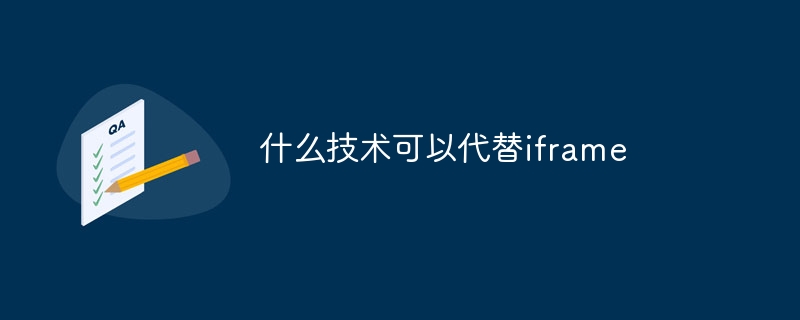
What technology can replace iframe
Article Introduction:Technologies that can replace iframes include Ajax, JavaScript libraries or frameworks, Web component technologies, front-end routing, and server-side rendering. Detailed introduction: 1. Ajax is a technology used to create dynamic web pages. It can realize asynchronous update of the page by exchanging data with the server in the background without refreshing the entire page. Using Ajax can load and display content more flexibly, and there is no need to use iframe to embed other pages; 2. JavaScript library or framework , such as React and so on.
2023-08-24
comment 0
3195

How to flash bios on Gigabyte motherboard?
Article Introduction:How to flash bios on Gigabyte motherboard? The steps are as follows: 1. Download the bios file suitable for your motherboard model and extract it to the root directory of the USB flash drive. 2. Insert the USB flash drive, restart the computer, and enter bios settings. 3. Find the "Q-Flash" option in the bios settings and select it. 4. After entering the Q-Flash page, find the "UpdateBIOSfromDrive" option and select your USB flash drive. 5. Select your bios file and start updating. 6. During the update process, the computer will restart several times. After the update is completed, restart the computer. 7. Check whether the computer starts normally and enter the bios settings to confirm that the bios version has been updated. Q-FLA will be entered as soon as the computer is turned on.
2024-02-14
comment 0
1849

What to do if win11 widget fails to load
Article Introduction:Some friends encountered a situation where the widget failed to load in the win11 system. So what should I do if the win11 widget failed to load? The editor below will give you a detailed introduction to the solution to the failure to load win11 widgets. If you are interested, take a look. Solution to win11 widget loading failure: Method 1: 1. Click on the avatar, select log out, and log in again with your Microsoft account. 2. If that doesn't work, restart the computer, then open the widget when you first enter the desktop and then close it. Repeat the operation several times to refresh. Method 2: 1. Press the shortcut key "win+R", enter the "control" command in the run dialog box, and press Enter to enter "
2024-02-23
comment 0
931