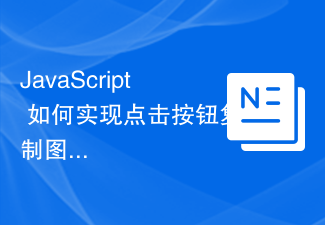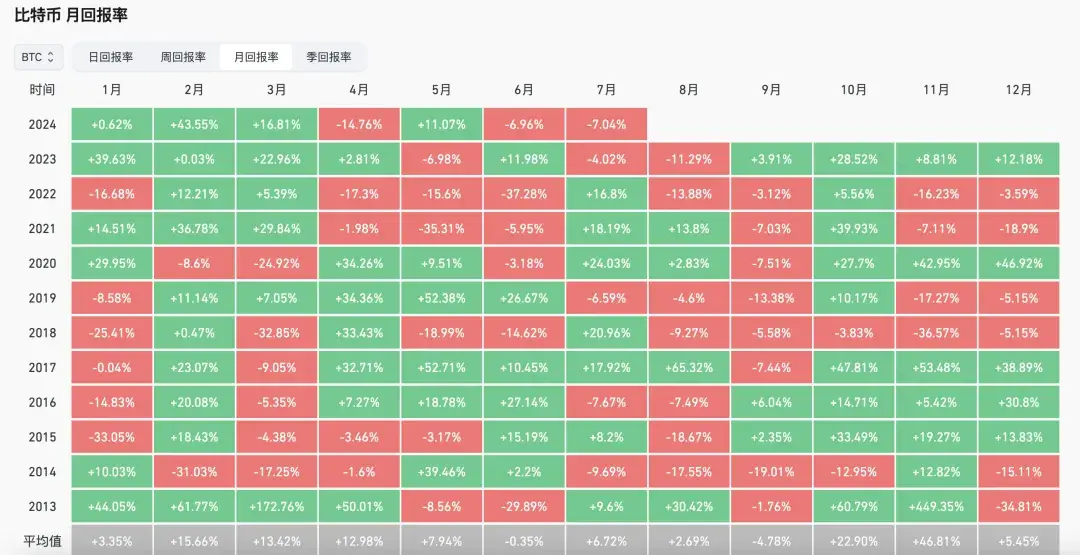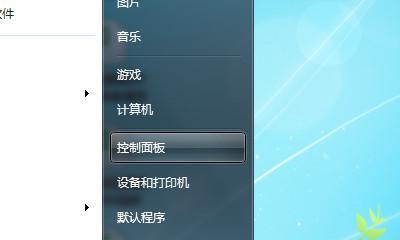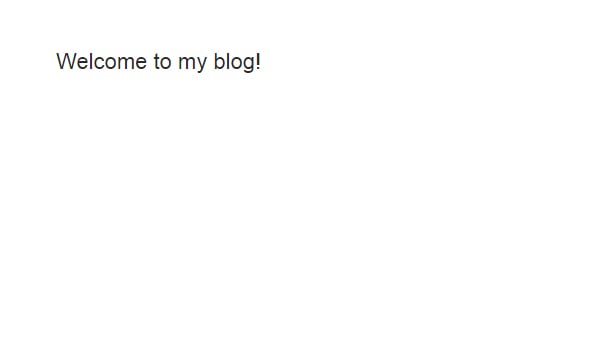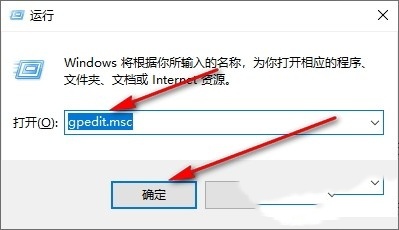Found a total of 10000 related content

How to write a PHP programmer resume that will impress employers
Article Introduction:How to write a PHP programmer resume that will impress employers. In the highly competitive job market, it is particularly important to write an excellent resume. As a PHP programmer, in addition to your impressive work experience and skills, a resume also needs to reflect your love for programming and solid professional knowledge. This article will introduce some tips and code examples to help you write a PHP programmer resume that will shine in the eyes of employers. Concise and clear personal information The personal information section of your resume should include your name, contact information and personal website
2023-09-08
comment 0
980

Become more competitive: Learn how to write a great PHP programmer resume
Article Introduction:Improve competitiveness: Learn how to write an excellent PHP programmer resume. In today's highly competitive IT industry, how to improve your competitiveness has become a problem that every job seeker needs to face. For PHP programmers, an excellent resume is undoubtedly one of the important ways to show your strength. Here are some tips for writing a great PHP programmer resume, along with some sample code for reference. 1. Concise and clear personal information. Personal information should be included at the beginning of the resume, including name, contact address, etc.
2023-09-08
comment 0
1172

How to create a calendar using javascript
Article Introduction:As web applications become more and more popular, many developers need to implement a calendar in their website or application to allow users to select dates. It's easy to make a simple yet powerful calendar using JavaScript. In this article, we'll cover the basic steps of implementing a calendar using JavaScript and provide a sample code. 1. HTML skeleton First, we need an HTML framework to host our calendar. We need to create a `<div>` element and specify a unique ID
2023-04-24
comment 0
809

Golang and the Template package: building maintainable web applications
Article Introduction:Golang and Template package: Building maintainable web applications Introduction: In modern web application development, template engines play a very important role. They enable developers to easily dynamically render data into HTML templates to produce visual web pages. This article will introduce the Template package in Golang and its application in building maintainable web applications. 1. Introduction to the Template package. The Template package in Golang is a powerful and flexible template.
2023-07-18
comment 0
820

How to create dark/light mode for website using JavaScript/jQuery?
Article Introduction:Dark mode is very important for any website. Users with different interests visit the website. Some people like dark mode and some people like light mode. According to a survey, about 70% to 80% of people prefer dark mode, while only 20% to 30% prefer light mode. Therefore, it is necessary to create a dark mode for any website that allows users to switch between dark and light modes. Below, we will create a simple web page using HTML, CSS, and JavaScript. Additionally, we will learn to implement light and dark modes using JavaScript and CSS. Syntax Users can follow the following syntax to switch between dark and light themes. body.classList.toggle("
2023-09-14
comment 0
1312

How to print a month's calendar in Python
Article Introduction:Introduction If you want to put a personal calendar or even practice daily coding challenges, then your useful garden snake language python can suit your needs. how so? The calendar module in Python is a built-in module that you can use to perform date, month, and calendar related operations and modify the code for a specific day or month. Calendar Module The Python calendar module uses an idealized calendar, which is the current Gregorian calendar. Whether it is the past or the future, it will continue endlessly. These calendars designate Monday as the beginning of the week and Sunday as the end of the week. Calendar Class Now let us look at the calendar class of the Python calendar module. This class does not handle formatting; instead, we have its subclasses, including HTMLCalend
2023-09-13
comment 0
4024

How to use template functions in Go language to dynamically generate Word documents?
Article Introduction:How to use template functions in Go language to dynamically generate Word documents? With the advent of the information age, dynamically generating Word documents has become a common need for companies and individuals to process documents. As an efficient and concise programming language, Go language has built-in template functions that can help us quickly realize the function of dynamically generating Word documents. This article will introduce how to use template functions in the Go language to dynamically generate Word documents and provide relevant code examples. 1. Preparation Before starting, we need to
2023-07-31
comment 0
3400
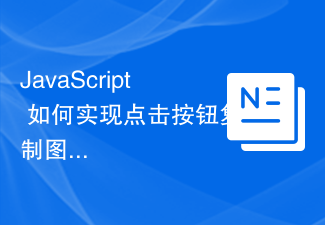
How to use JavaScript to implement the function of clicking a button to copy an image?
Article Introduction:How does JavaScript implement the function of clicking a button to copy an image? In modern web development, we often encounter the need to copy images, such as sending image links to other people or saving them to the clipboard. This article will introduce how to implement the function of clicking a button to copy an image through JavaScript. The key to achieving this function is to copy the address of the image. Here is a simple example code: <!DOCTYPEhtml><html><h
2023-10-24
comment 0
1402
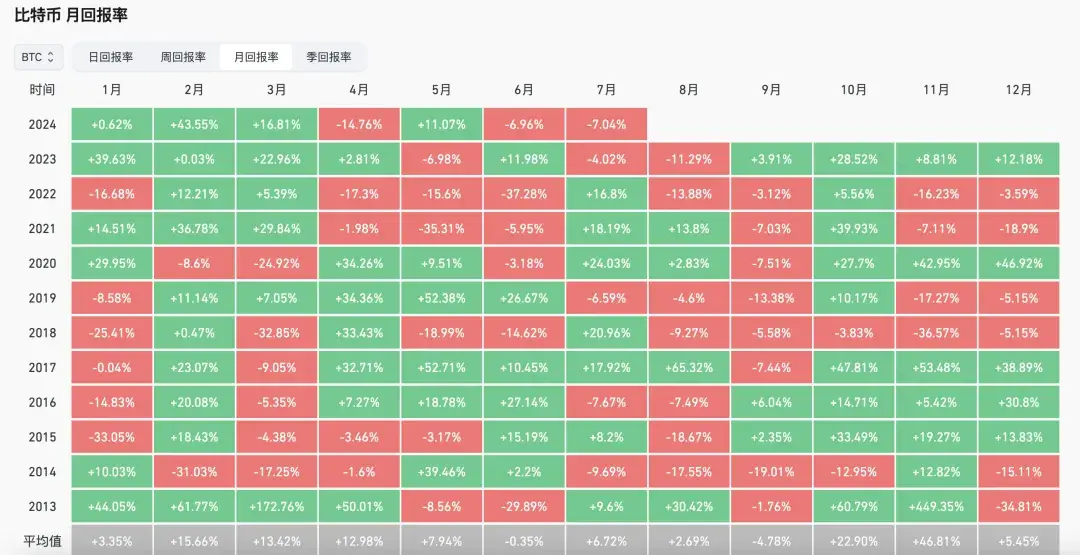
How to spend the garbage time in the currency circle?
Article Introduction:Author: Shenchao TechFlow recently had a very popular article called "How to Spend History's Garbage Time". What is historical garbage time? In short, it is the moment when a certain period of history violates the laws of economics, and it is difficult for individuals to reverse the situation, and the overall trend seems destined to fail. For example, Japan's economy has been stagnant for three decades since the bubble burst in the 1990s. Young people have had no opportunities, and the development of the country and individuals has hit a ceiling. For example, during the Great Stagnation period in the United States from 1970 to 1982, high inflation, high unemployment, and low economic growth coexisted. For example, the Soviet Union lasted from 1979 to 1989, and even continues to this day in Russia. A grain of ashes of the times falls on an individual's head, and it becomes a mountain. In the face of the general trend, individuals are always insignificant.
2024-07-15
comment 0
834

The currency circle is cool, how to spend this garbage time?
Article Introduction:There is a popular article recently called "How to Spend History's Garbage Time." What is historical garbage time? In short, it is the moment when a certain period of history violates the laws of economics, and it is difficult for individuals to reverse the situation, and the overall trend seems destined to fail. For example, Japan's economy has been stagnant for three decades since the bubble burst in the 1990s. Young people have had no opportunities, and the development of the country and individuals has hit a ceiling. For example, during the Great Stagnation period in the United States from 1970 to 1982, high inflation, high unemployment, and low economic growth coexisted. For example, the Soviet Union lasted from 1979 to 1989, and even continues to this day in Russia. A grain of ashes of the times falls on an individual's head, and it becomes a mountain. In the face of the general trend, individuals are always insignificant. Why does Buffett become the "stock god"?
2024-07-16
comment 0
628
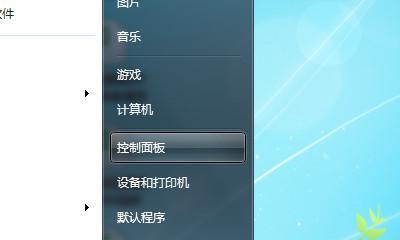
How to use Bluetooth headsets with computers (easy methods and precautions)
Article Introduction:With the development of modern technology, Bluetooth headsets have become an indispensable accessory in many people's daily lives. However, many people are still confused about how to use Bluetooth headsets with computers. This article will introduce you to some simple methods and precautions to help you better use Bluetooth headsets on your computer. 1. Make sure the computer has Bluetooth function and turn it on to check whether the computer has Bluetooth function. Generally, you can find the relevant options in the computer settings or control panel. Make sure the Bluetooth function is turned on to connect to the Bluetooth headset. 2. Turn on the pairing mode of the Bluetooth headset. According to the headset manual or instructions for use, follow the corresponding operations to set the Bluetooth headset to pairing mode. Normally, long press the pairing button on the headset to enter pairing mode. Three, in
2024-09-02
comment 0
352

Fantasy Tower Cobalt Blue character information introduction
Article Introduction:Cobalt Blue is a new game character in the Fantasy Tower game. The characteristics of this character are quite distinct. I believe that many friends want to know a more detailed introduction to this character. The editor will briefly introduce the characters that you want to know. Let’s take a look at the character information of Fantasy Tower Cobalt Blue. - Fantasy Tower Cobalt Blue Character Information Name: Cobalt Blue Title: Blazing Revolver Level: SSR Affiliation: Benjis Heavy Industries Birthplace: Krohn Birthday: June 26 Interests: Street Art, Spicy Food Lines: Are you insomniac? ?I have some small toys here that can create white noise to help you sleep. Do you need it? Introduction: At first glance, it looks very serious and serious, like Frankenstein. In fact, he is a type who is not rigid and has a tense style of acting. It's as if the facial muscles are naturally underdeveloped and there is no expression.
2024-04-06
comment 0
515

iPhone 16 Pro Max new colors revealed! Bronze is coming, blue is out?
Article Introduction:[ITBEAR] News on August 17: Recently, the latest model of iPhone 16 Pro Max was exposed, showing four eye-catching new color schemes, which attracted widespread attention. According to reports, the colors of the iPhone 16 Pro series include classic white, black, primary colors and a new bronze color. This change marks the replacement of blue on the iPhone 15 Pro series with bronze, bringing an unprecedented visual experience to users. The overall effect of the bronze color is reminiscent of the champagne gold of the iPhone 5s/6 series, but the tone is deeper, presenting a unique texture. 1. Apple replaced the blue version this time in response to market feedback. iPhone 15 Pro series first launched
2024-08-17
comment 0
320

HTML, CSS, and jQuery: Build a beautiful photo album display
Article Introduction:HTML, CSS, and jQuery: Build a beautiful photo album Display photo albums are a popular way to display and share your photos. In the Internet age, we can create a beautiful photo album display through web pages. This article will introduce how to use HTML, CSS and jQuery to build a stunning photo album display, and provide specific code examples. HTML Structure First, we need to create the basic structure of HTML. Below is a simple HTML template for building a photo album page. <
2023-10-24
comment 0
1242

Java JSP's Secret Weapon: Revealing Hidden Potential
Article Introduction:Server-side Template Engine jsP is a server-side template engine, which means it can render dynamic content on the server. It utilizes predefined templates called Tag Library Files (TLF), which contain a mixture of HTML and Java code. The combination allows developers to easily embed dynamic content into static HTML pages. Reusability JSP tag libraries allow code reuse, allowing developers to easily maintain and update applications. By using TLF, they can create reusable components, such as navigation menus or form elements, and use them across multiple pages. This greatly reduces redundancy and the possibility of errors. Data Binding JSP supports data binding, which allows developers to bind Java objects to HTML controls.
2024-03-18
comment 0
745

How to use PHP to develop customized email templates?
Article Introduction:How to use PHP to develop customized email templates? Email plays an important role in modern society. It is not only an important way for people to communicate, but is also widely used in business fields. When sending emails, a good email template can make the email more professional and attractive. This article will introduce how to use PHP to develop customized email templates so that developers can design beautiful email templates according to their own needs. First, we need to create a PHP script for sending emails. You can use PHP's built-in mail()
2023-09-11
comment 0
652
php smarty 基础
Article Introduction:ec(2); Smarty是一个使用PHP写出来的模板PHP模板引擎,是目前业界最著名的PHP模板引擎之一。它分离了逻辑代码和外在的内容,提供了一种易于管理和使用的方法,用来将原本与HTML代码混杂在一起PHP代码逻辑分离。简单的讲,目的就是要使用PHP程序员同美工分离,使用的程序员改变程序的逻辑内容不会影响到美工的页面设计,美工重新修改页面不会影响到程序的程序逻辑,这在多人合作的项目中显
2016-06-08
comment 0
1402

How to implement an online music and video player using PHP
Article Introduction:How to use PHP to implement online music and video players. As a widely used server-side scripting language, PHP can easily implement the functions of online music and video players. This article will introduce how to use PHP to write a simple online music and video player and provide corresponding code examples. 1. Create an HTML page First, we need to create an HTML page to host the music and video player. Here is a basic HTML template that you can modify as needed: <!DOC
2023-09-05
comment 0
1591
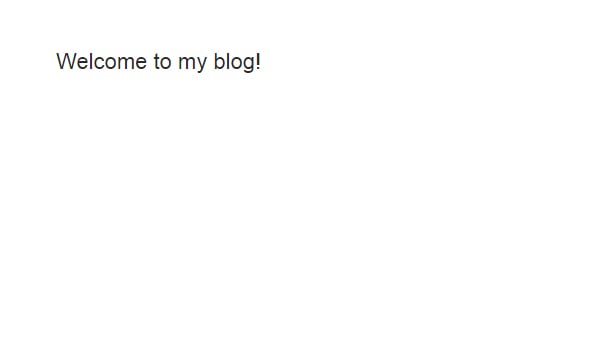
Getting Started with Twig: Jump Start Your WordPress Development
Article Introduction:Now we know that Twig, along with the WordPress plugin Timber, can help developers write modular code when developing WordPress themes. With this modular approach, you can handle the logic and view layers of your web application separately. Let's jump to the slightly more technical stuff: creating Twig templates, converting HTML to Twig files, and how to use Twig templates to present logic or data. Installing Timber First, I’m going to install Timber, a WordPress plugin that helps integrate the Twig template engine with WP. So, let's get started. Log in to your WordPress dashboard. Go to Plugins > Add New Plugin. Search
2023-09-02
comment 0
827
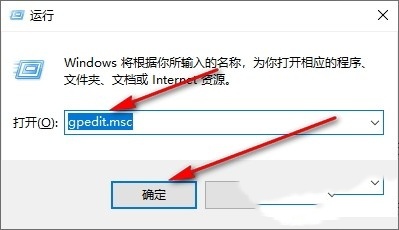
How to turn off desktop calendar display in Windows 10
Article Introduction:In the Windows 10 operating system environment, some users hope to turn off the desktop calendar display function that comes with the system after installing other calendar applications or out of personal preference. However, many users do not know the specific steps on how to achieve this operation. To this end, this article will introduce in detail the simple method to turn off the desktop calendar display in Win10 system, let’s take a look. Close method 1. Use the "win+R" shortcut key to start running, enter "gpedit.msc", and click "OK" to open. 2. After entering the Local Group Policy Editor page, click "Computer Configuration - Administrative Templates - Windows Components - Windows Calendar" in the left column, and then find "Turn off Wi-Fi" on the right
2024-04-15
comment 0
1232