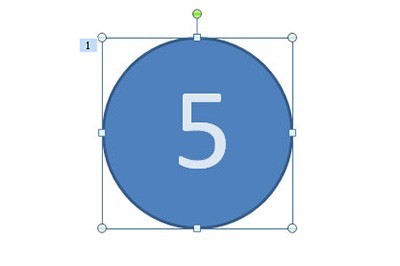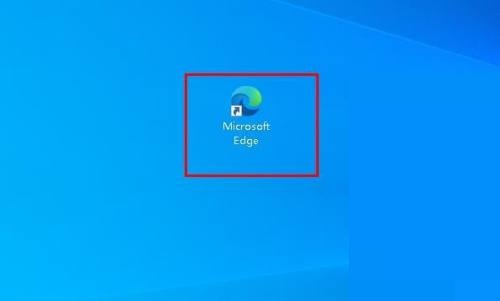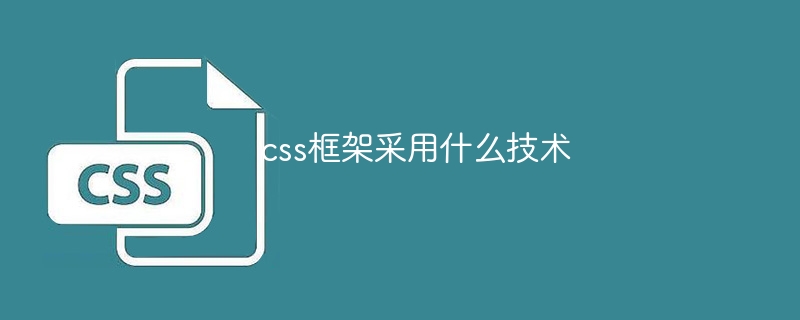Found a total of 10000 related content

What are the types of css styles?
Article Introduction:CSS style types include: basic styles (fonts, colors, borders, padding/margins), layout styles (floating, positioning, display, grid layout, elastic layout), special effects (transition, animation, transformation, filter) , blending modes), table styles (table display, table data), and other styles (media queries, custom properties, animation timelines).
2024-04-25
comment 0
516

How to create digital scrolling effect in PPT_Tutorial on how to create digital scrolling effect in PPT
Article Introduction:First, open our PPT presentation: Then, switch to the [Insert] page, select the [Text Box] control, and insert the [Vertical Text Box]: Then, enter data in the text box and adjust the font size and style: Select all data, switch to the [Animation] page: Expand the animation effect bar, set the effect to [Draw Custom Road Strength], and select the [Straight Line] effect: Then, switch to the [Insert] page, insert [Shape], and select [Rectangle] 】, cover the excess numbers: adjust the fill color and outline color of the rectangle, the fill color is consistent with the background color, and the outline is set to [no lines], so that the rectangle covers the numbers that do not need to be displayed: when we play the slide When you click, you will find that the numbers are scrolling:
2024-04-25
comment 0
1222

Detailed method for setting up PPT slides by moving the mouse to text to display pictures
Article Introduction:1. First set a custom animation for the picture object. 2. If you want to make the effect more realistic, please use the animation effect [Appear] as shown above. After setting the custom effect for the picture object, we will see the name of the custom animation on the right side of the window, such as [1good] in the picture. Now use the left button of the mouse to click on the small triangle facing downwards in the direction of the picture, and a pop-up will appear as follows Figure menu list. 3. In the menu shown above, select [Effect Options], and a pop-up will appear as shown in the picture. 4. In the picture above, switch to the [Timing] tab, click [Trigger], then select [Start the effect when the following objects are clicked] below, and select [Title 1: Picture 1] on the right. This setting means that when playing the slideshow, click on the text in [Picture 1], and it will
2024-03-26
comment 0
825

Create light spot effects with PS
Article Introduction:How to create spot effects in PS: 1. First create a new layer, execute [Elliptical Marquee Tool], fill 50%; 2. Execute [Layer Style], reduce the layer opacity and fill level; 3. Then execute [ Define Brush Preset], [Free Transform], [Brush], [Gaussian Blur], and [Outer Glow].
2020-01-03
comment 0
6481

How to set ppt animation effect
Article Introduction:Since there are various forms of content that can be inserted into ppt, and the functions are very powerful, setting the animation effect in ppt can make the entire ppt look taller, and it is not difficult to achieve the animation effect of ppt. Bring your friends today Let’s take a look at the steps together. 1. What I am demonstrating here is the WPS version of PPT. First, open the PPT and click "Animation" above the ppt. You can see that there are many switching effect formats. This effect format is the effect of the whole page PPT. Select one of them and it will You can complete the dynamic effect of the whole page PPT. 2. If you want the text or picture part in the PPT to become dynamic, you can click "Animation" and then click "Custom Animation". 3. Click the mouse
2024-03-20
comment 0
1222

Specific operations for setting animation playback and film changing methods in ppt2013
Article Introduction:Open the ppt software and enter the main interface. The example in this article contains 3 slides. Click [Switch] on the menu bar. You can see that there are various switching modes, just choose the one you like. In this example, select [Louvres]. On the menu bar, you can see the [Change Mode] column. The default is [When the mouse is clicked] to switch slides. Because this article wants to achieve the purpose of automatic loop playback, this option is not selected. Click [Set automatic slide change time] and adjust the corresponding time. At this time, you can switch to the next slide at a certain interval; there is a [Duration] on the left, you can set the time required for the slide switching process. After the settings are completed, click [Apply to All] to apply the effect to all slides. Next, set up the automatic playback of the slideshow.
2024-04-17
comment 0
554

Analysis of skill strength of Snow Changxia in Baijing Corridor
Article Introduction:How about the long summer of snow in Baijing Corridor? Xue Changxia is a new five-star character that is about to appear. It is positioned as a damage output. Its characteristic is that it can switch between two weapon forms. What is its specific strength? The following is a detailed explanation of Snow Changxia's skills in White Jing Corridor. Interested players can take a look. 1. Combat characteristics: Xue Changxia can switch between the master sword and the royal gun. When the normal attack hits the target, it can restore the remaining power to itself. When the remaining power reaches a certain level, it will trigger the automatic skill effect of mowing mode. 2. Strategy conversion: Xue Changxia changes the attack mode by switching weapons. When switching to the royal gun, the normal attack fires bullets at the target, causing thunder element damage. When switching to the master sword, the normal attack damage is increased. 3. Ultimate aiming: In the royal gun weapon form, you can actively cast ultimate aiming and shoot forward.
2024-03-27
comment 0
563
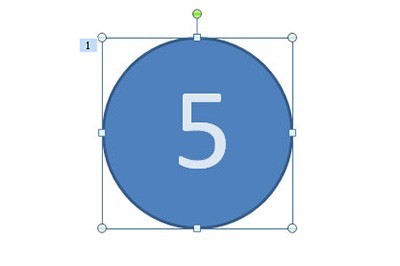
How to create a dynamic countdown using PPT
Article Introduction:First draw a circle, modify the color and size, and write a countdown number in the circle. Select the circle, add the animation [Wheel], then right-click on the animation, select [Effect Settings], and set the duration to 1 second in [Timing]. Copy this PPT page and modify the numbers in each page. Then select all pages. In the [Animation] option bar above, check [Automatically set animation effects after this] in the film changing method, and set the time to 0. In this way, a beautiful dynamic countdown effect is completed.
2024-04-25
comment 0
720
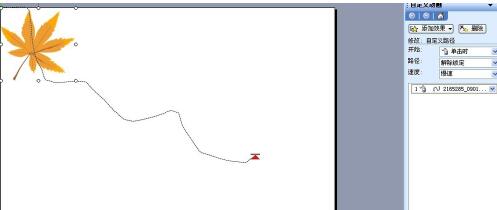
How to create an animation of falling leaves in PPT_A simple tutorial to create an animation of falling leaves in PPT
Article Introduction:Prepare the picture: Before you start, you need to prepare a picture of a leaf. It is best to find a picture of a leaf in PNG format. (Transparent background) and insert the picture into PPT. Operation settings, select the picture, click Slide Show-Custom Animation. 1. Click Add Effect-Operation Path>Draw Custom Path-Curve. Draw a curve from the upper left side to the middle right side and set the speed to Slow. 2. Let the leaves rotate as you move forward. Click Add Effect-Accent-Gyro. Setup start: Start from the previous item. Right-click the action in the gyro effect and set the time to 2.5 seconds. 3. Finally set the rotation function. Click Add Effect-Go>Rotate. Setup start: Start from the previous item. Also used in rotation effects
2024-06-07
comment 0
667

Detailed graphic and text explanations on 8 super cool HTML5 animations that imitate Apple apps
Article Introduction:Apple's products have always been known for their exquisite UI, whether they are software applications or hardware devices. This article mainly shares 8 very good HTML5 animation applications. These animations officially imitate various Apple applications, including focus pictures, clocks, menus and other HTML5 applications and jQuery plug-ins. Let’s enjoy them together. 1. jQuery/CSS3 realizes Apple-like CoverFlow image switching. What I want to share this time is also an Apple-like CoverFlow image switching application based on jQuery and CSS3, and you can customize and add pictures, and the effect is very good. Online demonstration source code..
2017-03-06
comment 0
3397
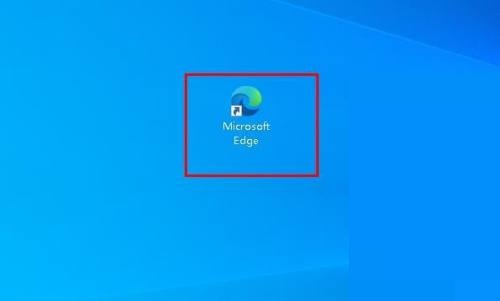
How to customize the appearance of Edge browser Edge browser appearance modification tutorial
Article Introduction:How to customize the appearance of Edge browser? The appearance interface of this software uses the default style. Some users want to change it to what they like, but they don’t know where to modify the settings. Faced with this problem, today’s software tutorial is here for everyone. Answer, let us take a look at how to modify the appearance of the Edge browser. The operating skills are as follows: 1. First start Microsoft Edge. 2. Then click the three-dot icon in the upper right corner. 3. Click Settings. 4. Then switch to the Appearance tab in the sidebar pane. 5. Finally here, you can choose and customize the appearance of the Edge browser according to your needs.
2024-08-29
comment 0
850

How to create a heart-shaped picture in Photoshop_Tutorial on how to create a heart-shaped picture in Photoshop
Article Introduction:After adding the picture to the PS canvas, open the rectangular shape toolbar in the left toolbar and select the custom shape option in the right extension bar. In the shape bar above, find the heart-shaped style as shown in the figure and left-click to draw. To get the heart-shaped shape as shown in the picture, move the picture layer above the shape layer, then select the cut command and finally get the heart-shaped picture effect as shown in the picture.
2024-06-13
comment 0
770

'White Thorn Corridor' Snow Changxia's skills list
Article Introduction:The new five-star character Xue Changxia in "White Thorn Corridor" will be officially launched soon. His combat characteristics are super gamers. Xue Changxia can use two weapons in the game. Many friends are not too sure about this. Clearly, let the editor introduce to you the skills of Snow Changxia in "White Wattle Corridor". I hope this article can help you. List of Xue Changxia's skills in "White Thorn Corridor": 1. Combat characteristics: Xue Changxia can switch between the master sword and the royal gun. When a normal attack hits the target, it can restore the remaining power for itself. When the remaining power reaches a certain level, it will trigger Automatic skill effect in mowing mode. 2. Strategy conversion: Xue Changxia changes the attack mode by switching weapons. When switching to the royal gun, the normal attack fires bullets at the target, causing thunder element damage. When switching to the royal gun,
2024-03-28
comment 0
1189

List of skills of Snow Changxia in White Wattle Corridor and detailed introduction
Article Introduction:The new five-star character Xue Changxia in "White Thorn Corridor" will be officially launched soon. His combat characteristics are super gamers. Xue Changxia can use two weapons in the game. Many friends are not too sure about this. Clearly, let the editor introduce to you the skills of Snow Changxia in "White Wattle Corridor". I hope this article can help you. List of Xue Changxia's skills in "White Thorn Corridor": 1. Combat characteristics: Xue Changxia can switch between the master sword and the royal gun. When a normal attack hits the target, it can restore the remaining power for itself. When the remaining power reaches a certain level, it will trigger Automatic skill effect in mowing mode. 2. Strategy conversion: Xue Changxia changes the attack mode by switching weapons. When switching to the royal gun, the normal attack fires bullets at the target, causing thunder element damage. When switching to the royal gun,
2024-03-28
comment 0
938
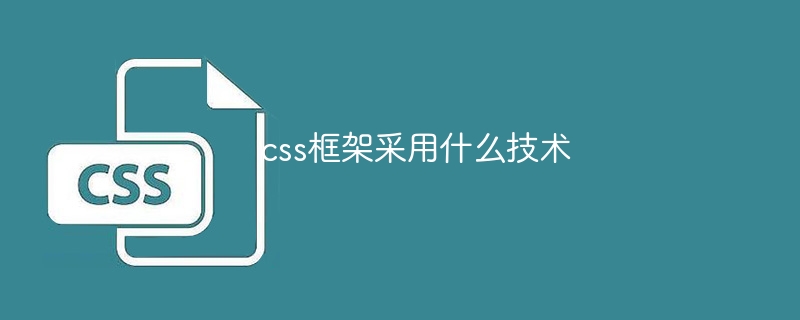
What technology does css framework use?
Article Introduction:The CSS framework uses technologies such as CSS preprocessors, responsive design, grid systems, component libraries, browser compatibility, predefined styles, animation and transition effects, naming conventions, and more. Detailed description: 1. CSS preprocessor, by using its own syntax and converting it into standard CSS through compilation; 2. Responsive design, which can hide, show or rearrange elements according to different screen sizes and device types; 3. Grid systems, you can use these systems to quickly create web pages with responsive layouts; 4. Component libraries, you can use these components to quickly build web pages, etc.
2023-09-28
comment 0
1812

The solution to the problem of too much lag when installing win10 on an old computer
Article Introduction:How to solve the problem of too many lags when installing Win10 on an old computer? What should I do if there is too much lag when installing Win10 on an old computer? There should be many users who have installed Win10 on their old computers and are wondering whether it is not suitable to install Win10 because of the low configuration of the computer. Therefore, I will introduce you to several free methods. Although the actual effect is not as obvious as updating the hardware configuration, It can also bring some effects. You must take a look quickly. Solution to Win10 lag when installing on old computer 1. Turn off some animation effects. First, right-click My Computer, select Properties, find Advanced System Settings, enter and switch the menu bar to Advanced, and in Visual Impact, select "Customize", through the items in the switch, you can freely adjust the page animation connection of Win10
2023-07-13
comment 0
3498

Introduction to the functions of 'Zhiyun Writing CQ5” smartphone gimbal
Article Introduction:Zhiyun CQ5 smartphone gimbal is a shooting auxiliary device that integrates advanced technology and convenient operation. Its main functional features include voice control and built-in intelligent voice assistant "Xiao Zhi", which supports users to operate through voice commands, such as Switch between landscape and portrait modes, start recording video, control the shutter, etc. The voice recognition range is approximately 3 meters, making the shooting process more free and efficient. AI Tracking provides a magnetic AI tracking module (in specific versions), which can intelligently detect and follow the subject to ensure that the subject is always in the center of the picture, suitable for shooting sports scenes or vlog selfies. The built-in extension pole is designed with a built-in extension pole, which increases the diversity of shooting angles, making it easier to take selfies or shoot wider scenes, and allows for more creative shooting without the need for external equipment.
2024-09-02
comment 0
713

How to build a card component using Tailwind CSS?
Article Introduction:The card component in TailwindCSS is an important concept in web design, especially suitable for e-commerce websites, blog websites, etc. TailwindCSS is known for building attractive websites. This article will explain how to build a card component using TailwindCSS. How to add a single card component in TailwindCSS TailwindCSS provides us with a very convenient way to add card components. Card components can also contain other sub-components such as video, audio, images, etc. Furthermore, we can easily customize the overall design using the available properties. You can also use TailwindCSS to add animation and hover effects to the card component. The Chinese translation of Example is:
2023-08-20
comment 0
1225

How to install win7 operating system on computer
Article Introduction:Among computer operating systems, WIN7 system is a very classic computer operating system, so how to install win7 system? The editor below will introduce in detail how to install the win7 system on your computer. 1. First download the Xiaoyu system and reinstall the system software on your desktop computer. 2. Select the win7 system and click "Install this system". 3. Then start downloading the image of the win7 system. 4. After downloading, deploy the environment, and then click Restart Now after completion. 5. After restarting the computer, the Windows Manager page will appear. We choose the second one. 6. Return to the computer pe interface to continue the installation. 7. After completion, restart the computer. 8. Finally come to the desktop and the system installation is completed. One-click installation of win7 system
2023-07-16
comment 0
1232