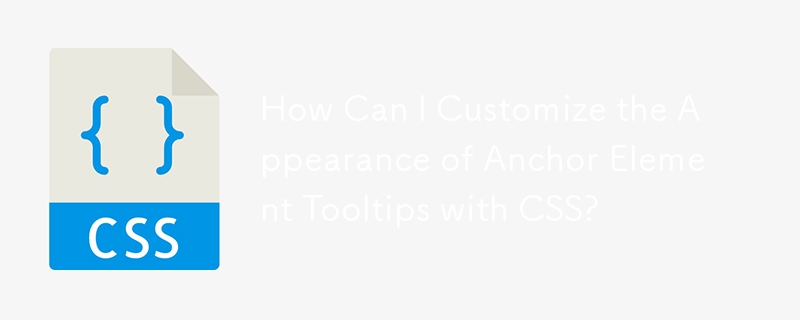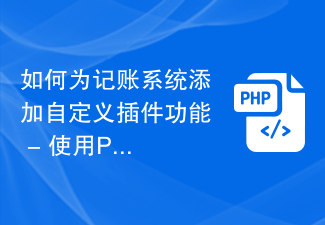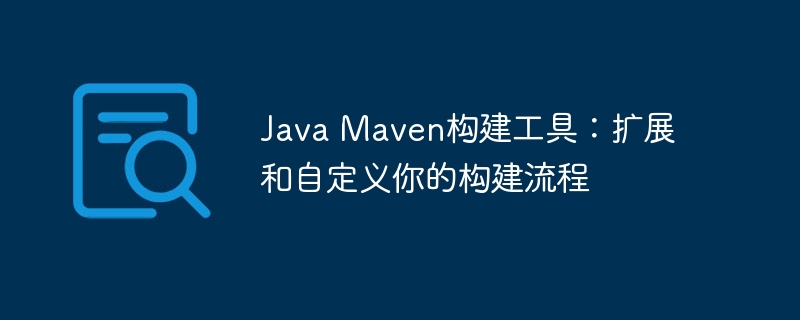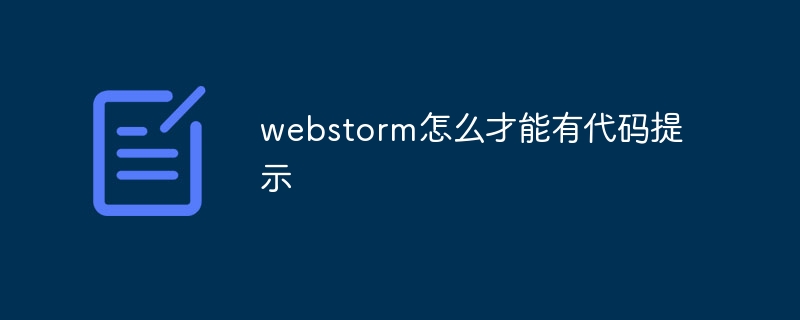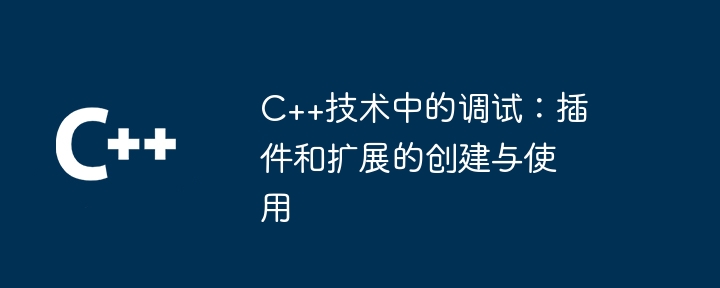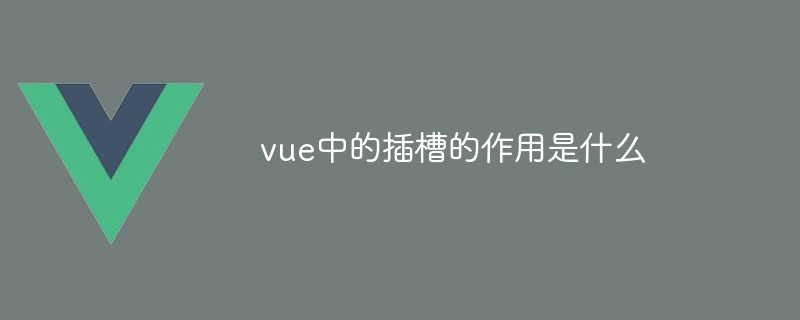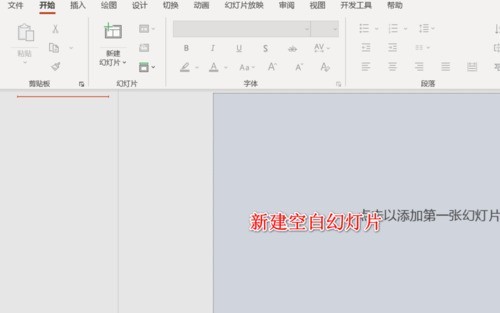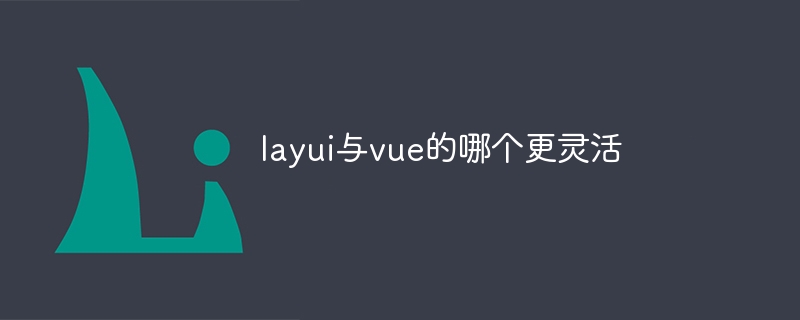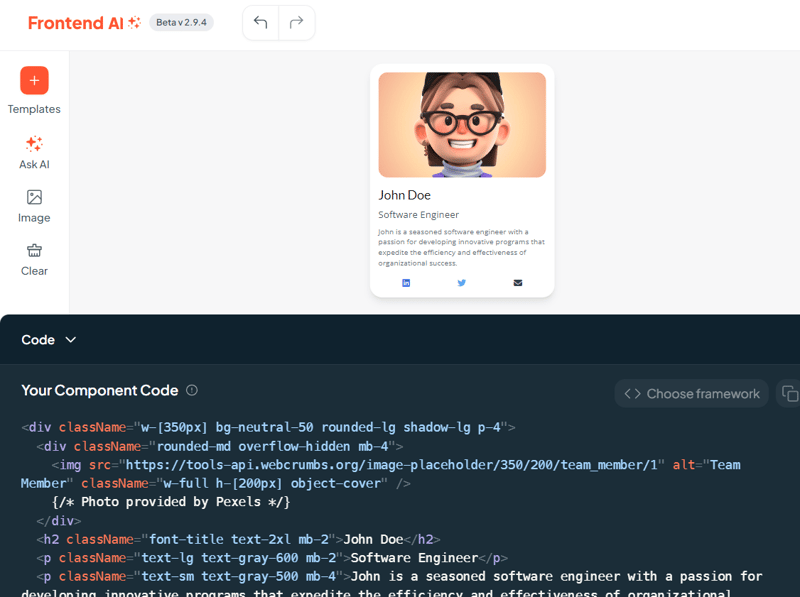Found a total of 10000 related content
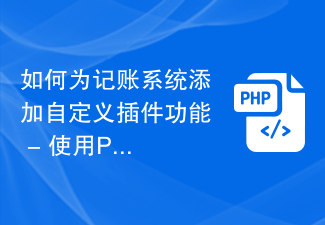
How to add custom plug-in functionality to the accounting system - How to develop custom plug-ins using PHP
Article Introduction:How to add custom plug-in functions to the accounting system - the method of using PHP to develop custom plug-ins requires specific code examples. With the development of business and the diversification of needs, many companies and individuals choose to use accounting systems to manage finance and accounting. Accounting work. However, as time goes by, the functions of the accounting system may not fully meet the needs of users, which requires us to add custom plug-in functions to the accounting system to achieve personalized customization and functional expansion. This article will introduce how to use PHP to develop custom plug-ins, as well as some specific code
2023-09-28
comment 0
893

How to modify wordpress footer
Article Introduction:Steps to modify your WordPress footer: Log in to the dashboard Navigate to Appearance > Widgets Find the “Footer Widget Area” Add a widget (such as a text widget or a custom menu widget) Configure widget settings Save changes Preview Additional website customization options include using a theme file editor or plugins.
2024-04-15
comment 0
795

GitLab's custom workflow and continuous delivery process customization methods
Article Introduction:GitLab is a powerful open source code hosting platform that not only supports version control functions, but also provides rich custom workflow and continuous delivery process customization methods. This article will introduce how to use GitLab's custom functions to implement your own workflow and continuous delivery process, and provide some specific code examples. 1. Custom workflow customization method: Create a custom workflow file. Create a file named .gitlab-ci.yml in the root directory of the project. This file is used to define custom work for the project
2023-10-20
comment 0
1024
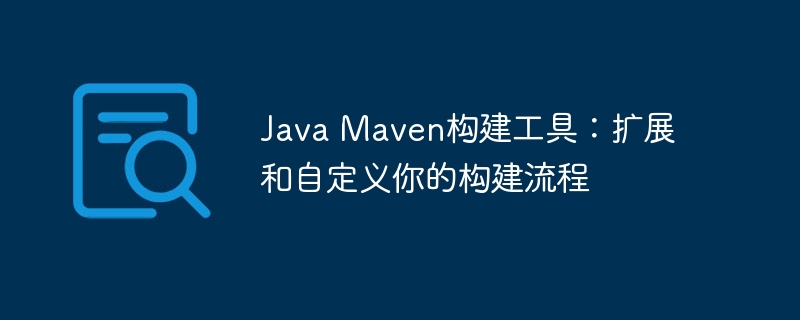
Java Maven Build Tool: Extend and customize your build process
Article Introduction:Maven is an extensible build tool that enables customization and expansion of the build process by creating plug-ins, extending the life cycle, using configuration files, and filtering resources. Specifically include: 1. Create a custom plug-in; 2. Extend the life cycle; 3. Use configuration files to override the default behavior; 4. Perform resource filtering to modify the resource files used in the build; 5. Case practice: use custom plug-ins before compilation Perform code reviews.
2024-04-17
comment 0
1153

GitLab API integration and custom plug-in development tips
Article Introduction:GitLab's API integration and custom plug-in development skills Introduction: GitLab is an open source code hosting platform that provides a rich API interface for developers to use to facilitate integration and custom plug-in development. This article will introduce how to integrate GitLab's API and some tips on custom plug-in development, and provide specific code examples. 1. Obtain API access token for GitLab's API integration. Before API integration, you first need to obtain GitLab's API access token. beat
2023-10-20
comment 0
743
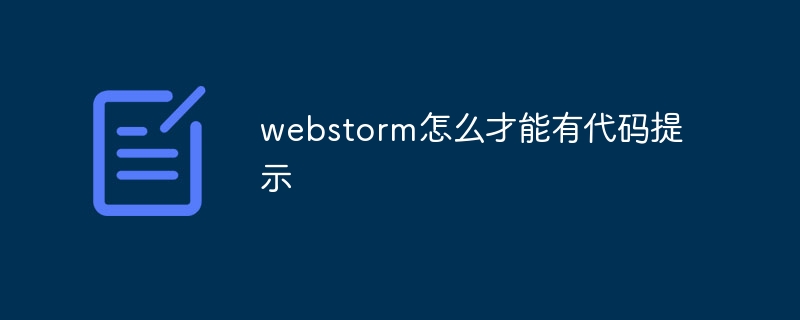
How can webstorm have code prompts?
Article Introduction:The WebStorm code hint feature improves coding efficiency by automatically completing code suggestions. The steps to enable are as follows: install language plug-ins; enable code hint plug-ins; customize code hint settings (optional); use code hints; check troubleshooting methods.
2024-04-08
comment 0
1034

What are the bootstrap plug-ins?
Article Introduction:Bootstrap comes with 12 jQuery plugins. Such as: Transition plug-in, Modal plug-in, Dropdown plug-in, Carousel plug-in, Tooltip plug-in, Tab plug-in, etc.
2019-07-18
comment 0
5402

The role of slots in vue
Article Introduction:Slots in Vue allow you to define areas of replaceable content within a component, enabling the insertion of other components or HTML fragments. Slots work by defining placeholders via <slot> tags through which child components can insert content. Vue provides three types of slots: default, named, and scoped slots. Slots are useful in scenarios such as creating dynamic forms, customizable widgets, and extracting reusable component logic.
2024-05-02
comment 0
994
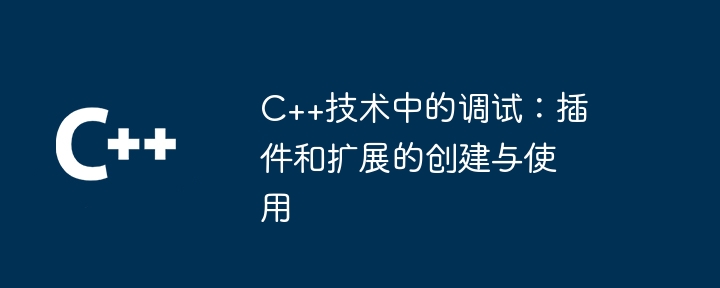
Debugging in C++ technology: Creation and use of plug-ins and extensions
Article Introduction:Plug-ins and extensions in C++ debugging enhance debugging capabilities. Plug-ins are created using Visual Studio (for example: custom exception message display), while extensions are usually created in C#/Python and can extend the functionality of the debugger itself (for example: calling Python functions in Visual Studio). Creating a plug-in involves defining an exported class, while an extension focuses on extending debugger functionality. When integrating, copy the plugin DLL to the VisualStudio installation directory and enable the extension via Tools > Options > Debugging > PythonWindows. Plug-ins and extensions improve the insight and reliability of your C++ debugging sessions.
2024-05-08
comment 0
552
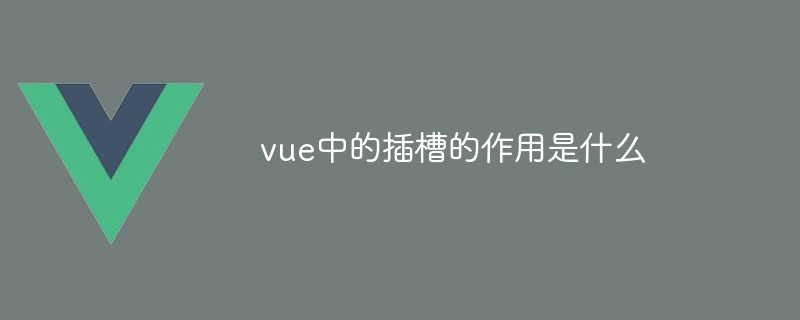
What is the role of slots in vue
Article Introduction:Slots in Vue.js allow components to insert custom content, enabling code reuse and flexibility. How slots work: The parent component creates the slot via <slot>. Child components insert content into parent component slots via <template> and v-slot. Slots can be given a name using the name attribute to make it clear where to insert them. Function: Code reuse flexibility Content separation Communication between components For example, you can create reusable form components, custom titles and submit buttons.
2024-05-07
comment 0
723
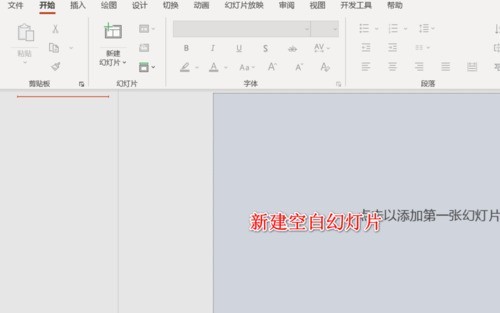
How to insert PPT into VB window
Article Introduction:Open PPT, create a new blank document, and click Add Slides. Open the Developer Tools tab and click on the Visual Basic window. If there is no Developer Tools tab on our PPT interface, click to open the PPT option settings and check the Developer Tools option in the custom ribbon. After opening the VBA window for the first time, the interface is as follows. Windows with controls and code are not displayed directly. Click to insert the user form, and the familiar VB window will be inserted, where you can customize various controls.
2024-04-17
comment 0
1083

Introduction to the method of inserting PPT into VB window
Article Introduction:Open PPT, create a new blank document, and click Add Slides. Open the Developer Tools tab and click on the Visual Basic window. If there is no Developer Tools tab on our PPT interface, click to open the PPT option settings and check the Developer Tools option in the custom ribbon. After opening the VBA window for the first time, the interface is as follows. Windows with controls and code are not displayed directly. Click to insert the user form, and the familiar VB window will be inserted, where you can customize various controls.
2024-06-13
comment 0
518

How to create a custom WordPress login plugin
Article Introduction:How to create a custom WordPress login plug-in WordPress, as one of the most popular content management systems in the world, has powerful extension functions. Through the plugin system, users can easily add various functions and features to their WordPress website. Among them, login plug-ins are a very common and useful type of plug-in. This article will explain how to create a custom WordPress login plugin and provide relevant code examples. Get Started Creating a Custom WordPress Login
2023-09-05
comment 0
1493

ChatGPT Python Plug-in Development Guide: Improving Chat Interaction Functions
Article Introduction:ChatGPTPython plug-in development guide: To improve the function of chat interaction, specific code examples are required. Introduction: ChatGPT is a powerful chat robot model launched by OpenAI, which can realize human-computer dialogue interaction. In order to further enhance the functionality of ChatGPT, the OpenAI team allows developers to customize plug-ins to enhance the interactive capabilities of the chatbot. This article will introduce how to develop a Python plug-in for ChatGPT and provide some specific code examples. 1. Plug-in development preparation
2023-10-26
comment 0
1220
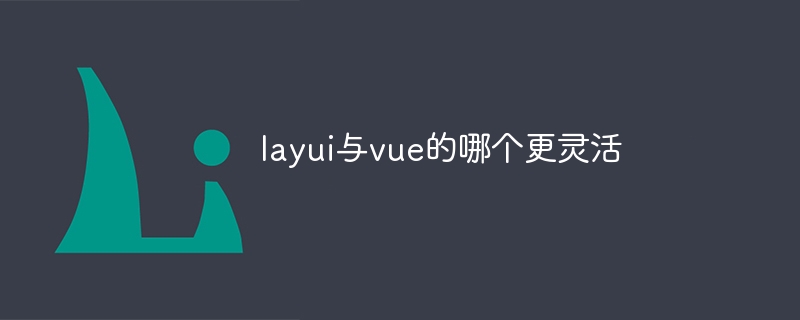
Which one is more flexible, layui or vue?
Article Introduction:Layui has low flexibility and focuses on UI layer display; Vue has high flexibility and has a comprehensive ecosystem. Specific comparison: UI rendering: layui focuses on UI components, while Vue provides custom UI component functions. State management: layui does not have a built-in system, and Vue provides Vuex state management tools. Routing: layui does not have a built-in system, and Vue provides the Vue Router routing management tool. Plug-in ecology: layui focuses on UI components, while Vue has an extensive ecology, covering various functions. Learning cost: Layui is lower, Vue is slightly higher, and involves comprehensive front-end concepts.
2024-04-04
comment 0
1004

Detailed method of inserting PPT into VB window
Article Introduction:Click to open PPT, create a new blank document, and click to add slides. Open the Developer Tools tab and click on the Visual Basic window. If there is no Developer Tools tab on our PPT interface, click to open the PPT option settings and check the Developer Tools option in the custom ribbon. After opening the VBA window for the first time, the interface is as follows. Windows with controls and code are not displayed directly. Click to insert the user form, and the familiar VB window will be inserted, where you can customize various controls.
2024-04-17
comment 0
353

Use automation tools to strengthen golang function naming conventions
Article Introduction:The GoLang function naming convention is camel case starting with a lowercase letter. In order to improve development efficiency and code quality, you can use automated tools, such as prx, to check whether function naming conforms to the convention: Install prx. Configure prx to check the function naming format. Create custom plug-ins and verify function naming. Use the prx plugin to run checks, keeping function naming conventions.
2024-05-05
comment 0
852
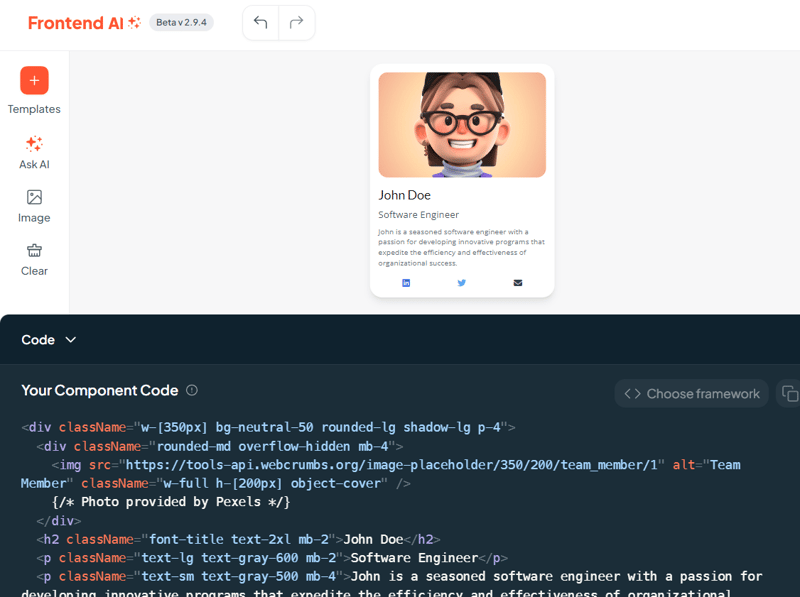
AI Tool Is Now Supporting React, Angular, CSS, Svelte, Vue
Article Introduction:New AI Tool Converts Your Code to Different Languages!
FrontendAI from Webcrumbs is a revolutionary tool that transforms your needs into frontend components. With just a prompt, you can quickly and efficiently create and customize components.
2024-08-28
comment 0
662