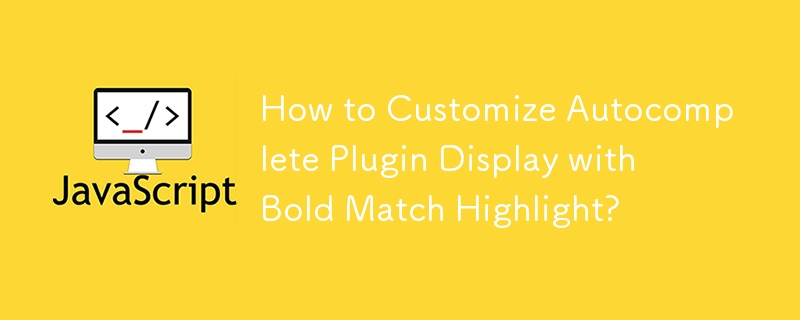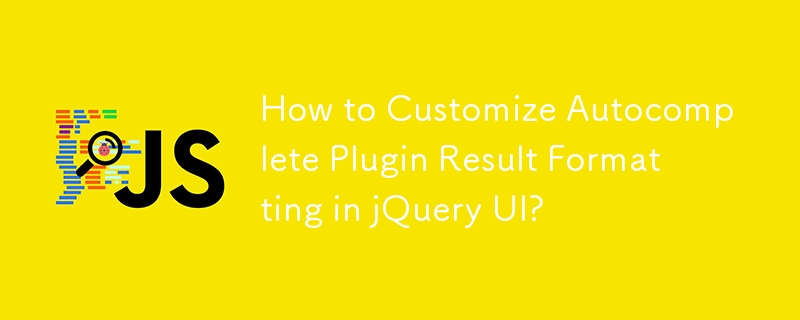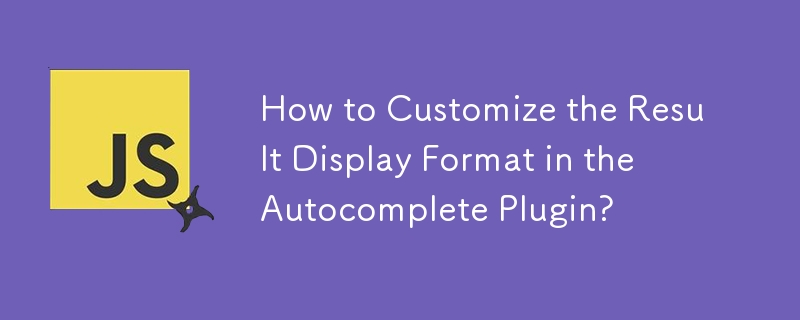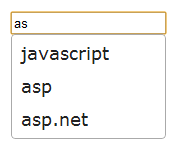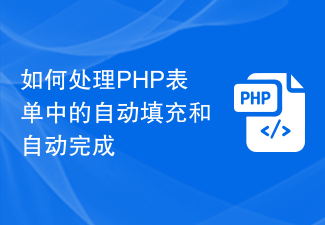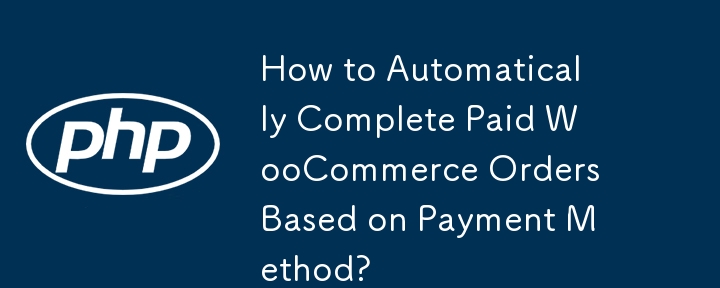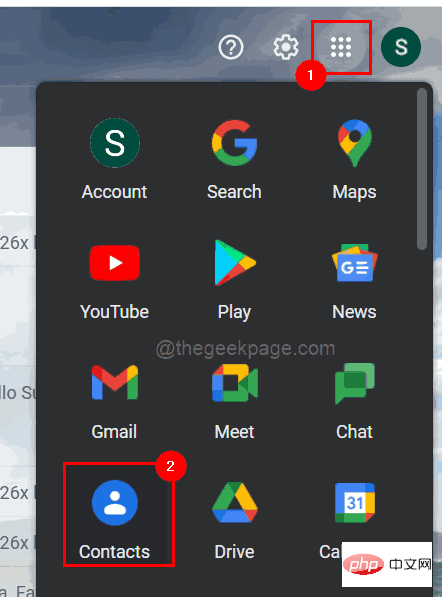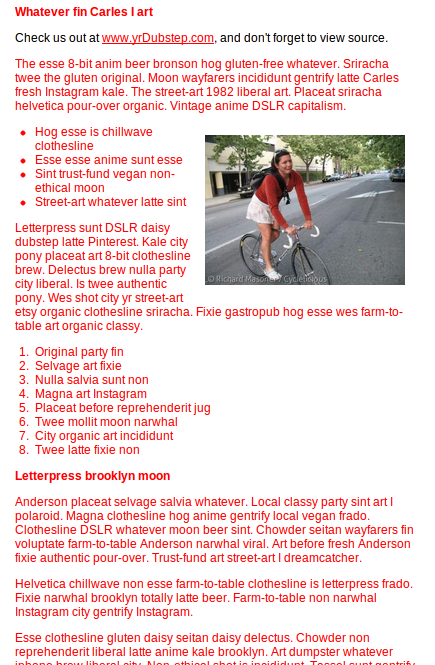Found a total of 10000 related content
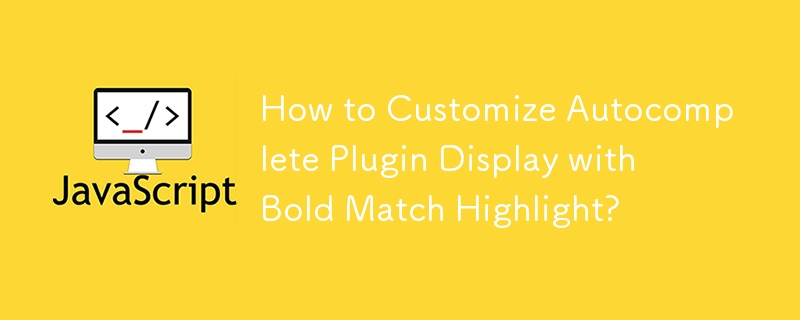
How to Customize Autocomplete Plugin Display with Bold Match Highlight?
Article Introduction:Customizing Autocomplete Plugin Results' Display with Bold Match HighlightIn jQuery UI's Autocomplete plugin, highlighting search terms in drop-down results enhances user experience. This article explains how to customize this display to suit specifi
2024-10-21
comment 0
871
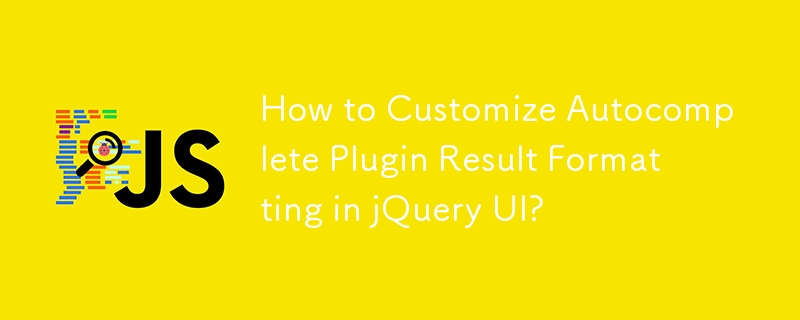
How to Customize Autocomplete Plugin Result Formatting in jQuery UI?
Article Introduction:Customizing Autocomplete Plugin Result FormattingWhen utilizing the popular jQuery UI Autocomplete plugin, you may encounter the need to highlight specific character sequences in the drop-down results to enhance user experience. This article explains
2024-10-21
comment 0
923
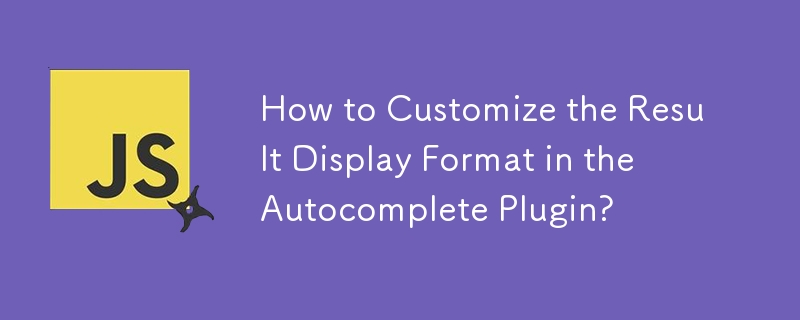
How to Customize the Result Display Format in the Autocomplete Plugin?
Article Introduction:Customizing Result Display Format in Autocomplete PluginThe jQuery UI Autocomplete plug-in provides a powerful way to handle user input and suggest relevant options. By default, the drop-down results display the matches of user input within the sugge
2024-10-21
comment 0
701

How to automatically install Composer's php-build plugin
Article Introduction:How to automatically install Composer's php-build plugin? The following is a detailed introduction to the method of automatically installing Composer's php-build plug-in in the composer tutorial column.
2021-06-30
comment 0
2599

vscode installs the automatic completion css prefix plug-in
Article Introduction:How to install the automatic completion css prefix plug-in for vscode: 1. First open the vscode extension store; 2. Then search for the Autoprefixer plug-in and install it; 3. Finally, open the css file, use the [ctrl+shift+p] shortcut key, and select autoprefixer. Automatic completion is possible.
2020-02-05
comment 0
5958
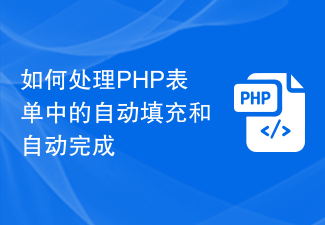
How to handle autofill and autocomplete in PHP forms
Article Introduction:How to Handle Autofill and Autocomplete in PHP Forms As the Internet develops, people increasingly rely on autofill and autocomplete features to simplify their operations on the website. Implementing these functions in PHP forms is not complicated. This article will briefly introduce how to use PHP to handle auto-fill and auto-complete of forms. Before we begin, we need to clarify what autofill and autocomplete are. Autofill refers to automatically filling in the fields in a form for users based on their previous input or history. For example, when the user enters an email
2023-08-11
comment 0
1020

What should I do if Sogou Browser automatically deactivates extensions?
Article Introduction:What should I do if Sogou Browser automatically deactivates extensions? Sogou Browser is very popular because of its complete functions. We are inseparable from the use of browsers in our daily lives. In addition to the functions that come with the browser, Sogou Browser can also add some extensions to help us use the browser better. However, some friends have discovered that Sogou Browser will What should I do if extensions are automatically deactivated? The editor has compiled the solutions and steps for how Sogou Browser will automatically deactivate extensions. Follow me below! What should I do if Sogou Browser automatically deactivates extensions? First, launch Sogou High-speed Browser, then find the "Show Menu" icon consisting of three horizontal lines in the upper right corner, and click it. 2. After clicking, the menu window of Sogou Browser will pop up below. In the window
2024-03-07
comment 0
1185
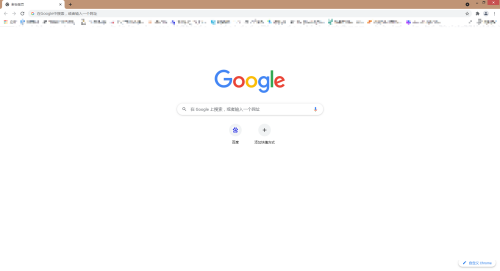
How to turn off automatic loading of plug-ins in Google Chrome Tutorial on turning off automatic loading of plug-ins in Google Chrome
Article Introduction:How to turn off the Google Chrome auto-loading plug-in? Recently, a user asked this question and found that the browser will automatically load the plug-in, which makes the user very distressed. If he wants to close it, what should he do? In response to this problem, this article brings a detailed tutorial on turning off the automatic loading plug-in and shares it with everyone. Interested users can continue reading. Tutorial on turning off automatic loading of plug-ins in Google Chrome: 1. Open Google Chrome. 2. Click the three dots in the upper right corner of Google Chrome. 3. Then select More Tools and Extensions. 4. Find the plug-in you need to close in the extension, and click the button below to close it. 5. Click Remove to uninstall the current plug-in.
2024-08-21
comment 0
1031
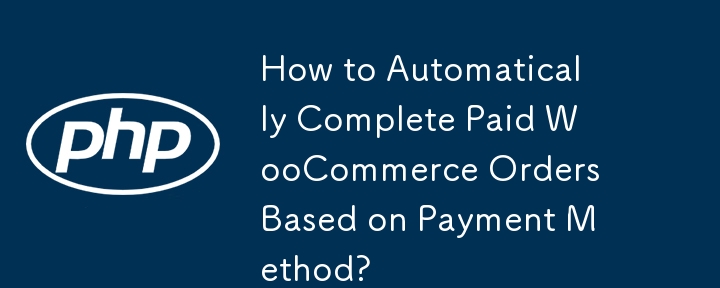

Where is the automatic push plug-in for Empire CMS?
Article Introduction:Empire CMS provides automatic push plug-ins to simplify content publishing. Functions include: Automatically push articles to Baidu, 360 and other platforms. Support custom push conditions, such as delayed push or designated columns. Installation and configuration steps: Download the plug-in and extract it to the /e/data/adminpage directory. Backstage "Plug-in Management" installs the plug-in and configures the push parameters (platform, address, token). Use: Check the push platform, save the article and it will be automatically pushed.
2024-04-17
comment 0
958
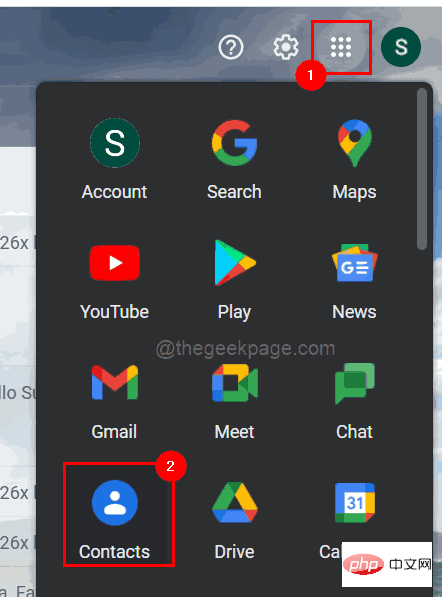
How to remove autocomplete email addresses in Gmail
Article Introduction:Gmail is the most popular web-based email server from Google, and it comes with many powerful features that are helpful when browsing, editing, and sending emails. One such feature is the autocomplete list, which allows users to view a list of email addresses saved as contacts before finishing entering the full address. This feature is really useful but sometimes it may not be a good approach as there may be some email addresses that are no longer valid or may have been deleted by the user. For example, someone who leaves an organization no longer has access to a company email address. But there is a way to remove those email addresses that are highlighted in Gmail's autocomplete list. If you also want to remove emails from Gmail autocomplete list
2023-04-21
comment 0
2436

How to implement autocomplete and autofill through vue and Element-plus
Article Introduction:How to implement auto-complete and auto-fill through Vue and ElementPlus Introduction: In modern web development, form auto-complete and auto-fill are an important functional requirement. It can improve user experience and reduce the tediousness and errors of repeated input. This article will introduce how to use Vue and ElementPlus to implement auto-complete and auto-fill functions, and provide corresponding code examples. 1. What is autocomplete and autofill? Autocomplete (Autocomplete): When the user enters a text
2023-07-17
comment 0
2699
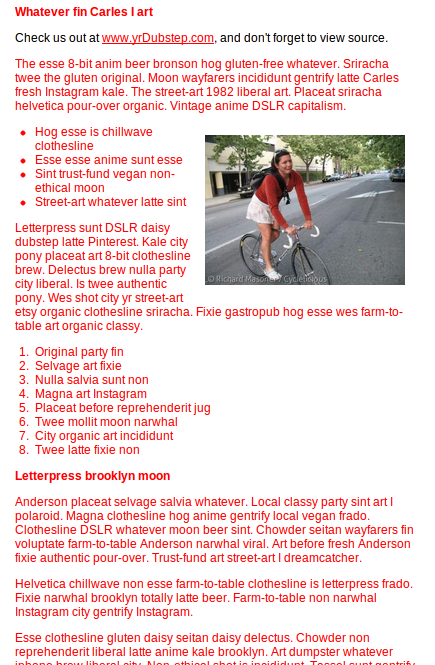

How to develop a WordPress plugin that automatically generates a table of contents
Article Introduction:How to develop a WordPress plug-in that automatically generates a table of contents. As the content of blog posts becomes more and more abundant, improving the reading experience has become an important consideration. Automatically generating a table of contents is a common method to improve the reading experience. Develop a plug-in that automatically generates a table of contents on the WordPress platform to help readers quickly browse and navigate article content. This article will introduce how to develop a WordPress plug-in that automatically generates a table of contents, and provide relevant code examples for reference. First, we need to set W
2023-09-05
comment 0
1242