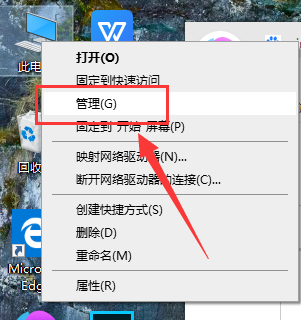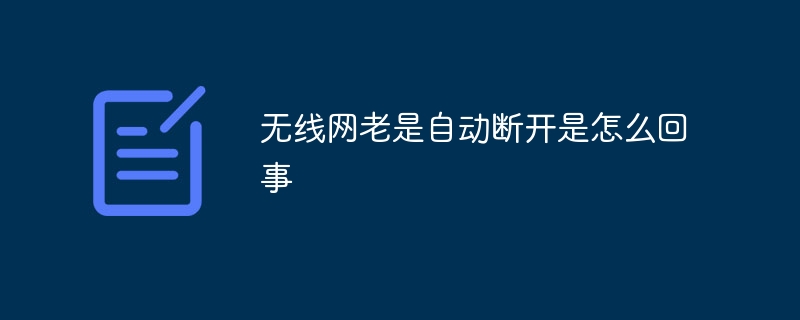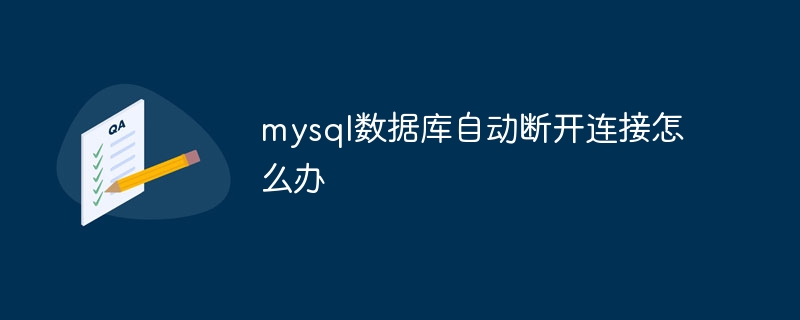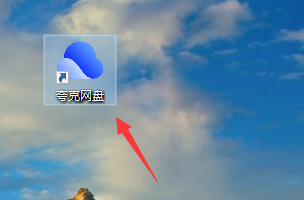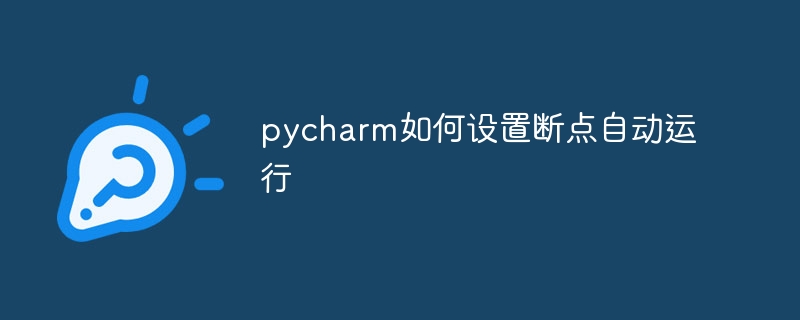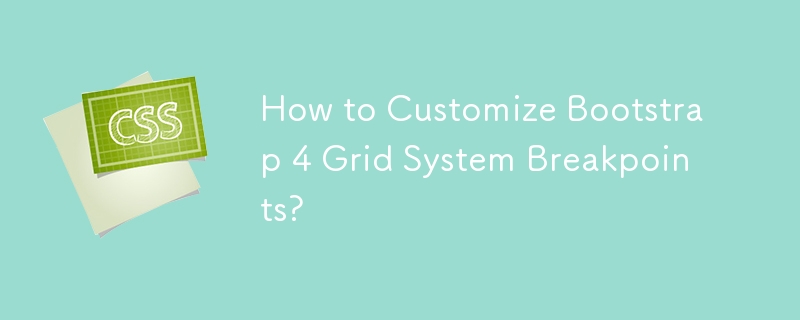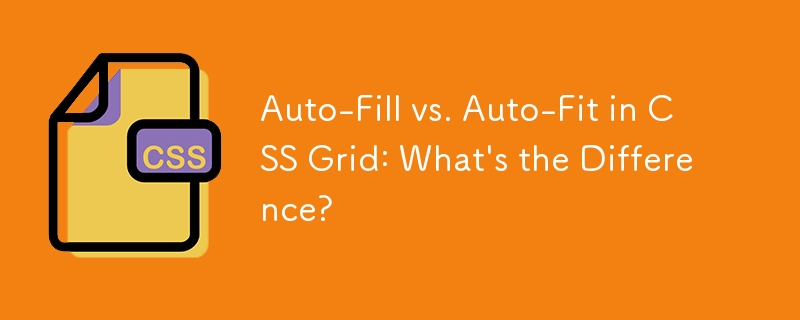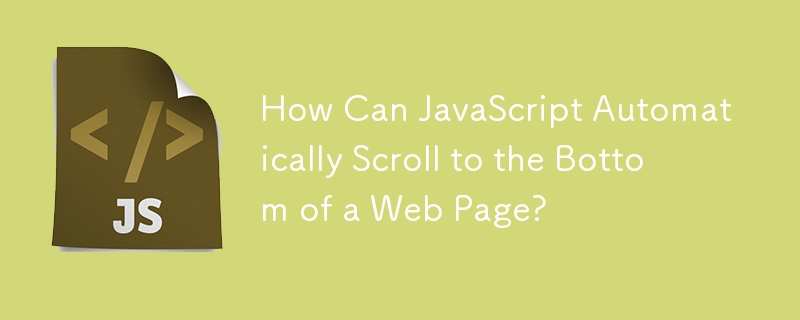Found a total of 10000 related content

Is there any software for automatically connecting and disconnecting from the Internet? For example, tools that can set the time to disconnect from the Internet
Article Introduction:Is there any software in win7 that can set up automatic networking and automatic disconnection tools? For example, you can set up to disconnect from the network first; check the name of the broadband connection (in the "Network Neighborhood" properties on the desktop), I set the name to "CNC", and then check "CNC" properties, and cancel "Display connection progress when connecting" and "Prompt for name, password and certificate, etc."; open C:\Users\Administrator\AppData\Roaming\Microsoft\Windows\StartMenu\Programs\Startup , (enter directly into the address bar or display hidden files). Create a new notepad and enter "rasphone-dCNC
2024-01-22
comment 0
1086

How to solve the problem of automatic network disconnection in win102004
Article Introduction:Many friends have reported that after upgrading to the 2004 version of the win10 system, the network always automatically disconnects for no reason. So what is going on? Today I will bring you a solution to the problem. Let’s take a look. What to do if win102004 automatically disconnects from the network: Method 1: There is a problem with the LAN IP 1. Enter "command prompt" in the desktop task search. 2. Then enter the command ipconfig/release to release the current ip configuration. 3. Finally, enter the command ipconfig/renew to let the computer automatically reacquire the IP address and the problem will be solved. Method 2: Frequent dial-up. Most of my friends use the PPOE login method for their broadband, and it is difficult to reconnect after being disconnected once. establish
2023-12-26
comment 0
1146
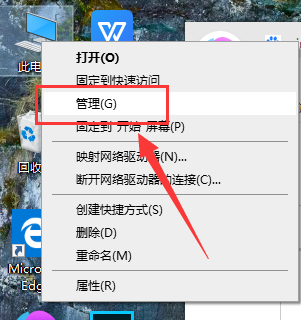
How to solve the problem of automatic network disconnection in win101903 version
Article Introduction:When you are using the Windows 101903 version system, whether it is a broadband network or a campus network, have you ever encountered frequent disconnections? Now the editor will tell you how to solve this situation. Why does win101903 version automatically disconnect from the Internet? 1. First, find "This PC" on the desktop, right-click and select "Manage". 2. Then find "Device Manager" in "Computer Manager" and click to open it. 3. Find "Network Adapter" and find the wireless network card driver or Ethernet card driver. 4. Right-click the wireless network card driver or Ethernet card driver and select "Disable Device". 5. Finally, right-click the device you just disabled again and select "Enable Device".
2024-01-03
comment 0
895
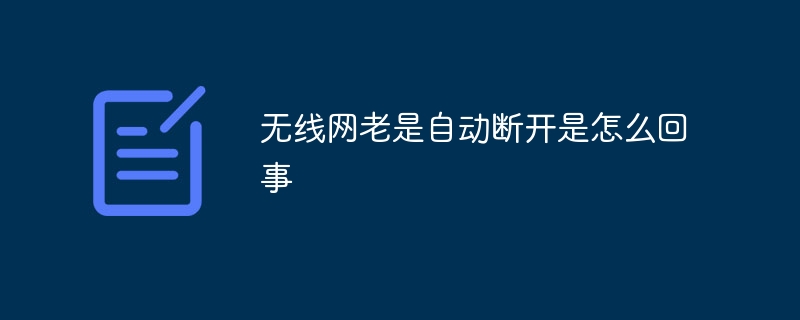
Why does the wireless network keep disconnecting automatically?
Article Introduction:The reasons why the wireless network always disconnects automatically: 1. The signal is unstable. Weak signals, interference, obstacles, etc. may cause the WiFi connection to be unstable; 2. Device setting problems. When the battery power is lower than a certain level, the system will automatically Turn off WiFi; 3. Router problems, the router firmware is too old, outdated or malfunctioning; 4. Network congestion, when there are too many devices connected to the network, it will cause network congestion; 5. Viruses or malware, viruses or malware The attack affects network connectivity and performance.
2023-07-03
comment 0
50084

What is the 360 network outage first aid kit? How to open the 360 network outage first aid kit?
Article Introduction:360 Network Disconnection First Aid Kit is a network diagnosis and first aid tool specially designed to solve network problems. When you encounter network problems such as web pages failing to load and chat software failing to connect, you may wish to try using the 360 Network Disconnection First Aid Kit. 360 Network Disconnection can comprehensively scan and diagnose your network status, helping you quickly restore your network connection. How to open the 360 network outage first aid kit? 1. Start 360 Security Guard and find the full function list. 2. In the lower right corner of the main interface, click the "360 Network Disconnection First Aid Kit" icon. You can also click the "More" or "Toolbox" option on the right to enter the full function page, enter "Network Disconnection First Aid Kit" in the search box, quickly locate and click to open. 3. After opening the network outage first aid kit, click the "Comprehensive Diagnosis" button. The software will automatically scan
2024-07-31
comment 0
375
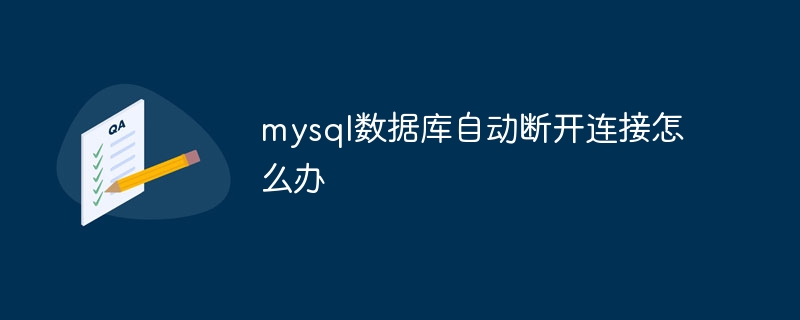
What to do if mysql database automatically disconnects
Article Introduction:MySQL database connection automatic disconnection is usually caused by connection timeout, server shutdown, network problems, database configuration and client errors. Workarounds include adjusting connection timeout settings, checking network connectivity, restarting the MySQL server, checking client applications, disabling automatic disconnection, reconnecting in client code, using connection pooling, and analyzing MySQL logs.
2024-04-22
comment 0
668

How to cancel automatic renewal of Baidu Netdisk membership and tutorial on turning off automatic payment
Article Introduction:Baidu Netdisk super members enjoy more comprehensive and ultimate services. Many software enable the automatic renewal function after users sign up for membership, in order to save the user from having to continue renewing. However, not all users want this service. They want to turn off automatic renewal but don’t know how to do it? It doesn’t matter. Next, I will tell you how to cancel the automatic renewal of Baidu Netdisk. Cancel automatic renewal on the software side. Automatic renewal can be canceled in the software: 1. First log in to your Baidu Netdisk account. 2. After successful login, click [My Membership], find [Manage Automatic Renewal] and click to enter. 3. Click to select [Cancel] ], click [OK] in the prompt box, and the automatic renewal function will cancel the automatic renewal on the payment side. In addition to canceling the automatic renewal in Baidu Netdisk software, when paying
2024-02-13
comment 0
2047
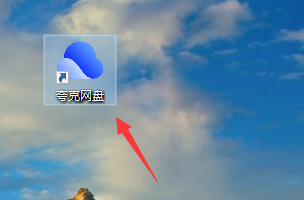
How to automatically back up Quark Network Disk - How to automatically back up Quark Network Disk
Article Introduction:Are you also using Quark Network Disk software? But do you know how to automatically back up Quark Network Disk? The editor below will bring you the method of automatic backup of Quark Network Disk, let us take a look below. Open Quark Network Disk on the desktop. Click on my avatar to enter the main interface. Click the Quark Network Disk automatic backup option to turn it on.
2024-03-04
comment 0
1570
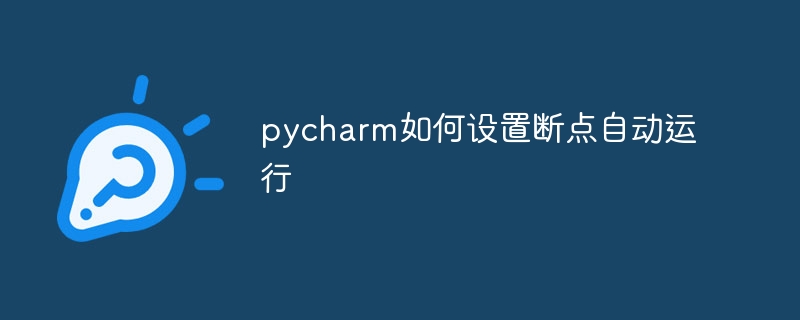
How to set breakpoints in pycharm to run automatically
Article Introduction:How to set a breakpoint to run automatically in PyCharm: Set a breakpoint: Position the cursor on the line of code and click in the margin (or use the shortcut key). Open the Breakpoints tool window: Click View menu > Tool Windows > Breakpoints (or use the shortcut key). Enable autorun: select breakpoint, right-click and select "Run to Cursor". Run the code: Press the debug shortcut key. Disable autorun: Uncheck breakpoints or right-click and select "Delete run configuration".
2024-04-19
comment 0
573
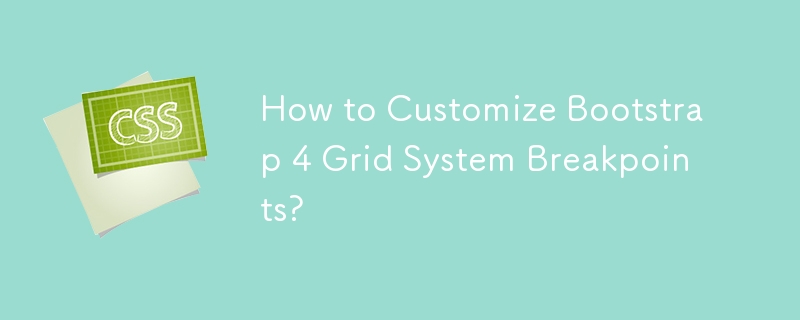
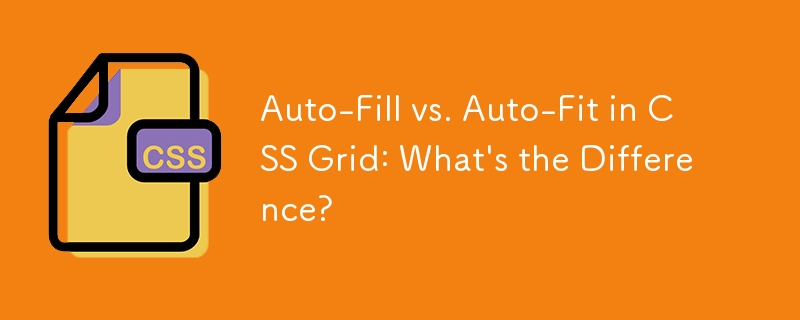


How to set Baidu Netdisk to automatically start at boot. Tutorial on setting Baidu Netdisk to automatically start at boot.
Article Introduction:How to set Baidu Netdisk to start automatically at boot? Recently, some users asked this question. Baidu Netdisk is a very useful netdisk storage software. Some users want to start it automatically after booting. This is more convenient. How should they be set up? In response to this problem, this article brings a detailed tutorial to share with everyone. If you are interested, take a look. Tutorial on how to set up Baidu Netdisk to start automatically at boot: First, double-click the Baidu Netdisk icon on the desktop to open it. Click the settings button in the upper right corner. In the pop-up window, find "Start Baidu Cloud Disk at startup" in the Basic column and check it.
2024-08-29
comment 0
494

What is the 360 network disconnection first aid kit? How to use the 360 network disconnection first aid kit?
Article Introduction:360 Network Disconnection First Aid Kit is a professional network exception handling tool that specializes in dealing with various network connection problems. If you are experiencing network problems such as being unable to access web pages or unable to connect to chat software, we strongly recommend you try using the 360 Internet Disconnection First Aid Kit. It can provide comprehensive diagnostic services for your network environment, helping you quickly locate and solve problems. You might as well try out the 360 Network Outage First Aid Kit now to make network abnormality problems easily solvable! 360 Network Outage First Aid Kit Where to find the 360 Network Outage First Aid Kit? Start 360 Security Guard and access the "Function List": Open your computer and start the 360 Security Guard software. In the software interface, find and click the "Function List" option. 2. Visit&q
2024-09-02
comment 0
398

How to customize the automatic locking time of Baidu Cloud Disk How to customize the automatic locking time of Baidu Cloud Disk
Article Introduction:Many friends don’t know how to customize the automatic locking time of Baidu Cloud Disk, so the editor below will share the method of customizing the automatic locking time of Baidu Cloud Disk. Let’s follow the editor to take a look. I believe it will be helpful to everyone. How to customize the automatic locking time of Baidu Netdisk? How to customize the automatic lock time of Baidu Cloud Disk 1. First open Baidu Cloud Disk and find the "Settings Menu" at the top, as shown in the figure below. 2. Then select the "Settings" option under the settings menu, as shown in the figure below. 3. A window will pop up. Select "Security" in the menu bar on the left, as shown in the figure below. 4. Then find the "Auto-Lock Settings" under "Client Lock", set the automatic lock time and check the Auto-Lock checkbox, as shown in the figure below. Step 5: Finally, set the
2024-09-02
comment 0
573

What are the AI network diagnostic tools?
Article Introduction:AI network diagnostic tools improve network troubleshooting efficiency with the following benefits: Automated troubleshooting Intelligent root cause analysis Predictive analytics Real-time monitoring Improves efficiency
2024-11-29
comment 0
647

How to set up automatic upgrade of Baidu Netdisk How to set up automatic upgrade of Baidu Netdisk
Article Introduction:Many novice friends still don’t know how to set up automatic upgrade of Baidu Netdisk, so the editor below will bring you the method of setting up automatic upgrade of Baidu Netdisk. Friends in need should take a look. How to set up automatic upgrade of Baidu Netdisk? How to set up automatic upgrade of Baidu Netdisk 1. First open Baidu Netdisk and click the "Hexagon" button at the top, as shown in the figure below. 2. Then click the "Settings" button, as shown in the figure below. 3. Then click the "Automatic Upgrade" button, as shown in the figure below. 4. Finally, you can see that the software is being upgraded, as shown in the picture below.
2024-09-02
comment 0
684
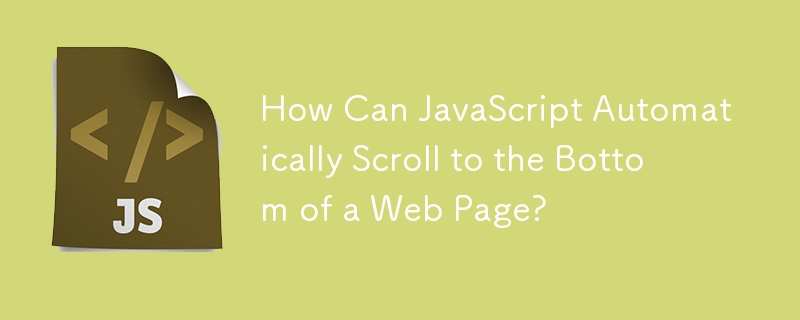

How to set up automatic path finding for Jian Wang 3 Unbounded. How to set up automatic path finding for Jian Wang 3 Unbounded.
Article Introduction:How to set up automatic pathfinding in Jian Wang 3 Unbounded? Jian Wang 3 Unbounded automatic path finding can be used by clicking on the task, opening the map, clicking on the destination and then clicking on automatic path finding. Many friends still don’t know how to set up Jian Wang 3 Unbounded automatic path finding. Here we have compiled the setting methods for Jian Wang 3 Unbounded automatic path finding. Let’s take a look. How to set up automatic path finding in Jian Wang 3 Unbounded 1. Select the destination and click Automatic path finding in the menu 1. After opening the game map, click on the place you want to go, the location coordinates will appear on the right side, and you can see automatic path finding at the bottom Function. 2. Warning: The automatic navigation will not pass through some convenient paths, so you may encounter monsters on some roads. You can choose to kill the monsters or avoid them and go to the next destination. 3. Just entered the game map, everyone
2024-08-13
comment 0
840

Where to open the 360 network outage first aid kit? How to open the 360 network outage first aid kit?
Article Introduction:1. If your computer has already installed 360, it is very simple. Open the main panel of 360 Security Guard and click More. 2. Enter [Network Disconnection First Aid Kit] in the search box. 3. After entering, the 360 network disconnection first aid kit is automatically opened. At this time we can check the problem through comprehensive diagnosis. 360 Network Disconnection First Aid Kit is integrated into 360 Security Guard. The installation is currently C:ProgramFiles(x86)360Safenetmon and then find the 360NetRepair.exe file.
2024-06-05
comment 0
856