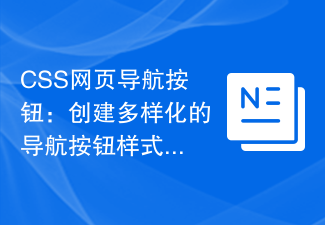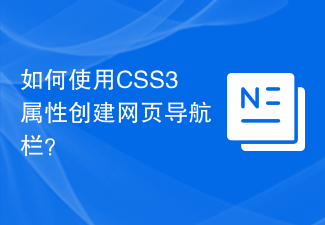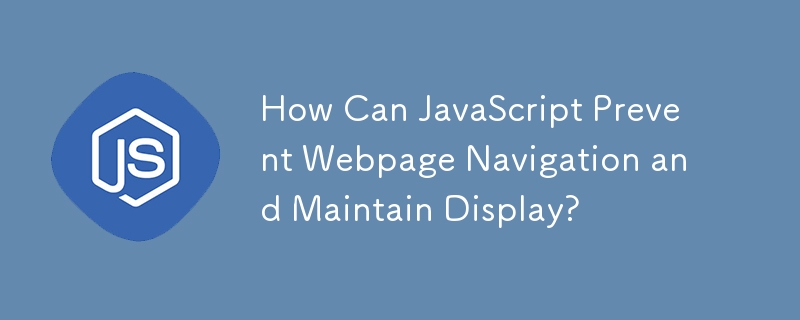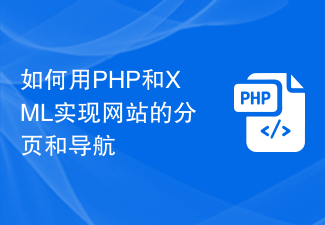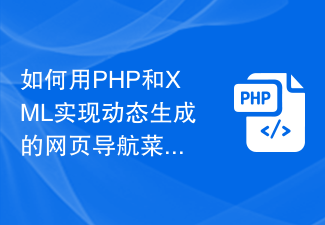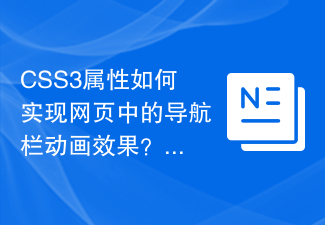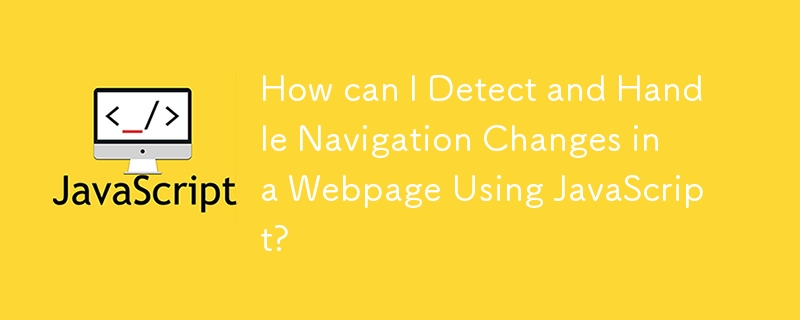Found a total of 10000 related content

CSS web navigation bar design: making various navigation bar styles
Article Introduction:CSS web navigation bar design: To create various navigation bar styles, specific code examples are required. The navigation bar is one of the most important components in web design. It not only facilitates users to browse different pages of the website, but also provides a clear guide to the website structure. . When designing a navigation bar, the problem we often face is how to create a navigation bar that is both beautiful and functional. This article will introduce some common CSS navigation bar design methods and give corresponding code examples to help readers better understand and apply them. Basic navigation bar Basic navigation bar is the most common
2023-11-18
comment 0
1609

Using JavaScript to develop web map navigation
Article Introduction:Using JavaScript to develop web map navigation is a common need in life, and in the Internet era, web map navigation has become an important tool for people to obtain information and help. Developing a map navigation function in the web page can provide users with useful information such as location positioning, route planning, traffic conditions, etc., which not only provides convenience but also improves the user experience. In this article, we will use JavaScript to develop a simple web map navigation function. The specific implementation steps are as follows: 1. Preparation work on the web page
2023-08-09
comment 0
1602

CSS web navigation menu: Create various interactive navigation menus
Article Introduction:CSS web navigation menu: Creating various interactive navigation menus requires specific code examples. Navigation menu is one of the most important components of a web page. It can help users quickly navigate to various pages of the website. Through the flexible use of CSS, we can create various interactive navigation menus to improve user experience and website usability. In this article, I will introduce some common navigation menu types and give corresponding code examples for reference. Horizontal Navigation Menu Horizontal navigation menu is the most common type of navigation menu. it usually presents
2023-11-18
comment 0
932
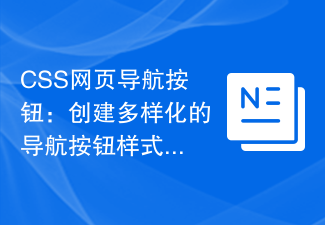
CSS web navigation buttons: Create diverse navigation button styles
Article Introduction:CSS web page navigation buttons: Creating diverse navigation button styles requires specific code examples. As one of the common elements in web pages, navigation buttons play a vital role in the overall style and user experience of the web page. In order to add more interactivity and beauty to the web page, we can create diverse navigation button styles through CSS. This article will introduce some common navigation button styles and provide specific code examples for reference. Flat button (FlatButton) Flat button refers to a button without three-dimensional effect and shadow effect.
2023-11-18
comment 0
1319

How Can JavaScript Prevent Webpage Navigation?
Article Introduction:This article provides a solution for preventing webpage navigation using JavaScript. The main issue discussed is how to use the 'onbeforeunload' event to intercept navigation attempts and prevent page transitions. The article covers the syntax and us
2024-10-23
comment 0
949

How to implement a smooth scrolling navigation bar on a web page through CSS
Article Introduction:How to realize smooth scrolling navigation bar of web pages through CSS. The navigation bar is one of the very important components of the web page. It not only provides the function of page navigation, but also makes the web page more beautiful. Implementing smooth scrolling navigation bars on web pages can provide users with a better experience. This article will introduce how to implement a smooth scrolling navigation bar on a web page through CSS and provide specific code examples. 1. HTML structure First, create the structure of the navigation bar in HTML. Typically, a navigation bar contains a menu list of navigation links that can
2023-10-20
comment 0
1504

CSS Positions layout and web navigation optimization techniques
Article Introduction:Optimization tips for CSSPositions layout and web navigation In web design and development, layout and navigation are two very important aspects. A reasonable layout can make a web page look neat and beautiful, while optimized navigation can improve user experience and efficiency. In this article, we will introduce some optimization techniques for CSSPositions layout and web page navigation, and provide specific code examples. 1. CSSPositions layout relative positioning (RelativePosition
2023-09-28
comment 0
949
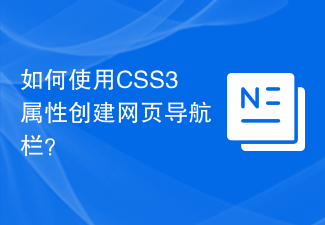
How to create a web navigation bar using CSS3 properties?
Article Introduction:How to create a web navigation bar using CSS3 properties? In modern web design, the navigation bar plays a very important role on the page. It helps users quickly navigate to different pages or sections, improving user experience and website usability. CSS3 provides many new properties and techniques that make creating and designing navigation bars more flexible and fun. In this article, we will explore how to use CSS3 properties to create a web navigation bar. Use Flexbox layout: Flexbox is a new layout introduced in CSS3
2023-09-10
comment 0
1095

Use JavaScript functions to implement web page navigation and routing
Article Introduction:In modern web applications, implementing web page navigation and routing is a very important part. Using JavaScript functions to implement this function can make our web applications more flexible, scalable and user-friendly. This article will introduce how to use JavaScript functions to implement web page navigation and routing, and provide specific code examples. Implementing web page navigation For a web application, web page navigation is the most frequently operated part by users. When a user clicks on the page
2023-11-04
comment 0
629

Best Practices for CSS Positions Layout and Web Page Navigation
Article Introduction:Best Practices for CSSPositions Layout and Web Page Navigation Navigation is one of the very important elements in web design. It not only helps users quickly browse different pages of the website, but also provides navigation bar design and layout methods that can be implemented using different CSSPosition attributes. . The CSSPosition property defines the position of an element in the document and controls its relative relationship to other elements. In the layout of web page navigation, the following three common Position attributes are usually used:
2023-09-26
comment 0
1127
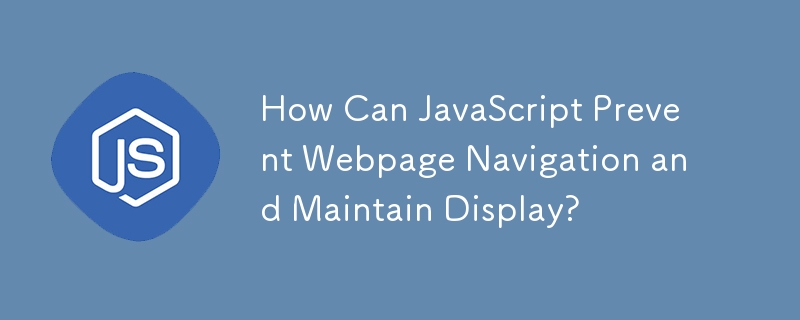
How Can JavaScript Prevent Webpage Navigation and Maintain Display?
Article Introduction:JavaScript can be used to prevent webpages from navigating away, enabling websites to retain their current display even as users attempt to navigate elsewhere. The onbeforeunload event allows developers to intercept navigation and prevent it altogeth
2024-10-23
comment 0
874
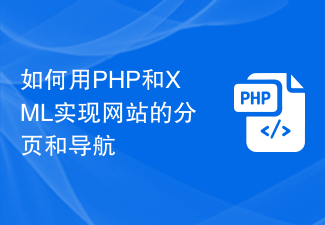
How to implement website paging and navigation using PHP and XML
Article Introduction:How to use PHP and XML to implement paging and navigation on a website Introduction: When developing a website, paging and navigation functions are very common requirements. This article will introduce how to use PHP and XML to implement the paging and navigation functions of the website. We will discuss the implementation of paging first and then move on to the implementation of navigation. 1. Preparations for paging implementation Before starting to implement paging, you need to prepare an XML file to store the content of the website. The structure of the XML file is as follows:<articles><art
2023-07-28
comment 0
1157

How to achieve smooth scrolling navigation of web pages through CSS
Article Introduction:How to realize smooth scrolling navigation of web pages through CSS Navigation is a very important part of web pages and is the entrance for users to browse web content. In a long web page, smooth scrolling navigation allows users to quickly locate the required content and improves the user experience. To achieve smooth scrolling navigation through CSS, you can use some CSS features and techniques. The following is a specific code example: HTML structure: <!DOCTYPEhtml><html><head>
2023-10-19
comment 0
799
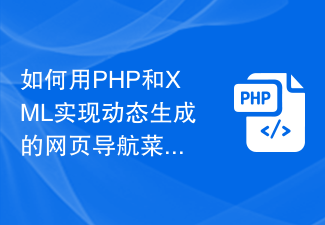
How to implement dynamically generated web navigation menu using PHP and XML
Article Introduction:Overview of how to use PHP and XML to implement dynamically generated web page navigation menu: In web design and development, the navigation menu is a very important component, which can help users quickly locate various pages of the website and provide convenient navigation functions. This article will introduce how to use PHP and XML to implement dynamically generated web navigation menus, making the website navigation menu more flexible and easier to maintain. Step 1: Create an XML file First, we need to create an XML file to store the navigation menu data of the website. Can use any
2023-07-29
comment 0
1041

Use PHP and XML to implement web page navigation and menus
Article Introduction:Use PHP and XML to implement web page navigation and menus. Navigation and menus are common elements in web pages. They allow users to quickly find the information or functions they need. In web development, PHP and XML are often used to process and store navigation and menu data. This article will introduce how to use PHP and XML to implement web page navigation and menus, and provide relevant code examples. 1. Create an XML menu data file First, we need to create an XML file to store our menu data. The following is an example XML file that
2023-08-07
comment 0
1250
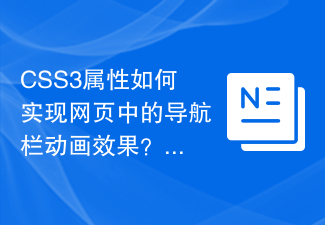
How do CSS3 properties implement navigation bar animation effects in web pages?
Article Introduction:How do CSS3 properties implement navigation bar animation effects in web pages? In modern web design, the navigation bar is a commonly used element in websites. It not only serves as a navigation function, but also improves the user experience of the website. In order to make the navigation bar more attractive and interactive, various animation effects can be achieved using CSS3 properties to make the web page more lively. This article will introduce several common CSS3 properties to achieve navigation bar animation effects. 1. Transition attribute The transition attribute is used to set the transition of elements in CSS3.
2023-09-10
comment 0
1627

How to use JavaScript to show and hide the fixed navigation bar at the bottom of the web page?
Article Introduction:How to use JavaScript to show and hide the fixed navigation bar at the bottom of the web page? In web design, a fixed navigation bar is a common design element that can provide users with quick navigation functions to access the website. When the user scrolls the page, the navigation bar can be fixed at the bottom of the page to provide continuous navigation services. This article will introduce how to use JavaScript to achieve this effect and provide specific code examples. To realize the display and hiding effect of the fixed navigation bar at the bottom of the web page, it can be divided into the following steps: Step
2023-10-19
comment 0
1662

Methods to improve user experience: Fixed positioning of web navigation bar
Article Introduction:Fixed positioning improves the user experience of the web page navigation bar and requires specific code examples. As one of the important components of the web page, the navigation bar plays a key role in the user's navigation and browsing experience. To improve the user experience of the navigation bar, fixed positioning is a common method. This article will introduce how to improve the user experience of the web navigation bar through fixed positioning, and provide specific code examples. Fixed positioning refers to anchoring an element to a specific location in the browser window or parent container so that the element will remain stationary even if the user scrolls down the page. This technique is often used to guide
2024-01-20
comment 0
1362