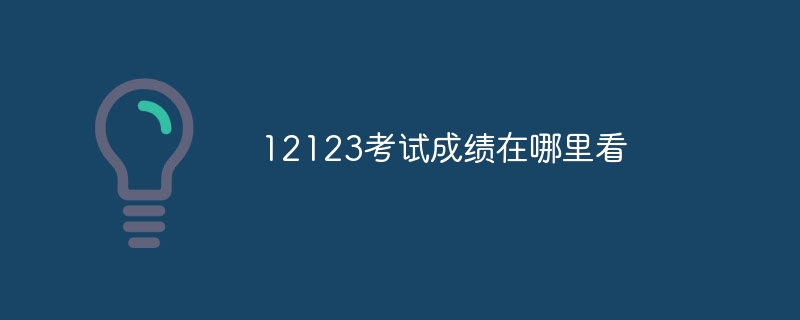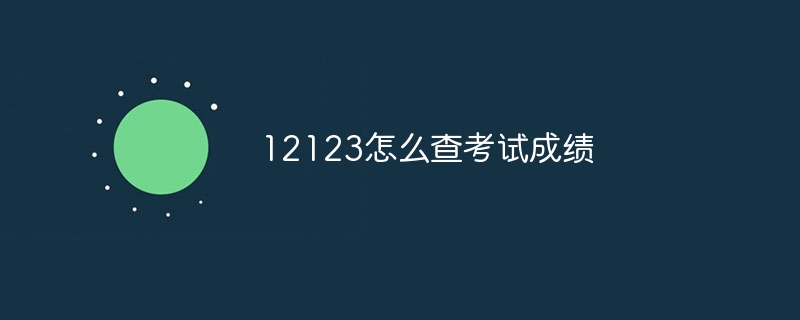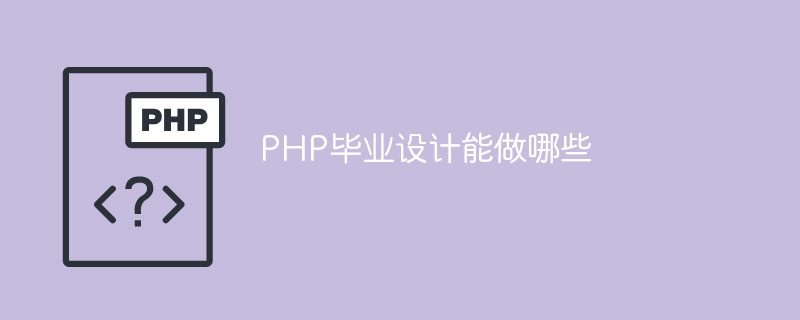Found a total of 10000 related content
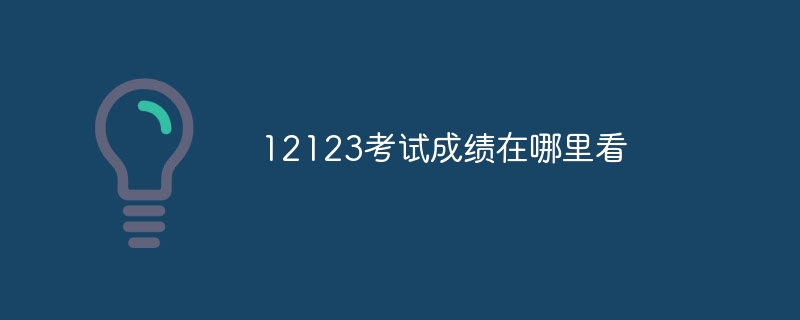
Where can I check the 12123 exam results?
Article Introduction:1. Traffic Management 12123 app: Open the Traffic Management 12123 app, click [More], click [Exam Information Announcement] or [Exam Results] to query. 2. Official website: Log in to the 12123 Traffic Safety Comprehensive Service Management Platform, select [My Home Page], and click [Exam Information] to check the scores.
2024-05-08
comment 0
673
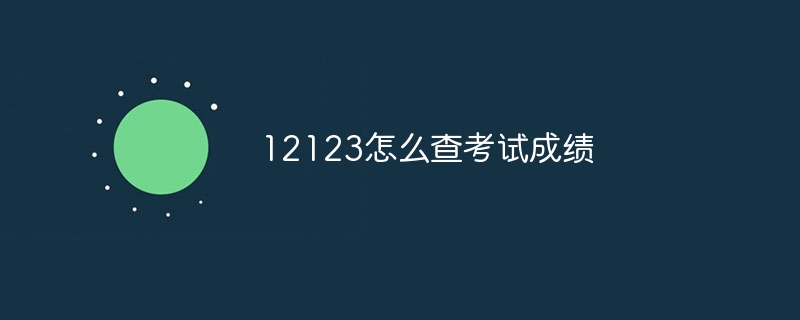
12123How to check exam results
Article Introduction:1. Traffic Management 12123 app: Open the Traffic Management 12123 app, click [More], click [Exam Information Announcement] or [Exam Results] to query. 2. 12123 official website: Log in to the 12123 traffic safety comprehensive service management platform, select [My Home Page], and click [Exam Information] to check the scores.
2024-05-08
comment 0
792

WeChat microsite development video tutorial
Article Introduction:WeChat public platform is a new service platform that provides business services and user management capabilities to individuals, enterprises and organizations. The WeChat public platform mainly includes real-time communication, message sending and material management. Users can group and manage fans of public accounts and communicate in real time. They can also use advanced functions - editing mode and development mode to automatically reply to user information.
2017-08-30
comment 0
5189

WeChat development public account platform video tutorial
Article Introduction:WeChat public platform is a new service platform that provides business services and user management capabilities to individuals, enterprises and organizations. The WeChat public platform mainly includes real-time communication, message sending and material management. Users can group and manage fans of public accounts and communicate in real time. They can also use advanced functions - editing mode and development mode to automatically reply to user information.
2017-08-30
comment 0
2655

The first public platform for computing power interconnection in China is released, which can query national computing power resources and scheduling services.
Article Introduction:According to news from this website on July 12, according to official news from the China Academy of Information and Communications Technology (referred to as "CAICT"), the country's first computing power interconnection public platform was released on July 11. The platform will identify, register and test computing resources across the country. Through the platform, you can query computing resources and related computing power scheduling services nationwide, provide real and credible computing power support for all walks of life, and accelerate the promotion of Computing power interconnection. On July 11, the China Academy of Information and Communications Technology released a public service platform for computing power interconnection, and jointly launched an action to create a consensus on computing power Internet with the industry. The Computing Power Interconnection Public Service Platform is a comprehensive service platform that promotes and manages the national computing power interconnection and computing power Internet system, including computing power identification management, computing power Internet business inquiry, computing power unified market, policies and
2024-07-16
comment 0
1669

How to write a plan for maintaining WeChat public accounts: please give guidance
Article Introduction:If you want me to write a plan about the maintenance of WeChat public accounts, please give me some advice: 1. Information push 2. Information source 3. Material management 4. Push frequency 5. Push time 6. Review method 7. Communication and interaction WeChat platform operation plan Plan (draft) 1. Information push classification 1. Industry information (related to the company’s industry) 2. Enterprise management 3. Human resources management 4. Financial management 5. Company’s integrated intelligence service system 2. Information sources: major portal websites, Authoritative publishing platform, news and information provided within the company (Note: For the specifications of information provided within the company, please see Appendix 1: Content Specifications) 3. Material management Select appropriate push pictures through photo galleries, 360 photo galleries, portal photos, etc. 4. Push frequency: 3 times/week (Monday, Wednesday,
2024-01-15
comment 0
899


How to enter the WeChat Merchant Platform How to easily enter the Merchant Platform
Article Introduction:The WeChat Merchant Platform is a comprehensive service platform that Tencent WeChat provides online payment solutions and commercial marketing tools for various enterprises, individual businesses and individual developers. By accessing the WeChat merchant platform, merchants can implement WeChat payment functions, making it easier for consumers to purchase goods, book services and other transactions within the WeChat ecosystem. At the same time, the platform also provides a wealth of management tools and data statistical analysis functions to help merchants better operate online businesses, such as order management, financial management, marketing activity settings, member management, etc. So how did you get in? Follow us below to take a look. How to enter the merchant platform: My-Service-Wallet-Payment Settings-Forgot payment password Specific method: 1. First click on Me. 2. Click on the service inside. 3. Click right
2024-06-10
comment 0
898

How to open WeChat mini program by yourself
Article Introduction:How to open a WeChat mini program yourself: First open the WeChat public platform and log in to your own WeChat mini program; then enter [Management] and select the mini program template you want to use; then click [Enter] and fill in all the information in the menu bar. ;Finally set the server domain name.
2020-03-16
comment 0
23218

How to get the inspection exemption sign in Traffic Control 12123? List of steps to get the inspection exemption sign in Traffic Control 12123
Article Introduction:Traffic Management 12123 is a comprehensive traffic safety service management platform launched by the Ministry of Public Security. It provides convenient services such as vehicle violation inquiries and driver's license business processing, making it convenient for drivers to handle traffic affairs anytime and anywhere. Many users don’t know how to get the inspection exemption sign at Traffic Control 12123. You will know after reading the article! How to get the inspection-free mark for Traffic Control 12123? The first step: First click to log in to the "Traffic Control 12123" APP, and click [More] on the homepage; Step 2: Then we click [Apply for a qualified mark for inspection-free vehicles] in the hidden function options; Third Step: Then select the motor vehicle that needs to be exempted from inspection and apply for the inspection mark, and then click [Read and Agree] to enter the vehicle information confirmation page. Step 4: After confirming the vehicle information page, click [
2024-07-03
comment 0
806
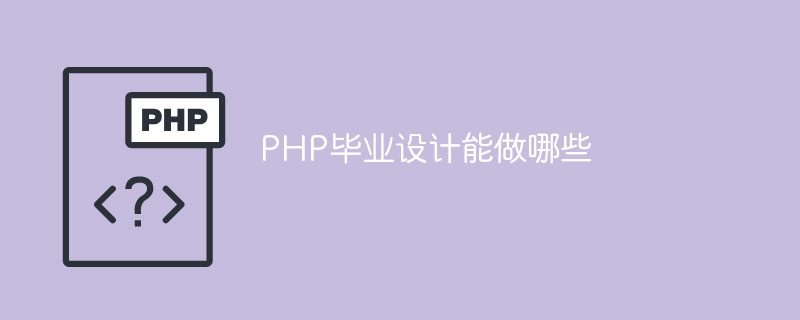
What can you do with PHP graduation project?
Article Introduction:PHP graduation project can do: 1. Social media platform, design and develop a personal or team social media platform; 2. Online mall, create a comprehensive e-commerce platform; 3. Student information management system, develop a student information management system; 4. Online travel booking system, design and implement an online travel booking system; 5. Chat application, develop a real-time chat application; 6. Online education platform, create an online education platform; 7. Online Q&A community, design A question answering platform; 8. Online music player, etc.
2023-07-24
comment 0
1244

Where to check the version number of Traffic Management 12123? List of methods to check the version number of Traffic Management 12123
Article Introduction:"Traffic Control 12123" is the mobile APP of the "Ministry of Public Security Internet Traffic Safety Comprehensive Service Management Platform". It is the most convenient, practical, considerate, accurate and comprehensive service method provided to individual registered users of the Internet platform. Many users want to know how to check the version number of the app. I believe this tutorial can bring you the answer. Where can I find the version number of Traffic Management 12123? 1. Open Traffic Management 12123, click My in the lower right corner, and then click Settings. 2. Click About. 3. You can view the version number.
2024-07-12
comment 0
1030

The China Academy of Information and Communications Technology undertook the construction of a large-scale model public service platform from the Ministry of Industry and Information Technology, cooperating with 360, JD.com, SenseTime, etc.
Article Introduction:According to news on this site on October 20, the China Academy of Information and Communications Technology (CAICT) announced that on September 25, 2023, the Ministry of Industry and Information Technology "2023 Industrial Technology Basic Public Service Platform-Industrial Public Service Platform for Artificial Intelligence Large Model Engineering Technology and Application" "Service Platform Project" announced the winning bid, a consortium led by the China Academy of Information and Communications Technology (hereinafter referred to as "CAICT") (participating units: Beijing Zhiyuan Artificial Intelligence Research Institute, Institute of Information Engineering, Chinese Academy of Sciences, 360 Technology Group Co., Ltd., Shanghai SenseTime Technology Development Co., Ltd., Jingdong Technology Information Technology Co., Ltd., Beijing Zhipu Huazhang Technology Co., Ltd., Jiadu Technology Group Co., Ltd., and the Consortium of the Comprehensive Technical and Economic Research Institute of Mechanical Industrial Instruments) ranked first candidate
2023-10-20
comment 0
888

What are the intelligent property management systems?
Article Introduction:The intelligent property management system includes: 1. Ultimate property management software, which has multiple modules, including financial management, personnel management, complaint handling, equipment maintenance, public facilities management, etc., covering all aspects of property management; 2. Smart property SAAS The system is fully functional and supports multiple modules such as online repair reporting, property announcements, community activities, parking space management, etc.; 3. Vanke Property Management Software creates a convenient and fast comprehensive service platform for property management, community communication and business circles; 4. Country Garden The big housekeeper helps the property company effectively empower each housekeeper, etc.
2023-11-20
comment 0
1454

How to use Amap API in php to obtain POI information within the geofence range
Article Introduction:How to use the Amap API in PHP to obtain POI information within a geo-fence. The Amap API is a widely used comprehensive geographic information service platform that provides a wealth of geographic data and functions. In PHP development, we often need to use the Amap API to obtain POI (points of interest) information within the geo-fence range to facilitate geographical location-related application development. This article will introduce how to use the Amap API in PHP to obtain POI information within the geofence range, and attach corresponding code examples. step
2023-07-30
comment 0
1182

The most detailed tutorial introduction to Hotcoin Exchange
Article Introduction:Hotcoin Exchange is a comprehensive platform that provides crypto asset trading and services. After registration, users can operate through processes such as recharge, transaction, and withdrawal. Hotcoin Exchange supports a variety of cryptocurrencies, providing spot, leverage, and futures trading, as well as crypto financial products and financial services. In terms of security, Hotcoin adopts measures such as multi-signature, cold wallet storage and SSL encryption. Users should understand transaction rules, handling fees and other details before use, and properly keep account information and private keys.
2024-08-16
comment 0
803

How to set a personal avatar in Traffic Management 12123
Article Introduction:Traffic Control 12123 is an official traffic safety comprehensive service management platform APP launched by the Ministry of Public Security. It provides vehicle driving management business processing, traffic safety information inquiry, business notification reminders and other services to facilitate the majority of car owners and drivers. We can download software to handle various traffic affairs. So sometimes in order to make the experience of using the app more interesting, we want to set a personalized avatar in the traffic management 12123 app but don’t know how to do it. So below, the editor of this site will We will bring you a detailed step-by-step guide to switching avatars. Users who want to know more about it can follow this article for detailed instructions! How to set a personal avatar in Traffic Management 12123 1. First, click to open Traffic Management 12123 and select your personal avatar on my page. 2. Then click right on the new page
2024-04-08
comment 0
1176

How to set a personal avatar in Traffic Management 12123. Introduction to how to set a personal avatar in Traffic Management 12123.
Article Introduction:Traffic Control 12123 is an official traffic safety comprehensive service management platform APP launched by the Ministry of Public Security. It provides vehicle driving management business processing, traffic safety information inquiry, business notification reminders and other services to facilitate the majority of car owners and drivers. We can download software to handle various traffic matters, and the personalized settings of the APP can make using our APP more interesting. Today, the editor will share with you how to set a personal avatar in Traffic Management 12123. If you like it, come and find out! How to set a personal avatar in Traffic Management 12123 1. First, click to open Traffic Management 12123 and select your personal avatar on my page. 2. Then click the three dots in the upper right corner of the new page. 3. Then select the photo album option. 4. Finally, select the photo you like and set it!
2024-07-11
comment 0
449

How to report vehicle violations on Traffic Control 12123? How to report vehicle violations on Traffic Control 12123?
Article Introduction:Traffic Control 12123 is the official client of the Internet traffic safety comprehensive service management platform. The self-service processing function of traffic violations has been optimized and improved, including expanding the scope of non-owner motor vehicles that can be registered, optimizing the registration process, etc. If you encounter illegal behavior, you can choose to report it. The specific reporting method is as follows: How to report vehicle violations on Traffic Control 12123 1. Open Traffic Control 12123 and click on the service center at the bottom. 2. Click on Feedback. 3. Counter feedback with more questions. 4. Select the feedback type as Other, fill in the car owner’s detailed illegal information, upload photos, videos and other evidence taken during the violation. After completing the filling, click Submit to complete the report.
2024-07-11
comment 0
877

Python Django Project Case Study: From Concept to Release
Article Introduction:The project goal is to create a fully functional e-commerce platform that allows users to browse, search and purchase products. The platform should feature user registration, shopping cart management, and secure payment processing. Technology stack python3DjangoFrameworkMysql database html/CSS template Stripe payment gateway design and development 1. Database design Designed a relational database, which contains the following tables: User table: stores user information Product table: stores product details Order table: stores order information order item table : Store the details of the products in the order 2. Model creation A model corresponding to the database table was created using DjanGoORM. These models define the fields, validation, and behavior of the data. 3. View function compilation
2024-03-27
comment 0
686