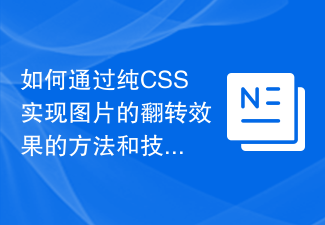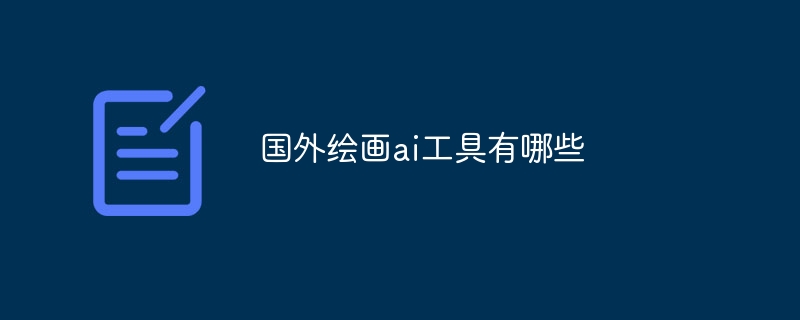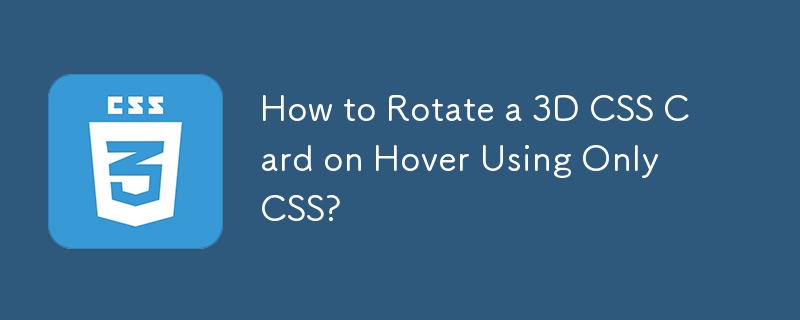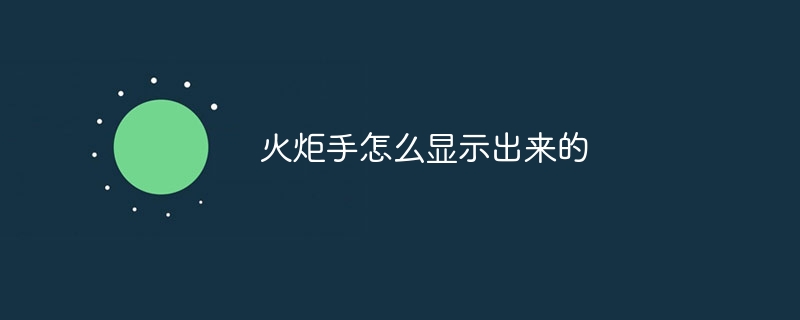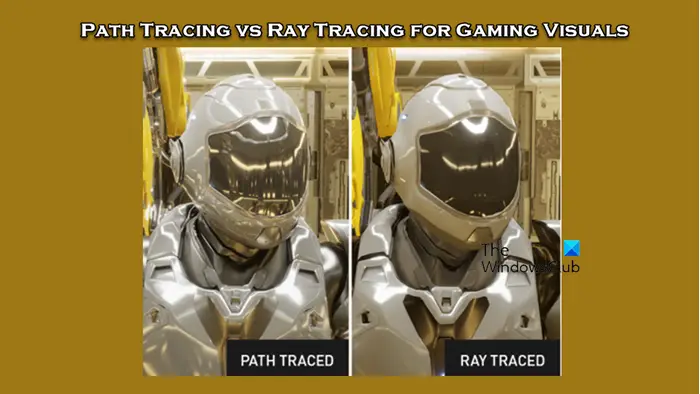Found a total of 10000 related content

How to achieve image flipping effect in CSS3
Article Introduction:In web design, pictures are one of the indispensable elements. There is often a need to perform special effects on pictures, such as picture flipping effects. So how to use CSS3 to achieve the image flip effect? This article will introduce in detail the method of achieving image flipping effect in CSS3. 1. Implementing image flipping effect in CSS3 CSS3 provides us with two ways to achieve image flipping: 1. Use the transform attribute to flip the image 2. Use the backface-visibility attribute to flip the image 2. Use tran
2023-04-23
comment 0
3068
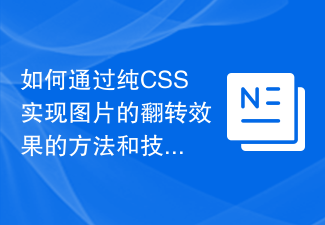
Methods and techniques on how to achieve image flipping effect through pure CSS
Article Introduction:Methods and techniques on how to achieve image flipping effects through pure CSS Preface: In web development, we often need to add some animation effects to web pages to increase user experience. The flipping effect of pictures is one of the common effects. It is not only simple and convenient to realize the flipping of images through pure CSS, but also avoids the additional overhead caused by using other languages such as JavaScript. This article will introduce how to achieve the flip effect of images through pure CSS, and provide specific code examples. 1. Using CSS3 transfo
2023-10-20
comment 0
3157

An overview of the new features of CSS3: How to use CSS3 to achieve shadow effects
Article Introduction:Overview of the new features of CSS3: How to use CSS3 to achieve shadow effects Introduction: With the continuous development of CSS3, modern web designers can easily achieve effects that were previously only possible through image technology through pure CSS. One of them is the shadow effect. This article will introduce the shadow properties of CSS3 and provide code examples to help you use CSS3 to achieve shadow effects. CSS3 shadow property: Through the box-shadow property of CSS3, we can add a shadow effect to HTML elements. This attribute allows
2023-09-09
comment 0
1159

Pure CSS3 creative navigation menu effects
Article Introduction:This is a very creative pure CSS3 navigation menu effect. This navigation menu mainly uses CSS3 transform and transition methods to achieve effects, which is very simple. This special effect is provided by Attack of the Sun.
2017-01-17
comment 0
2036

How to achieve flip effect in css3
Article Introduction:The flip effect is one of the most widely used effects in modern web design. It can be used in various scenarios, such as displaying products, creating animations, and adding entertainment to the website. In the past, achieving this effect usually required using JavaScript to manipulate DOM elements. However, now we can use the new features in CSS3 to achieve this effect. CSS3 provides some new transform properties that allow developers to easily achieve the flip effect of elements. The following are some commonly used attributes: 1. transf
2023-04-13
comment 0
1007


Methods and techniques for achieving seamless scrolling news through pure CSS
Article Introduction:Methods and techniques on how to achieve seamless scrolling news through pure CSS. With the continuous development of Web technology, how to achieve some cool effects through CSS has become the pursuit of front-end developers. This article will introduce methods and techniques on how to achieve seamless scrolling news through pure CSS, and provide specific code examples. 1. Implementation ideas There are generally two ideas for implementing seamless scrolling news effects: using CSS animation and using the transform attribute of CSS3. Below we will introduce these two methods one by one. 1. Use CSS animation C
2023-10-19
comment 0
1349

CSS3 Animation vs. jQuery: Choose the Technology That Fits Your Project Needs
Article Introduction:Comparison of CSS3 Animation and jQuery: Choose the Technology That Suits Your Project Needs Introduction: In front-end development, animation effects are an important part of improving user experience. In the past, developers mainly used jQuery to implement animation effects on the page. However, with the development of CSS3, it provides powerful animation functions, making it possible to use pure CSS to achieve animation effects. This article will compare CSS3 animations and jQuery and discuss how to choose the technology that suits your project needs. 1. CSS3 animation
2023-09-08
comment 0
1257
HTML5炫酷扑 克 牌卡片动画类库
Article Introduction:deck-of-cards是一款非常炫酷的HTML5扑 克 牌卡片动画类库。它使用纯js和CSS3来实现洗牌,发牌等功能。在这个效果的演示中,扑 克 牌使用SVG来制作,共给出了5种功能的演示效果。 ...,。
2016-05-17
comment 0
2110
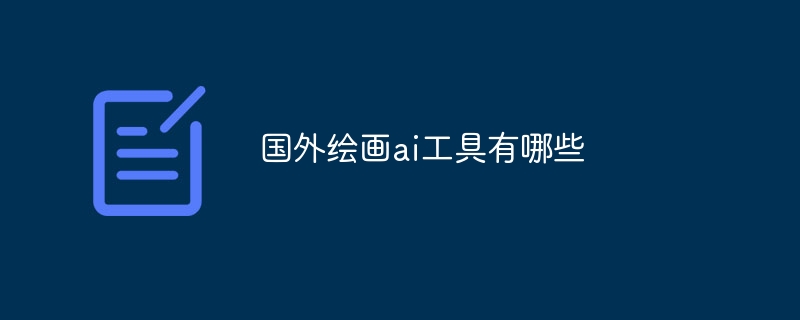
What are the foreign painting AI tools?
Article Introduction:High-profile foreign painting AI tools include: DALL-E 2, Midjourney, Stable Diffusion, Imagen, NightCafe, Artbreeder and DeepDreamGenerator, which use text prompts to generate a wide range of visual effects from realistic images to hyper-realistic artworks.
2024-11-28
comment 0
528
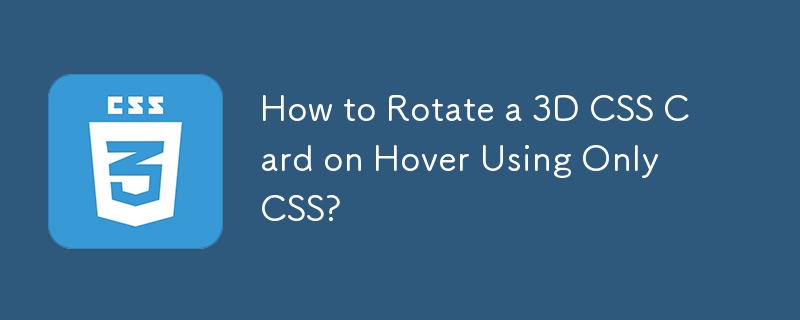
How to Rotate a 3D CSS Card on Hover Using Only CSS?
Article Introduction:This tutorial presents a CSS-only implementation of a 3D card flip effect, where a card rotates from its front to back upon hover. It involves creating a container element and two child elements representing the front and back faces, applying transfo
2024-10-23
comment 0
620

How to create realistic weather dynamic backgrounds using Vue and Canvas
Article Introduction:How to use Vue and Canvas to create realistic weather dynamic backgrounds Introduction: In modern web design, dynamic background effects are one of the important elements that attract the user's attention. This article will introduce how to use Vue and Canvas technology to create a realistic weather dynamic background effect. Through code examples, you will learn how to write Vue components and use Canvas to draw different weather scenes to achieve a unique and attractive background effect. Step 1: Create a Vue project First, we need to create a Vue project.
2023-07-17
comment 0
2025

How to set the page turning effect in Dianzhong Reading. How to set the page turning effect.
Article Introduction:The page turning effect setting of Dianzhong Reading Platform provides users with a more immersive and personalized reading experience. Users can choose different page turning effects according to their own reading habits and preferences, so that the reading process is more in line with personal sensory enjoyment. How to set the page turning effect 1. First enter the novel reading interface, first click the center of the phone screen, then you can see the "Reading Settings" function in the lower right corner and click it. 2. In the settings, you can see the "Page Turning Mode" function in the lower left corner and click to enter. There are four page turning effects below: "Simulation" (simulates the real book turning effect), "Overlay" (swipe the current page left to switch to the next page), "Sliding" (hold the screen still and slide down to turn pages) ),"none". 4. Choose what you like
2024-06-24
comment 0
362

css3 outline attribute
Article Introduction:When reading articles related to CSS3, I saw a "+" plus sign effect using CSS styles. Here I came into contact with a new CSS3 attribute, outline, which is translated into Chinese as "outline"; Grammar: outline:outlineWidth outlineStyle outlineColor ; For example: outline:5px solid blue; And according to my testing, the positions of 5px, solid, and blue here can be changed at will without affecting the display effect;
2017-06-28
comment 0
2066
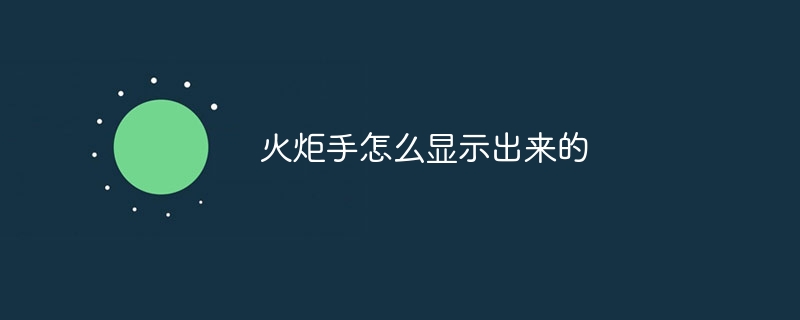
How do the torchbearers appear?
Article Introduction:The torchbearers are displayed through virtual reality technology and projection technology. It is a virtual image realized through digital technology, and its appearance makes the Olympic party more colorful. The digital torchbearer uses projection technology to project the image of the torchbearer onto the physical torch, giving it a realistic effect. In the eyes of the live audience, the digital torchbearer is like a real person. When the digital torchbearer appears, the audience can clearly see its image.
2023-11-08
comment 0
908
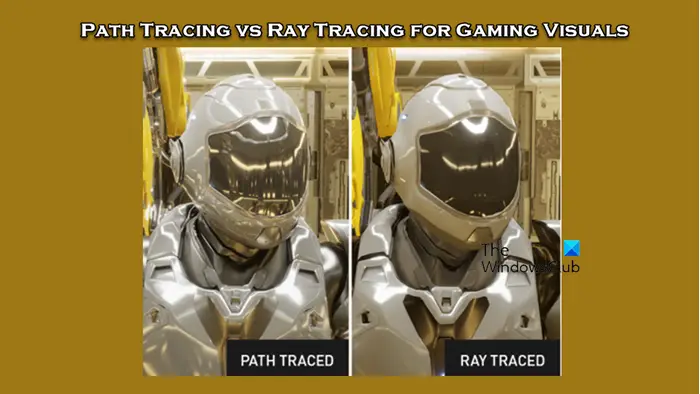
Path tracing and ray tracing for game visual effects
Article Introduction:The decision to use path tracing or ray tracing is a critical choice for game developers. Although they both perform well visually, there are some differences in practical applications. Therefore, game enthusiasts need to carefully weigh the advantages and disadvantages of both to determine which technology is more suitable for achieving the visual effects they want. What is ray tracing? Ray tracing is a complex rendering technique used to simulate the propagation and interaction of light in virtual environments. Unlike traditional rasterization methods, ray tracing generates realistic lighting and shadow effects by tracing the path of light, providing a more realistic visual experience. This technology not only produces more realistic images, but also simulates more complex lighting effects, making scenes look more realistic and vivid. its main concepts
2024-02-19
comment 0
773

Pure CSS3 realizes page circle loading animation special effects
Article Introduction:When opening a website or watching a video when the Internet speed is not good, the page will load very slowly. At this time, the user will usually be prompted "the page is loading, please wait", and there will be a circle that keeps rotating. Friends who are learning html and CSS, can you use CSS3 to achieve the circle loading animation effect? This article will share with you a circle (loading) loading animation special effect implemented in pure CSS3. Interested friends can refer to it.
2018-10-27
comment 0
11261
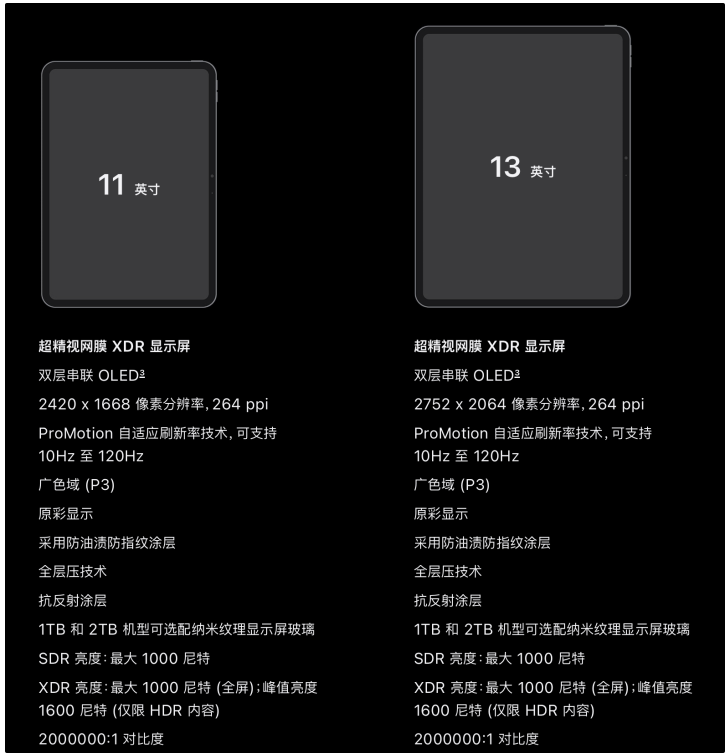
Apple's new iPad Pro screen technology analysis: Double-layer OLED brings a visual feast, but extreme use still requires caution
Article Introduction:Apple recently released its new generation iPad Pro (M4), equipped with ultra-precise Retina XDR display technology. This display has attracted a lot of attention for its excellent visual performance. Apple describes that the Super Retina XDR display uses advanced OLED technology to provide excellent high dynamic range (HDR) effects. This technology brings users a more realistic visual experience through high contrast and high brightness performance. Unlike traditional LCD screens, each pixel of an OLED screen can emit light independently without the need for a backlight, making the screen purer. In order to achieve high brightness performance on a large screen, iPad Pro uses a unique double-layer OLED design, namely TandemOLED. This design enables a two-layer OLED panel
2024-06-01
comment 0
721