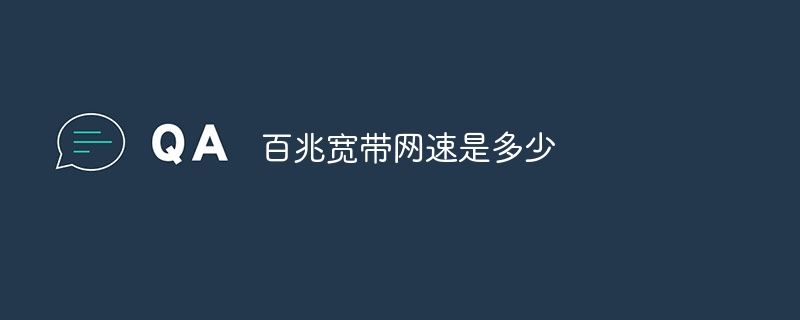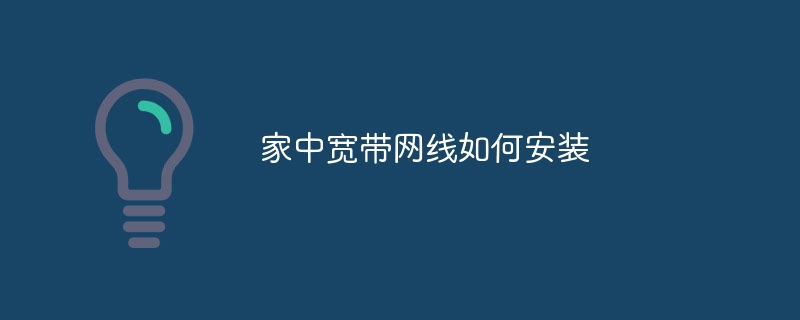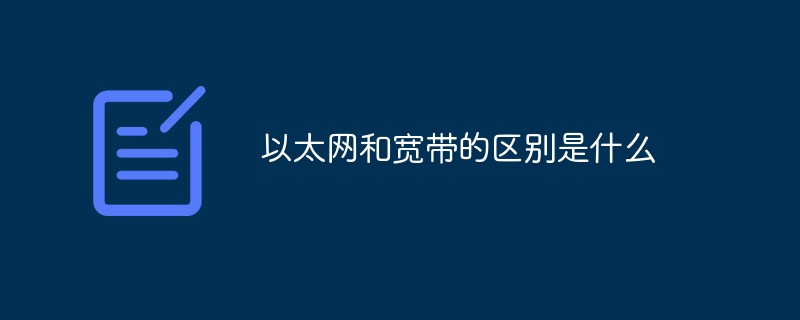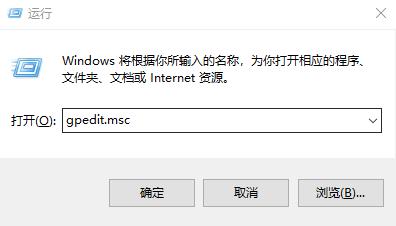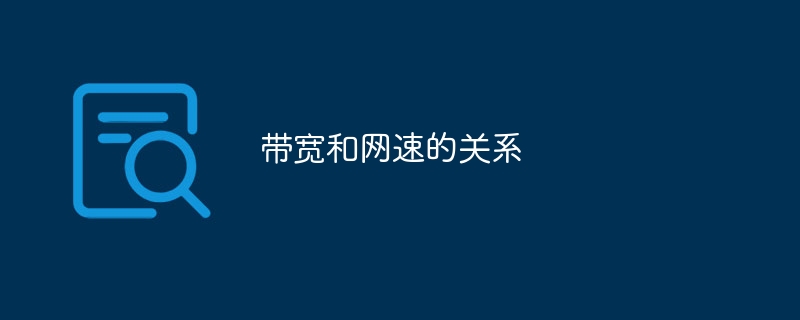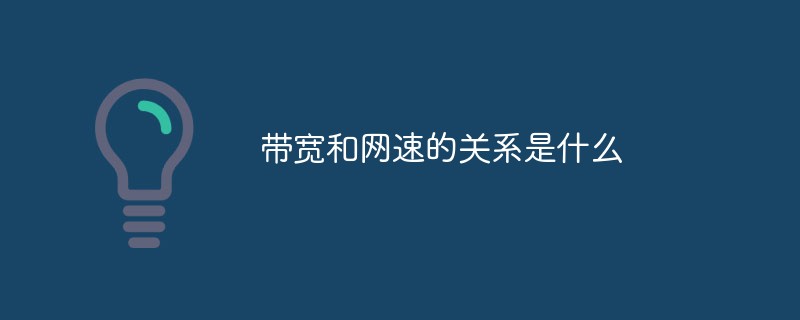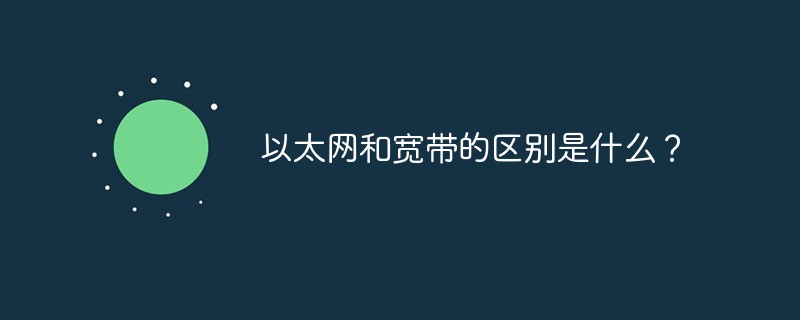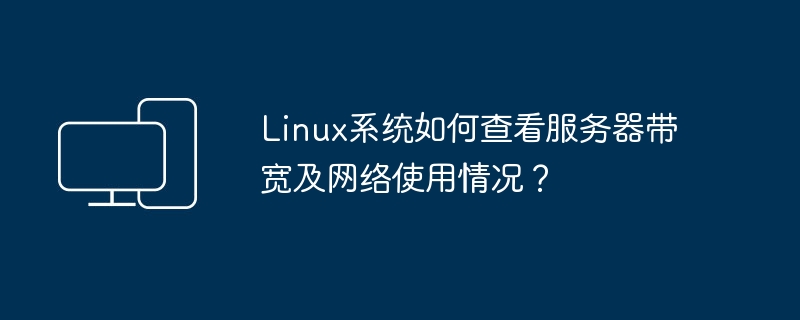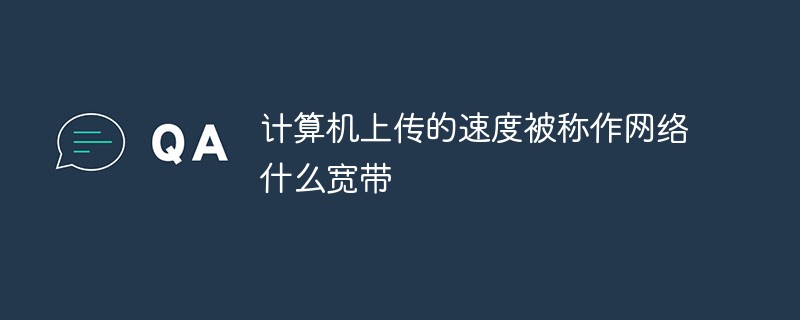Found a total of 10000 related content

Optimize Python website access speed, optimize network topology, increase bandwidth and other network optimization measures.
Article Introduction:Optimize Python website access speed, optimize network topology, increase bandwidth and other network optimization measures. In modern society, websites have become an important display platform for various enterprises and organizations. However, as more and more people use the Internet, network access speed has become a focus of users. For websites written in Python, we can improve access speed through some optimization measures. This article will introduce how to optimize the network performance of Python websites, including optimizing network topology, increasing bandwidth and other measures, and give some examples.
2023-08-04
comment 0
1205

How to use Linux for network bandwidth optimization
Article Introduction:How to use Linux for network bandwidth optimization Optimizing network bandwidth is the key to improving network transmission speed and quality. In Linux systems, there are many methods that can help us optimize network bandwidth. This article will introduce some common methods and attach corresponding code examples. Adjusting Kernel Parameters Adjusting Linux kernel parameters can improve network performance. The following are some commonly used parameters and sample codes: a) Modify the TCP window size The TCP window size determines the speed of sending and receiving data. By increasing the TCP window size, you can
2023-08-02
comment 0
2038

How to optimize network transmission speed and bandwidth usage in C++ development
Article Introduction:How to optimize network transmission speed and bandwidth usage in C++ development Network transmission speed and bandwidth usage are one of the important optimization goals in C++ development. In network applications, efficient data transmission is critical to user experience and system performance. This article will introduce some optimization techniques and strategies to help developers improve the transmission speed and reduce bandwidth usage of C++ network applications. Use a high-performance network library Choosing a high-performance network library can greatly improve network transmission speed. In C++, commonly used network libraries include Boost.Asio and l
2023-08-22
comment 0
1552

Which router channel is better to choose? 'Attachment: Wireless router channel optimization method to increase network speed'
Article Introduction:I believe that many people are unfamiliar with the wireless router "channel", or pay less attention to it. But did you know that optimizing the channel settings of your wireless router can increase network speed? Today, Wutu.com's Han Yunshan teaches you how to improve network speed through an example tutorial on router channel optimization settings. The channel of Han Yunshan's home router is automatically acquired by default. When tested using the 360 broadband tester, the broadband speed was 246kb/s. The bandwidth at Han Yunshan's home is 4M, and the maximum download speed is about 470kb/s. How to set the router channel for network speed test before setting up? The steps are as follows: Let’s take a look at the network speed test after optimizing the router’s “channel” settings. First, let’s take a look at the channel setting method. 1. Enter the router management interface. This is relatively simple. Most
2024-02-07
comment 0
1284
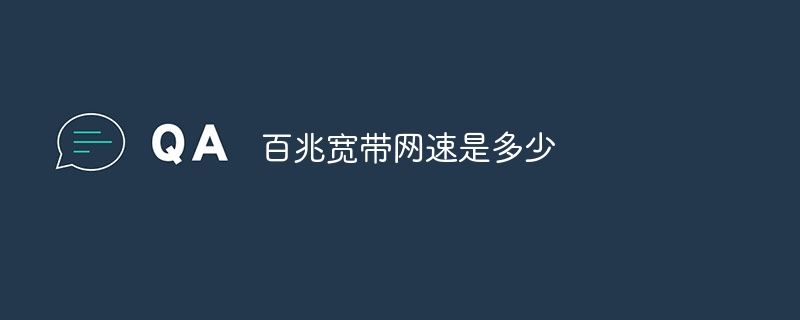
What is the speed of 100M broadband?
Article Introduction:100Mbps broadband network speed is 100 megabits per second, which is 100Mbps. It is a common broadband access method and is suitable for most homes and small office environments. It provides faster download and upload speeds and is suitable for browsing. Common network activities such as web pages, sending and receiving emails, watching high-definition videos, video conferencing, online games, and large file transfers. In actual use, network speed may be affected by a variety of factors, so network speed and network experience can be further improved by optimizing the network environment and selecting high-quality network equipment.
2023-09-11
comment 0
7373
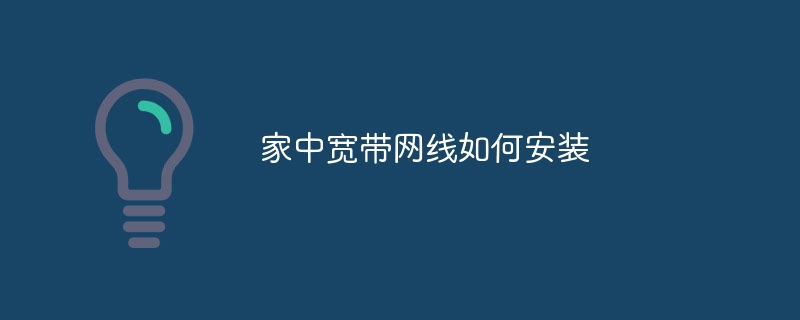
How to install broadband network cable at home
Article Introduction:Home broadband network cables are installed through steps such as determining the network cable type, routing, wiring, and setting up the router. Detailed introduction: 1. Determine the type of network cable, such as Cat3, Cat5, Cat6, etc.; 2. Wiring, conduct wiring according to the wiring diagram, and route the network cable from the weak current box to the installation location; 3. Wiring, use network cable pliers to connect the network cable to the crystal head Get up, and then connect the crystal head to the broadband modem; 4. Set up the router, connect the WAN port of the router to the LAN port of the broadband modem, and then set the password, SSID, etc. of the router.
2023-11-07
comment 0
8883
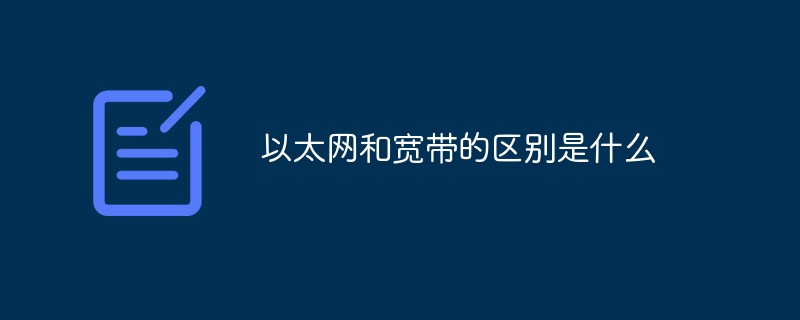
What is the difference between Ethernet and Broadband
Article Introduction:The difference between Ethernet and broadband: 1. Ethernet refers to the baseband LAN specification created by Xerox and jointly developed by Xerox, Intel and DEC; 2. The access method of wired broadband is already similar to Ethernet access.
2021-02-04
comment 0
48688
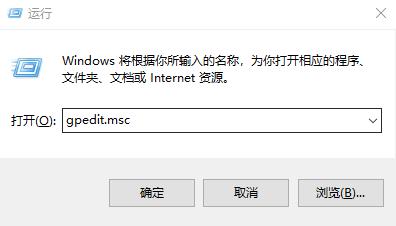
How to optimize network settings in Windows 10
Article Introduction:Network speed has always been crucial on computers. Many friends always feel that their network speed has become very slow, especially after installing win10 system. Today I will bring you how to optimize network settings. Optimize network settings for win10: 1. Press "Win+R" to open the run and enter gpedit.msc. 2. Enter the "Local Group Policy Editor". 3. Click "Manage Templates—>Network" in the left navigation bar. 4. Click "Qos Packet Scheduler". 5. Select "Limit reserved bandwidth". 6. Click "Enabled" to see the system's default bandwidth data. 7. Set "Bandwidth Limit" to 0. If you have other questions, you can check it out to learn more about win10 optimization settings.
2024-01-02
comment 0
855
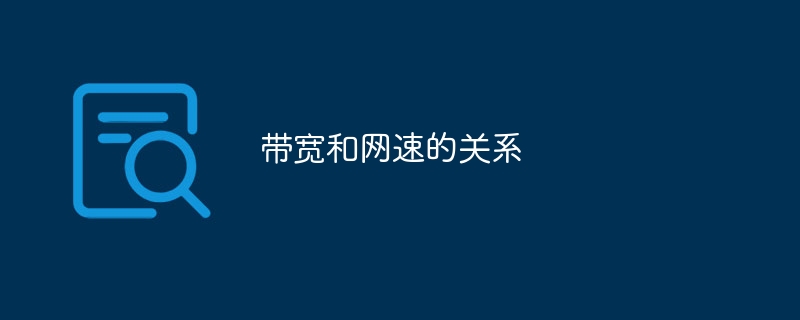
The relationship between bandwidth and network speed
Article Introduction:The relationship between bandwidth and Internet speed can be explained with a popular metaphor. Imagine bandwidth is like the number of lanes on a highway, and network speed is the speed of vehicles actually traveling on that road. Bandwidth determines the maximum transmission capacity of a network connection, similar to how the number of lanes on a highway determines the capacity of the road. The network speed depends on the actual transmission of data, which is similar to the actual driving speed of the vehicle and is affected by factors such as road congestion and traffic signals.
2023-08-17
comment 0
6740
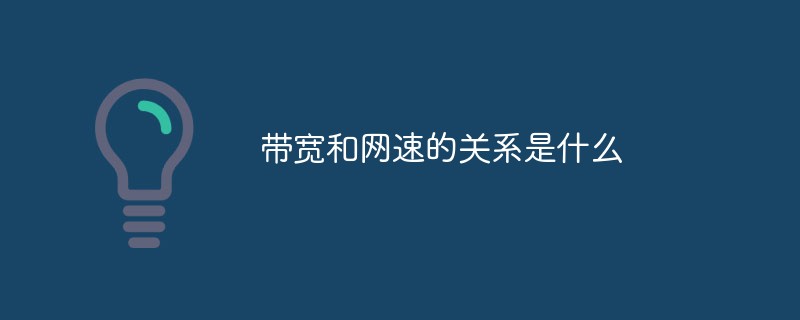
What is the relationship between bandwidth and Internet speed?
Article Introduction:The relationship between broadband and network speed is: "1Mbps=1024Kbps=1024/8KBps=128KB/s", that is, the network speed of "1M" broadband will not exceed "128KB/s"; it is generally believed that the larger the bandwidth, the lower the network speed will be. The faster, and the correct thing is that bandwidth is not directly related to network speed. In actual use, network speed may have a certain impact on factors such as the router's transmission rate due to server problems on the website itself.
2022-07-21
comment 0
59116

Is the slow internet speed related to the broadband or the router?
Article Introduction:Is the slow Internet speed a problem with the broadband or the router? With the rapid development of the Internet, the Internet has become an indispensable part of our daily lives. Whether for work, study or entertainment, almost everything depends on the Internet. However, sometimes we encounter slow network speeds, which is very annoying. So, is the slow internet speed caused by a problem with the broadband or the router? First, let's understand broadband. Broadband refers to the provision of high-speed Internet access services through optical fiber, ADSL and other technologies. It is directly related to network speed because
2024-02-19
comment 0
1359
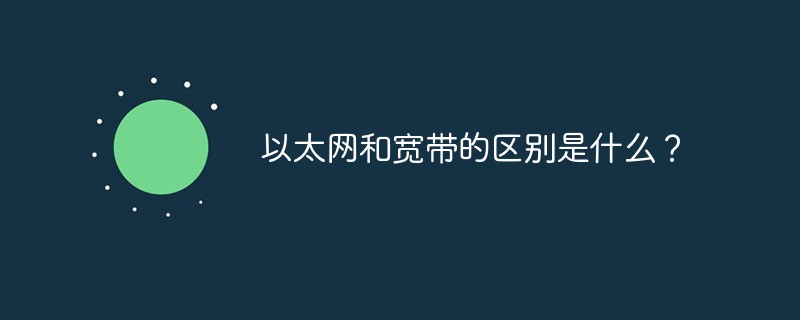
What is the difference between Ethernet and Broadband?
Article Introduction:Difference: Ethernet is the most common communication protocol standard used in existing local area networks today. Ethernet transmits information packets at a rate of 10-100Mbps between interconnected devices; broadband is not strictly defined, and is generally demarcated by 56Kbps. Access methods of 56Kbps and below are called "narrowband", and access methods above are classified as "broadband".
2020-12-08
comment 0
34506
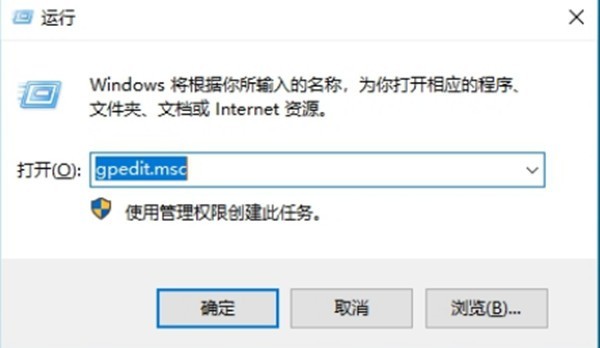
How to remove network bandwidth restrictions in win10 system_How to remove network bandwidth restrictions in win10 system
Article Introduction:Step 1: Open the run box and press the win+r shortcut key on the computer to bring up the run dialog box, enter gpedit.msc in it and click OK. Step 2: Click the Network module to enter the local policy editor, then click Computer Configuration, Management Templates, and Network. Step 3: After clicking the data packet to enter the network module, find the qos data packet scheduler inside. Click the limit on the right to reserve the bandwidth and cancel the bandwidth limit.
2024-06-05
comment 0
965
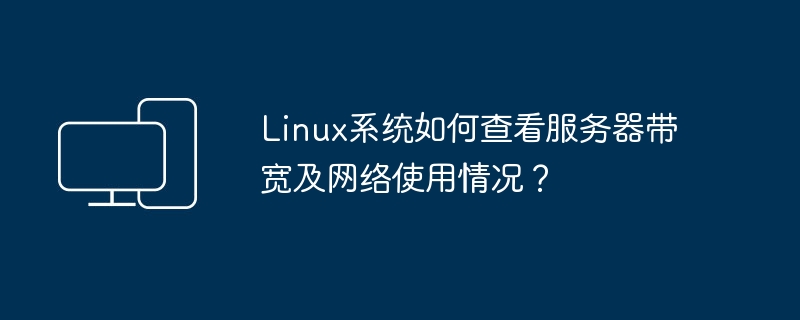
How to check server bandwidth and network usage in Linux system?
Article Introduction:To view the bandwidth and network usage of a Linux server, you can use the following commands and tools: ifconfig command: the ifconfig command is used to display and configure network interface information, including bandwidth and network usage. Use the following command to view information for all network interfaces: ifconfig This command will display detailed information for each network interface, including the number of packets received and sent, and network usage. ip command: The ip command is a more powerful alternative for displaying and configuring information such as network interfaces and routing tables. Use the following command to view information for all network interfaces: ip-slink This command will display statistics for each network interface, including the number of packets received and sent, and network usage
2024-03-06
comment 0
1189
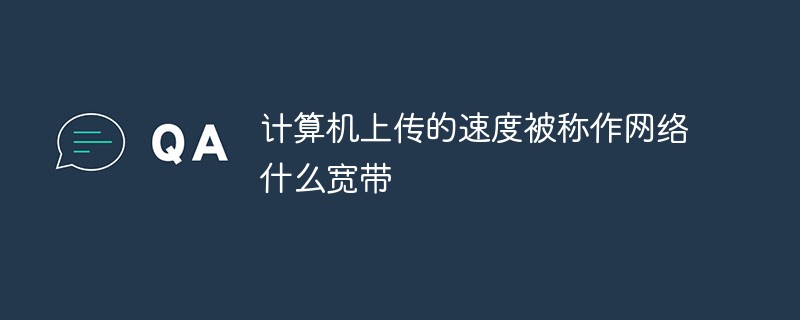
What is the speed of computer uploading called network broadband?
Article Introduction:The upload speed of the computer is called the upstream bandwidth of the network; the upstream bandwidth or upstream rate generally refers to the upload speed from the computer and the speed at which others communicate from the computer; the network speed is simply called the network speed. The higher the speed, the download speed. faster.
2022-08-23
comment 0
37495

How to use PHP cache development to reduce network bandwidth consumption
Article Introduction:How to use PHP to develop cache to reduce network bandwidth consumption Network bandwidth consumption is a headache, especially when the website has a large number of visits and a huge amount of data. To reduce network bandwidth consumption, an effective method is to use caching. In this article, we will introduce how to use PHP to develop cache to reduce network bandwidth consumption, and attach specific code examples. Understand the principles of caching Before you start using caching, you must first understand the principles of caching. Simply put, caching is to store some frequently accessed data in memory or files.
2023-11-07
comment 0
1468

Optimize Linux network performance and increase connection speed
Article Introduction:How to optimize and adjust the network connection performance of Linux systems Summary: In modern society, network connections have become an indispensable part of people's lives. However, due to various factors, we often encounter problems such as network delays and unstable connections. This article will introduce how to solve these problems by optimizing and adjusting the network connection performance of Linux systems. Keywords: Linux system, network connection, performance optimization, adjustment method 1. Background With the progress of society and the development of science and technology, the network has become an indispensable part of people’s lives.
2023-06-30
comment 0
2235

Connection skills for broadband and wireless routers (building a high-speed and stable wireless network)
Article Introduction:Wireless networks have become an essential part of modern life with the popularity of the Internet. Devices such as tablets and computers are connected to mobile phones, while wireless routers convert broadband signals into wireless signals. At home or in the office, we usually use broadband connections to access the Internet. In order to build a high-speed and stable wireless network, this article will introduce to you how to correctly connect broadband and wireless routers, so that everyone can enjoy the fun of broadband Internet access. Choosing a suitable wireless router (hardware selection) must first select a suitable wireless router before connecting the broadband and wireless router. Make sure it can meet the needs of your home or office environment, paying attention to factors such as coverage, transmission speed, security, and signal stability. Confirmation of broadband access method (network settings) is required
2024-04-26
comment 0
403

Solve the problem of being unable to access the Internet even though the broadband is connected (troubleshooting)
Article Introduction:The Internet has become an indispensable part of people's lives in today's information age. But we can't get online, and sometimes we encounter some troubles. However, for example, the broadband is already connected. And take corresponding solution measures, we need to troubleshoot the problem step by step to restore the network connection in this case. Confirm the device connection status: Whether the mobile phone and other devices have been correctly connected to the broadband network, check the computer to ensure that the wireless network or wired network connection is normal. 2. Restart the broadband device: Reset the device and re-establish the connection, wait a few minutes and then turn it back on again. Try turning off the broadband router or modem. 3. Check the broadband account number and password: To avoid being unable to access the Internet due to incorrect account or password, make sure the broadband account number and password entered are correct. 4. Check D
2024-05-05
comment 0
502

How to improve the access speed of Python website through network optimization?
Article Introduction:How to improve the access speed of Python website through network optimization? Abstract: With the popularity of the Internet, website access speed has become a key factor in user experience. This article will introduce some methods to improve the access speed of Python website through network optimization, and provide some code examples. Accelerate using a CDN: A content delivery network (CDN) is a technology that improves access speed by distributing website content to servers around the world. Using CDN can reduce network latency, increase bandwidth and throughput, etc. The following is to make
2023-08-04
comment 0
1018