
Home broadband network cables are installed by determining the network cable type, wiring, wiring and setting up the router. Detailed introduction: 1. Determine the type of network cable, such as Cat3, Cat5, Cat6, etc.; 2. Wiring, conduct wiring according to the wiring diagram, and route the network cable from the weak current box to the installation location; 3. Wiring, use network cable pliers to connect the network cable to the crystal head Get up, and then connect the crystal head to the broadband modem; 4. Set up the router, connect the WAN port of the router to the LAN port of the broadband modem, and then set the password, SSID, etc. of the router.
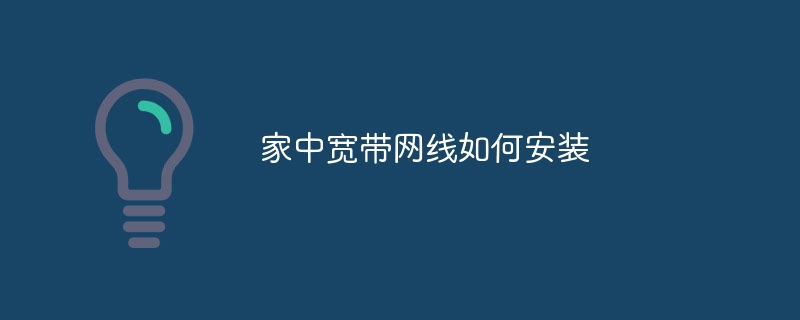
The installation of broadband network cables at home involves the following aspects:
1. Choose the appropriate broadband operator
First of all, you need to choose a suitable broadband operator. In our country, the main broadband operators include China Telecom, China Unicom, China Mobile, etc. When choosing a broadband operator, you need to consider the following factors:
1. Network stability: Network stability is the primary factor in choosing a broadband operator. You should choose an operator with better network stability.
2. Network speed: Network speed is also an important factor in choosing a broadband operator. You should choose an operator with a faster network speed.
3. Service quality: Service quality is also an important factor in choosing a broadband operator. You should choose an operator with better service quality.
4. Price: Price is also a factor in choosing a broadband operator. You should choose an operator with a reasonable price.
2. Apply for broadband service
After you choose a broadband operator, you need to apply for broadband service from the operator. When applying for broadband services, you need to provide the following information:
1. Personal identity information: including ID number, name, contact information, etc.
2. Home address: including detailed home address, contact information, etc.
3. Broadband requirements: including required broadband speed, package type, etc.
3. Install broadband network cable
After you apply for broadband service, the operator will arrange for engineers to install the broadband network cable for you. When installing a broadband network cable, you need to make the following preparations:
1. Prepare the required materials: including network cables, crystal heads, network cable pliers, etc.
2. Determine the installation location: You need to determine the location where the broadband network cable will be installed, such as the living room, bedroom, etc.
3. Prepare installation tools: including network cable pliers, screwdrivers, etc.
4. Install the broadband network cable
When installing the broadband network cable, you need to follow the following steps:
1. Determine the network cable type: First, you You need to determine the type of home broadband network cable, such as Cat3, Cat5, Cat6, etc.
2. Wiring: Then, you need to wire according to the wiring diagram and route the network cable from the weak current box to the installation location.
3. Wiring: Next, you need to use network cable pliers to connect the network cable to the crystal head, and then connect the crystal head to the broadband modem.
4. Set up the router: Finally, you need to set up the router, connect the router's WAN port to the broadband modem's LAN port, and then set the router's password, SSID, etc.
5. Test the broadband connection
After installing the broadband network cable, you need to test whether the broadband connection is normal. When testing the broadband connection, you can use the following methods:
1. Open a web page: Open any web page and check whether the web page can be opened normally.
2. Use a network speed test tool: Use a network speed test tool to check whether the network speed reaches the speed promised by the operator.
3. Use remote desktop: Use remote desktop to connect to other computers and check whether the remote desktop can connect normally.
To summarize, installing broadband network cables at home involves steps such as choosing a suitable broadband operator, applying for broadband services, installing broadband network cables, setting up routers, and testing broadband connections. When installing a broadband network cable, you need to determine the network cable type, cabling, wiring, setting up the router and other steps.
The above is the detailed content of How to install broadband network cable at home. For more information, please follow other related articles on the PHP Chinese website!
 How to connect broadband to server
How to connect broadband to server
 How to delete data in MongoDB
How to delete data in MongoDB
 What are Python identifiers?
What are Python identifiers?
 Introduction to screenshot shortcut keys in win8
Introduction to screenshot shortcut keys in win8
 OuYi exchange usdt price
OuYi exchange usdt price
 How to format hard drive in linux
How to format hard drive in linux
 pycharm installation tutorial
pycharm installation tutorial
 How many years do you have to pay for medical insurance to enjoy lifelong medical insurance?
How many years do you have to pay for medical insurance to enjoy lifelong medical insurance?




