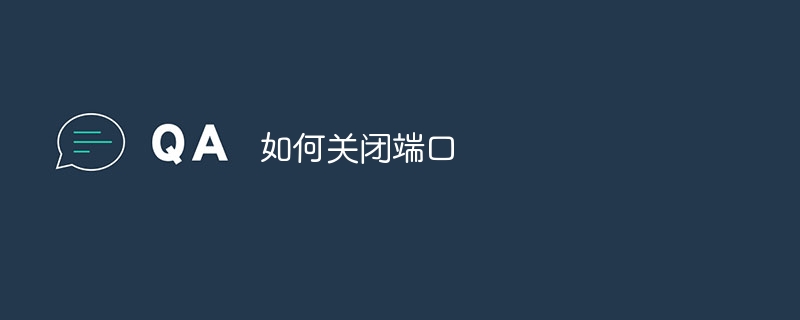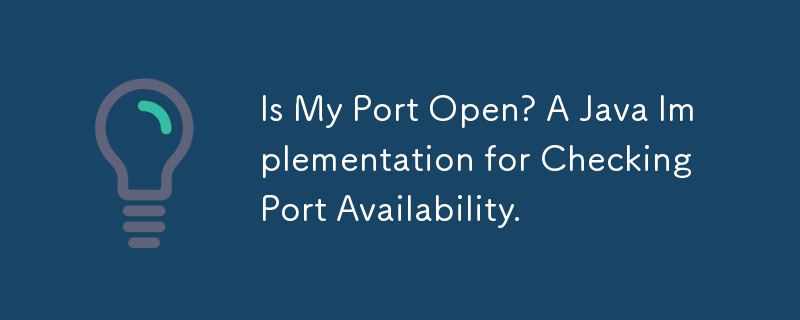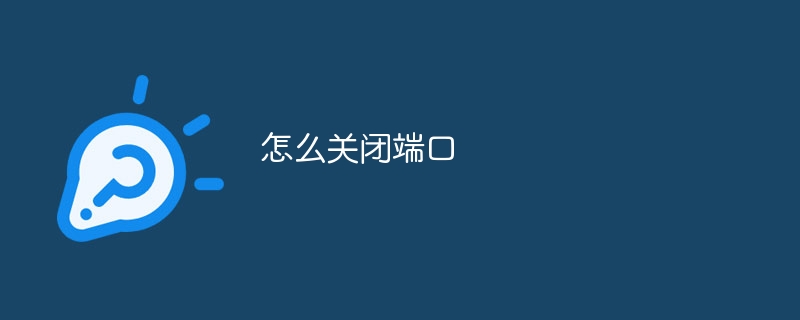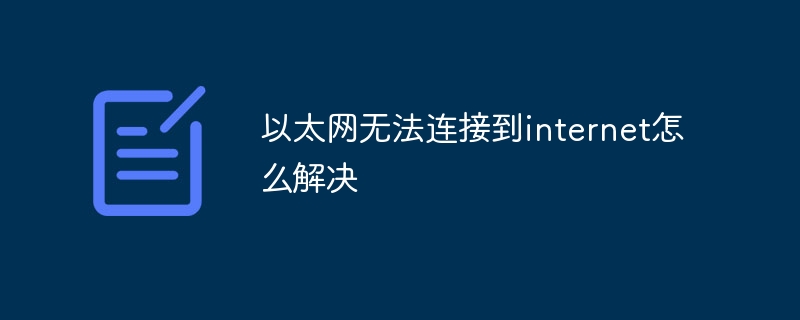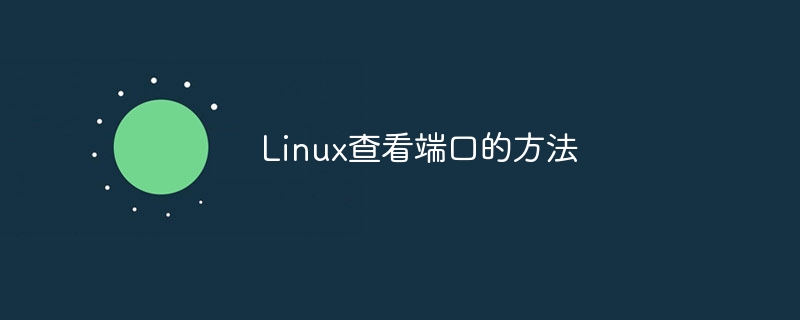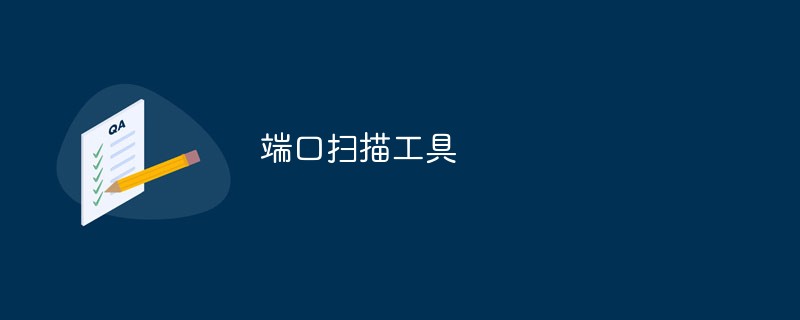Found a total of 10000 related content

Python develops network idle port scanning tool
Article Introduction:Overview of How to Develop Network Idle Port Scanning Tool through Python: A network port is an interface in a computer system used to communicate with external devices or applications. Port scanning can help us determine which ports are open in the system and find network vulnerabilities in the system. Python is a simple and powerful programming language that we can use to develop our own network idle port scanning tool. This article will introduce how to use Python to develop a network idle port scanning tool. Steps: Import necessary modules first
2023-06-30
comment 0
775


How to set up a CentOS system to disable unnecessary network ports and services
Article Introduction:How to set up a CentOS system to disable unnecessary network ports and services 1. Introduction In a Linux system, network ports and services are key components for the computer to communicate with the outside world. However, not all network ports and services are necessary, and some may even present security risks. Therefore, it is very important for servers running CentOS systems to disable unnecessary network ports and services. This article will explain how to disable unnecessary network ports and services through simple settings. 2. Disable or not
2023-07-05
comment 0
3097

Summarize the commonly used port routing setting methods in Nodejs
Article Introduction:Nodejs is a very popular server-side JavaScript runtime environment that is widely used in web application development. In Nodejs, ports are a way to identify different network applications or services. Each application or service can use a different port as its network address. Therefore, it is crucial to be proficient in Nodejs port routing settings. Port routing is a technology that maps different ports to different network applications or services. In Nodejs, port routing can be done using different methods
2023-04-06
comment 0
1337
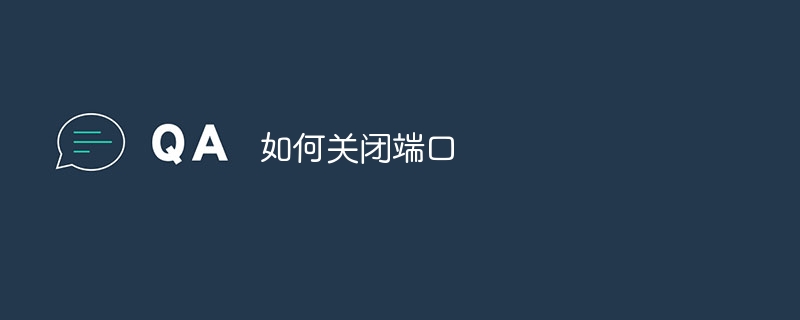
How to close a port
Article Introduction:Methods to close the port: 1. Use a firewall to close the port; 2. Use system configuration to close the port; 3. Use third-party software to close the port; 4. Modify the registry to close the port; 5. Use a router to close the port; 6. Manually stop the service and close it. Port; 7. Use the command line to close the port; 8. Use security software to close the port; 9. Modify the application configuration to close the port; 10. Use network equipment to close the port. Detailed introduction: 1. Use the firewall to close the port, open the "Control Panel", select "Windows Defender Firewall" and so on.
2024-01-17
comment 0
7697
Port sniffer made in Php - you can specify the website and port_PHP tutorial
Article Introduction:Port sniffer made by Php - you can specify the website and port. ? //Port sniffer made by Php - you can specify the website and port //and return the sniffing results function http_request($server, $port) { $data = ; $query = HEAD / HTTP/1.0; $fp = fsockopen($server
2016-07-21
comment 0
1012

oracle port modification
Article Introduction:Oracle is a popular relational database management system that uses ports to communicate within a computer network. A port is an address that identifies an application and allows the server to communicate with other computers over the network. Oracle database uses port 1521 for communication by default. However, in some cases, you may need to change the port settings of your Oracle database. In this article, we will introduce how to modify the Oracle port. 1. Stop the listening program in the Oracle database. Before modifying the Oracle port, you need to
2023-05-11
comment 0
1424

The wireless network can be connected, but the wired network shows restrictions and cannot connect to Ethernet.
Article Introduction:1. The wireless network can be connected, but when connected with a network cable, it shows that the Ethernet cannot be connected: Restricted: Check the network cable connection: Make sure the network cable is correctly connected to the computer and router/switch ports. Try replacing the network cable to make sure it is not damaged. Restart the network device: Restart the router or switch to ensure the normal operation of the network device. Wait for some time before trying to connect again. Check the network settings: Check the network settings on your computer to make sure the Ethernet adapter is set to obtain an IP address and DNS server address automatically. You can also try setting the IP address manually. Update driver: Update your computer's Ethernet adapter driver. You can download the latest driver from the official website of the computer manufacturer or adapter manufacturer. 2. The notebook is plugged into the network cable and the connection is normal, but the
2024-01-10
comment 0
2096

what is mysql port
Article Introduction:The MySQL port refers to the network port number used to establish a connection and communicate with the MySQL server. When an application or client needs to connect to the MySQL server, it needs to specify the host name and port number to connect to. By specifying the correct port number, you can ensure that the connection can be successfully established and communicate normally with the MySQL server.
2023-07-25
comment 0
4834
PHP gets the current domain name, host, URL, port, parameters, URL, path, proxy, etc.
Article Introduction:PHP gets the current domain name, host, URL, port, parameters, URL, path, proxy, etc.
2016-07-25
comment 0
684
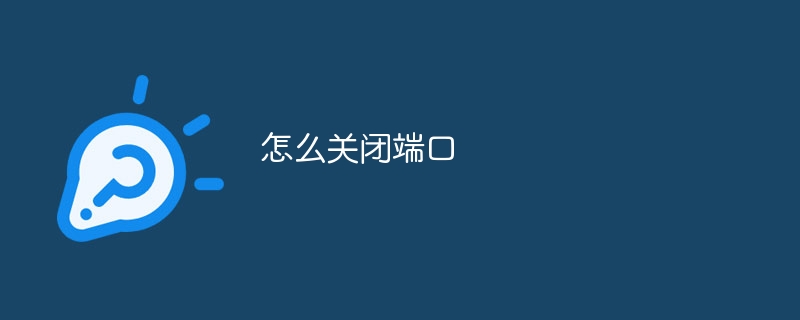
How to close a port
Article Introduction:Linux systems can close ports by using iptables and firewalld, and Windows systems can close ports by using Windows Firewall and using third-party firewall software. Whether in Linux, Windows operating systems, or on network devices, there are corresponding methods and tools that can be used to close ports. Before taking measures to close a port, it is recommended that you carefully evaluate its impact on the system and network and ensure that services that need to operate normally will not be affected.
2023-12-13
comment 0
2846
Folder sniffer Port sniffer made by Php - you can specify the website and port
Article Introduction:Folder sniffer: Folder sniffer Port sniffer made by Php - you can specify the website and port: <? //Port sniffer made by Php - you can specify the website and port // and return the sniff Result function http_request($server, $port) { $data = ""; $query = "HEAD / HTTP/1.0"; $fp = fsockopen($server, $port); if($fp) { fputs($fp ,
2016-07-29
comment 0
1708

PHP removes the port number behind the domain name
Article Introduction:In the process of web development, we sometimes need to deploy the website on a certain port. For example, when developing locally through PHP, we may use localhost:8080 to access the website. However, when we deploy our website to an online environment, we actually do not want users to access our website by specifying a port number. In this case, we need to remove the port number behind the domain name through some simple settings. 1. Use the .htaccess file. The .htaccess file is a commonly used configuration for the Apache server.
2023-05-05
comment 0
1206

Getting Started with PHP: Client Ports
Article Introduction:1. What is a client port? In network communication, the client and server need to communicate through ports. A port is a number that identifies an application's unique location on the network. In layman's terms, a port is like a door to a house. After the client connects to the server through the door, it can communicate and exchange data with the server. Client port refers to the port used by the client. When the client connects to the server, it will randomly select a port, which is the client port and is used to communicate with the server. Client ports are temporarily assigned
2023-05-24
comment 0
1557
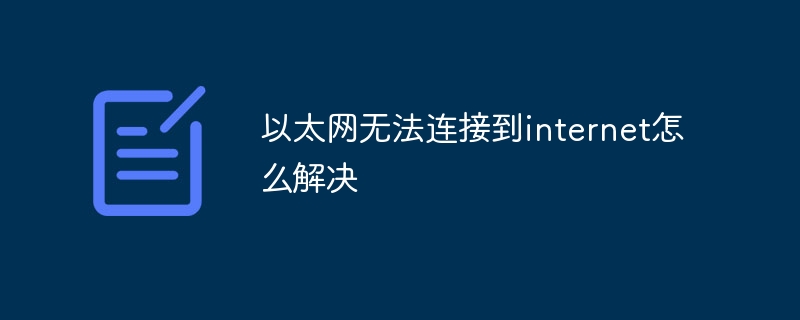
How to solve the problem that Ethernet cannot connect to the internet
Article Introduction:Ethernet cannot connect to the internet Solution: 1. Make sure the Ethernet cable is plugged into the port of the computer and router; 2. Make sure the Ethernet connection is enabled; 3. Check and update the driver of the Ethernet adapter; 4. Make sure the operating system is up to date ; 5. Reset network settings.
2023-07-25
comment 0
37098
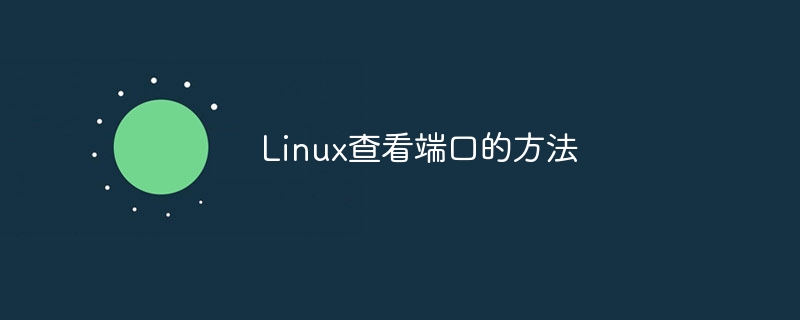
How to check ports in Linux
Article Introduction:Linux methods to view ports include using the netstat command, using the ss command, using the lsof command, using the nmap command, using the iptables command, etc. Detailed introduction: 1. Use the netstat command. The netstat command is used to display information such as network connections, routing tables, and network interfaces. By using different parameters, you can view different port information; 2. Use the ss command, which is a substitute for the netstat command. , which can display network connection information more quickly; 3. Use the lsof command, etc.
2023-09-20
comment 0
5935

How do I connect to a Windows network?
Article Introduction:Connect to a Windows network to communicate with other network devices. Specific steps include: Check network settings to make sure the adapter is enabled and connected. Select the network type (Home, Public, Work/School). Enter the network name and password. When connecting to a hidden network, manually enter the network name, security type, and key. If you're having trouble connecting, check your router settings, restart your device, and run the troubleshooter. How to connect to a Windows network? Connecting to a Windows network allows you to communicate with other network devices, such as other computers, printers, and servers. Here are the steps to connect to a Windows network: Visit the Network and Sharing Center, click "Set up a new connection or network," select "Set up a new network connection," and follow the instructions. 1
2024-04-02
comment 0
804
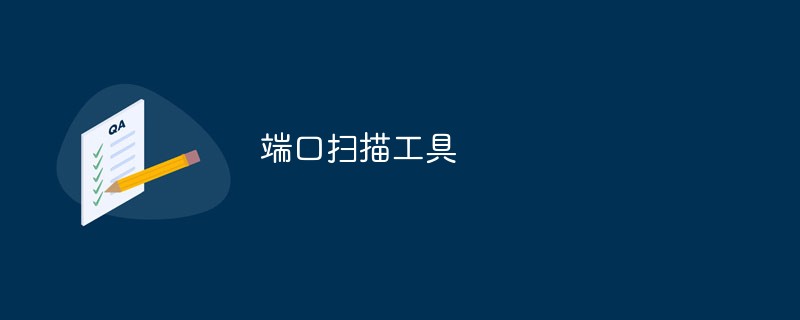
Port scanning tool
Article Introduction:Port scanning tools are tools used to detect open ports on servers or hosts. They are often used by computer administrators to confirm security policies and by attackers to identify operational network services on the target host.
2019-07-22
comment 0
23220

How Docker performs port mapping
Article Introduction:As a containerization technology, Docker can help us package the application and all the resources it requires into an image, making it easier to deploy and manage. Port mapping is a very important function in Docker, which allows us to The application is exposed to the network on the host machine. This article will introduce how Docker performs port mapping. 1. The concept of port mapping. Applications in Docker containers need to be bound to a port number to listen in order to process network requests in the host. Port mapping is to
2023-04-04
comment 0
21986