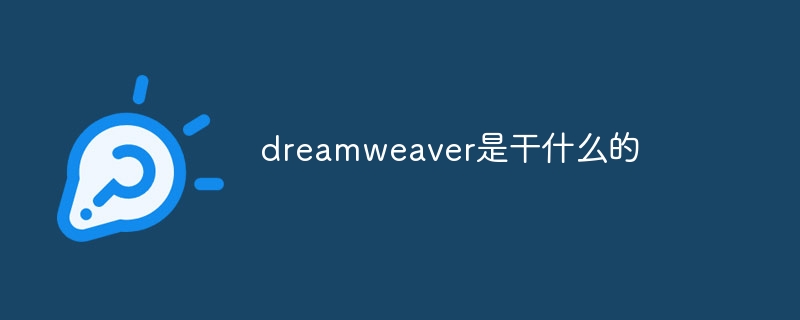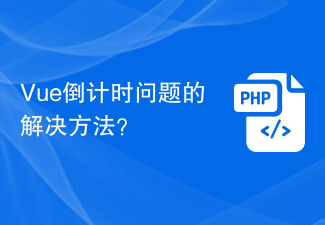Found a total of 10000 related content

How to use template functions in Go language to implement dynamic page rendering of a website?
Article Introduction:How to use template functions in Go language to implement dynamic page rendering of a website? Introduction: When developing a website, it is often necessary to dynamically generate web page content based on data passed by the backend. Go language provides a convenient template engine that can realize dynamic page rendering of web pages by using template functions. This article will introduce how to use template functions in the Go language to complete the rendering process of web pages, and give corresponding code examples. 1. Preparation: First, we need to create a Go language project. A new item can be created with the following command
2023-07-29
comment 0
1217
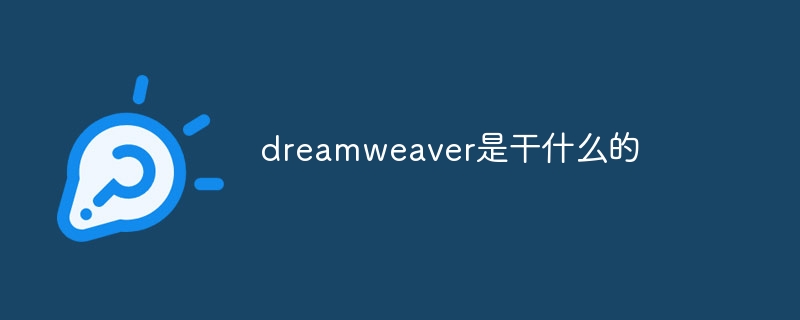
What does dreamweaver do?
Article Introduction:Dreamweaver is a professional website design and development application developed by Adobe. It is mainly used for: Website design: visually creating interactive web page layouts Web development: using HTML, CSS and JavaScript to create dynamic websites Code editing: with syntax highlighting, automatic Code editor for completion and error checking Website management: Connect to the server remotely and manage website files directly Templates and themes: Provide templates and themes to quickly start projects and ensure consistency Integration: Integrate with Adobe products to easily merge images and graphics
2024-04-08
comment 0
574
Wuhan Railway Vocational and Technical College score line for reference PHP learning and improvement route sharing
Article Introduction:Wuhan Railway Vocational and Technical College score line: Wuhan Railway Vocational and Technical College score line for reference PHP learning and improvement route sharing: The first lecture of the first stage, WEB basics 1.1 Basic knowledge of website; 1.2 Introduction to network protocols; 1.3 B/S and C/S structure The difference; 1.4 Introduction to WEB programming and website development technology. Lecture 2, web design 2.1 Introduction and use of Dreamweaver; 2.2 HTML language for static web pages; 2.3 Titles and paragraphs, line breaks and dividing lines; 2.4 Tables and forms; 2.5 Frames, hyperlinks, and pictures. Examples: 1. Use tables for web page layout design; 2. Use forms, tables, and frames for web page layout design.
2016-07-29
comment 0
1338

How to modify html template
Article Introduction:With the rapid development of the Internet, web programming has become an increasingly important field. The concept of HTML templates is also becoming more and more familiar to people. HTML templates refer to predefined HTML code snippets placed in a single file or multiple files to allow website developers to easily create and maintain website pages. This article will focus on how to modify HTML templates. Step One: Choose an HTML Template First, you need to choose an HTML template that suits your website. Find downloadable HTML templates online, or create one yourself. Choose the right HT
2023-04-24
comment 0
1135

Where is the wordpress template file?
Article Introduction:WordPress template files are located in the /wp-content/themes/[theme name]/ directory. They are used to determine the appearance and functionality of the website, including header (header.php), footer (footer.php), main template (index.php), single article (single.php), page (page.php), Archive (archive.php), category (category.php), tag (tag.php), search (search.php) and 404 error page (404.php). By editing and modifying these files, you can customize the appearance of your WordPress website
2024-04-16
comment 0
566
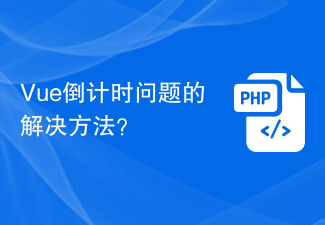
Solution to Vue countdown problem?
Article Introduction:How to deal with countdown problems encountered in Vue development When developing web applications, we often encounter scenarios where we need to implement countdown functions. For example, e-commerce websites’ limited-time sales activities, countdowns to online exams, etc. The countdown function can not only increase the user's sense of participation and urgency, but also improve the user experience and conversion rate. In Vue development, implementing the countdown function can be relatively simple and flexible. This article will introduce some common methods and techniques to help us deal with countdown problems encountered in Vue development. 1. Use Date
2023-06-30
comment 0
1088

What does the empire cms cover template mean?
Article Introduction:In Empire CMS, the cover template refers to the template used on the website channel page. You can create a cover page that is exactly the same as the home page; the cover template is used in two places: non-ultimate columns and special topics. When using a cover template, generally the column is a parent column (non-final column), and the purpose of the cover template is to call articles in each sub-column (final column).
2023-02-13
comment 0
2256

Edge: What should I do if your connection is not a private network?
Article Introduction:edge What should I do if your connection is not a private network? Recently, a user asked this question. Edge browser is a very easy-to-use web browsing software. When using it, you encounter this prompt and cannot open the web page normally. What should you do? This article brings detailed solutions to share with everyone. Let’s take a look. I hope it will be helpful to you. edge What should I do if your connection is not a private network? Method 1: Open the browser on your computer. When I open a website, I get the error message 'Your connection is not a dedicated connection' and I cannot enter the website. We found that the URL of the address above is in red, indicating that it is unsafe. In fact, this is caused by a problem with the certificate of the https website you are visiting. If you are confident that the website you visit is safe
2024-08-21
comment 0
321

Dealing with the situation of 360 browser resetting the web page
Article Introduction:What should I do if 360 Browser has reset the web page? When we use 360 Browser to surf the Internet, we may encounter some special network problems, causing some web pages to fail to open. Among these network problems, the problem of web page reset links is very difficult and cannot be automatically repaired through the tools in the browser. If you want to know how to solve it, follow the editor to take a look at the 360 browser web page display. The solution is to reset the link. What to do if 360 Browser has reset the web page? 1. When opening a website, it prompts "This website cannot be accessed. The connection has been reset." 2. Open the Control Panel, first click on "All Control Panel Items", and then click on the "Network and Sharing Center" option. 3. On the Network and Sharing Center page, click the "Local Area Connection" button. 4
2024-01-30
comment 0
1204

Computer maintenance knowledge web design
Article Introduction:1. Computer maintenance knowledge web design Computer maintenance knowledge web design is a crucial factor for any website. In today's digital world, having a well-functioning and easy-to-navigate website is crucial. Whether it is online shopping, information retrieval or online social networking, well-designed web pages can bring better user experience, thereby increasing traffic and conversion rates. The importance of computer repair knowledge to web design To design an attractive and functional website, it is necessary to combine computer repair knowledge with professional web design skills. Computer maintenance knowledge can help web designers better understand users' needs and habits when browsing websites. By understanding computer hardware and software, the designed web pages can better adapt to different devices and accurately
2024-08-20
comment 0
946

Detailed explanation of usage of phpcms custom paging function
Article Introduction:When you are building a website, the paging style may often have to be controlled according to the requirements of the template. At this time, many people will modify the pages() function in the global file phpcms\libs\functions\global.func.php. Such a problem Here it comes: This paging function will also affect the background. That is to say, this paging function is shared by the entire site.
2017-06-26
comment 0
1838

What should I do if my win11 browser prompts that the connection to this site is not secure?
Article Introduction:What should I do if my win11 browser prompts that the connection to this site is not secure? When we use the Windows 11 browser to open certain pages, we may encounter the prompt: The connection to this site is not secure. The page cannot be opened smoothly afterwards. In fact, this problem occurs mainly due to the mismatch of network certificates. Today, the editor will take the win11 system as an example to tell you how to solve the problem that the win11 webpage prompts that the connection to this site is not secure. The win11 web page prompts that the connection to this site is not secure. Solution 1. Open the browser we are using. 2. Click the "three dots" in the upper right corner. 3. Open "Settings" in the drop-down menu. 4. Click "Privacy, Search and Services" in the left column of Settings. 5. Scroll down the screen to find the Security settings. 6
2023-07-02
comment 0
21098
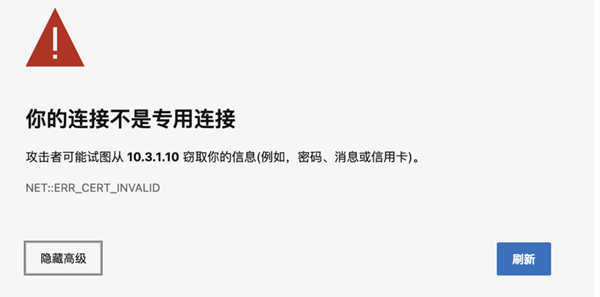
Edge prompts that the connection is not a private network. What to do? Edge: Your connection is not a private network. Solution
Article Introduction:The edge browser is a simple and easy-to-use browsing software. Recently, when a user used this software to surf the Internet, it suddenly prompted "Your connection is not a private network", resulting in the inability to open the web page. What is going on? Don’t worry, for this problem, this article brings a detailed solution to share with everyone. Friends who have the same problem, please continue reading. edge Your connection is not a private network Solution: Method 1: Open the browser on your computer. When I open a website, I get the error message 'Your connection is not a dedicated connection' and I cannot enter the website. We found that the URL of the address above is in red, indicating that it is unsafe. In fact, this is caused by a problem with the certificate of the https website you are visiting.
2024-07-19
comment 0
937

Where to modify the title of the Imperial CMS website?
Article Introduction:Modify the title of the Imperial CMS website: Method 1. Download the index.php file under the root directory of the website to the local, change the content in the <title> tag in the code and then upload it. Method 2: Enter the background, find Template Management-Homepage Template-click to open, and change the content in the <title> tag.
2019-07-19
comment 0
3950
Video for newbies on the road PHP newbies on the road (5)
Article Introduction:Video for Beginners on the Road: Video for Beginners on the Road PHP Beginners on the Road (5): Building a Simple Interactive Website (1) Many features of PHP are related to other software or tools. Using the PHP knowledge we have learned so far, we can try to build a simple interactive website. We can learn a lot through this process. Okay, let's now focus on the construction of a typical personal website. 5.1 Plan a site Generally, a personal site includes a welcome page, a guestbook page, a bookmark link page, a counter, contact information, and even a photo album and some music files, etc. 5.2 Use in
2016-07-29
comment 0
1112
How to set expiration time for cookies saved through curl?
Article Introduction:Save cookies by simulating login, and then go to the backend page to continuously capture order data on a certain website. Now there are two problems. The website cookie will expire after 10 minutes, and you need to log in again after expiration. The website's order data prohibits frequent queries. Now we need to complete such a function: Starting from the simulated login...
2016-08-04
comment 0
2396

Why can't Microsoft Edge access this page? How to solve the problem that Edge can't access this page?
Article Introduction:Edge browser is a browsing software used by many users. Recently, some users have found that when using this software to surf the Internet, no matter what URL they enter, they are prompted that they cannot access the page. I don’t know why. In this regard, today the editor has brought The detailed solution is simple and easy to use. I would like to share it with you. Friends who have the same problem should continue to take a look. Why can't I access Microsoft Edge? The browser has a problem of being unable to access the page - the network connection is obviously normal, but the web page cannot be accessed and cannot be opened. In fact, the problem should be that all the programs that come with win10 and require Internet access cannot access the Internet normally. How to solve the problem that Edge cannot access this page? Open [Control Panel] > [Network and
2024-08-30
comment 0
857

How to change the dedecms template
Article Introduction:Upload the downloaded templates to /templets via FTP. ||Log in to the backend of the website, select "System", click "Basic System Parameters", fill in the template folder name in "Template Default Style", and click "OK". ||Select "Generate", select "Update home page HTML, update column HTML, etc." one by one, and then update.
2019-08-01
comment 0
3567

How to use the Empire CMS theme enhancement plug-in
Article Introduction:The Empire CMS topic enhancement plug-in enhances the topic management and display functions, including: Installation and activation: Download from the official website, unzip it to the /e/extend/ directory under the root directory of the Empire CMS, and enable it in the background plug-in management. Plug-in configuration: You can set parameters such as topic list, topic page and topic template. Topic management: Create, edit and delete topics, set titles, descriptions, thumbnails and other information. Topic display: filter and view topic content pages through the topic list. Other functions: Supports thematic image carousel, content paging display, keyword tags and custom fields.
2024-04-17
comment 0
507

What are the requirements for web front-end pages?
Article Introduction:With the rapid development of the Internet, various websites and applications emerge in endlessly, and the demand for web front-end pages is becoming more and more important. For a website or application, whether its front-end page can attract users and keep them there vividly demonstrates the quality and professionalism of the website or application. Therefore, this article will discuss issues related to page requirements in web front-end development. 1. Responsive design Responsive design means that the pages of a website or application can adapt to various devices, including mobile phones, tablets, laptops and desktop computers, without misalignment or interface confusion.
2023-04-19
comment 0
1488