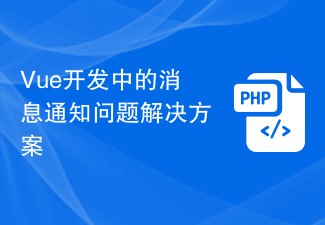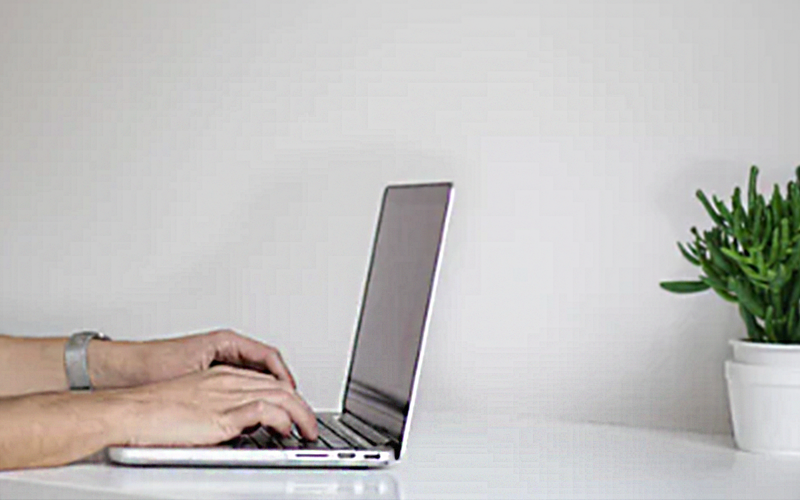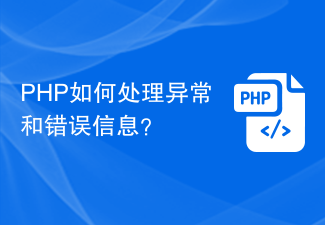Found a total of 10000 related content
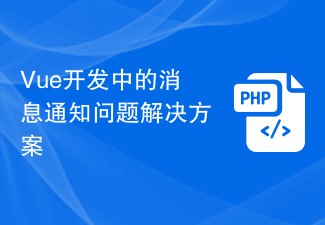
Solution to message notification problem in Vue development
Article Introduction:How to solve the display problem of message notifications in Vue development Introduction: In Vue development, message notifications are a very common feature. Users usually hope to receive various prompts and reminders from the system in a timely manner. This article will introduce how to use component modules in Vue development to solve the display problem of message notifications. 1. Why do you need a solution to the display problem of message notification? In Vue development, message notification is a very important function. Users may need to receive various prompts and reminders from the system, such as new messages, successful operations,
2023-06-30
comment 0
1852

How to implement message push and notification in uniapp application
Article Introduction:Uniapp is a cross-platform development framework based on Vue.js that can be used to develop applications that run on multiple platforms at the same time. When implementing message push and notification functions, Uniapp provides some corresponding plug-ins and APIs. The following will introduce how to use these plug-ins and APIs to implement message push and notification functions. 1. Message push To implement the message push function, we can use the uni-push plug-in provided by Uniapp. This plug-in is based on Tencent Cloud Push Service and can push messages on multiple platforms
2023-10-18
comment 0
1865

How to use vue and Element-plus to implement message notifications and pop-up prompts
Article Introduction:Introduction to how to use Vue and ElementPlus to implement message notifications and pop-up prompts: In web application development, message notifications and pop-up prompts are one of the very important functions. As a popular front-end framework, Vue, combined with ElementPlus, an excellent UI library, can easily implement various pop-up prompts and message notification functions. This article will introduce how to use the ElementPlus component library in a Vue project to implement message notification and pop-up prompt functions, and attach relevant code examples.
2023-07-17
comment 0
4317

How to turn off message notification reminders on Enterprise WeChat. List of tutorials for turning off new message notifications on Enterprise WeChat.
Article Introduction:The message notification function of Enterprise WeChat is mainly used to receive collaboration notifications from Enterprise WeChat contacts. Users can receive reminders related to Enterprise WeChat documents, schedules and meetings related to themselves. If you want to turn off such message reminders, this tutorial will show you how to do it. If necessary, just read on! How to turn off message notification reminders in WeChat Enterprise. The first step is to open the WeChat APP and click the settings icon in the lower right corner. The second step is to click on the new message notification. The third step is to find the new message notification function and turn on the switch on the right.
2024-07-15
comment 0
1111

What does m stand for in php
Article Introduction:What does m mean in PHP? In PHP, m is usually used to represent the "message" in the variable name, which means message. This usually occurs in operations such as email sending, form submission, and website comments. In the following aspects, m usually stands for message: 1. m in email sending. When sending an email, the recipient needs to know the subject and content of the email. The subject briefly summarizes the content of the email, while the body contains more details. In PHP, "m" is usually used to represent the message in the body of the email, that is, the content of the email. For example, when using
2023-04-24
comment 0
1203

How to implement message push and notification reminder in uniapp
Article Introduction:How to implement message push and notification reminders in uniapp With the rapid development of mobile Internet, message push and notification reminders have become indispensable functions in mobile applications. In uniapp, we can implement message push and notification reminders through some plug-ins and interfaces. This article will introduce a method to implement message push and notification reminder in uniapp, and provide specific code examples. 1. Message Push The premise for implementing message push is that we need a background service to send push messages. Here I recommend using Aurora Push.
2023-10-20
comment 0
2625
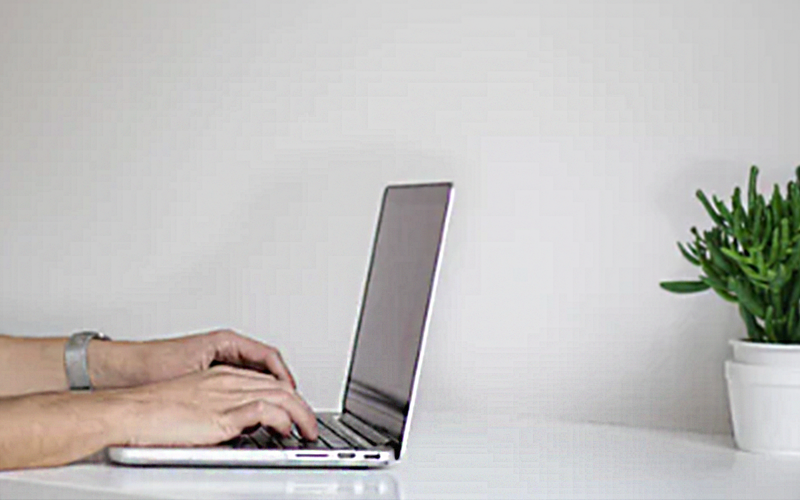
How to disable notifications in Win11
Article Introduction:How to turn off message reminders in Win11 system When using Win11 system, we often receive various message reminders, such as system updates, software installations, email notifications, etc. Although these message reminders are very helpful for us to keep up with information in a timely manner, they sometimes also cause us some interference. If you want to turn off message reminders in Win11 under certain circumstances, here are some methods for your reference. Method 1: Use system settings to turn off message reminders 1. Click the "Start" button of the Win11 system, and then click the "Settings" icon. 2. In the settings window, click the "System" option. 3. In the system settings page, click the "Notifications and Actions" option. 4. In the notifications and actions page, you can see the switches for various message reminders.
2024-01-30
comment 0
963
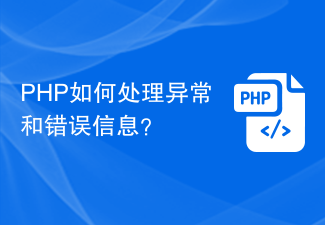
How does PHP handle exceptions and error messages?
Article Introduction:PHP, as a high-level scripting language, is widely used in developing web applications and dynamic websites. In PHP development, handling exceptions and error messages is a very important part. This article will introduce how PHP handles exceptions and error messages. 1. Basic knowledge of error handling In PHP, there are three different types of errors: fatal errors, warnings and notifications. Fatal errors will cause the script to stop execution immediately, warnings will display a warning message but the script will continue to execute, and notifications are just pure reminders. PHP provides some built-in functions to capture
2023-06-29
comment 0
1237

How to turn off message notification push in Alibaba Cloud. A tutorial on turning off system message notification in Alibaba Cloud.
Article Introduction:Alibaba Cloud App is the official mobile application produced by Alibaba Cloud, providing users with the ability to access Alibaba Cloud anytime and anywhere. Users can quickly learn about the product information and dynamics provided by Alibaba Cloud through the App, and purchase and try out high-quality cloud products and services. If you want to turn off the push notification function, this tutorial can give you the answer. How to turn off message notification push in Alibaba Cloud system 1. Open Alibaba Cloud, click the user center in the lower right corner, and then click the letter icon in the upper right corner. 2. Click the settings icon. 3. Click on the system notification. 4. Find the subscription message and turn off the switch on the right.
2024-07-11
comment 0
932

Beidou satellite messages can be input freely, and Huawei Changlian has been recommended by the public for testing 2.1.42.664: supports not answering unknown numbers and incoming call information display
Article Introduction:Thanks to netizen Alzelvin for submitting the clue! According to news on July 23, Huawei Changlian App has been launched with the 2.1.42.664 public beta update. The installation package size is about 75MB, and it supports the free input function of Beidou satellite messages. Changlian App is a cross-terminal social communication service launched by Huawei based on Huawei accounts, providing functions including audio and video calls and messaging. Now supports satellite message sending and receiving functions. Highlights of this public beta version are as follows: The contact details page supports a new "Don't answer calls from unknown numbers" switch in the complaint settings. When turned on, incoming calls from strangers who have no call records with the current account will be automatically intercepted and only incoming calls will be displayed. The notification reminder audio and video call interface supports the display of marked number information (fraud, strangers, overseas calls, etc.)
2024-07-23
comment 0
780

Implementation of message reminder application developed in Java
Article Introduction:Implementation of Message Reminder Application Developed in Java With the rapid development of the Internet and mobile terminals, message reminders have become an indispensable part of people's daily lives. Whether it is push messages from social software on your mobile phone or email notifications on your desktop, reliable and efficient message reminder applications are indispensable. This article will introduce how to develop a simple message reminder application in Java, and attach relevant code examples. First, we need to clarify the functional requirements of the application. In this article, we will implement the following functions: Receive and display new messages Setting messages
2023-09-06
comment 0
985

How to turn off live message notifications on iQiyi How to turn off live message notifications on iQiyi
Article Introduction:While enjoying iQiyi's massive film and television resources, occasional live broadcast message notifications may interrupt your viewing experience. In order to bring you a more pure and focused viewing environment, iQiyi has specially provided the option to turn off live broadcast message notifications. function, through simple settings, you can easily block irrelevant live broadcast notifications and focus on the content you are currently watching. Next, we will introduce in detail the steps to turn off live broadcast message notifications in iQiyi, so that you can Enjoy uninterrupted viewing time. The first step to turn off live message notifications on iQiyi: First open the iQiyi APP, as shown in the picture. Step 2: Enter the home page, find [My] in the lower right corner and click it, as shown in the picture. Step 3: After entering the personal information page, slide up the screen, find the [Settings] option and click it.
2024-07-01
comment 0
1067

What prompts will there be for Douyin violations? What are its violation penalties?
Article Introduction:As one of the most popular short video platforms in the world, Douyin provides users with a stage to express themselves and share their lives. In order to maintain a healthy ecosystem of the platform, Douyin has strict supervision and punishment measures for violations. So, what are the prompts for Douyin violations? What are the penalties for violations? This article will answer these questions for you in detail. 1. What are the prompts for Douyin violations? When your Douyin account violates the rules, the platform will give you prompts in the following ways: Notification emails: If you violate the rules, Douyin will send a violation notification email to the email address you filled in when registering. Please know the reasons for your violation and the handling measures. 2. In-site messages: In the personal center of Douyin APP, you may receive in-site messages from the platform to inform you of violations and processing results. 3.Account
2024-05-31
comment 0
347

OPPO Find X7 Ultra mobile phone push version 14.0.1.760 update: added NFC notification do not disturb and other functions
Article Introduction:IT House reported on August 10 that the OPPO Find X7 Ultra mobile phone has now pushed the ColorOS 14.0.1.760 version update, and the installation package size is 1.43GB. The system has added the NFC notification do not disturb function, one-click do not disturb, added the status bar audio playback information display control switch, optimized long screenshots without being interrupted by notification messages/fluid clouds, etc., and does not display floating window content, making screenshots more immersive. Optimized WeChat scanning Code recognition speed, scanning code recognition is faster. Optimize the NFC smart card selection function to improve the accuracy of card selection for access control cards and transportation cards. Update the Android security patch to August 2024, improve system security, and fix low-probability lag issues in game scenarios. The problem of unable to remove pictures from the private album has been fixed. The probability of brightness adjustment switch has been fixed.
2024-08-21
comment 0
820

OPPO Find
Article Introduction:Thanks to netizen Yao Liangjun for submitting the clue! According to news on August 10, the OPPO Find X7 Ultra mobile phone has now pushed the ColorOS 14.0.1.760 version update, and the installation package size is 1.43GB. The system has added the NFC notification do not disturb function, one-click do not disturb, added the status bar audio playback information display control switch, optimized long screenshots without being interrupted by notification messages/fluid clouds, etc., and does not display floating window content, making screenshots more immersive. Optimized WeChat scanning Code recognition speed, scanning code recognition is faster. Optimize the NFC smart card selection function to improve the accuracy of card selection for access control cards and transportation cards. Update the Android security patch to August 2024, improve system security, and fix low-probability lag issues in game scenarios. Fixed the problem that pictures cannot be removed from private albums
2024-08-10
comment 0
910

Does Xiaomi Mi Band 8pro have phone function?
Article Introduction:Shock is coming! Can Xiaomi Mi Band 8Pro make calls? The answer is sadly no! However, users can use the notification reminder function to remind users what notification information needs to be viewed. Can Xiaomi Mi Band 8pro make calls? Answer: Xiaomi Mi Band 8pro cannot make calls. Xiaomi Mi Band 8Pro has an amazing notification reminder function. It can elegantly and thoughtfully remind you of various important information such as incoming calls, text messages, social media messages, etc. through vibration and screen display. However, what is interesting is that this smart bracelet full of technological charm does not support some functions such as making phone calls directly on the bracelet. The main reason is that Xiaomi Mi Band 8Pro does not have built-in microphones, speakers and SIM card slots.
2024-01-09
comment 0
2114

jQuery prompt plug-in alertify usage guide_jquery
Article Introduction:alertifyjs is a non-intrusive, customizable JavaScript notification component. Includes customizable dialog boxes and message pop-up boxes in the lower right corner. Fully customizable alerts, confirmation and prompt dialogs, fully customizable notification system, callback parameter handling including "OK" and "Cancel" button clicks, allowing dialog queuing
2016-05-16
comment 0
2016

How to install the email plug-in in the Vue project (a brief analysis of the method)
Article Introduction:Nowadays, email has become an essential communication method in our daily lives. Many companies, institutions, schools and even individuals have their own email addresses for sending and receiving emails and transmitting information. With the development of the Internet, more and more websites provide functions such as membership registration, subscription, notification, etc., which requires them to have the function of sending and receiving emails. The front-end framework Vue.js also provides methods for building mailboxes. The specific operations are introduced below. First, install the mail plugin in your Vue project. We can use npm
2023-04-12
comment 0
1705

Apple and Google are in sync: Law enforcement agencies require court authorization to obtain user push notification information
Article Introduction:According to news from this website on December 14, according to Reuters, Apple has quietly updated its law enforcement guidelines, requiring U.S. law enforcement agencies to present a court order or search warrant before obtaining user push notification information. The introduction of the new policy follows revelations that both Apple and Google provided details of the notices to the government. Push notifications allow apps to send reminders, such as text messages or emails, to users without opening them. But the process would involve sharing some sensitive information, including metadata such as "which app received the notification, when it was received, and the phone and associated Apple or Google account to which the notification was sent," as U.S. Sen. Ron Wyden (D-OR) wrote to Attorney General Merrick Garland last week. Wyden's letter informs
2023-12-15
comment 0
805