
1.alertify plug-in function
Mainly implements the prompt function, which is used to replace alert, confirm, prompt in js and display a friendly prompt box
2. How to use alertify
1. Files used
Mainly use three files and two css (alertify.core.css, alertify.default.css) to set the style of the prompt box. A js (alertify.min.js or alertify.js), used to implement the function of the prompt box.
2. Implement prompt box code
Alertify is very simple to use. The main steps are: initialization (initialize alertify) -> binding (binding event)
Such as implementing simple prompt boxes, confirmation boxes and prompt boxes
var
$ = function (id) {
return document.getElementById(id);
},
//初始化操作
reset = function () {
alertify.set({
labels : {
ok : "确认",
cancel : "取消"
},
delay : 5000,
buttonReverse : false,
buttonFocus : "ok"
});
};
//绑定
$("alert").onclick = function () {
reset();
alertify.alert("提示框");
return false;
};
//绑定
$("confirm").onclick = function () {
reset();
alertify.confirm("确认框", function (e) {
if (e) {
alertify.success("点击确认");
} else {
alertify.error("点击取消");
}
});
return false;
};
//绑定
$("prompt").onclick = function () {
reset();
alertify.prompt("提示输入框", function (e, str) {
if (e) {
alertify.success("点击确认,输入内容为: " + str);
} else {
alertify.error("点击取消");
}
}, "默认值");
return false;
};
Display results (input prompt box):

4.alertify modify style
It mainly modifies two css files (alertify.core.css, alertify.default.css), which can also be overwritten. If you add
.alertify{
width:350px;
margin-left: -205px;
border:2px solid #4ba9e6;
background:#f3faff;
border-radius:0;
}
Display the result after modification:
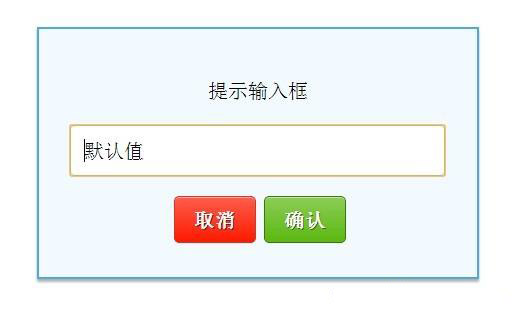
alertify usage instructions
alertify is a plug-in developed by html5 css3, so it perfectly supports html5 css3 browsers. During the testing process, the display effect of alertify is perfect in Chrome and Firefox browsers, but in IE8, the display effect is different, such as rounded corners, shadows, animated special effects, etc. will not be displayed.
The above is the entire content of this article, I hope you all like it.
 String array assignment method
String array assignment method
 Why disabling automatic updates in Windows 11 is invalid
Why disabling automatic updates in Windows 11 is invalid
 How to embed CSS styles in HTML
How to embed CSS styles in HTML
 The difference between official replacement phone and brand new phone
The difference between official replacement phone and brand new phone
 Can't open app store
Can't open app store
 The role of parseint function
The role of parseint function
 Android desktop software recommendations
Android desktop software recommendations
 Ethereum today's market price
Ethereum today's market price




