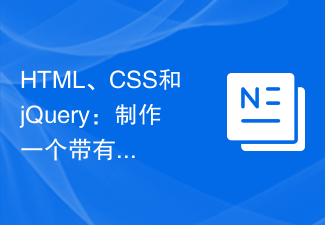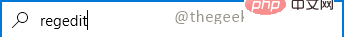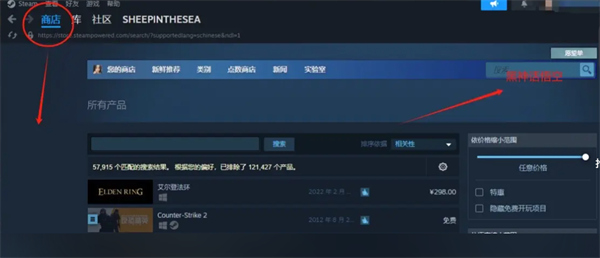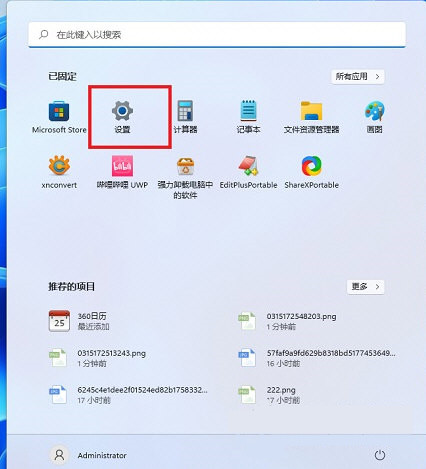Found a total of 10000 related content

Application of deep learning in Ctrip search word meaning analysis
Article Introduction:About the author: The big data and AI R&D team of Ctrip Tourism R&D Department provides the tourism division with a wealth of AI technology products and technical capabilities. 1. Background introduction Search is one of the most important aspects of e-commerce. Most users use search to find the products they want. Therefore, search is the most direct way for users to express their intentions and is also one of the traffic sources with the highest conversion rate. The vast majority of e-commerce searches are completed by entering search terms (Query) into the search box. Therefore, the meaning analysis and intent understanding of the search terms have become an important part of the search. Mainstream search word meaning analysis and query understanding require steps such as error correction, synonym replacement, word segmentation, part-of-speech tagging, entity recognition, intent recognition, word importance weighting, and word loss. Take search in the travel scenario as an example,
2023-04-11
comment 0
905

Search html implementation
Article Introduction:The search function is an integral part of web applications, allowing users to quickly find the information they need on the website. In this article, I'll show you how to implement a basic search functionality using HTML and some simple JavaScript code. First, we need to create a form to receive the user's search query. We can use the form element in HTML to implement this form, as shown below: ```html<form> <input type="text" id="search
2023-05-15
comment 0
1281
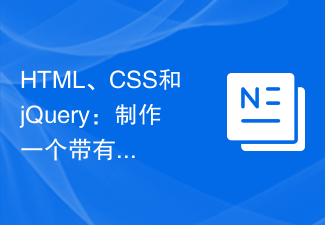
HTML, CSS and jQuery: making a list of data with search filtering
Article Introduction:HTML, CSS and jQuery: Make a data list with search filtering In web development, data display and search functions are often essential. In order to make it easier for users to find the information they need, we can use HTML, CSS and jQuery to create a data list with search filtering function. Specific code examples are detailed below. First, we need an HTML structure to display the data list. Here's a simple example: <!DOCTYPEhtm
2023-10-26
comment 0
1005

How to use Layui to implement automatic search function
Article Introduction:Introduction to how to use Layui to implement automatic search function: Layui is a lightweight front-end development framework that is simple and easy to use. It has a rich set of components and modules, including forms, pop-up windows, navigation, menus, etc. The autocomplete component can help us implement intelligent prompts when searching and provide a better user experience. This article will introduce in detail how to use Layui's autocomplete component to implement the search function, and provide specific code examples. Step 1: Introduce Layui and jQuery First, introduce L in HTML
2023-10-27
comment 0
1156
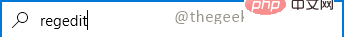
How to disable Windows key in Windows 10/11.
Article Introduction:When you press the Windows key, it will open the Start menu for you. Additionally, the Windows key is used in combination with other keys like X and I as shortcuts to open settings and options. There are many valuable shortcuts related to the Windows key. However, if you are a gamer and you are playing a game in full screen mode and you press Windows key, it will minimize the game screen without exiting it. This must be an annoying experience for gamers. Most of you have to search for the option to disable Windows key in your keyboard layout, here is a simple solution to solve your problem. Steps to Disable Windows Key Step 1: Type in the search bar near the Start button
2023-04-21
comment 0
2732
User management and permissions and settings - mysql
Article Introduction:MySQL is one of the most popular database management systems in the world. The book starts with an introduction to simple data retrieval and gradually goes into more complex content, including the use of joins, subqueries, regular expressions and full-text based searches, stored procedures, cursors, triggers, table constraints, etc. Through highlighted chapters, the knowledge that readers should master is described in a clear, systematic and concise manner, so that they can immediately and inadvertently increase their skills. This section mainly describes the related commands of mysql user management and permission settings.
2017-11-16
comment 0
2326
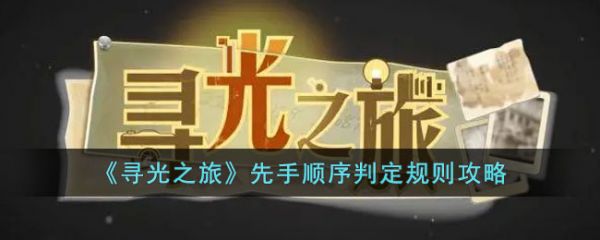
How is the first mover determined in Journey of Light? Guide to the rules for determining the first mover order.
Article Introduction:How is the first mover determined on the Journey of Light? Many players still don't understand how the first mover is determined in "Journey of Light". In fact, this issue cannot be generalized and must be discussed on a case-by-case basis. Below, the editor will share with you the rules for determining the first mover order in "Journey of Light". All situations have been considered, and I believe we will be able to help you! Without further ado, let’s take a look. Guide to the rules for determining the order of starting moves in "Journey of Light": 1. Rules for determining the order of basic attacks. First, let's explain the simplest rules for determining the order of basic attacks in this game. Basic attack: Each character on both sides has one and only one chance of normal attack in each round. This basic attack follows a certain sequence (this article understands special skills as enhanced basic attacks, and for convenience of expression, they are also included in the category of normal attacks). Sequential judgment: first, based on the
2024-03-16
comment 0
915

How to adjust the cursor blinking speed in Win11 How to adjust the cursor blinking speed in Win11
Article Introduction:Many users want to adjust the cursor blinking speed after upgrading the system, but don't know how. It's actually very simple, just operate it directly in the keyboard settings of the control panel. Let’s talk in detail about how to adjust the cursor blinking speed in Win11. How to adjust the cursor blinking speed in Win11 1. First, click on the Start menu. 2. Then, click the search bar on the panel. 3. The control panel pops up and click Open. 4. Click on the keyboard. 5. Pop up the keyboard properties and set the cursor flashing speed. Just click OK.
2024-09-03
comment 0
848
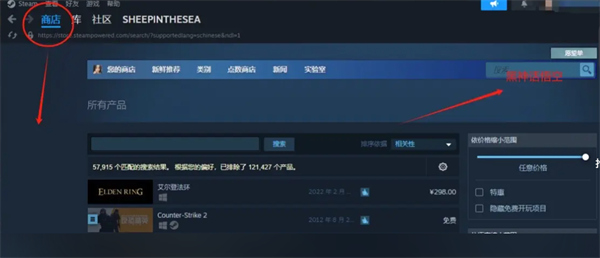
Black Myth: Wukong How to give it away
Article Introduction:Black God Awakening is currently the most popular AAA action role-playing stand-alone game, and many players have already pre-ordered it to express their love for this game. But simply purchasing the game is not enough. Some players also want to experience the unique charm of this game with others, so they want to give Black Myth Wukong as a gift to friends, partners, or family members. So how can Black Myth Wukong be given as a gift? In fact, it is very simple. Here is the answer that the editor brings to you. How to gift Black Myth Wukong to someone (Steam platform only): 1. Open Steam and add Steam friends to the person you want to gift. 2. Search for Black Myth Wukong in the store. 3. Choose the 268 yuan standard version or the 328 yuan deluxe version of Black Myth Wukong, and then add it to shopping
2024-08-20
comment 0
874

How to set up the bus route when the bus is coming. Share the steps to set up the bus route when the bus is coming.
Article Introduction:Chelai Lai is a convenient bus travel service software that helps users understand bus information in a timely manner and travel quickly. Many users want to know how to set up bus routes on Chelai Lai. In order to save everyone’s time, the editor will briefly share with you the specific steps! How to set up bus routes on CheLaiLai 1. First open the CheLaiLai app. 2. Then search for your frequently used bus routes, and click to view the details. 3. Finally, you can see the collection function at the bottom of the page. After clicking it, you can successfully collect it. Then we can find it in "My Collection" on the home page, and you can easily choose the route for subsequent trips.
2024-07-02
comment 0
1047

How to implement a fixed sidebar layout using HTML and CSS
Article Introduction:How to use HTML and CSS to implement a fixed sidebar layout. In web design, fixed sidebar layout is a common and practical layout method. With a fixed sidebar layout, we can pin the navigation menu, search bar, or other important content to one side of the webpage so that it remains visible as the page scrolls. In this article, I will introduce how to implement a simple and practical fixed sidebar layout using HTML and CSS, and provide specific code examples. First, we need to create the basic HTML structure. in HTML document
2023-10-20
comment 0
976
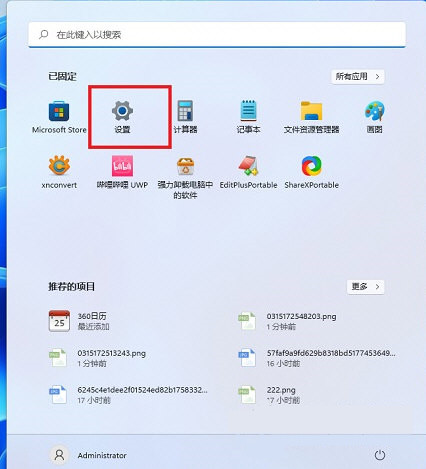
How to open the DX diagnostic tool in Win11? Steps to open the DirectX Diagnostic Tool【Steps】
Article Introduction:Computer gamers should pay close attention to their DirectX version. We can get detailed information about DirectX and whether DirectX can run normally by opening the DirectX diagnostic tool. So how to open the DirectX diagnostic tool in Win11 system? Users who are not sure should read it next. Detailed tutorial: 1. It is not difficult to install the DirectX diagnostic tool on Win11. First click on the Start menu to open Settings. 3. On the optional functions page, select Add optional functions. 5. It is very easy to open the DirectX diagnostic tool of Win11. You can directly enter [dxdiag] to run the command through the start menu or search tool.
2024-01-30
comment 0
1903

How to uninstall the Logitech driver cleanly How to completely uninstall the Logitech driver
Article Introduction:Logitech driver is a driver specially developed for games. Many players will choose to buy Logitech mice for gaming entertainment. So how do you uninstall the Logitech driver? There may be many users who are not clear about it. Let’s take a look at the detailed steps. It’s very simple. Uninstall method: 1. Open the Control Panel, which can be opened by clicking Control Panel in the Start menu, or typing Control Panel in the search bar. 2. In the Control Panel, click Programs and Features to enter the Programs and Features page. 3. On the Programs and Features page, find the Logitech driver, right-click, select Uninstall, and follow the prompts to complete the uninstall. 4. After completing the uninstallation, you can reinstall the latest version of the Logitech driver for a better user experience.
2024-08-28
comment 0
921

How to install win7 operating system on computer
Article Introduction:Among computer operating systems, WIN7 system is a very classic computer operating system, so how to install win7 system? The editor below will introduce in detail how to install the win7 system on your computer. 1. First download the Xiaoyu system and reinstall the system software on your desktop computer. 2. Select the win7 system and click "Install this system". 3. Then start downloading the image of the win7 system. 4. After downloading, deploy the environment, and then click Restart Now after completion. 5. After restarting the computer, the Windows Manager page will appear. We choose the second one. 6. Return to the computer pe interface to continue the installation. 7. After completion, restart the computer. 8. Finally come to the desktop and the system installation is completed. One-click installation of win7 system
2023-07-16
comment 0
1207
php-insertion sort
Article Introduction::This article mainly introduces php-insertion sort. Students who are interested in PHP tutorials can refer to it.
2016-08-08
comment 0
1062
Graphical method to find the path of the PHP configuration file php.ini, _PHP tutorial
Article Introduction:Illustrated method to find the path of the PHP configuration file php.ini. Graphical method to find the path of the PHP configuration file php.ini. Recently, some bloggers asked in which directory php.ini exists? Or why does it not take effect after modifying php.ini? Based on the above two questions,
2016-07-13
comment 0
811

Huawei launches two new commercial AI large model storage products, supporting 12 million IOPS performance
Article Introduction:IT House reported on July 14 that Huawei recently released new commercial AI storage products "OceanStorA310 deep learning data lake storage" and "FusionCubeA3000 training/pushing hyper-converged all-in-one machine". Officials said that "these two products can train basic AI models." , industry model training, and segmented scenario model training and inference provide new momentum." ▲ Picture source Huawei IT Home compiled and summarized: OceanStorA310 deep learning data lake storage is mainly oriented to basic/industry large model data lake scenarios to achieve data regression from Massive data management in the entire AI process from collection and preprocessing to model training and inference application. Officially stated that OceanStorA310 single frame 5U supports the industry’s highest 400GB/s
2023-07-16
comment 0
1541