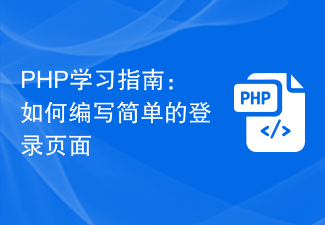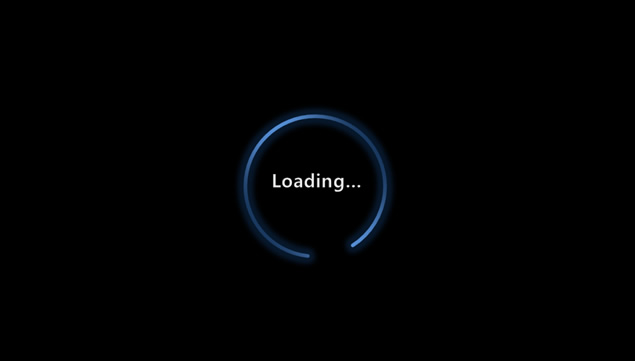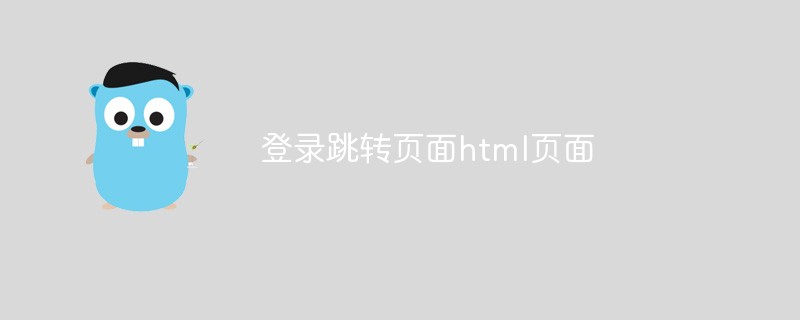Found a total of 10000 related content
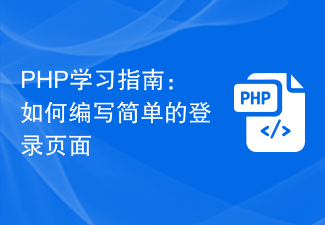
PHP Study Guide: How to Write a Simple Login Page
Article Introduction:PHP Study Guide: How to Write a Simple Login Page Introduction: PHP is a widely used server-side scripting language that can be embedded into HTML and used to dynamically generate web content. In web development, login page is one of the common features. This article will introduce you to how to write a simple login page using PHP, with code examples attached. Step 1: Create an HTML form First, we need to create an HTML form for users to enter their username and password. Here's an example of a simple login form: &l
2023-08-19
comment 0
4416

How to make a simple HTML login page (with code)
Article Introduction:Almost every website has a login page, so do you know how to write an HTML login page? This article will share with you the code of a simple HTML login interface. It has certain reference value and interested friends can take a look.
2018-10-13
comment 1
128752

Html completes a simple login page
Article Introduction:This article mainly introduces the specific code for making a simple and beautiful login page in Html. It has certain reference value. Interested friends can refer to it.
2017-05-24
comment 0
52807

Create a simple and beautiful login page in Html
Article Introduction:This article mainly introduces the specific code for making a simple and beautiful login page in Html. It has certain reference value. Interested friends can refer to it.
2018-05-07
comment 0
12631


Analysis of automatic page login and session management functions of Python implementation of headless browser acquisition application
Article Introduction:Analysis of the automatic page login and session management functions of Python to implement headless browser collection applications Introduction: With the rapid development of the Internet, our lives are increasingly inseparable from network applications. For many web-type applications, we need to log in manually to obtain more information or operate certain functions. In order to improve efficiency, we can implement automatic page login and session management functions through automated scripts. Headless browser: Before implementing automatic page login and session management functions, we first need to understand what a headless browser is.
2023-08-09
comment 0
1148

UniApp design and development skills for realizing login page and registration page
Article Introduction:Design and development skills of UniApp to realize login page and registration page. With the rapid development of mobile Internet, APP has become an indispensable part of people's lives. UniApp, as a cross-platform development framework based on Vue.js, provides a solution for quickly developing multi-terminal applications. This article will introduce the design and development techniques of UniApp to implement login page and registration page, and provide corresponding code examples. 1. Design the login page. The login page is the first page for users to enter the APP, so its design should be concise and clear.
2023-07-05
comment 0
5082

How to write login interface in jsp
Article Introduction:First, design the login box, then the username input box, password input box, and login button. Since the username and password need to be passed to the background for verification, they must be put into the form for delivery. Such a simple login page is complete.
2019-05-15
comment 0
15390

How to log out of Quark and log in? How to log out and log in?
Article Introduction:As a cloud storage service application that focuses on user privacy and security, Quark Cloud Disk not only provides convenient file management functions, but also pays full attention to user account security and data protection. When the user needs to log out of the current login account, both the web version and the mobile version provide a simple and clear operation process. So how do you log out of your account and log in? Follow us below to take a look. How to log out of your Quark account? 1. First open the Quark software, and after entering the homepage, we click the [three horizontal icons] in the lower right corner; 2. Then in my page, we need to click our [avatar] in the upper right corner; 3. Finally In the personal information page, we only need to click [Log out];
2024-06-04
comment 0
415

PHP login page design and implementation
Article Introduction:PHP login page design and implementation With the popularity of the Internet, the website login function has become a necessary part of almost all websites. As a scripting language, PHP is widely used in website development, and implementing a simple login page has become an essential skill for PHP beginners. This article will introduce how to design and implement a simple PHP login page and provide specific code examples. 1. Design the login page. A basic login page usually contains username and password input boxes and login buttons. When designing your login page, consider
2024-03-12
comment 0
507
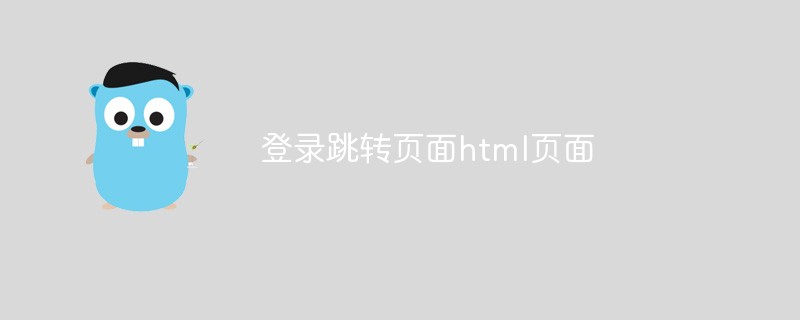
Login jump page html page
Article Introduction:[Login Jump Page HTML Page] With the rapid development of the Internet, more and more websites or applications require login functions. This can not only improve the security of the website, but also provide users with more personalized and customized services. The login jump page is a very common login method. It can automatically jump to the corresponding page after the user enters the correct user name and password. In this article, we will introduce how to write an HTML page for a simple login jump page. ## Step 1: Create HTML file First, we need to create a new H
2023-05-09
comment 0
3189

WeChat applet development login verification function
Article Introduction:This article introduces the method of developing login verification function in WeChat mini program. I hope it will be helpful to friends who are learning mini program development! Add login verification to some pages. When the user enters the page without logging in, the page will automatically redirect to the login page. After the login verification is successful, call back to the login initiation page.
2020-03-23
comment 0
4664

How to register for Xingya short drama? How to register?
Article Introduction:Xingya Short Drama is a platform designed to provide users with rich short drama content. Its registration process is designed to provide new users with simple and fast account creation services so that users can seamlessly access the platform and enjoy all kinds of exciting short dramas. drama. How to register for Xingya Short Play? Answer: [Xingya Short Play]-[My]-[Go to login]-[Log in now]. First, open the Xingya short drama software, go to the homepage, and switch to the theater, welfare, collection, and my pages. Here, click [My] in the lower right corner. 2. Then you can see the prompt to log in to earn 18.88 yuan on my page. We click [Login] on the right; 3. After the final click, enter your mobile phone number and verification code on the login page and click [Log in now] 】Registration is successful;
2024-06-07
comment 0
1025

Is there a mobile version of BiLing AI?
Article Introduction:No. Currently, Biling AI does not have a mobile APP. Everyone registers and logs in directly on the website to use it! BiLing AI writing focuses on simplicity and ease of operation. With 200+ writing templates, even novices can get started quickly. Just enter simple requirements and descriptions, and a variety of high-quality manuscript content can be automatically generated. Is there a mobile version of BiLing AI? No. Currently, Biling AI does not have a mobile APP. Everyone registers and logs in directly on the website to use it! Web version entrance: https://ibiling.cn/template Biling AI can be logged in using WeChat, QQ or directly with your mobile phone number! Biling AI writing application scenarios: 1. Work summary If you feel stuck when facing mid-year work report, annual summary, activity report or project review,
2024-03-14
comment 0
1132

How to turn off simple mode in QQ Music How to turn off simple mode
Article Introduction:When you decide to turn off the simple mode of QQ Music, it is like slowly stepping out of a relatively simple and pure music world. When you click on the relevant setting options, you may feel a little nostalgic in your heart. After all, the simple mode has brought you a unique experience that focuses on the music itself. So how to turn off simple mode? Follow us below to take a look. How to turn off simple mode 1. Enter my page and click the "three horizontal lines" icon. 2. Enter the more page and click the "Mode and Customization" setting item. 3. Enter the mode setting page and turn on the "Default Mode" switch to turn off the simple mode.
2024-06-09
comment 0
326

How to open simple mode in QQ Music QQ Music turns on simple mode Step sharing
Article Introduction:QQ Music's simple mode removes redundant functions and focuses on music playback. This mode has a refreshing interface and easy operation, allowing you to easily enjoy a pure music experience and return to the essence of music. Users who want to know how to open simple mode in QQ Music should take a look at this tutorial! How to open the simple mode of QQ Music 1. First open the QQ Music APP, enter the main interface of QQ Music and select [Me], then click [Three] in the upper right corner; 2. Then enter the new page and select [Settings]; 3. Next we Enter the settings interface, slide down and click [Mode Selection]; 4. Then click to select [Simple Mode]; 5. After the last click, you can enter Simple Mode.
2024-07-15
comment 0
1026

How to change account membership on Mango TV How to change account membership
Article Introduction:Many netizens are not clear about the operation method of changing account members in "Mango TV". How to change the account specifically? Let's follow us to find out. 1. First open the Mango TV app and click My Options on the homepage; 2. After entering the page, slide the screen to the bottom and click the settings option; 3. After entering the settings page, slide the screen to the bottom and click to log out of the original account; 4. Then log out. Then choose a new account to log in and the switch will be successful. You can choose QQ, SMS or Mango account to log in.
2024-06-12
comment 0
387