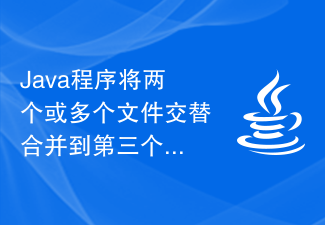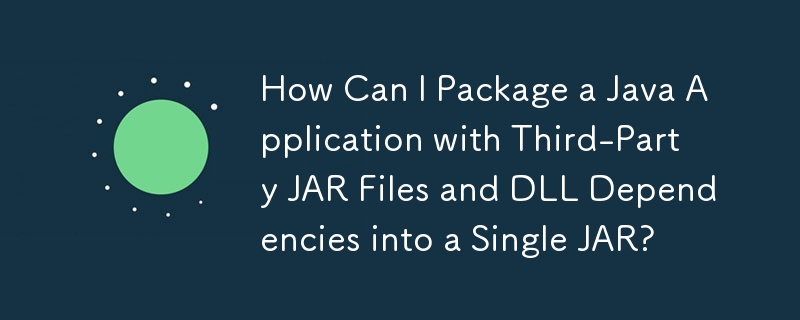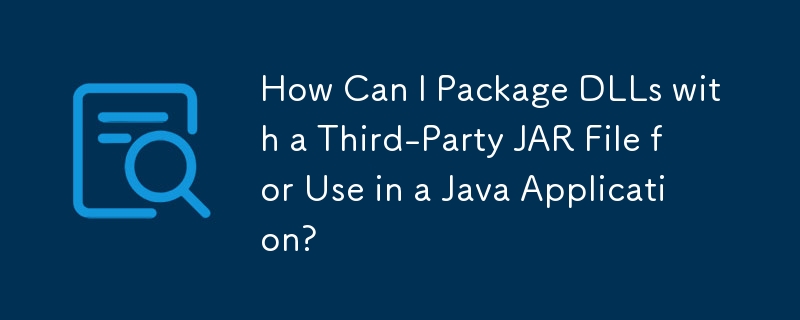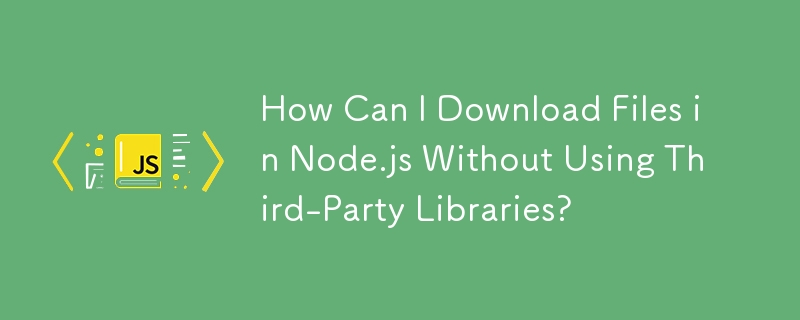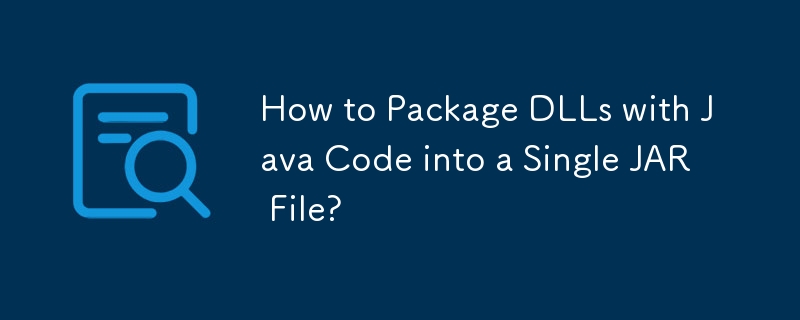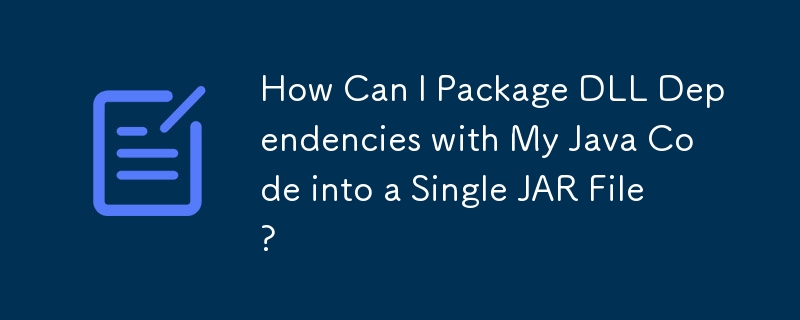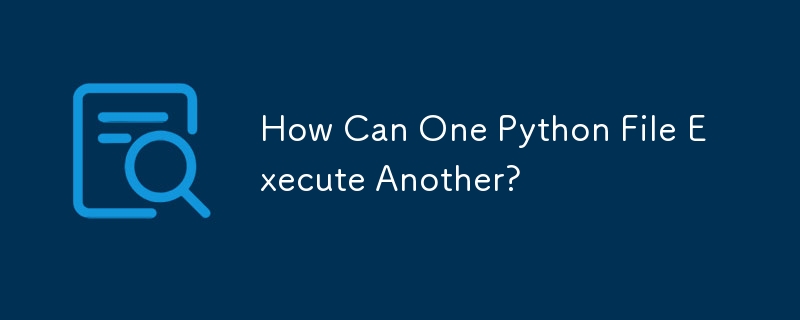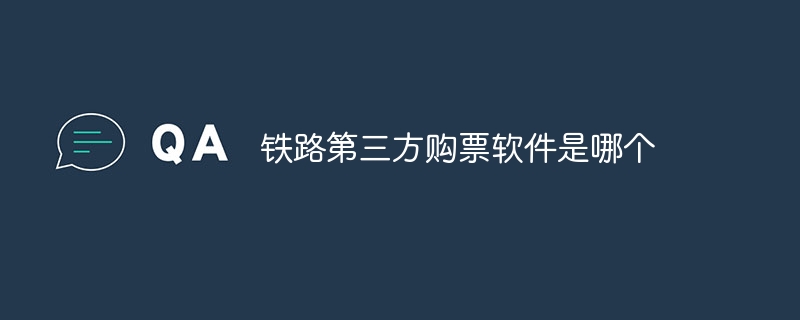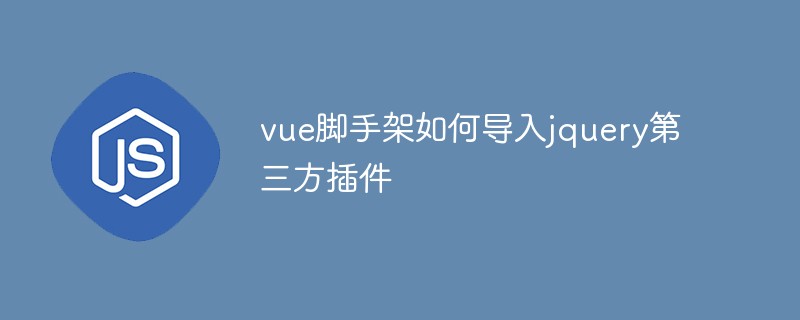Found a total of 10000 related content
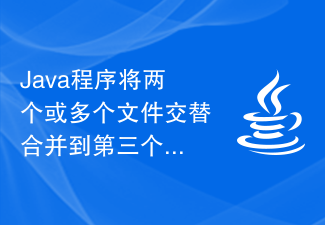
Java program to alternately merge two or more files into a third file
Article Introduction:Suppose we have three files-output1.txtHellohowareyououtput2.txtWelcometoTutorialspointoutput3.txtWeprovidesimplyeasylearning example The following Java example alternately merges the contents of the above three files into one file-importjava.util.Scanner;publicclassMergingFiles{ publicstaticvoidmain(Stringargs[])throwsIOEx
2023-09-11
comment 0
654
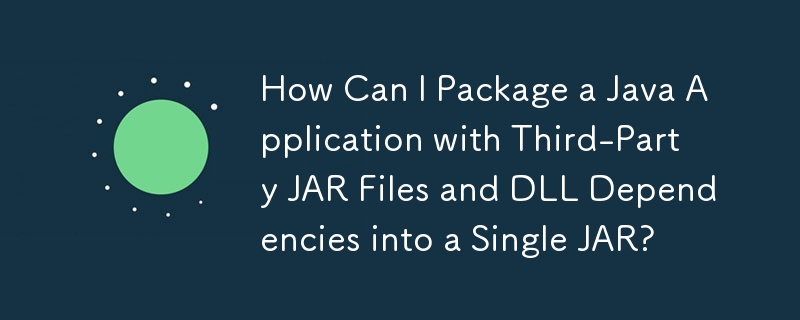
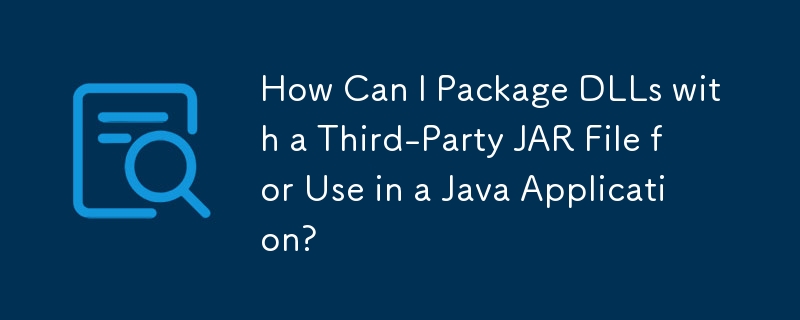

Detailed explanation of the strategy for clearing Chapter 3 of 'The Fifth Relic'
Article Introduction:How to get through the third chapter of "The Fifth Legacy"? The Fifth Legacy, as a popular decryption game on Steam, will soon be available on the mobile platform. The following editor has compiled the third chapter of "The Fifth Legacy" for you. If you are interested in the method of passing the chapter, please come and take a look. The Fifth Relic: How to pass Chapter 3 Chapter 3 Strategy Detailed Explanation 1. When it comes to the decryption of Chapter 3, you need to piece together something at the beginning. Put it together as shown in the picture. 2. To deliver food, choose to deliver food directly here. 3. After you come to the store, you can ask some questions here. You can choose the things you are interested in. 4. When you are outside, you will make a choice. You can choose any one here. 5. After returning to the store, there will be a puzzle game
2024-04-16
comment 0
600
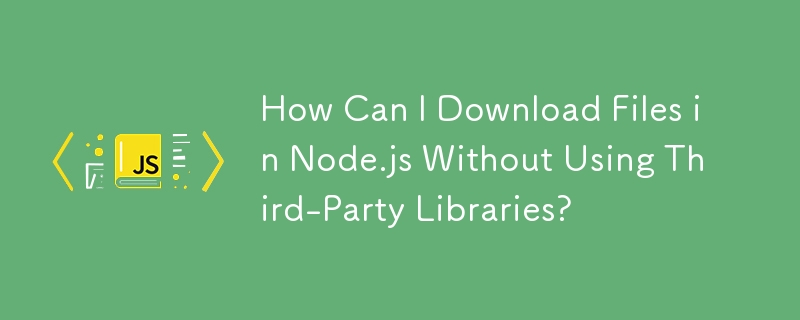
ThinkPHP使用Smarty第三方插件方法小结,thinkphpsmarty
Article Introduction:ThinkPHP使用Smarty第三方插件方法小结,thinkphpsmarty。ThinkPHP使用Smarty第三方插件方法小结,thinkphpsmarty 本文实例讲述了ThinkPHP使用Smarty第三方插件的方法。分享给大家供大家参考,具体如下:
2016-06-13
comment 0
1100
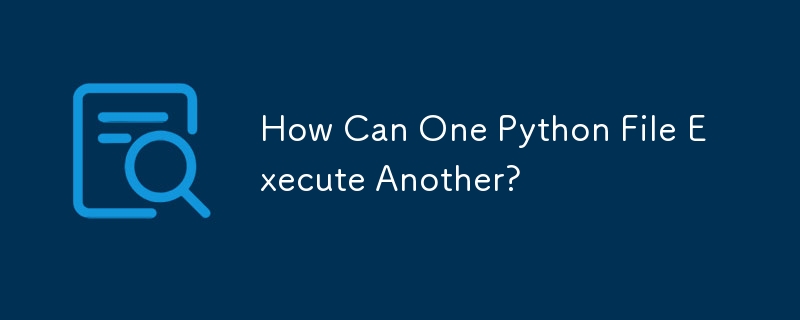
How Can One Python File Execute Another?
Article Introduction:How to Execute One Python File from AnotherWhen working with multiple Python files, you may encounter the need to have one file execute another....
2024-12-07
comment 0
816

Visual Studio 2010 graphic method for adding third-party libraries
Article Introduction:You need to open the project [Properties]--"[Configuration Properties]--"] VC++ directory [, the one on the right contains the directory [. Enter the third-party library header file. When adding a header file, the default is an absolute path. If the project changes to a different machine, this directory will no longer be found. So we need to replace the absolute path with a relative path. Then we open the project [Properties]--"[Configuration Properties]--"] VC++ directory [, the library directory [ on the right]. Enter the third-party library directory. Also convert the absolute path of the library file into a relative path.
2024-06-01
comment 0
848

vue encapsulates third-party plug-ins and publishes them to npm instances
Article Introduction:This article mainly introduces how vue encapsulates third-party plug-ins and publishes them to npm. It mainly explains how to encapsulate third-party plug-ins into vue plug-ins, simplify configuration, and install them with one click. It mainly provides ideas. The packaging methods are similar. The article is omitted. You have to be patient. The editor thinks it’s pretty good, so I’d like to share it with you now and give it as a reference. Let’s follow the editor to take a look, I hope it can help everyone.
2018-02-01
comment 0
2398
三个高效率获取php文件扩展名函数
Article Introduction:三个高效率获取php文件扩展名函数。方法一: ?php function extend_1($file_name) { $retval=""; $pt=strrpos($file_name, "."); if ($pt) $retval=substr($file_name, $pt 1, strlen($file_name)
2016-06-13
comment 0
863

How to use third-party map components for map display in Vue projects
Article Introduction:How to use third-party map components for map display in Vue projects In modern web development, map display has become an indispensable part of many projects. In Vue projects, how to use third-party map components for map display is a very common requirement. This article will address this issue, explain how to use third-party map components in Vue projects, and give specific code examples. First, we need to choose a suitable third-party map component. Currently, there are many mature map components on the market to choose from.
2023-10-09
comment 0
1287

Understand the installation status of third-party plug-ins for edge browsers
Article Introduction:The number of extension plug-ins on the edge browser is relatively small and it is difficult to meet the daily use of all users. At this time, third-party plug-ins need to be installed. So, can it be installed on the edge browser? Let’s take a look below. Can third-party plug-ins be installed in the edge browser? Answer: Yes. The new version of edge cannot quickly install plug-ins by dragging and dropping directly. When dragging the crx extension file to the developer page, edge will default to saving the file as a file, making it impossible to install it directly. 1. Move the file to the edge extension application folder and rename it to zip format, and unzip it. 2. The extended functions of the new version of Edge can be seen in the taskbar by clicking the three dots in the upper right corner. 3. Open "Developer Mode" on the extension page
2023-12-23
comment 0
904

How to Install the Third iOS 18 Public Beta
Article Introduction:Apple has made available the third betas of iOS 18 and iPadOS 18 to public beta testers, bringing the new software to the general public. Keep reading to learn how to prepare your device for the beta software and install it.Signing up to get the iOS
2024-08-09
comment 0
556

Select multiple files on Mac
Article Introduction:Introduction: Many friends ask questions about multiple selection of Mac files. This article will provide you with detailed answers and hope it will be helpful to you. Please read on! How to select multiple connected files at the same time under the mac system? Hold down the Command key and use the mouse to click on multiple non-contiguous files or folders. Or press the Shift key and use the mouse to click on the first and last files or folders, or select multiple non-contiguous files or folders. First, open the folder and click to select a file. To select multiple files in a row, hold down the Shift key on your keyboard and click the last file so that all files in between are selected. To select multiple non-contiguous files, hold down the Command key on your keyboard
2024-01-16
comment 0
1585
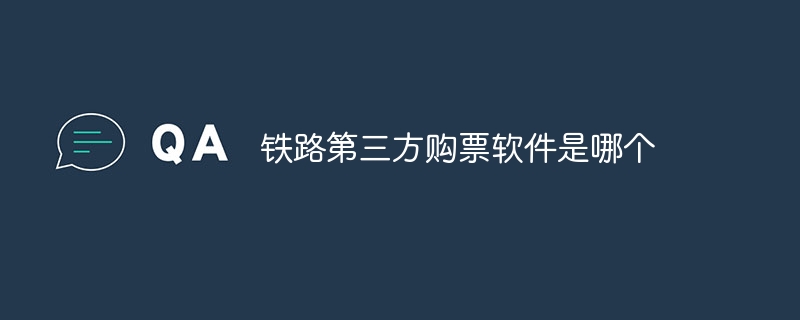
What is the third-party railway ticket purchasing software?
Article Introduction:Third-party railway ticket purchasing software China Railway 12306. Currently, the most commonly used third-party railway ticket purchasing software in China is "12306", which is officially launched by China Railway Corporation and aims to provide users with more convenient and faster ticket purchasing services. Through Railway 12306, users can directly check train numbers, purchase tickets, select seats, and learn about train operation information and station conditions in real time on their mobile phones. In addition, the software also provides functions such as online payment and electronic ticketing to facilitate users' payment and ticket management.
2023-09-22
comment 0
2581
Section 13--Object Serialization_PHP Tutorial
Article Introduction:Section 13--Object serialization. /* +-------------------------------------------------- --------------------------------+ |=This article is Haohappy's notes from the chapter ClassesandObjects in CorePHP Programming |=|= Translator + personal
2016-07-21
comment 0
801
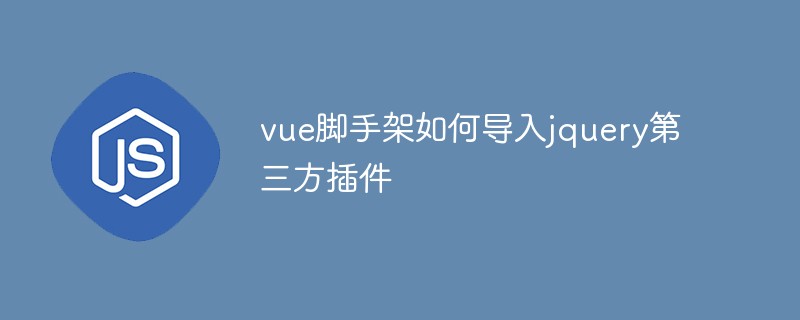
How to import jquery third-party plug-in in vue scaffolding
Article Introduction:How to import jquery third-party plug-in into vue scaffolding: 1. Download jquery; 2. Edit the webpack.base.conf.js file, introduce webpack, and configure the jquery plug-in; 3. Enter [import $ from 'jquery'] in the entry file .
2020-11-25
comment 0
3003