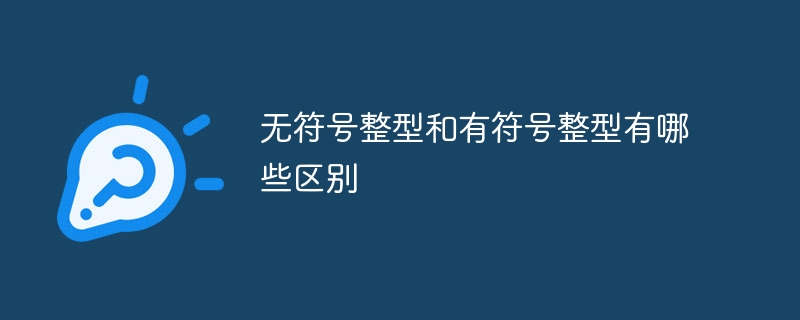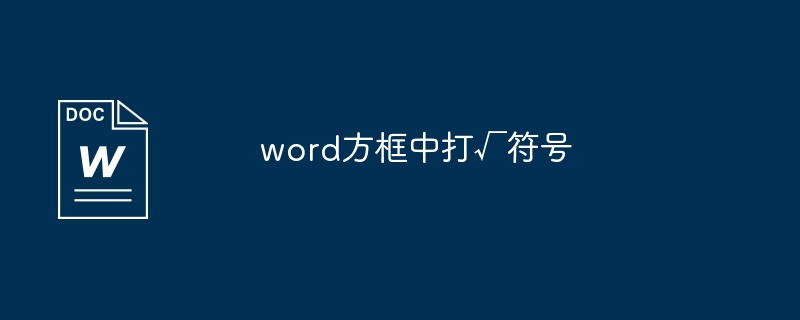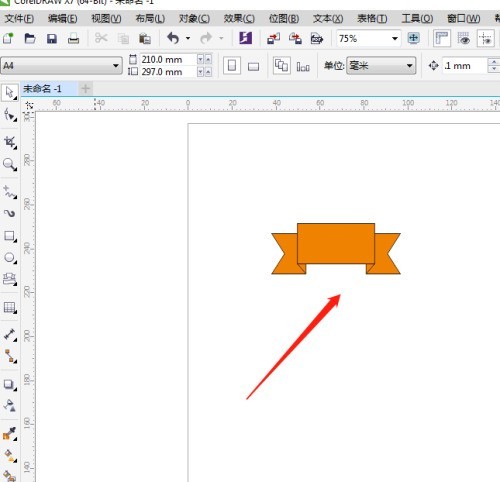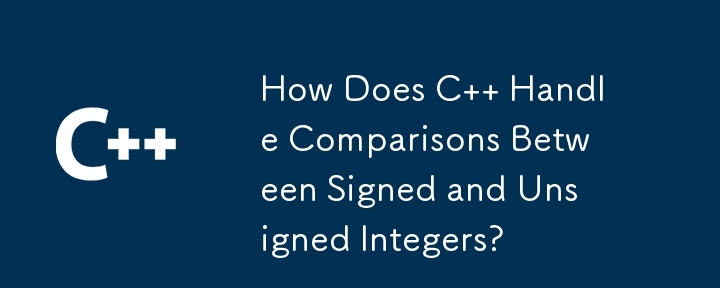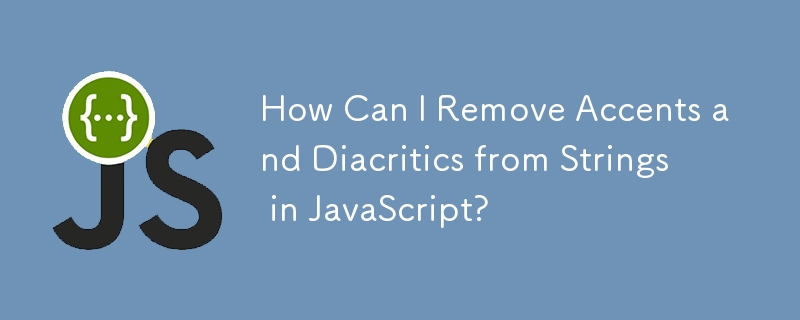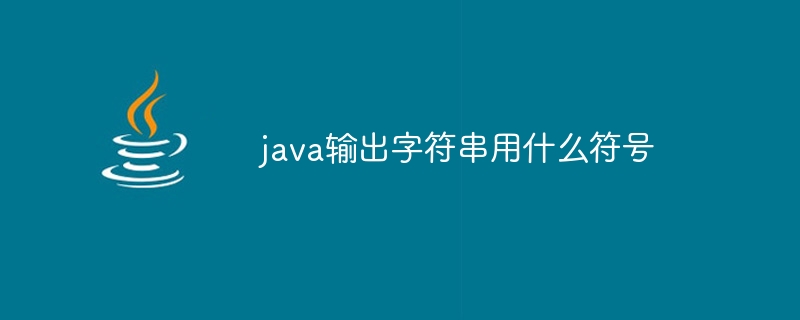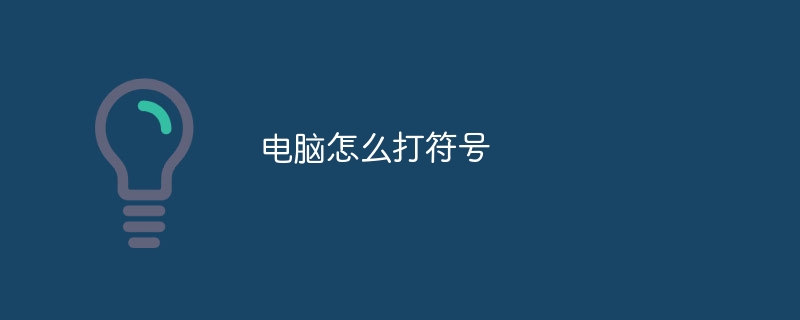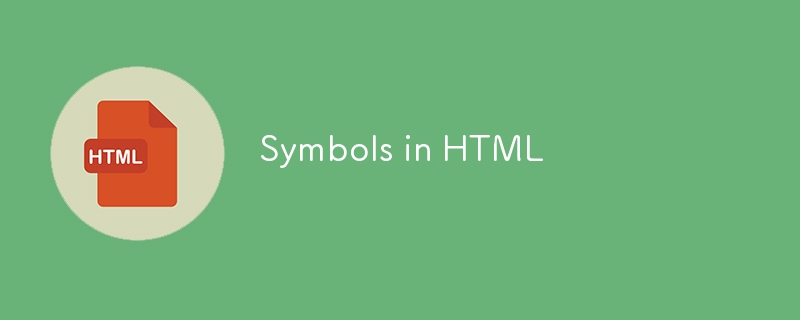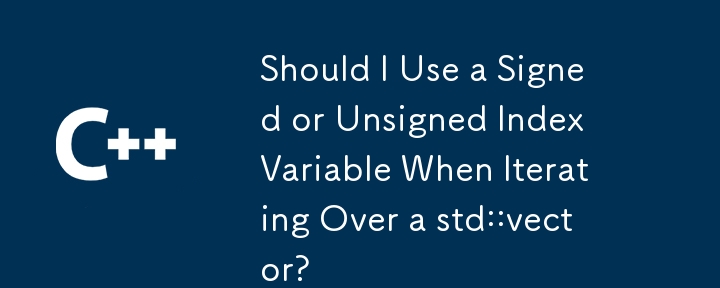Found a total of 10000 related content

Double heart type symbols Detailed explanation: Complete collection of special symbols of love symbols
Article Introduction:The love symbol is a very beautiful special symbol, and there are actually many kinds of love symbols. Today we will share a collection of some beautiful love symbols. Through these beautiful love symbols, we can discover that there are so many love symbols. 1: The following are A collection of love symbols. Some of these special symbols are emoji symbols, and some are black and white special symbols ❦♡♥❤❧☙❥❣➳ღ2: In addition to sharing the love symbols above, let’s also look at a Bengali symbol that is very similar to the love symbol. These symbols are also very personal, and there are many of them like the heart symbol, অআইঈউঊঋএঐওঔকখগঘঙচছজঝঞটঠডঢণতথদধনপফবভ মযরলশষসহয়ড়ঢ়ৎঁংঃ্ Summary: That’s it
2024-02-06
comment 0
6525

Introducing the special symbol $ symbol in jQuery
Article Introduction:Introduction to the functions and characteristics of the $ symbol in jQuery In the process of learning and using jQuery, people often encounter a very familiar symbol: $. This symbol has very important functions and characteristics in jQuery. This article will introduce the role of the $ symbol in jQuery and specific code examples. The role of the $ symbol In jQuery, the $ symbol is actually an alias for a global function, which is used to select and operate elements in the document. With the $ symbol, we can use the
2024-02-26
comment 0
568
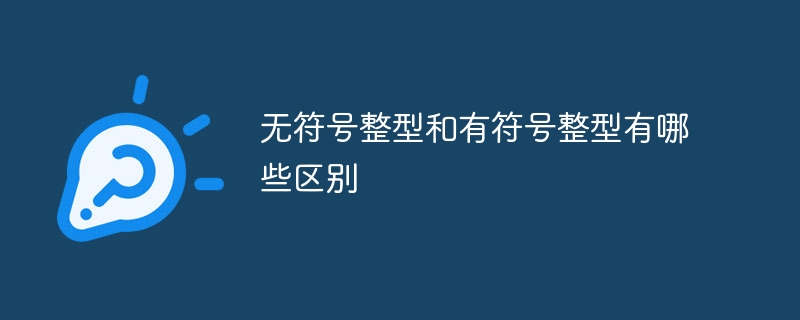
What are the differences between unsigned integers and signed integers?
Article Introduction:The difference between unsigned integer and signed integer: 1. Numeric range; 2. Symbol processing method. Detailed introduction: 1. Numerical range. The value range of unsigned integer type is non-negative, while the value range of signed integer type includes positive numbers, negative numbers and zero. This is because in unsigned integer type, all bits are Used to represent numerical values, and in signed integers, the highest bit is used to represent symbols; 2. Sign processing method, signed integers use two's complement to represent numerical values, including a sign bit, which is used to represent numerical values. The positive and negative bits are used to represent the value itself, etc.
2023-12-28
comment 0
2796
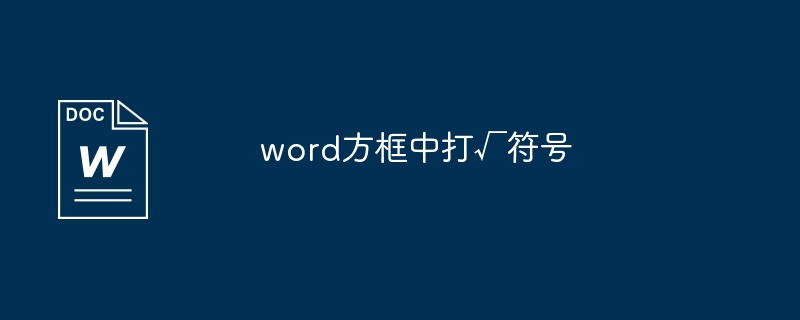
Put a √ symbol in the word box
Article Introduction:1. Open the Word document and move the cursor to the position in the box where the √ symbol needs to be inserted. 2. Select the [Insert] option on the menu bar. In the [Insert] option, find the [Symbol] group and click the [Symbol] button. 3. In the pop-up symbol dialog box, select the [Common Mathematical Symbols] category and find the [√] symbol among the common mathematical symbols. 4. Click the √ symbol and click the [Insert] button to insert the √ symbol in the box.
2024-05-07
comment 0
1047
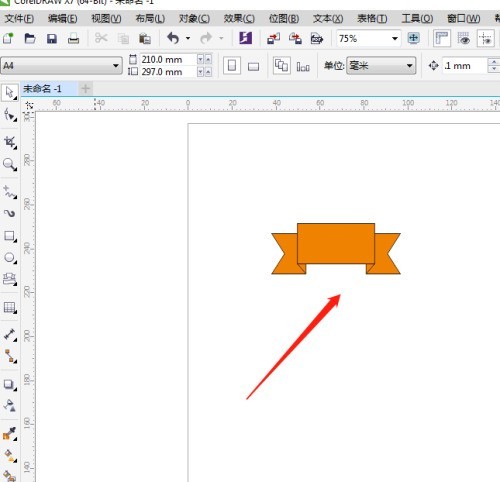
How to customize symbols in coreldraw_coreldraw custom symbols tutorial
Article Introduction:1. First open CorelDRAW and draw the required graphics. 2. Then select the graphic and click [Object-Symbol-New Symbol]. 3. Then define the name of the symbol and click OK. 4. Finally, press CTRL+F3 to open the symbol panel, and you will see the new symbol you just customized.
2024-04-07
comment 0
1014

How to set WeChat keyboard symbols Symbol setting method
Article Introduction:WeChat keyboard is not only for typing, but also has many symbols that can be used. Some users have just used the WeChat keyboard and are not sure how to set up the WeChat keyboard. Open the WeChat keyboard settings button and find "Swipe up to enter numbers and symbols." In the pop-up page, select "Swipe up to enter symbols" to quickly set the settings you want to input. If you are still unclear about the symbols, you can take a look at the WeChat keyboard symbol setting method compiled by the editor below. "WeChat Keyboard" symbol setting method Symbol setting method: Menu bar - Swipe up to enter number symbol settings - Swipe up to enter symbols - Click to open 1. Open the WeChat keyboard, click "WeChat Keyboard" below the input box, enter the menu bar, and find " Swipe up to enter the number symbol settings." 2. After entering, click the button behind "Swipe up to enter symbols". 3 points
2024-07-15
comment 0
534
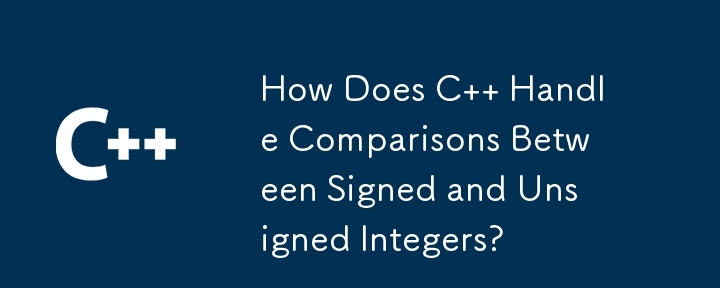
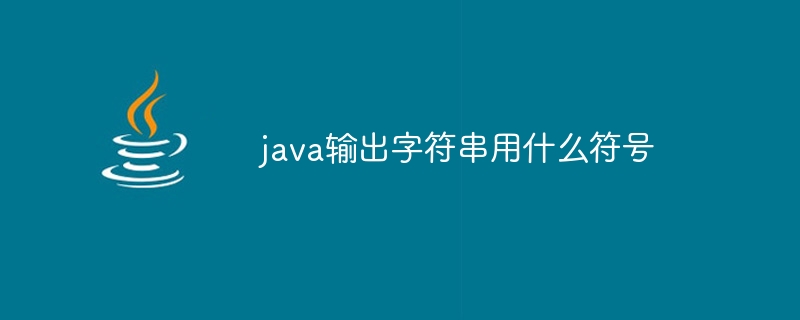
What symbols are used to output strings in java
Article Introduction:To output a string in Java, you need to use double quotes ("). Special characters need to be escaped using escape characters, such as \n representing a newline character and \t representing a tab character. In addition, Java also provides single quotes (' ) and backticks (') are used to output strings.
2024-04-21
comment 0
777

How to deal with symbols not displayed in the MathType symbol panel
Article Introduction:1. Open MathType and directly use the [Edit]-[Insert Symbol] command to bring up the [Insert Symbol] dialog box. 2. In this dialog box, select [View] to [Description]. Then you will find that there are no symbols in your panel. Pull the scroll bar, and finally some repeated symbols will appear. 3. At this time, you need to check the check box in front of [Show each] in the upper right corner of the symbol panel. At this time, the symbols in the symbol panel can be displayed normally, which is the same as the interface we commonly used before.
2024-04-16
comment 0
975
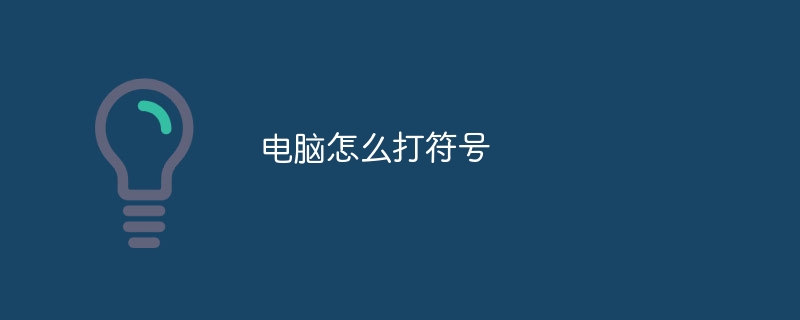
How to type symbols on computer
Article Introduction:1. Use the special character keys on the keyboard: Most computer keyboards have some special character keys, such as exclamation mark, question mark, equal sign, etc. Users can enter the corresponding symbols by pressing the Shift key plus these special character keys. 2. Use the special character panel: Some operating systems and text editing software provide special character panels, which can easily select and insert various symbols. Users can look for the special characters option in system settings or in the menu of their text editing software, then browse and select the desired symbol. 3. Use symbol input method: Some input method software provides symbols
2024-04-03
comment 0
1903
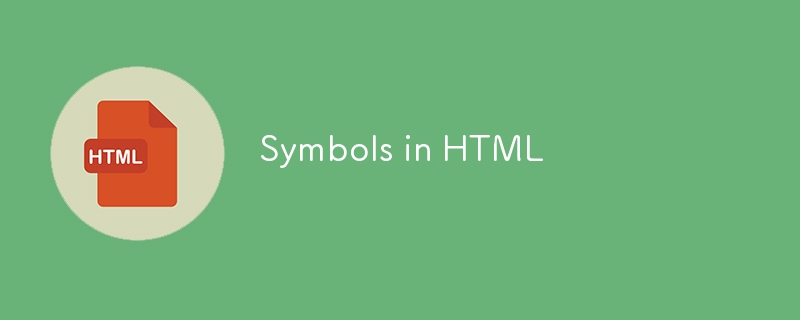
Symbols in HTML
Article Introduction:Guide to Symbols in HTML. Here we discuss the introduction, List of Symbols in HTML, and the Examples along with the Codes and Outputs.
2024-09-04
comment 0
543
php常用的运算符及操作符号详解
Article Introduction:?php/*运算符号(PHP)操作符号按运算符号功能分为:一、算术运算符+...
2016-05-25
comment 0
1445

What symbols are used to connect strings in Oracle?
Article Introduction:The symbol for concatenating strings in Oracle is the plus sign (+). The method of use is to concatenate the strings with plus signs, such as 'Hello' || 'World'. Nested plus signs can be used to concatenate multiple strings. The CONCAT() function can also be used to concatenate strings, the syntax is: CONCAT(string1, string2, ..., stringN).
2024-05-07
comment 0
1093

Tips for removing string symbols in PHP
Article Introduction:Title: Tips for removing string symbols in PHP. In PHP development, sometimes we need to process symbols in strings, such as punctuation marks, special symbols, etc. These symbols may affect our processing and analysis of strings. In this article, we will introduce some techniques for removing string symbols in PHP and give specific code examples. 1. Use the regular expression $str="Hello,World!12345";$clean_str=pre
2024-03-23
comment 0
460
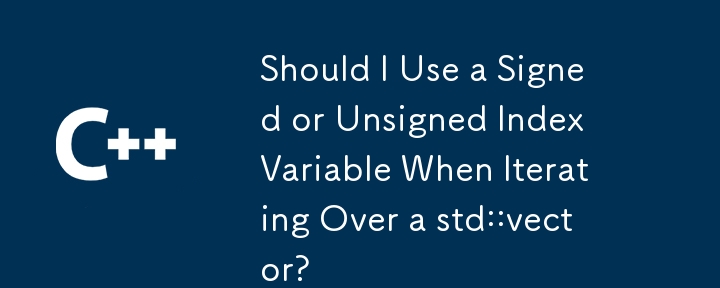

MathType input section break symbol related operations
Article Introduction:Open the MathType formula editor and enter the formula editing interface. After entering the MathType editing interface, click the [Edit]-[Insert Symbol] command in the MathType menu bar, and a dialog box for inserting symbols will pop up. In the Insert Symbol dialog box, select the viewing method of the symbol, and select [Description] in the drop-down menu of [View]. These descriptive symbols cannot be found in the symbols under the Symbol style, so the description method is used. In the symbol panel below [View], pull the scroll bar, pay attention to each symbol in the panel, find the section break symbol and insert it.
2024-04-16
comment 0
650

How to remove symbols from string in php
Article Introduction:Method: 1. Use "str_replace("specified symbol","",$str)" to remove the specified symbol; 2. Use "preg_match_all("/[\x{4e00}-\x{9fa5}a-zA-Z0- 9]/u","$str",$result);"Filter out all symbols.
2022-04-26
comment 0
3671