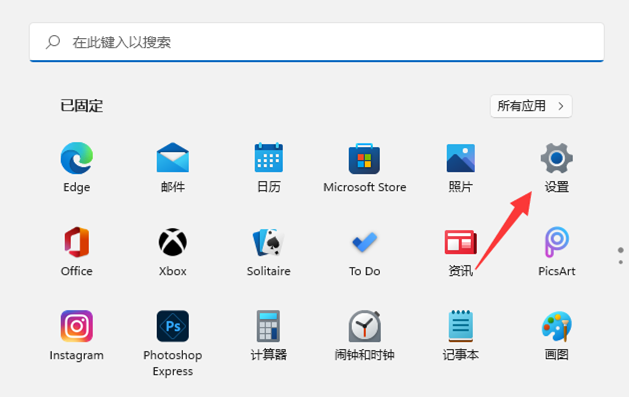Found a total of 461 related content
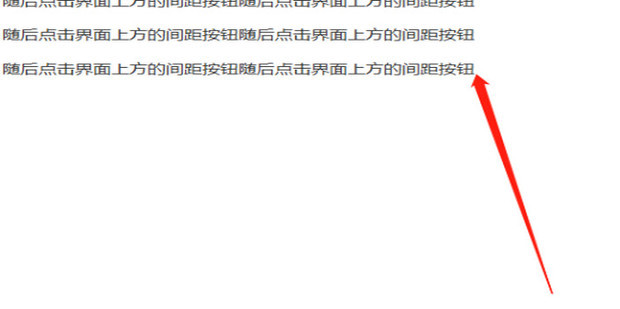
There is a large space between the paragraphs in the word document. How to fix the problem of not being able to delete it? There is a large space between the paragraphs in the word document. Analysis of the problem
Article Introduction:Word documents can help users edit their own text information and even typeset their own text information, which brings great convenience to users. Recently, many users have asked: What should I do if there is a large space between paragraphs in a word document that cannot be deleted? Let this site carefully introduce to users the analysis of the problem of leaving a large space between paragraphs in word documents. Analysis of the problem of leaving a large gap between paragraphs in a word document 1. Find the end of the text where you need to delete a large blank page 2. Then click the spacing button at the top of the interface, as shown in the figure below. 3. Click the [Delete Space After Paragraph] button in the pop-up drop-down menu, as shown in the figure below. 4. If there are not too many blank lines at the end of the paragraph, there is another way to compare
2024-09-09
comment 0
279
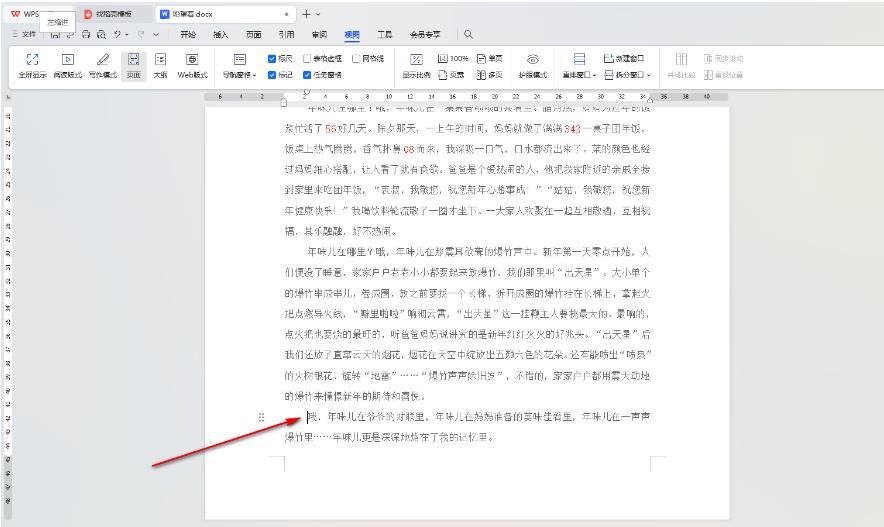
How to insert a blank page at a specified position in a WPS document How to insert a blank page at a specified position in WPS Word
Article Introduction:WPS documents can help us quickly edit text, and a new page can also be inserted here for operation. This makes many users ask how to insert a blank page at a specified position in a WPS document? Let this site carefully introduce to users the method of inserting a blank page at a specified location in WPS Word. How to insert a blank page at a specified position in WPS Word 1. Open the document to which a blank page needs to be added, and then position the mouse to the position of the horizontal blank page to be added, as shown in the figure. 2. At this time, click [Insert] at the top of the page. We need to make corresponding settings in the inserted toolbar. 3. After opening the Insert toolbar, click [Blank Page] on the left side of the toolbar.
2024-09-14
comment 0
424
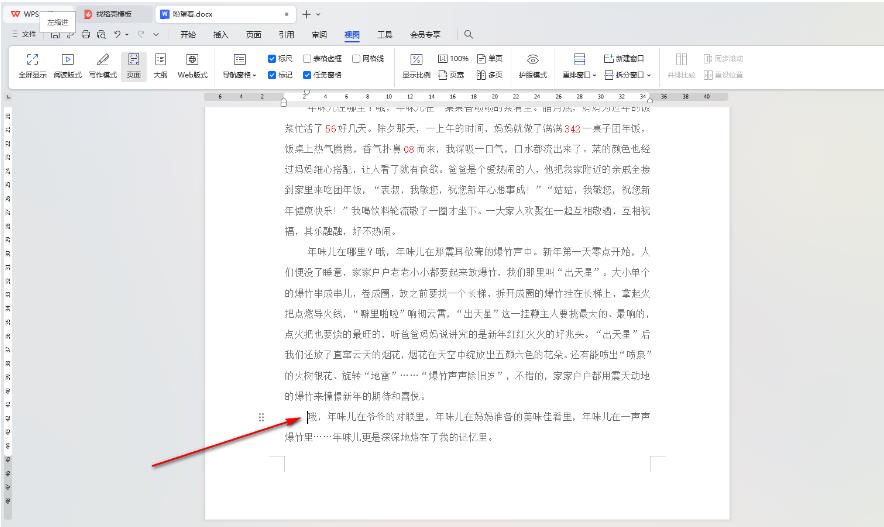
How to insert a blank page at a specified position in a WPS document How to insert a blank page at a specified position in WPS Word
Article Introduction:WPS documents can help us quickly edit text, and a new page can also be inserted here for operation. This makes many users ask how to insert a blank page at a specified position in a WPS document? Let this site carefully introduce to users the method of inserting a blank page at a specified location in WPS Word. How to insert a blank page at a specified position in WPS Word 1. Open the document to which a blank page needs to be added, and then position the mouse to the position of the horizontal blank page to be added, as shown in the figure. 2. At this time, click [Insert] at the top of the page. We need to make corresponding settings in the inserted toolbar. 3. After opening the Insert toolbar, click [Blank Page] on the left side of the toolbar.
2024-09-14
comment 0
333

How to delete the blank page after the page break in Word How to delete the blank page after the page break in Word
Article Introduction:When many of our users use Word to edit documents, there are a lot of page breaks. After manual deletion, a lot of blank pages appear. So how to delete these blank pages that appear due to deletion of page breaks? This software tutorial is Come and share the solution with the majority of users. Users in need can come to the PHP Chinese website to obtain the operation steps. How to delete the blank page after the page break in Word: 1. First, we select the icon position icon and click to show/hide the paragraph mark. 2. In this way, we can see the page break on the previous page of the blank page. 3. Then we move the cursor to the far left of the page break. 4. Finally, we press the delete key to delete the blank page after the page break.
2024-09-09
comment 0
573

How to set blank lines in Word to not display line numbers in WPS WPS Word How to set blank lines in Word to not display line numbers
Article Introduction:Word documents can help users organize their text, and even set formats, layouts, etc. so that users can explore here as much as they want. However, many users are asking WPS how to set blank lines in word not to display line numbers? Users can directly click on the page options at the top of the page to set it up. Let this site carefully introduce to users how to set blank lines in WPS Word so that they do not display line numbers. How to set blank lines in WPS Word without displaying line numbers 1. First, we can click on the WPS Word document and then open the document we need to edit. 2. Then, we position the mouse on the page where the line number needs to be displayed, then click the [Page] option at the top of the page, and then click
2024-09-09
comment 0
551
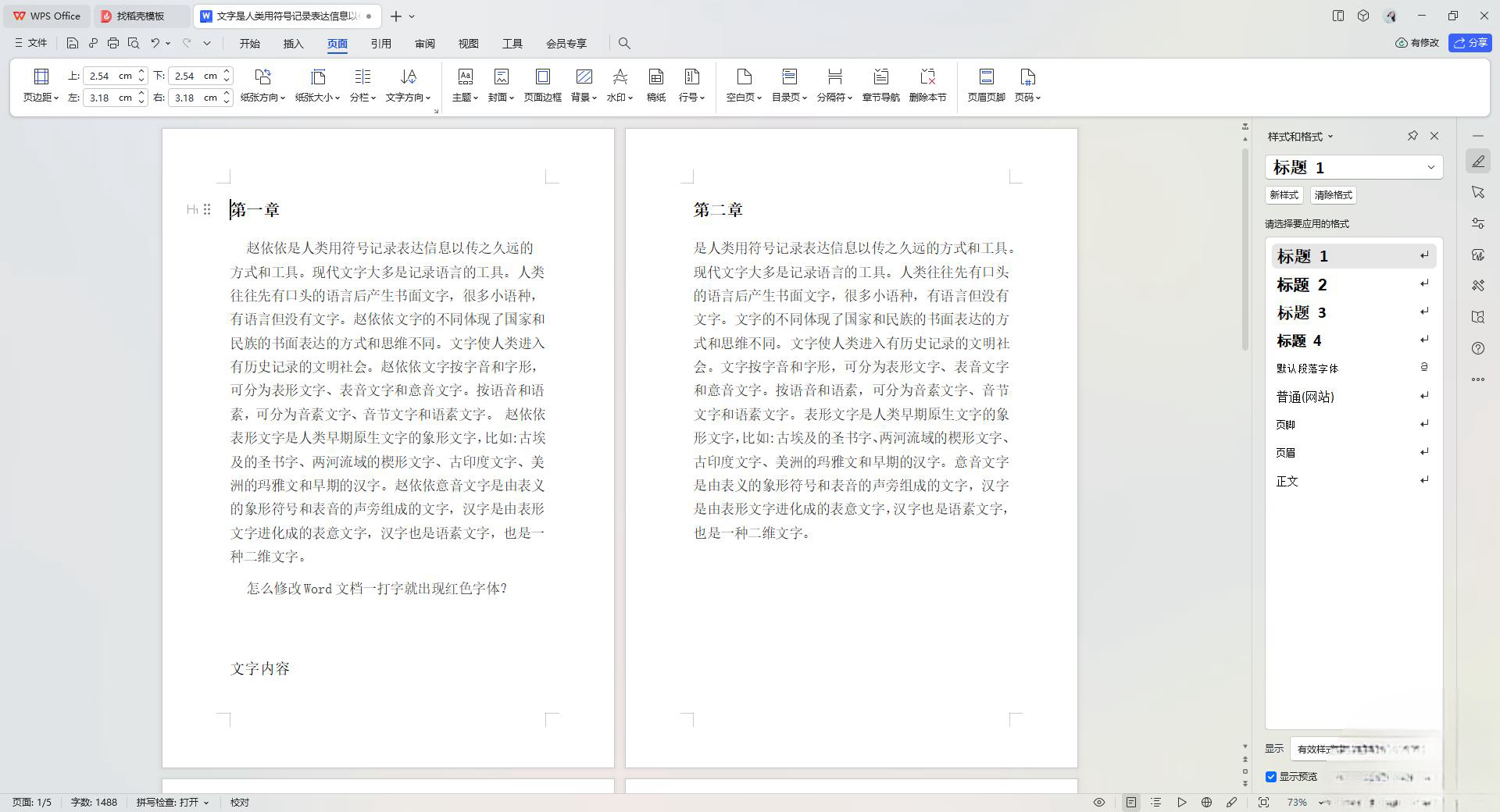
How to set blank lines in Word to not display line numbers in WPS WPS Word How to set blank lines in Word to not display line numbers
Article Introduction:Word documents can help users organize their text, and even set formats, layouts, etc. so that users can explore here as much as they want. However, many users are asking WPS how to set blank lines in word not to display line numbers? Users can directly click on the page options at the top of the page to set it up. Let this site carefully introduce to users how to set blank lines in WPS Word so that they do not display line numbers. How to set blank lines in WPS Word without displaying line numbers 1. First, we can click on the WPS Word document and then open the document we need to edit. 2. Then, we position the mouse on the page where the line number needs to be displayed, then click the [Page] option at the top of the page, and then click
2024-09-09
comment 0
569

How to get the Eye of Deep Space gift box How to get the Eye of Deep Space gift box
Article Introduction:During the journey of the Eye of Deep Space, getting a gift box is what every player looks forward to. There are also various ways to obtain the Eye of Deep Space gift box, which can be obtained by completing tasks, participating in activities, maps, etc. Each gift box contains various precious props and resources, which can help players better improve their strength and equipment. Players will continue to work hard to find and obtain these gift boxes, hoping to get more rewards and surprises in the game. The world of Eye of Deep Space is full of unknowns and challenges, but it also contains many treasures and adventures, allowing players to enjoy its mysteries endlessly. How to obtain the Eye of Deep Space gift box Introduction to how to obtain the Eye of Deep Space gift box 1. Enter the game and click on the daily tasks on the left side of the main page to receive it; 2.
2024-09-24
comment 0
588

Can currency airdrops really make money? What are the advantages and disadvantages of currency airdrops?
Article Introduction:A currency airdrop is an activity that distributes free tokens to holders of a specific cryptocurrency. It has potential benefits for digital asset promotion and community building, including raising awareness, increasing liquidity, and attracting new users. However, airdrops also come with certain risks and disadvantages, such as fraud, scams, and token value fluctuations. Therefore, when participating in airdrop activities, be sure to be cautious and conduct in-depth research on the relevant projects.
2024-09-28
comment 0
417

What does airdrop mean in the currency circle? How to play?
Article Introduction:Airdrops in the currency circle refer to the behavior of cryptocurrency projects giving away free tokens or assets to users. Airdrops are often used to reward early backers, promote a project, or increase community engagement. Participating in airdrops varies, but usually involves completing specific tasks such as signing up, following social media accounts, or holding a specific cryptocurrency. By participating in airdrops, users have the opportunity to receive potentially valuable tokens for free and learn about new cryptocurrency projects.
2024-09-28
comment 0
932
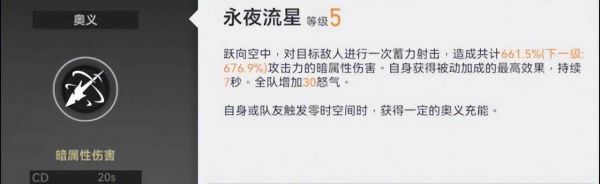
How does the Eye of Deep Space gain physical strength quickly? How does the Eye of Deep Space gain physical strength quickly?
Article Introduction:"Eye of Deep Space" - a new team-based 3D action mobile game on the same screen. Fight with AI teammates on the same screen to challenge the hard-core BOSS! The old world suffered a catastrophe, and the survivors uploaded their consciousness to the data network [Gaea.Zero]. You become the administrator of the "Deep Space Eye" and fight side by side with the Modifier team to clear out sight and protect the order of civilization! I have compiled relevant content for you on how to obtain the physical strength of the Deep Sky Eye in the game "Deep Sky Eye" and how long it takes for the Deep Sky Eye's physical strength to be restored to full. The Eye of Deep Sky recovers one point of physical strength in six minutes, and can recover 240 points in one day. The upper limit of physical strength of the player at level 47 is 192 points, so if the player wants to restore the physical strength from zero to full value, it will take nearly 20 hours. Of course, it is recommended that players use their physical strength as reasonably as possible
2024-09-24
comment 0
184

How to set up the Recycle Bin to automatically empty in Win11? How to set up the Recycle Bin to automatically empty in Win11?
Article Introduction:When we use win11 system, a lot of junk files will be generated, and some users will set up the recycle bin to automatically empty. So how to set up the Recycle Bin to automatically empty in Win11? Users can directly click on Storage under Settings and then select Storage Sense to operate. Now let’s introduce in detail how to set up the automatic emptying of the Win11 Recycle Bin! Win11 Recycle Bin automatic clearing setting method 1. Right-click the Start button and click [Settings]. 2. Click [System]-[Storage]. 3. Click [Storage Sense] on the opened interface. 4. Find the [Automatic User Content Clearance] option and turn on the switch button. 5. In the location shown in the figure below, set the time to automatically clear downloaded files.
2024-09-12
comment 0
563
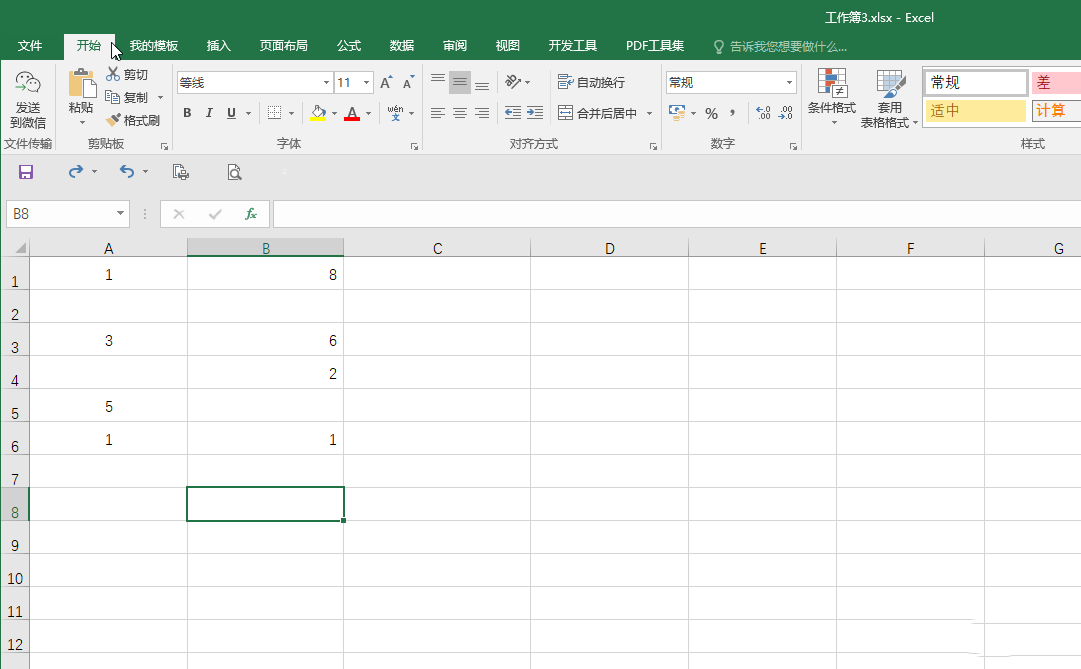
How to fill data in batches after locating null values in Excel Tutorial on how to fill in all the data after locating null values in Excel table
Article Introduction:There is a positioning function in the excel table, which can help users quickly locate the specified cell. I believe there are many users who don't know how to operate? Users can select the area that needs to be edited and then directly click the positioning criteria button to set it. Let this site give users a detailed tutorial on how to fill in all the data after locating the null values in the Excel table. Tutorial on how to fill in all the data after locating the null values in the Excel table. Step 1: Click to open the Excel table that needs to locate the null values and fill them. Step 2: Select the area that needs to be edited, click the Find and Select button in the Home tab, and then click Positioning Conditions in the sub-option. Step 3: You can also select the inner
2024-09-12
comment 0
228
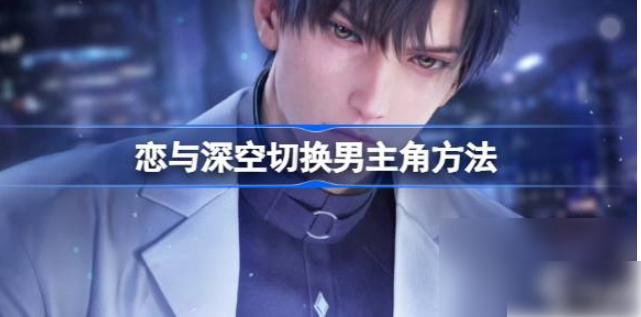
How to switch the male protagonist in Love and Deep Space How to switch the male protagonist on the main page of Love and Deep Space
Article Introduction:How to switch the male protagonist in Love and Deep Space? To switch the male protagonist in Love and Deep Space, players need to enter the character change menu, select your favorite male protagonist and make the switch selection. Players who don’t know the specific method can take a look at the tutorial on how to switch male protagonists in Love and Deep Space brought to you by the editor. How to switch the male protagonist in Love and Deep Space 1. After entering the game in the first step, click the "three dots" bubble icon in the upper left corner of the main page. 2. In the second step, after entering the male protagonist interface, click the "Switch" button in the upper left corner. 3. The third step is to click on the male protagonist with blue background to cancel the current male protagonist setting, and then click on the male protagonist you like. 4. In the fourth step, after selecting the male protagonist you like, click "OK" to switch to the male protagonist in the main interface.
2024-09-25
comment 0
870

Why is there a lot of space at the end of wps but it goes blank when typing? Why is there a big space in the middle of typing in wps?
Article Introduction:Why is there a lot of space at the back of wps but it goes down when typing? WPS software is also loved by many users. It has common text editing and spreadsheet office software for users. I believe that many users will find a large space in the middle of typing when using WPS to edit documents. , so what's going on? Users can directly select the function option under the paragraph option, and then set the value before and after the paragraph to 0. Let this site carefully introduce to users why there is a large empty paragraph in the middle of typing in WPS. Bar. Why does WPS leave a large blank paragraph in the middle of typing? 1. The user opens the WPS document file on the desktop and comes to the editing page to see the blank space between paragraphs. 2. Then the user directly uses the mouse to right
2024-09-09
comment 0
734
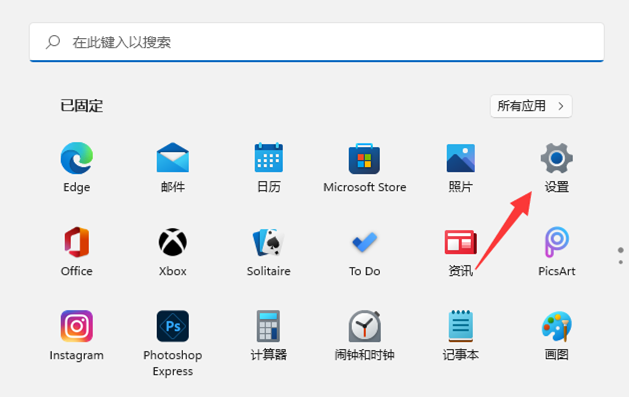
How to enable spatial sound effects in win11 How to enable spatial sound effects in win11
Article Introduction:In the win11 system, there is a function called spatial sound effects, which can make us sound more enjoyable and feel like we are immersed in the scene. However, this function is turned off at first. Many users want to turn it on but don’t know how. Today I will teach you how to set it up, let’s take a look at the specific steps! How to enable spatial sound effect settings in Windows 11: 1. Press the Win key, or click the Start icon on the taskbar, and then click Settings under pinned applications. 2. In the system settings window, find and click Sound (Volume Level, Output, Input, Sound Device). 3. The current path is: System>Sound, select the speaker device, and enter the properties interface. 4. Under spatial sound effects, select the type (select immersive audio that simulates the real environment
2024-09-10
comment 0
813

What to do if there is insufficient space in the 115 network disk link task? Analysis of the problem of insufficient space in the 115 network disk link task
Article Introduction:115 network disk is a network disk software used by many users. Many users here have insufficient space for 115 network disk link tasks during use. So what should they do? Users can first log in to your 115 network disk and then switch to member activities to set up. Let this site carefully introduce to users the analysis of insufficient space for 115 network disk link tasks. Analysis of the problem of insufficient space in the 115 network disk link task 1. First log in to your 115 network disk. 2. You can see your current network disk capacity and space level in the member center. 3. Switch to the [Member Activities] column, and you can see that 115 Netdisk has launched three expansion activities for users. [Sharing expansion], [Check-in expansion], [Lottery expansion], every time
2024-09-09
comment 0
624

How to get diamonds in Love and Deep Space mobile game How to get diamonds in Love and Deep Space mobile game
Article Introduction:Love and Deep Space is a unique action game with a high-quality fun mode. You can enjoy the joy of 3D immersive operation and high-quality love simulation. The game brings together the joy of endless wonderful love operations. Diamonds are also a very good currency in the game. There are many small Friends also like to accumulate diamonds to draw cards. Next, I will share with you how to quickly obtain Love and Deep Space Diamonds! How to obtain Love and Deep Space Diamonds. Method 1: Daily Task 1. Complete daily tasks, and the activity level reaches 100 You can get diamonds*50; 2. Complete weekly tasks and you can get diamonds*150. Method 2: Sign in every month. If you sign in every month and get enough, you can get diamonds*75. Method 3: Trial copy 1. Trial copy is divided into daily copy and daily limited copy. The limited copy can only be played 3 times a day; 2. Diamonds can be obtained for each level.
2024-09-25
comment 0
262

What should I do if the edge browser opens and goes blank? How do I restore the edge browser when it opens and goes blank?
Article Introduction:When you use the edge browser, you may occasionally encounter some problems. For example, why does the edge browser open blank? Users can directly open the settings under the start menu, and then select the advanced options under the application to operate. Now, let this site give users a detailed introduction on how to restore the edge browser when it goes blank. How to restore the edge browser when it goes blank 1. Open the Start menu----Settings. 2. Select the application. 3. Find Edge browser in Apps and Features, and then click Advanced options. 4. There are 2 options here, reset and. We can first try to repair win10 how to reinstall the edge browser, if the repair fails
2024-09-12
comment 0
216
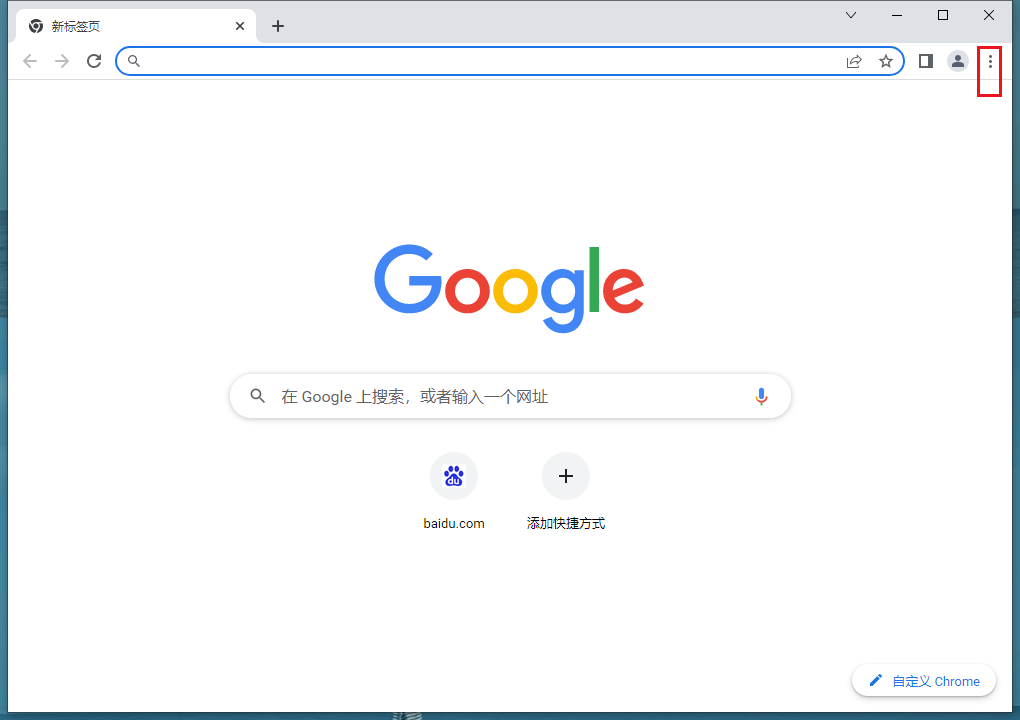
How to set the new tab page of Google Chrome to be blank How to set the new tab page of Google Chrome to be blank
Article Introduction:How to set the new tab page of Google Chrome to be blank? When we use Google Chrome, new tabs jump randomly, which makes many users very distressed. So what should we do? Users can directly enter the startup settings under settings to make settings. Let this site carefully introduce to users how to set a blank new tab page in Google Chrome. How to set the new tab page of Google Chrome to be blank. Method 1. First, click the three little dots, click Settings, and enter the settings of Google Chrome. 2. Scroll down to find Startup and click on it. 3. Then you can set the default to open new tabs. 4. Sometimes, we will find that even if we do this, the navigation will still be opened by default every time we open the browser, thinking that our
2024-09-14
comment 0
198
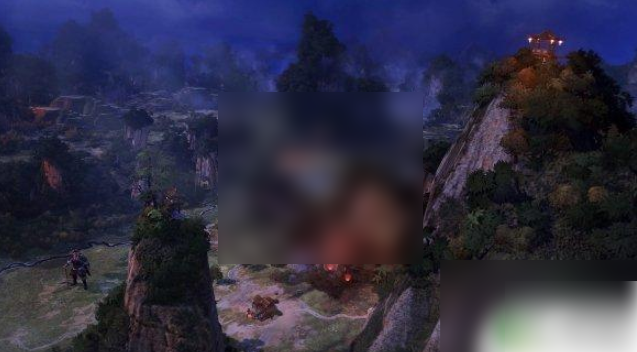
How to occupy cities in Three Kingdoms War. Detailed explanation of how to occupy empty villages in Total War Three Kingdoms.
Article Introduction:Total War Three Kingdoms is a strategy game that is loved by players. Occupying cities and empty villages is one of the important skills that players must master in the game. In the wars of the Three Kingdoms period, occupying cities and empty villages was the decisive factor in determining the outcome. One of the keys, so players need to know how to capture these locations effectively. In the game, players can achieve this goal through a series of strategies and tactics, thereby gaining a greater advantage for their own forces. In this article, we will introduce in detail the methods of occupying cities and empty villages in the Three Kingdoms War to help players better master these key skills. Detailed explanation of the method of occupying empty villages in "Total War Three Kingdoms". Many friends have a habit of not liking to read tutorials, so some basic operations are required. Maybe everyone doesn’t know it. Occupy the air first
2024-09-23
comment 0
709