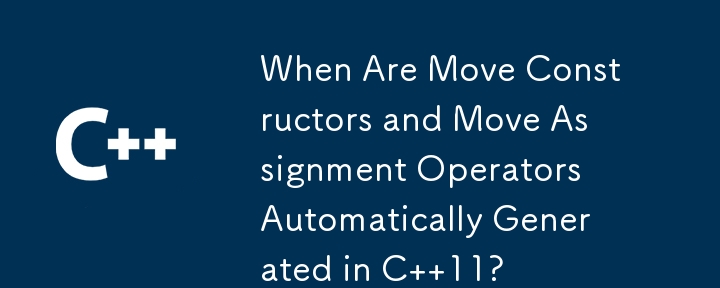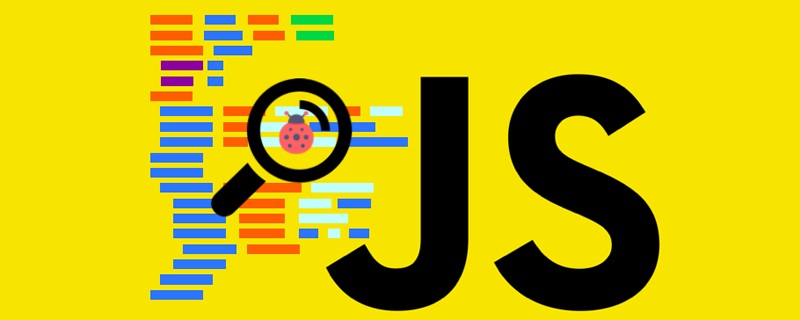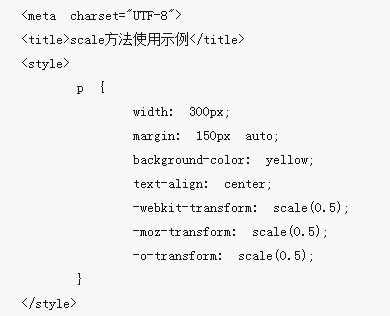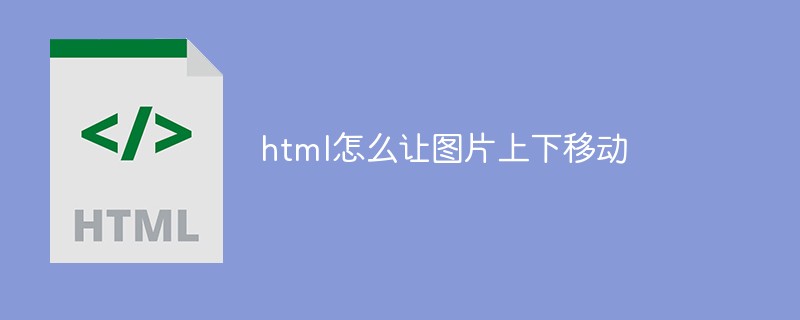Found a total of 10000 related content

How to move layers in ps
Article Introduction:How to move layers in PS: 1. Select the layer that needs to be moved, and then use the mouse to drag it to the specified position; 2. Select the layer that needs to be moved, use the shortcut key "ctr+[" to move down one layer, and use The shortcut key "ctr+]" moves up one layer.
2020-12-22
comment 0
72441
jQuery mobile 移动web(6)_jquery
Article Introduction:This article mainly introduces the relevant information of jQuery mobile mobile web (6). Friends who need it can refer to it.
2016-05-16
comment 0
1259
jQuery mobile 移动web(4)_jquery
Article Introduction:This article mainly introduces jQuery mobile mobile web (4) related information. Friends in need can refer to it.
2016-05-16
comment 0
1158

How to move the perspective in Blender Blender tutorial to move the perspective
Article Introduction:Some friends will ask the editor how to move the perspective in Blender. The editor will introduce it to you in detail below. If you want to know, come and take a look. I believe it will definitely help you. How to move the perspective in Blender? Blender mobile perspective tutorial 1. First we enter the application. 2. Then press and hold the middle button of the mouse. 3. Finally, move the perspective to the required position to complete the task.
2024-08-08
comment 0
919

How to move arms in Blender Blender moving arms tutorial
Article Introduction:Some friends will ask the editor how to move the arms in Blender. The editor will give you a detailed introduction below. If you want to know, come and take a look. I believe it will definitely help you. How to move arms in Blender? Blender moving arm tutorial 1. First we enter the application. 2. Then switch to attitude mode. 3. Finally, select the arm and click the g key to move the arm to a new position.
2024-08-09
comment 0
358

How to move text in ps
Article Introduction:How to move text in PS: First open the PS software; then select the "Text Tool" and click on the text; then hold down the Ctrl key; finally move the mouse cursor into the box and move the mouse to move the text.
2019-03-01
comment 0
112266

How to use phpcms batch move
Article Introduction:How to batch move phpcms: 1. Batch move selected articles: On the background management page, select website channel - article - manage articles, and then specify the article ID to move in batches. 2. Batch move all articles in a column: Just select batch move articles in the management articles.
2020-01-13
comment 0
2225
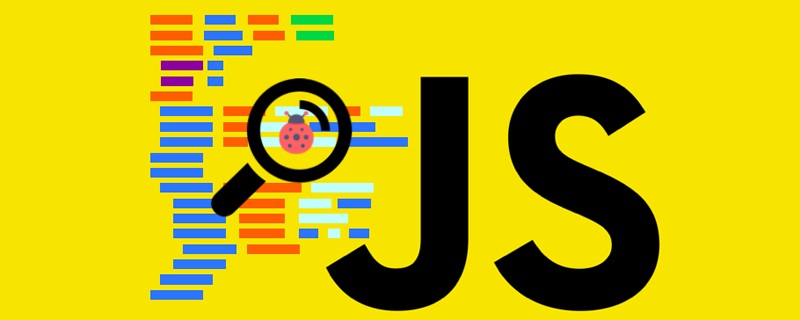
How to use js to achieve horizontal and vertical movement effects
Article Introduction:This article gives you an example of how to use js to achieve horizontal and vertical movement effects. It has certain reference value and I hope it can help everyone. Horizontal movement can be seen as a change in the left margin of an object, and vertical movement can be seen as a change in the top margin of an object.
2020-04-08
comment 0
3355

How to move graphics in CAD
Article Introduction:How to move graphics in CAD: first double-click to open the software, select the graphics to be edited; then click the move button in the common menu bar; finally click the mouse to move to the specified position.
2021-03-18
comment 0
8347

How to move rows in notepad
Article Introduction:How to move rows in Notepad: First open the Notepad++ software; then hold down the [Ctrl] and [Shift] keys; then continue to press the [Up] key to move the rows.
2019-11-02
comment 0
4743

How to move text in css
Article Introduction:How to move text in CSS: 1. In a block element container, you can use "text-align: center, left, right" to move the position of text; 2. Use float and padding attributes; 3. Move text through position positioning .
2021-01-18
comment 0
9980

How to move text in word
Article Introduction:How to move text in Word: First select the text you want to move, use the left mouse button to hold down the selected text, then drag it to the specified position, release the left mouse button, and the text movement is completed.
2020-01-07
comment 0
14045

How to move an entire paragraph in word
Article Introduction:How to move an entire paragraph in Word: 1. Select the paragraph you want to move, and then use the mouse to move the paragraph. 2. Position the cursor on the paragraph you want to move, and then use "shift+Alt+up and down arrow keys" to move the paragraph.
2020-03-14
comment 0
14806
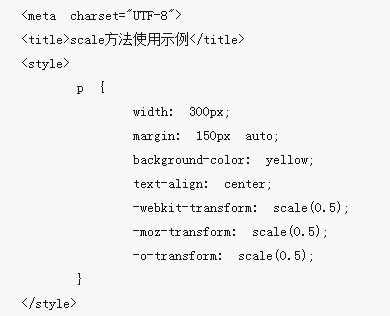
css3 mobile properties
Article Introduction:This time I will bring you the mobile attribute of CSS3. What are the precautions for using the mobile attribute of CSS3? The following is a practical case, let’s take a look.
2018-03-21
comment 0
1650
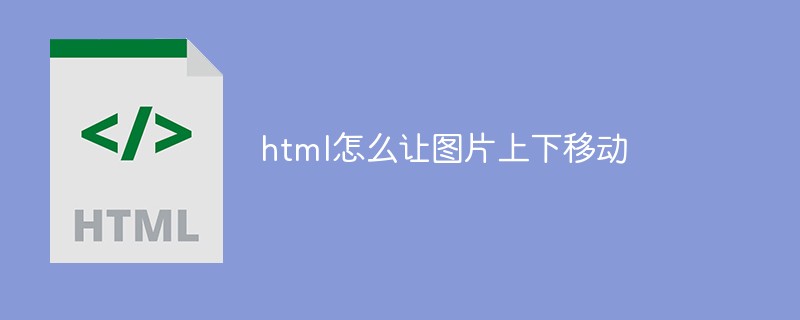
How to make pictures move up and down in html
Article Introduction:How to make a picture move up and down in HTML: 1. Use the animation attribute to bind a moving animation to the picture; 2. Use the "@keyframes animation name {50%{transform:translateY(movement distance);}}" statement to define each frame of the animation Action to control the picture to move up and down.
2021-12-14
comment 0
18252

Is the removable disk a USB flash drive?
Article Introduction:The USB flash drive is a removable disk. A removable disk literally means a removable disk, or simply a removable storage device; it can be divided into two categories: one is a U disk or flash drive based on chip storage, and the other is a hard disk-based mobile hard drive.
2021-03-23
comment 0
11130