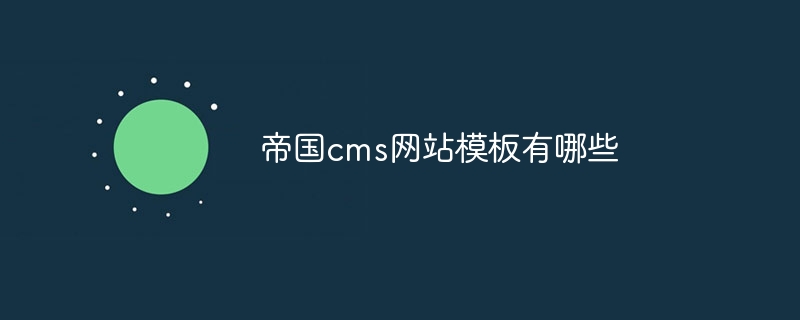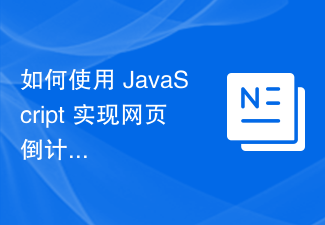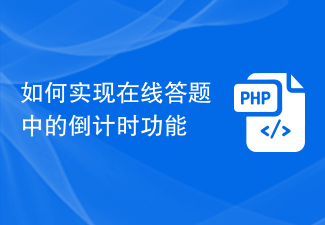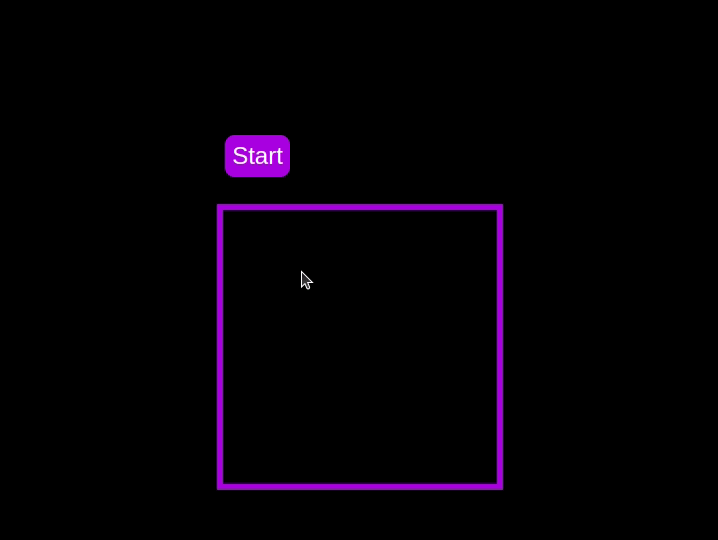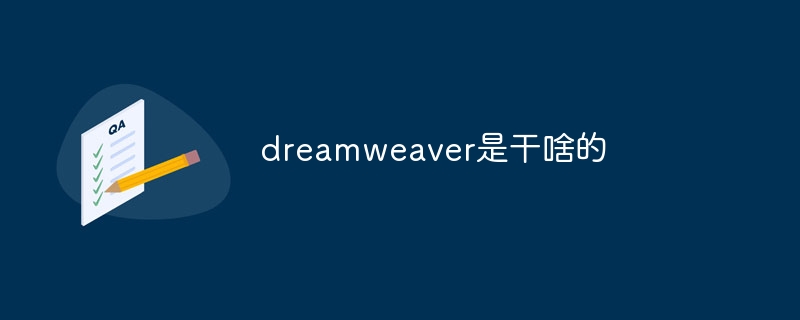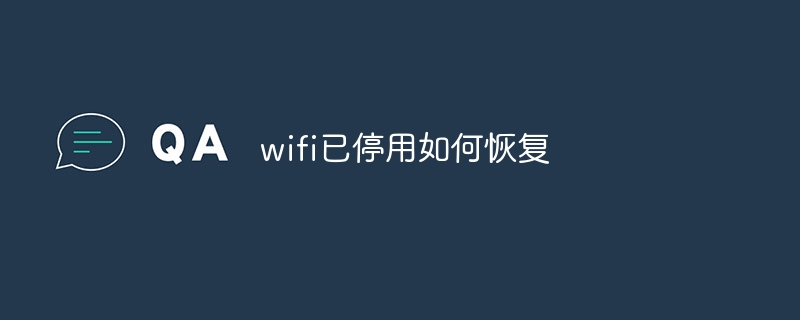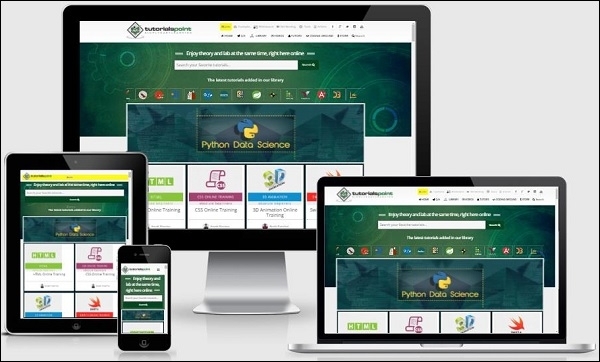Found a total of 10000 related content
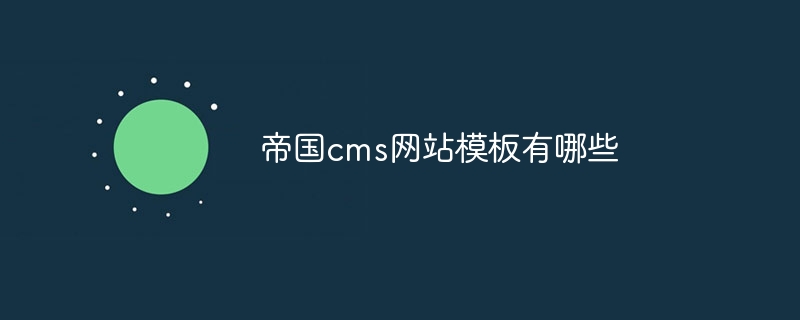
What are the imperial cms website templates?
Article Introduction:Empire cms provides a variety of website templates, including corporate, e-commerce, news, personal, mobile, community and school templates. When choosing an empire cms template, consider website type, user experience, responsive design, functionality, and customization options.
2024-04-17
comment 0
763
jQuery implements product activity countdown_jquery
Article Introduction:This article mainly introduces the jQuery implementation of product activity countdown. Countdown is widely used on the WEB, such as exam system countdown, preferential activity countdown in group purchase websites, etc. Interested friends can refer to it.
2016-05-16
comment 0
1530
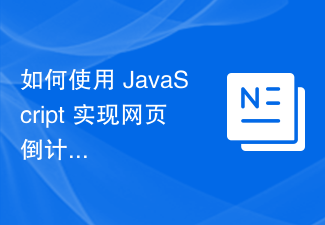
How to use JavaScript to implement a countdown function on a web page?
Article Introduction:How to use JavaScript to implement a countdown function on a web page? With the development of the Internet, web design is becoming more and more important. The countdown function is a common web design element that can increase user experience in specific scenarios. For example, on a shopping website, the countdown function can remind users how much time is left to enjoy promotions; on event pages, the countdown function can attract users' attention and stimulate their enthusiasm for participating in the event. So, how to use JavaScript to implement the countdown function on a web page? under
2023-10-18
comment 0
1766

How to write a simple online countdown function through PHP
Article Introduction:How to write a simple online countdown function through PHP requires specific code examples. With the development of the Internet, the online countdown function is widely used in many websites, applications and activities. The countdown function allows users to clearly know how long it will take to reach a specific time point or event. This article will introduce how to use PHP to write a simple online countdown function and provide specific code examples. First, we need to clarify the target time of the countdown. Suppose we want to implement a countdown function with the target time in the future
2023-09-27
comment 0
1162

What is the Empire CMS mobile template?
Article Introduction:Empire CMS mobile template is a template optimized for mobile devices. It can provide adaptive layout, lightweight design, touch optimization and simple and beautiful features. It is suitable for mobile optimization of various types of websites. Its advantages include improving mobile access experience, increasing website traffic, enhancing brand image and enhancing user stickiness.
2024-04-17
comment 0
824

How to use the empire cms mobile template
Article Introduction:By using the Empire CMS mobile template, users can provide an optimized mobile browsing experience for the website. Follow these steps to use the template: Find and download the template. Upload the template to Empire CMS. Enable templates. Configure template settings. Adjust content layout. Test and publish. Tip: Update templates regularly, optimize image sizes, and use responsive design techniques.
2024-04-17
comment 0
1170

What is dreamweaver?
Article Introduction:Dreamweaver is a web design tool developed by Adobe that provides: Intuitive visual editor HTML, CSS, and JavaScript editor Template library Dynamic content Mobile responsive design Integration with Adobe Creative Cloud for web designers, front-end developers, and those looking to create website people.
2024-04-08
comment 0
1200
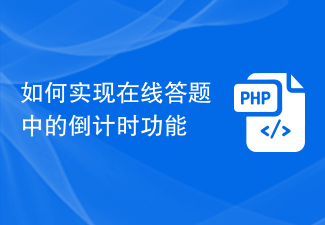
How to implement the countdown function in online answering questions
Article Introduction:How to implement the countdown function in online answering requires specific code examples. With the rapid development of the Internet and the popularization of smart devices, more and more educational activities have begun to move online, including online answering. As a new form of education, online quizzes can provide a more convenient and flexible learning method, and are favored by more and more users. One of the important functions is the countdown to complete the answer within the specified time. This article will introduce how to implement the countdown function in online answering questions and give specific code examples. Realize
2023-09-30
comment 0
1181

Mug Shot Coffee Company Ecommerce Website
Article Introduction:This is a submission for the Wix Studio Challenge .
What I Built
Designed a brand, site layout/template, and built a mobile responsive website for a coffee delivery company. The site uses a 3rd party integration to pull in products and di
2024-07-17
comment 0
360

Dreamweaver CMS template design method that does not rely on database
Article Introduction:As the Internet continues to develop, website building has become an indispensable part of many people. As a commonly used content management system, DreamWeaver CMS’s excellent template design can bring better user experience and visual effects to the website. When designing Dreamweaver CMS templates, database operations are usually involved, but sometimes we may also need to design some templates that do not rely on databases. Next, this article will introduce some dreamweaver CMS template design methods that do not rely on databases, and attach specific code examples. 1. Static page template design
2024-03-14
comment 0
577
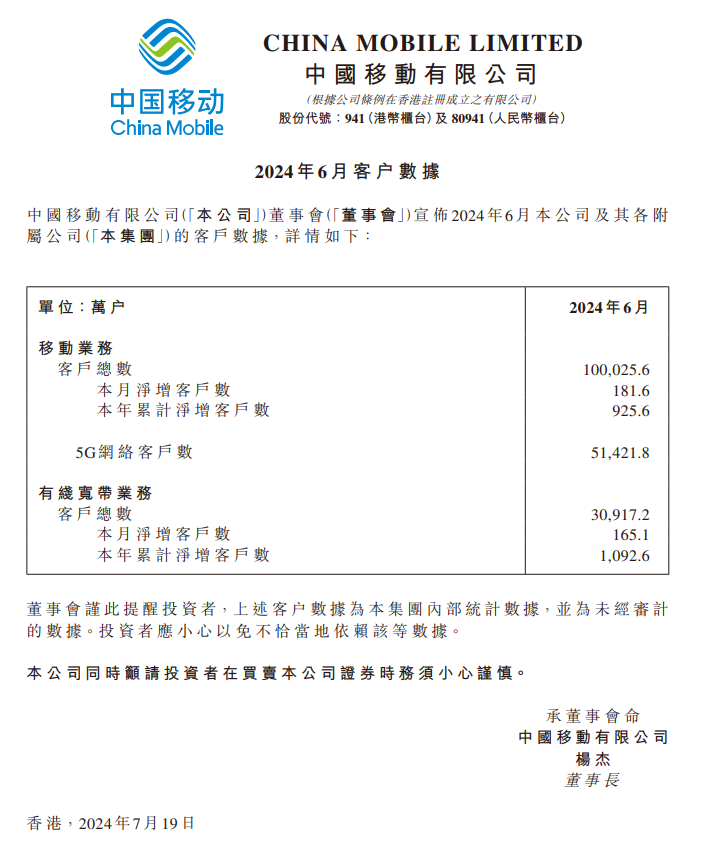
China Mobile's total mobile business users exceeded 1 billion in June, and 5G customers hit a new high of 514.2 million
Article Introduction:According to news from this site on July 19, China Mobile has just announced the latest customer data for June: the total number of mobile business customers reached 1.000256 billion, with a net increase of 1.816 million this month and a cumulative net increase of 9.256 million this year. The number of 5G network customers reached 514.218 million. The total number of wired broadband business customers reached 309.172 million, with a net increase of 1.651 million this month and a cumulative net increase of 10.926 million this year. Note from this site: In order to better reflect the company's 5G development, China Mobile last month replaced the number of 5G package customers disclosed monthly with the number of 5G network customers. The number of 5G network customers is the number of mobile customers who have used the 5G network that month. At that time, 503 million households had used the 5G network.
2024-07-20
comment 0
415
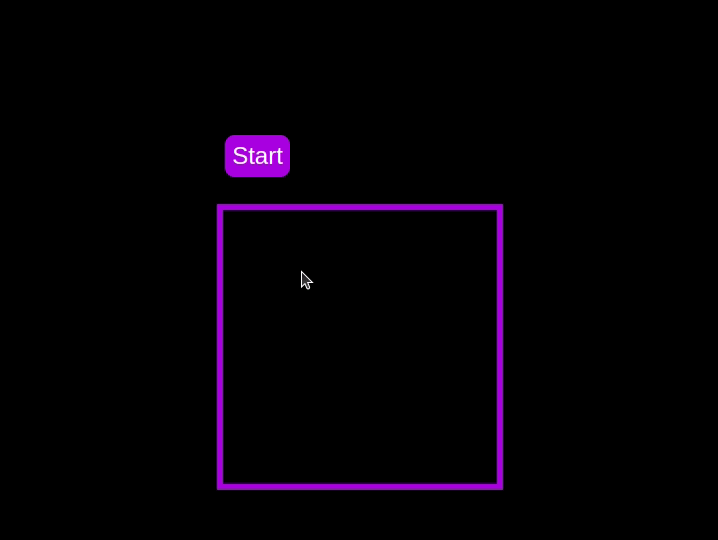
How to build a countdown timer using CSS
Article Introduction:Written by Carlos Mucuho✏️
Countdown timers are a popular feature on many websites, enhancing functionality for events, sales, and user engagement. While JavaScript is commonly used for dynamic behavior on the web, it is also possible to create a fu
2024-08-29
comment 0
1244

Step-by-step guide to copying a WordPress website
Article Introduction:Sometimes you may need to clone your WordPress site. Maybe you want to use it as a template for a new website, or you want to replicate your old website on a new host or new domain. Sometimes you don't actually need to duplicate your website. If you're moving it to new hosting or a new domain, you may find that following our guide to moving your WordPress site to a new domain can give you all the advice you need. However, if you do need to duplicate your WordPress site, there are a few ways to do it. In this tutorial, I will show you two methods of cloning a WordPress website. The first is for standalone sites and the second is for sites in a WordPress multisite network. So let's start with a standalone website
2023-09-08
comment 0
2002

The wireless network can be connected, but the wired network shows restrictions and cannot connect to Ethernet.
Article Introduction:1. The wireless network can be connected, but when connected with a network cable, it shows that the Ethernet cannot be connected: Restricted: Check the network cable connection: Make sure the network cable is correctly connected to the computer and router/switch ports. Try replacing the network cable to make sure it is not damaged. Restart the network device: Restart the router or switch to ensure the normal operation of the network device. Wait for some time before trying to connect again. Check the network settings: Check the network settings on your computer to make sure the Ethernet adapter is set to obtain an IP address and DNS server address automatically. You can also try setting the IP address manually. Update driver: Update your computer's Ethernet adapter driver. You can download the latest driver from the official website of the computer manufacturer or adapter manufacturer. 2. The notebook is plugged into the network cable and the connection is normal, but the
2024-01-10
comment 0
2090

Responsive Column List of Reviews
Article Introduction:Sleek and adaptable column list to display reviews. Perfect for any website, this item showcases a design that automatically adjusts to different screen sizes, ensuring an optimal viewing experience on desktops, tablets, and mobile devices. Featuring
2024-07-17
comment 0
420
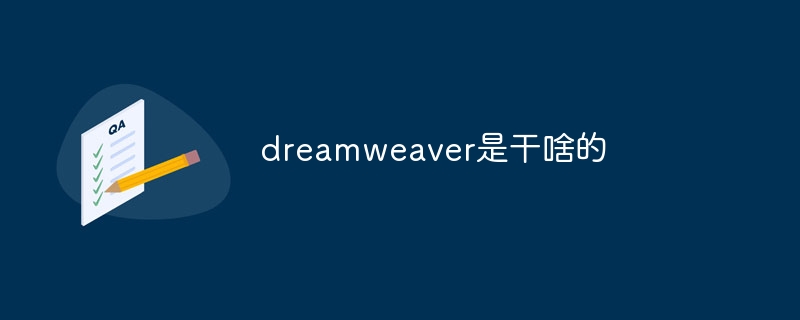
What does dreamweaver do?
Article Introduction:Dreamweaver is professional-grade software for web, website, and mobile application design and development. Its key features include: Visual web design: drag-and-drop elements, built-in templates and components. HTML/CSS Editing: In-depth customization of web page code. Website Development: Supports multiple programming languages, remote server management and version control integration. Mobile App Development: Cross-platform environment, responsive design and build/test tools. Code prompts, image editing, preview/debugging functions.
2024-04-08
comment 0
572
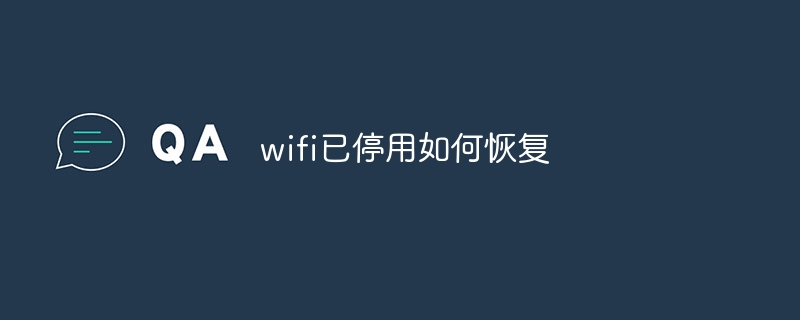
How to restore wifi if it is disabled
Article Introduction:1. Restart the device: Users can restart their computer, mobile phone or tablet. Sometimes this simple operation can solve Wi-Fi connection problems. 2. Check the device settings: Check the Wi-Fi settings of the computer or mobile device. Users need to ensure that the Wi-Fi function is turned on and the device does not disable wireless network connections. 3. Check the hardware device: Make sure that the Wi-Fi router and the cable of the computer or mobile device are properly connected. Check that the power cord, Ethernet cable, and adapter are plugged in correctly. 4. Check Wi-Fi status: Check Wi-Fi path
2024-03-13
comment 0
2064

How to connect the motherboard WIFI interface?
Article Introduction:How to connect the motherboard WIFI interface? 1. First, if the computer does not have a built-in wireless network card, you need to prepare an external wireless network card, usually with a USB interface. Insert the wireless network card into the USB interface of the computer host; 2. Then the computer will automatically read the wireless network card and pop up the built-in network card. driver, click to install; 3. The network card driver is installed in one piece, just wait for the installation to be completed; 4. After the installation is completed, click the small computer icon in the lower right corner of the computer desktop, a wifi list will pop up, select the wifi at home to connect ;5. The connection is successful. Now you can open the browser and surf the Internet. Which motherboard wst cable is plugged into? The motherboard wst cable is usually plugged into the 24-pin connector of the power supply. WST is one of the common power supply lines on motherboards. It is used for workstations or games.
2024-05-31
comment 0
648
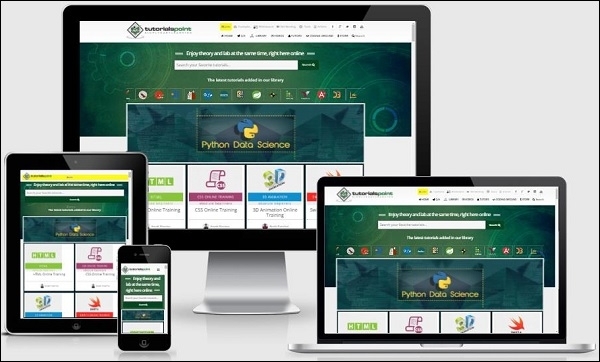
The use of responsive web design
Article Introduction:Your web page should be compatible with all devices and should not have any design flaws on these devices. This attracts more users to the website. It should work on mobile devices, tablets, and desktops. Responsive web design is using HTML and CSS to create designs that are compatible with every device. Yes, that’s how websites work now.
2023-09-09
comment 0
1010

Steps to install motherboard sound card driver
Article Introduction:The motherboard sound card driver is an important component to ensure that the computer can play audio normally. Before installing the motherboard sound card driver, we need to confirm the following points: Confirm the motherboard model: Different motherboards need to install the corresponding sound card driver. Download the sound card driver: You can download the appropriate sound card driver from the motherboard manufacturer's official website or other trusted hardware driver download sites. Below, we will introduce the installation steps of the motherboard sound card driver in detail: Step 1: Preparation Before starting the installation, turn off the computer and ensure that the motherboard power cord has been unplugged from the motherboard.
2024-02-24
comment 0
683