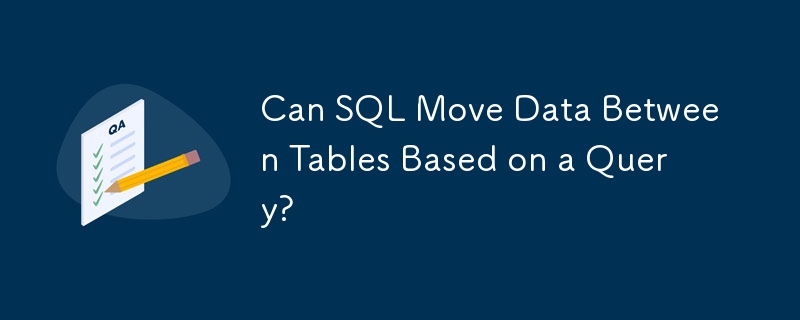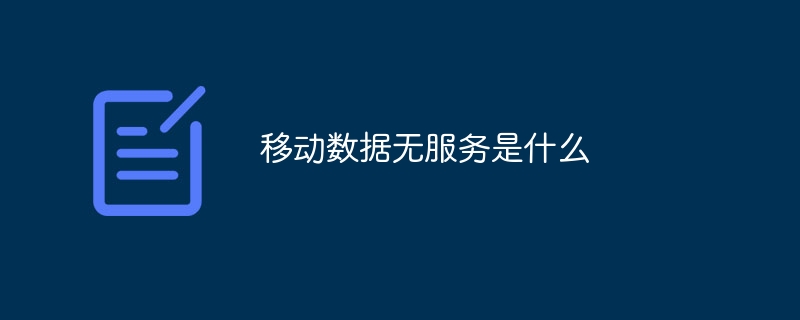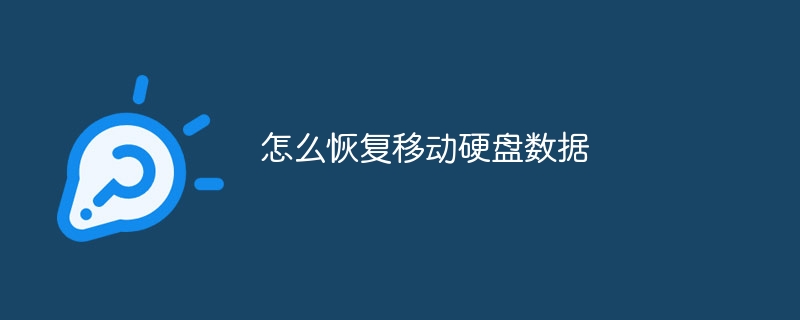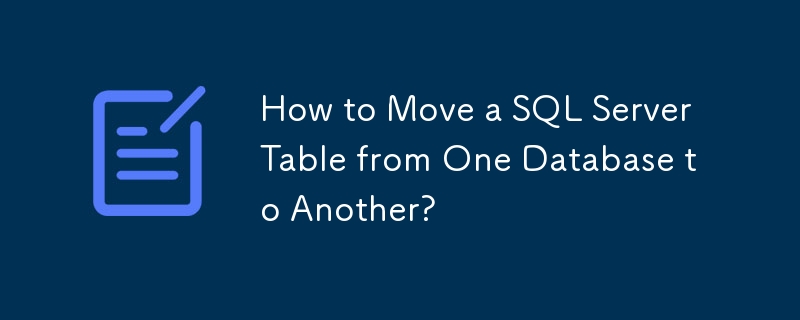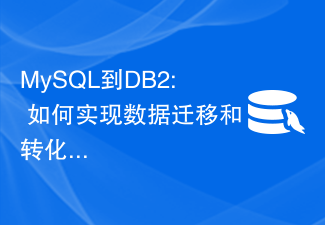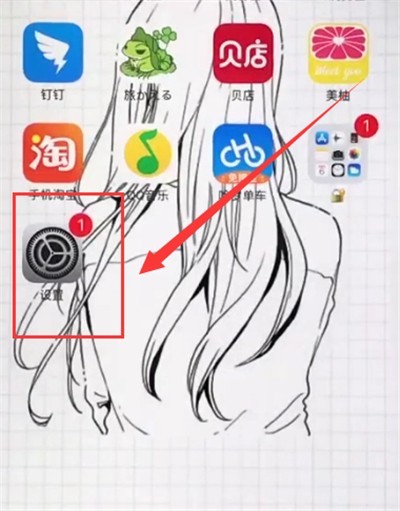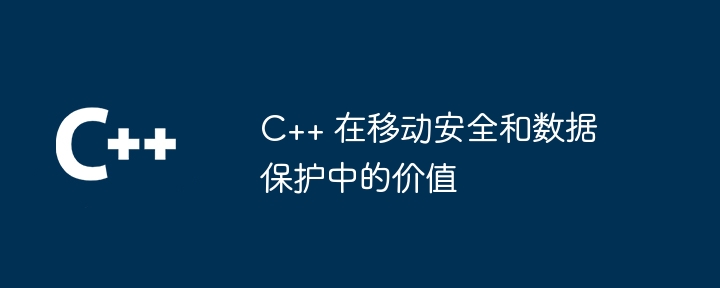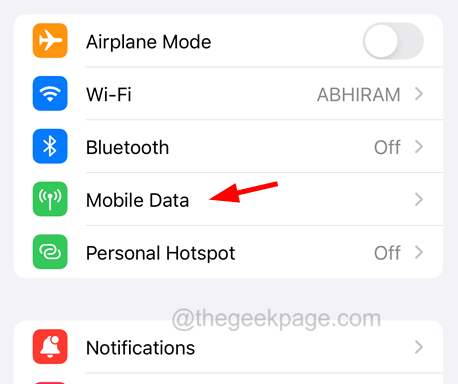Found a total of 10000 related content
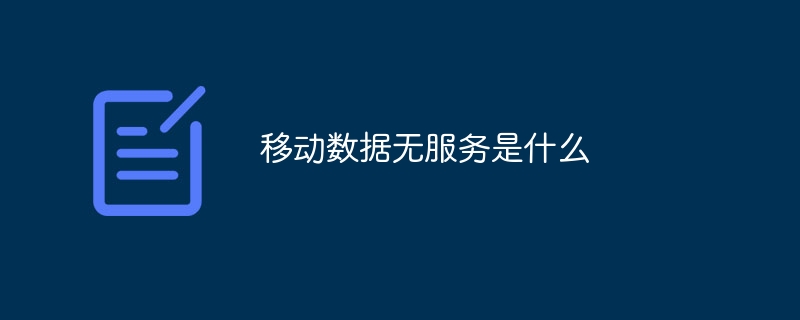
What is mobile data serviceless?
Article Introduction:Mobile data no service refers to the inability to connect to the mobile network or use data services on a mobile device, which may be caused by a variety of reasons, including poor network coverage, equipment failure, operator issues, etc. Most mobile data no service problems can be solved by checking the network connection, signal strength, restarting the device, updating the system and applications, checking the operator settings, checking the SIM card and contacting the operator.
2023-08-24
comment 0
7017

How long does it take to recover data from a mobile hard drive?
Article Introduction:How long does it take to recover data from a mobile hard drive? In recent years, with the development of technology, more and more people have begun to use mobile hard drives to store important data and files. Unfortunately, however, portable hard drives are also at risk of damage or data loss. When our portable hard drive fails and we need to recover the data on it, an important question is how long the recovery process will take. The answer to this question cannot simply be a specific time, as the length of the recovery process depends on several factors. First, the time it takes to recover your data
2024-02-21
comment 0
986

MySQL and PostgreSQL: How to use databases in mobile development?
Article Introduction:MySQL and PostgreSQL: How to use databases in mobile development? With the popularity of mobile devices, mobile application development has become a hot topic. The database plays an important role in mobile applications for storing and managing data. This article will introduce how to use MySQL and PostgreSQL databases in mobile development and give corresponding code examples. 1. MySQLMySQL is a common relational database management system with wide applications and good performance. on mobile
2023-07-14
comment 0
1485
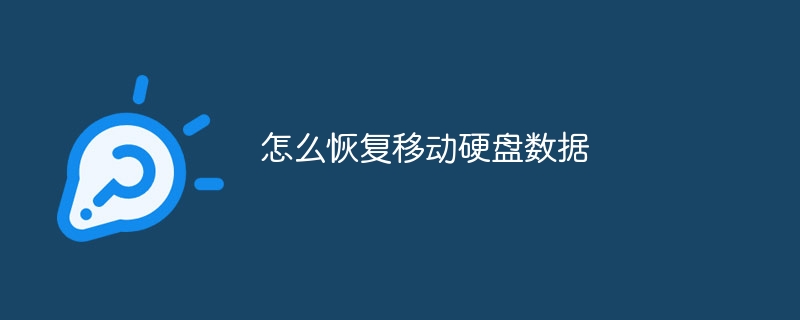
How to recover data from mobile hard drive
Article Introduction:Mobile hard drive data can be recovered by determining the cause of data loss, using data recovery software, repairing hard drive failures, seeking professional help, and backing up data. Detailed introduction: 1. Determine the cause of data loss and choose the appropriate method for data recovery; 2. Use data recovery software. These software can scan the mobile hard disk to find deleted files and restore them; 3. Repair the hard disk failure and use Use hard disk repair tools to scan and repair hard disk errors; 4. Seek professional help, choose a reliable service provider, and understand the recovery plan and charging standards in advance.
2023-09-07
comment 0
797

How to get data out of a broken mobile hard drive?
Article Introduction:How to get data out of a broken mobile hard drive. Nowadays, with the advancement of technology, mobile hard drives have become one of the indispensable devices in our daily life and work. However, mobile hard drives will inevitably fail, rendering our important data inaccessible. When the mobile hard drive is broken, how can we recover data from it? This article will introduce you to several common methods. First, we can try to use data recovery software. These software usually have powerful data recovery capabilities and can read data from damaged hard drives and
2024-02-20
comment 0
1008
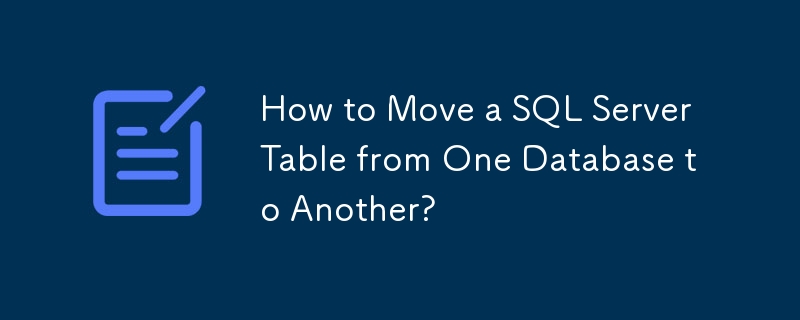

Use MySQL in Go language to realize automatic data migration
Article Introduction:With the continuous development of the Internet and mobile Internet, data migration has become an indispensable link for many companies and teams. During the data migration process, we need to convert various formats in the source data into the corresponding formats in the target data, which requires the use of automated migration technology. In this article, we will introduce how to use MySQL in Go language to realize automated data migration. Install the MySQL driver. Before using the Go language to connect to the MySQL database, we need to install the MySQL driver first. You can enter through the following command
2023-06-17
comment 0
839

Which data recovery software is suitable for mobile hard drives?
Article Introduction:Which software is best for recovering data from mobile hard drives? With the continuous development of technology, mobile hard drives are playing an increasingly important role in our daily lives. However, due to various reasons, the data in our mobile hard drives is sometimes lost or damaged, which brings us a lot of trouble. In order to solve this problem, many software development companies have launched various mobile hard drive data recovery software, but which one is better? First, I would like to introduce the Recuva software. Recuva is a very popular mobile hard drive data recovery tool.
2024-02-18
comment 0
1206
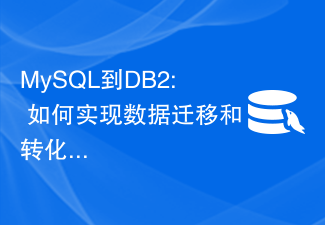
MySQL to DB2: How to automate data migration and conversion?
Article Introduction:MySQL to DB2: How to automate data migration and conversion? Introduction: With the continuous development of information technology, many enterprises need to migrate databases from one platform to another. This article will focus on how to realize the automated process of database migration and data conversion from MySQL to DB2. 1. Solution selection and preparation: Before starting automated data migration and transformation, we need to make some choices and preparations. Choose the right migration tool: There are many data migration tools to choose from, such as IBM’s Data
2023-09-08
comment 0
971


Can the mobile hard drive still function normally after data recovery?
Article Introduction:A mobile hard drive is a very convenient storage device that can be used to store and transfer large amounts of data. However, sometimes the external hard drive may suffer from corruption or data loss. When we encounter this situation, we often hope to be able to recover the lost data. So can the mobile hard drive still be used after data recovery? This is a matter of great concern. First, we need to understand why the external hard drive is damaged or data is lost before data can be recovered. Common situations include accidental deletion of files, virus infection, physical damage or improper storage. regardless
2024-02-18
comment 0
1160

Huawei's default mobile data cannot be selected. What should I do?
Article Introduction:There are many possible reasons and solutions for the problem that the default mobile data cannot be selected on Huawei mobile phones. Do you know the following? Check whether the two cards are enabled. If the two cards are not enabled, the default mobile data cannot be switched. You can shut down and restart, and enable both card 1 and card 2 in the settings. If two cards are enabled but still cannot be switched, the phone may be a customized version of Netcom Mobile. According to the latest policy requirements of China Mobile, mobile phones with full Netcom version require mobile priority when using dual SIM cards. That is: when a mobile card and a non-mobile card are inserted, the mobile card is defaulted as the main card for 4G Internet access and cannot be switched to a non-mobile card. The other non-mobile card is used as a secondary card and can only make calls and send text messages. If you need to use the data traffic of China Unicom or China Telecom card, you can temporarily disable the mobile card
2024-04-20
comment 0
1301
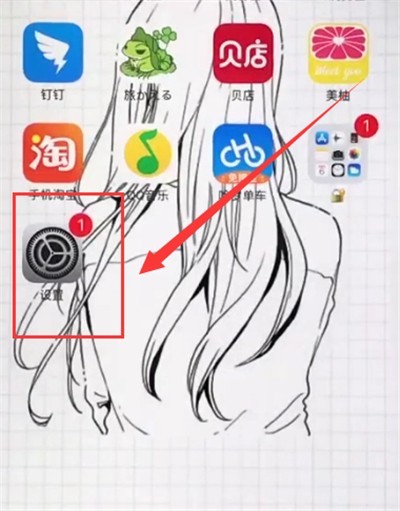

Vue and ECharts4Taro3 Practical Guide: Build a data-driven mobile application from scratch
Article Introduction:Vue and ECharts4Taro3 Practical Guide: Building a Data-Driven Mobile Application from Scratch to One Introduction: In mobile application development, the visual display of data is a very important part. As a popular front-end framework, Vue provides rich functions and a powerful ecosystem, and ECharts4Taro3 is a data visualization library based on Vue. This article will introduce how to use Vue and ECharts4Taro3 to build a data-driven mobile application from scratch. allow
2023-07-21
comment 0
1461
迁移数据库文件
Article Introduction:欢迎进入Oracle社区论坛,与200万技术人员互动交流 >>进入 SQL查询与修改数据库逻辑文件名,移动数据库存储路径示例 收藏 ---------------------------------------------------------------------------------- -- Subject: SQL查询与修改数据库逻辑文件名
2016-06-07
comment 0
1298

MySQL vs. MongoDB: Which database is better for mobile apps?
Article Introduction:MySQL vs. MongoDB: Which database is better for mobile apps? As mobile applications continue to grow and become more popular, choosing the right database has become an important issue for developers. When choosing a database, common choices include MySQL and MongoDB. This article will explore the advantages and applicability of these two databases in mobile applications and compare them with code examples. MySQL is a relational database management system (RDBMS) that uses Structured Query Language (SQ
2023-07-12
comment 0
1427
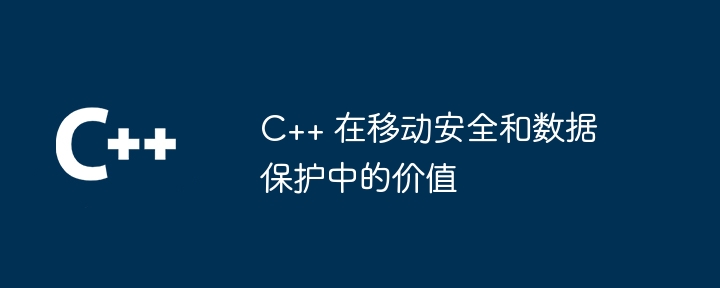
The value of C++ in mobile security and data protection
Article Introduction:The value of C++ in mobile security and data protection With the popularity of smartphones and mobile applications, mobile security and data protection have become critical issues. C++ plays a vital role in these areas due to its strong performance, security and access to low-level platforms. Advantages of C++ High Performance: C++ offers superior performance, making it suitable for mobile security and data protection applications that require real-time response and low latency. Security: C++ provides direct control over memory management and resource allocation, reducing the risk of security vulnerabilities. Cross-platform compatibility: C++ is cross-platform and runs on a variety of mobile devices and operating systems, including iOS, Android, and Windows Phone. Practical cases are based on
2024-05-31
comment 0
806
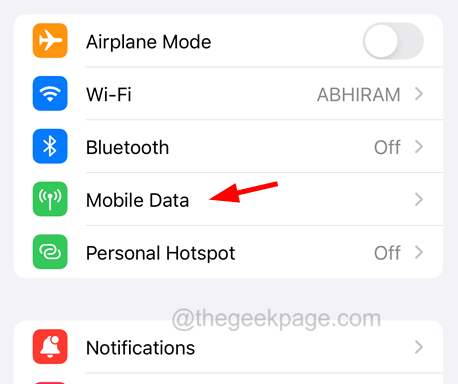
How to fix iPhone with so much mobile data [Solved]
Article Introduction:Anyway, anyone would be frustrated when they receive an alert message on their iPhone screen while using any app, indicating that you have completed your mobile data quota for the day. Since we may not have Wi-Fi signal everywhere, everyone knows the importance of mobile data. Many iPhone users these days have noticed that even if they don't use mobile data regularly, they do so quickly, long before the day is over. Possible causes of this issue on iPhone are listed below. The application may be consuming large mobile data. Background app refresh may be enabled. AppStore may automatically download/update apps via mobile data. Many apps may be using iClo
2023-08-01
comment 0
1098

'EasyUS Data Recovery' How to Restore Mobile Hard Drive
Article Introduction:EaseUS data recovery software supports the recovery of multiple types of files, such as documents, pictures, audios, videos, emails, and other ZIP, RAR, exe, html, etc. It seems that it is not a data recovery tool. Too much. Moreover, the software is safe and lightweight. Its installation package size is about 40MB, which does not take up a lot of space, and the software is 100% safe. However, there are still many friends who are not sure how to recover a mobile hard drive with EaseUS Data Recovery, so the editor will bring you the method of recovering a mobile hard drive with EaseUS Data Recovery software. Let’s take a look! How to recover mobile hard drive with EaseUS Data Recovery 1. Select the software scan location. You only need to define which is the target partition that needs to be scanned. If you know exactly what to start with
2024-01-11
comment 0
990