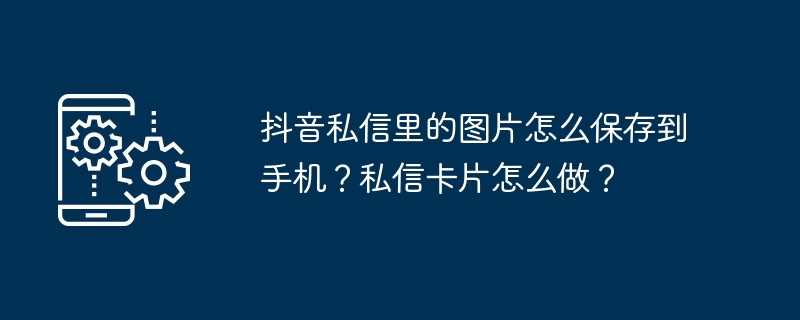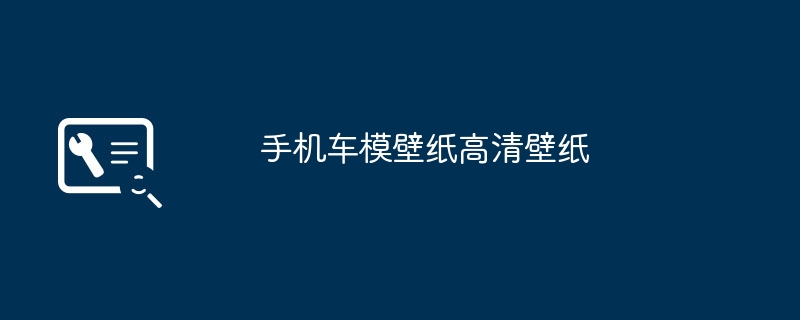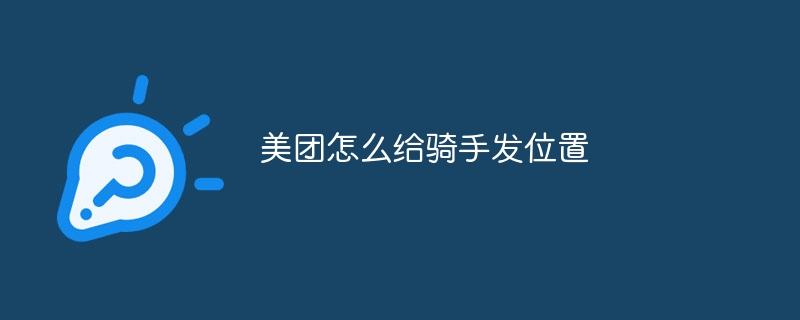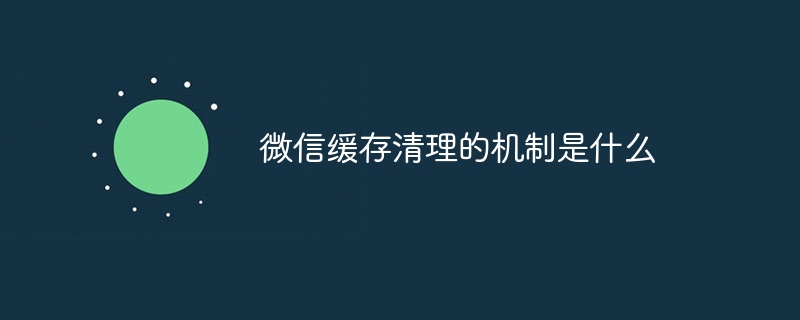Found a total of 10000 related content

How to improve the clarity of pictures in QQ browser
Article Introduction:How to improve the high definition of pictures in QQ browser? In order to help users save more traffic, the picture quality of mobile QQ browser is the default. However, some users think that the pictures in this mode are not very high-definition. If you want to browse high-quality pictures, you need to modify the mode. The editor below brings you the steps to enable high-quality pictures in the QQ browser. Users who want to view higher-definition pictures can refer to the following steps to set up. Steps to open high-quality pictures in QQ browser: 1. First open the QQ browser on your mobile phone and click on the "My" item in the menu bar at the bottom of the browser, as shown in the figure. 2. At this time, you will enter the personal center page of QQ Security Browser for mobile phones. Click the gear-shaped "Settings" icon in the upper right corner of the page, as shown in the figure. 3
2024-01-08
comment 0
1206

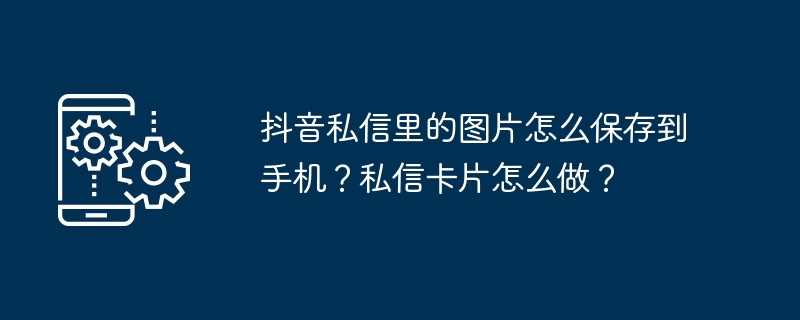
How to save pictures in TikTok private messages to mobile phone? How to make a private message card?
Article Introduction:On Douyin, a social platform, interactions between users are becoming increasingly frequent, and the private messaging function has become an important way for users to communicate. Sometimes, users will receive pictures sent by friends, and saving these pictures locally on the mobile phone can be convenient for users to view and use at any time. So, how do you save the pictures in TikTok private messages to your phone? How to make Douyin private message card? This article will answer these two questions for you in detail. 1. How to save pictures in TikTok private messages to your phone? 1. Open Douyin APP, enter the private message interface, and find the picture you want to save. 2. Click on the picture to enter the picture viewing page. 3. On the image viewing page, click the "Save" button in the lower right corner. 4. The picture will be automatically saved to the photo album of your phone, and you can view and use it at any time. 2. Douyin private message card
2024-05-08
comment 0
849


How can I see the pictures in the comments section of TikTok clearly? How to enlarge the picture in the comment area?
Article Introduction:With the popularity of Douyin, users sharing pictures in the comment area has become a unique landscape. Due to image size restrictions, many users find it difficult to see the images in the comment area. To see clearly requires some skills. 1. How can I see the pictures in the comment section of Douyin clearly? 1. Adjust the screen brightness: The display effect of the pictures in the comment area of Douyin app will be affected by the screen brightness. Too high or too low brightness will cause the picture to be unclear. Therefore, users need to adjust the brightness of the mobile phone screen to achieve the best visual effect. 2. Use the zoom function: The pictures in the Douyin comment area are smaller by default. Users can use the zoom function to view the details of the picture by long pressing the picture. Users can also save pictures to their phone and then use the picture viewer in the photo album to enlarge them.
2024-06-15
comment 0
414

How to set the location of the wheat ear mark on the Amap map_How to set the wheat ear mark on the Amap map
Article Introduction:1. Upgrade the Amap map to the latest version. The latest version is V10.83.0.2544; 2. After opening the Amap map, the first map you see is the enlarged map. Use your fingers to zoom out the map; 3. When the lower left After the map scale in the corner changes to [500 kilometers], let go of the finger zoom operation, and you can successfully see the rice ears all over the map. 4. If we still can’t see it after zooming to 500 kilometers, you can check the solution below. . Why are there no ears of rice? 1. Find the icon of the [Amap] app on the desktop of your mobile phone, long press the Amap app, and select [Application Information]. You can also enter it through the settings of your phone; 2. Enter the detailed information of the Amap map. After entering the page, click the [Storage Usage] item; 3. Click [Clear]
2024-04-01
comment 0
1003

How to turn photos into hand-drawn ones on mobile phone
Article Introduction:I want to convert pictures into hand-drawn ones. Is there such an app? 1. The software for converting real-life photos into hand-drawn comics is as follows: Sweet Salt Camera. This is a magical app that allows you to take photos of clean, natural and translucent makeup without makeup. It works with you to create a perfect pure look without makeup. It focuses on getting the same makeup with just one click, and you can easily create fashionable makeup. Magic camera. 2. Software such as Meitu Xiu Xiu can process photos into hand-painted, oil painting, comic, and watercolor paintings. Meitu Xiuxiu is developed and launched by Meitu.com. It is a free image processing software that you can use without learning. It is much simpler than Adobe Photoshop. It has functions such as picture special effects, beauty, puzzles, scenes, borders, and accessories. 3. The software for converting real photos into hand-drawn avatars is as follows: Enter the app "Hand-drawn avatar customization"
2024-03-23
comment 0
828

How to recover accidentally deleted text messages on Apple mobile phones. Recommended methods to retrieve deleted text messages on Apple mobile phones.
Article Introduction:Do you frequently use the text messaging function on your Apple phone? The usage rate of iPhone text messages is currently low. Although there are alternative social apps, there are still users who store important text messages. What should I do if I delete a text message by mistake or want to get it back? How to do it correctly? In fact, text message recovery can be retrieved through these two methods. iPhone users are recommended to save it for emergencies! Method 1: With the help of professional data recovery tools, when you discover that text messages have been accidentally deleted, you should first reduce operations such as deleting or downloading apps and files on your phone. It is recommended to use professional data recovery software, which has a higher success rate and ensures data security! The demonstration uses the Niu Xuechang Apple data recovery tool, which not only supports the retrieval of local data such as text messages, address books, photos, etc., but also supports the recovery of WeChat-related data. Operating Instructions
2024-02-06
comment 0
895

How to stitch long pictures with Butter Camera? How to stitch long pictures?
Article Introduction:The official download of Butter Camera is a must-have beauty photography software for everyone’s mobile phone. You can take pictures anytime and anywhere. Different styles of beauty filters can be used online. Every photo can be a fashion blockbuster. There are also many Multiple high-definition background pictures as well as humorous stickers and templates can be used online. You can also take photos with one click and apply makeup automatically. All small flaws on your face will disappear, making you look more beautiful and confident. You can also shoot short videos. Record your life and you will see a different version of yourself every day. Next, the editor will provide detailed online methods for splicing long photos for Butter Camera friends. Open the Butter Camera app; In the [Notes] section, find the [Long Picture] function; According to your own needs, select the pictures you need in the album for splicing;
2024-03-27
comment 0
626
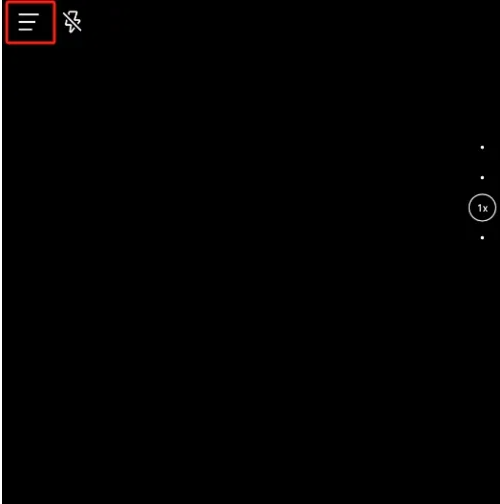
How to take good-looking photos with today's watermark camera? Tutorial on taking high-definition photos with today's watermark camera
Article Introduction:First open the Today Watermark Camera APP, as shown below, select the three horizontal bars icon in the upper left corner of the interface, click to open to open the interface as shown below, select the camera settings option, click to open to open the interface as shown below, select the photo resolution option, click to open to open as shown below Picture interface, click to check the HD option, and then return. After returning, as shown below, you can see that the photo resolution has been set to high definition.
2024-06-22
comment 0
1062
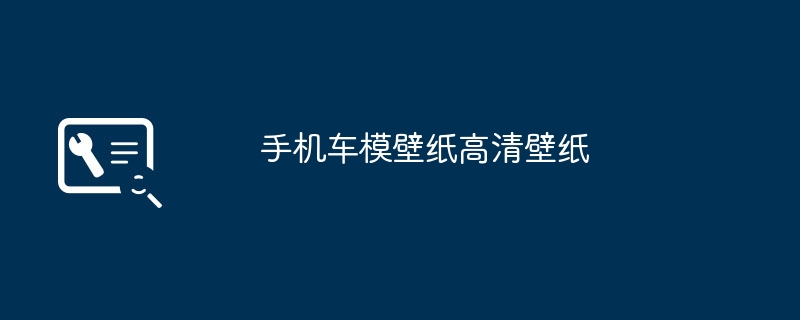
Mobile car model wallpaper HD wallpaper
Article Introduction:1. Mobile phone car model wallpaper HD wallpaper Mobile phone car model wallpaper HD wallpaper Mobile devices have become an indispensable part of modern life. Many people express their personality and taste through their mobile phones, and choosing the right wallpaper is an important part of it. High-definition wallpapers can not only enhance the appearance of the phone, but also provide users with a better visual experience during use. What is a mobile car model wallpaper? Mobile car model wallpaper refers to wallpapers with car models as the theme. This type of wallpaper usually uses high-definition car model pictures as material to display various combinations of cars and models in different styles. This kind of wallpaper is loved by many mobile phone users for its fashionable, dynamic and personalized characteristics. The importance of choosing high-definition wallpapers High-definition wallpapers can effectively highlight the details and colors of pictures, making the mobile phone screen
2024-08-23
comment 0
1042

How to change the password of KuMiao Movie and TV. How to change the password of KuMiao Movie and TV.
Article Introduction:How to change the password of KuMiao Video (How to change the password of KuMiao Video), specifically how to change the password and how to operate it. Many netizens don’t know, so let’s go and take a look. First open the Youku Video APP, as shown below, click the "My" option at the bottom of the interface to open the interface as shown below, select the settings option in the middle of the interface, click Open to open the interface as shown below, slide the phone screen, find the Account Security Center option, click to open Open the interface as shown below, select the login password option in the middle of the interface, click to open to open the interface as shown below, you need to verify your identity, here we choose SMS verification code verification, click to open to open the interface as shown below, click the Get SMS verification code button and then Enter the SMS verification code received on your phone into the text box and click
2024-06-19
comment 0
411
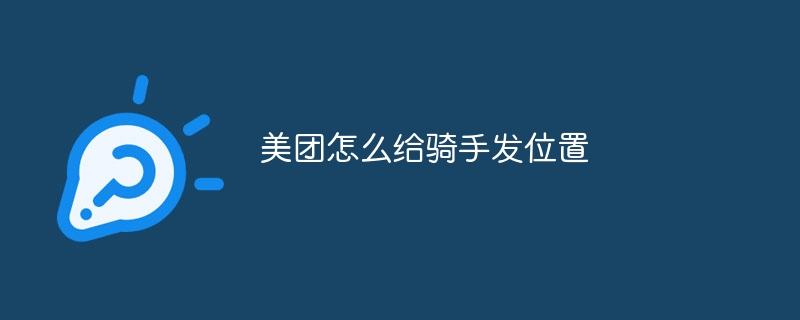
How does Meituan assign positions to riders?
Article Introduction:There are two ways for Meituan to send locations to riders: Share link: Generate a location link and share it with riders through text messages or other methods. Map navigation: Directly open the map APP on the rider's phone, display the delivery address and start navigation.
2024-05-04
comment 0
595

How to set up HD shooting on B612 Kaji B612 Kaji set up HD shooting tutorial sharing
Article Introduction:B612 Kaji is a camera app popular among young people. It has facial recognition function, which can easily capture cute or funny videos or pictures, and can also generate personalized emoticons with one click. If you still don’t know where to set up high-definition shooting on B612 Kaji, then you must take a look at the article tutorial in this issue! How to set up high-definition shooting on B612 Kaji 1. First open the B612 Kaji APP and select the camera icon at the bottom. 2. Then enter the shooting page and find the options at the top, which are classic, original camera and high definition. 3. Finally, we choose high-definition to easily shoot very clear pictures (warm reminder, high-definition shooting requires us to become a member to enjoy it)
2024-07-11
comment 0
839

Some Android users reported that GIF images from iPhone cannot be displayed properly.
Article Introduction:Original title: GIFs turned into "abstract photos", and some Android users reported that GIFs from the iPhone could not be displayed properly. IT House news on May 28, according to feedback from the Reddit community, X platform users, 9to5Google and other media reports, Android devices through text messages / GIF animations received from iPhone in MMS will become static images, and the images will be severely damaged and pixelated very obviously. 1. IT House checked social media and found that Android phones from Pixel series, Samsung and other brands have reported problems with GIF MMS display, and users have reported this problem one after another. Not all Android phones are affected. Tested sending multimedia messages containing GIF animations to multiple Android phones through iPhone. Most Android phones
2024-08-21
comment 0
533

How to set up HD shooting on B612 Kaji How to set up HD shooting
Article Introduction:The high-definition shooting settings of the B612 Kaji app are designed to meet users’ needs for high-quality pictures. When users turn on the HD shooting function in the app, they can capture clearer and more detailed images, which is very important for users who want to share high-quality photos on social media or need to edit and enlarge images. So how to set up HD shooting? Follow us below to take a look. How to set up high-definition shooting 1. First open the B612 Kaji APP and select the camera icon at the bottom. 2. Then enter the shooting page and find the options at the top, which are classic, original camera and high definition. 3. Finally, we choose high-definition to easily shoot very clear pictures (warm reminder, high-definition shooting requires us to become a member)
2024-06-11
comment 0
531

How to send SMS verification code when user registers in PHP
Article Introduction:How to send a mobile phone SMS verification code when a user registers in PHP requires specific code examples. Sending a mobile phone SMS verification code when a user registers is one of the common functions in modern web applications. Through SMS verification code, the security and credibility of user registration can be improved. This article will introduce how to use PHP to implement the function of sending SMS verification codes when users register, and provide specific code examples. Register an SMS service provider Before starting the implementation, we need to choose a reliable SMS service provider. It is recommended to use Yunpian.com, Alibaba Cloud, Tencent
2023-09-24
comment 0
1064
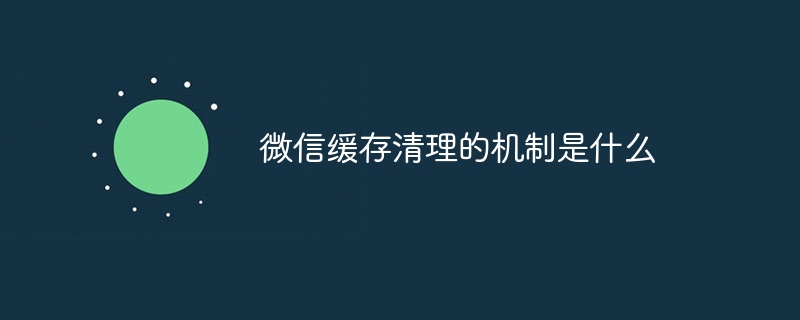
What is the mechanism of WeChat cache cleaning?
Article Introduction:The WeChat cache cleaning mechanism is an important optimization technology in the WeChat client, which can help users free up storage space and improve the response speed and stability of applications. WeChat cache includes users’ chat history, pictures, videos, audio, documents and other data, which will continue to increase when users use WeChat to chat, browse Moments and other functions. WeChat cache cleaning mechanisms include automatic cleaning, manual cleaning, deep cleaning, and regular updates. The advantages of WeChat cache cleaning mechanism include releasing storage space, improving application performance, protecting personal privacy, and preventing virus attacks.
2023-11-15
comment 0
1544
Which mobile phone encryption software is the best?
Article Introduction:Good mobile phone encryption software includes: 1. 360 Mobile Guard, a comprehensive mobile phone security software developed by 360, a well-known domestic security company. In addition to providing mobile phone encryption functions, it also has mobile phone anti-virus, mobile phone cleaning, mobile phone anti-theft and other functions. Functions; 2. Tencent Mobile Manager, the encryption function is relatively comprehensive, and it can encrypt and protect text messages, address books, photos, videos, etc. on the mobile phone; 3. Kingsoft Mobile Guard, the encryption function is relatively simple, and it can encrypt and protect the text messages on the mobile phone. , address book, etc. for basic encryption protection; 4. VeraCrypt, etc.
2023-09-13
comment 0
1581

How to change the mobile phone number in Time Photo Album_How to change the mobile phone number in Time Photo Album
Article Introduction:1. First open the Time Album APP and find the settings on the My Assistant page, as shown in the picture. 2. Find [Account and Password] in the settings and click it, as shown in the figure. 3. Find [Change mobile phone number] in the account and password, as shown in the picture. 4. Enter the new mobile phone number in the picture below, as shown in the picture. 5. Enter the SMS verification code received as shown in the picture below. 6. Just confirm and modify the bound mobile phone number.
2024-05-31
comment 0
1081