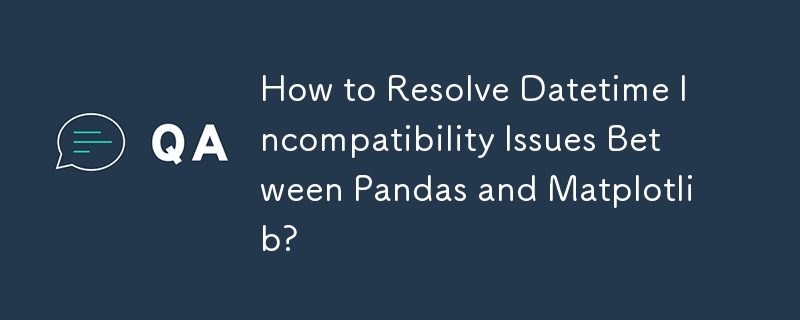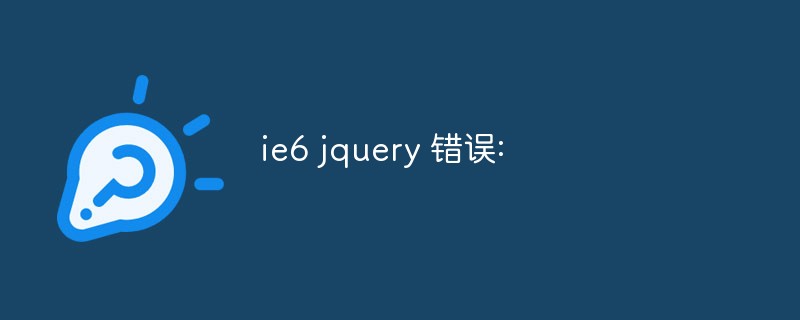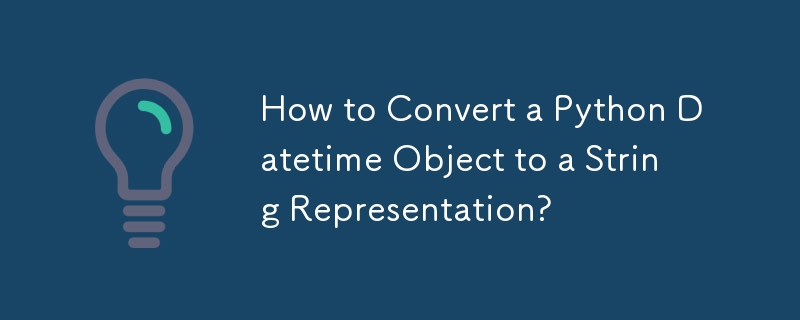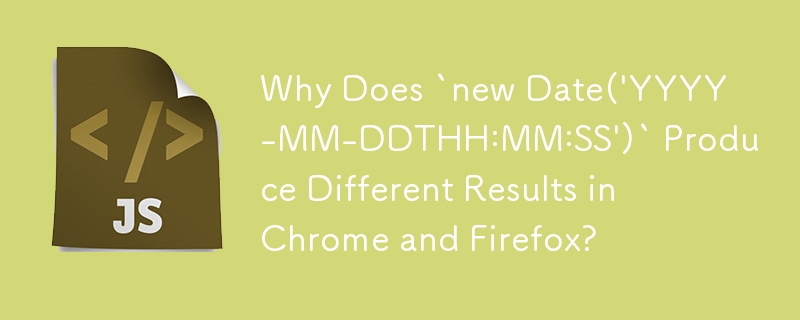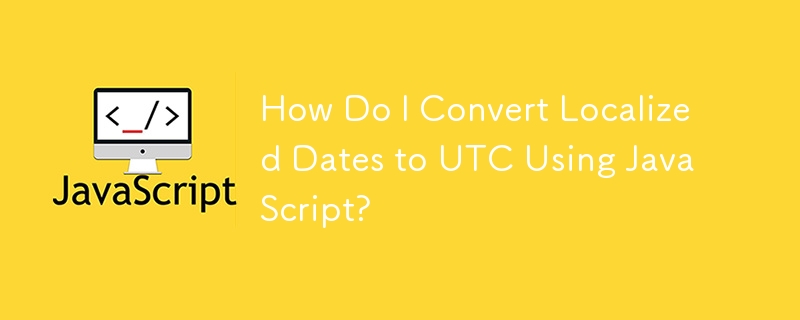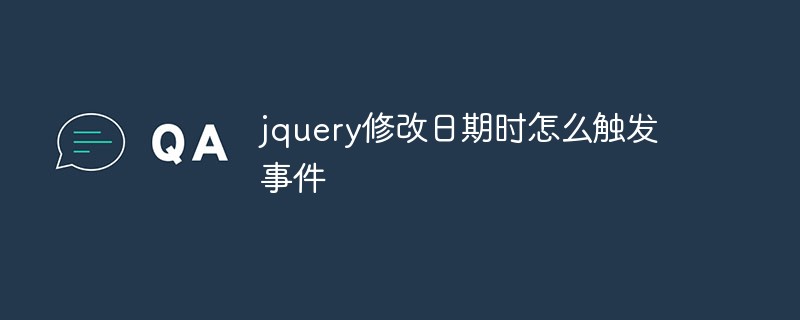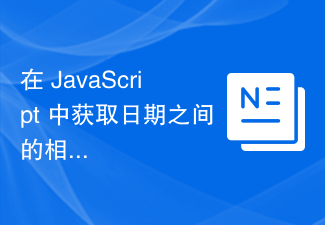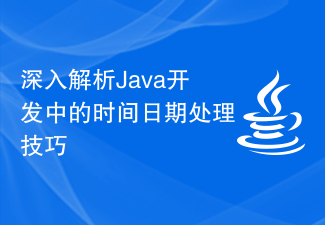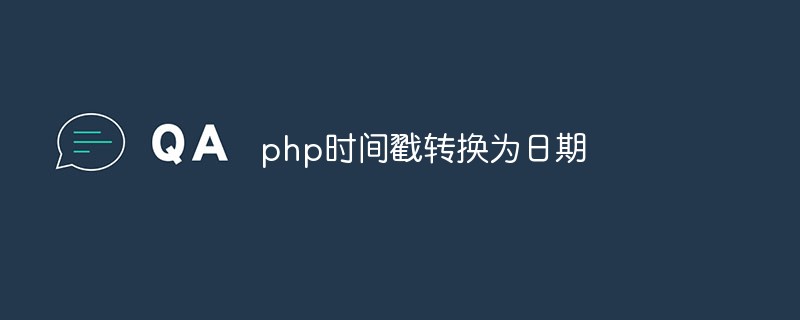Found a total of 10000 related content

Does bootstrap have a calendar control?
Article Introduction:Bootstrap has a calendar control, a time and date calendar control, named "datetimepicker". It is a Bootstrap component that can simplify the input of dates and times on the page. The datetimepicker control supports date selection and format setting, and supports time period selection control. You only need to use script and link tags to introduce relevant files on the required page to use it.
2021-02-05
comment 0
4691

Detailed explanation about the error in the path of laydate.js loading laydate.css
Article Introduction:laydate.js is a date control and time plug-in belonging to the Javascript series. laydate.js is compatible with mainstream browsers including IE6. After laydate.js was greatly rewritten by Xianxin, it became more and more powerful and more flexible to use, but something went wrong in a project based on angular+ocLazyLoad. I believe that the date and time selection plug-in laydate.js is familiar to everyone. This article mainly introduces to you the relevant information on how to solve the problem of the path error of laydate.js loading laydate.css. The article introduces it in detail through the example code, which is very useful for everyone. Study or work has certain parameters
2017-12-27
comment 0
4303
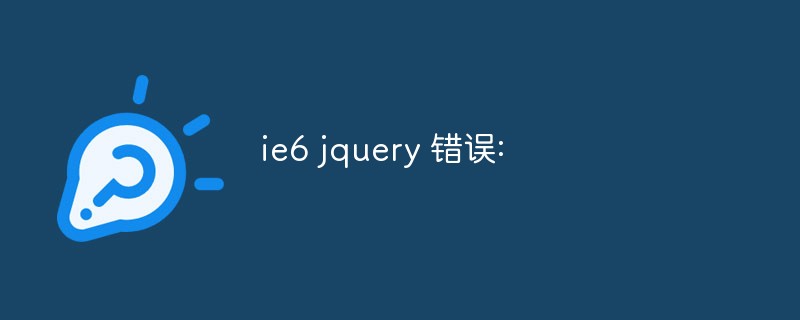
IE6 and jQuery error resolution
Article Introduction:IE6 and jQuery error resolution IE6 was one of the most popular browsers on the early Internet, but it was also the browser with the most compatibility issues. Because there are many compatibility issues with IE6, and jQuery is one of the most popular JavaScript libraries, there will be many compatibility issues when using jQuery. In IE6, the most common jQuery error is that objects do not support the "jQuery" and "$" properties. Below, we'll explore these errors and how to resolve them. 1. The object does not support the "JQuery" attribute
2023-04-17
comment 0
595
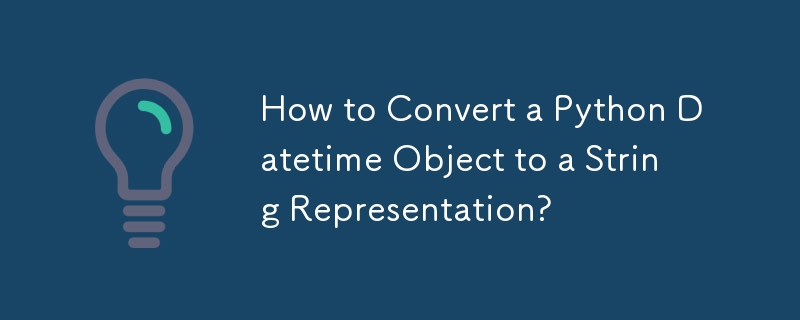

What is the day of the week in javascript?
Article Introduction:In Javascript, the operation of representing the day of the week can be implemented using the relevant methods of the Date object. The Date object is Javascript's built-in date and time class. It provides many date and time related methods and properties, including getting the current time, setting the date and time, getting the timestamp, and so on. Among them, the method that represents the week is getDay(), which can get the day of the week of the current date. This method returns the numeric code for the day of the week, from 0 to 6, representing Sunday through Saturday. Common usage is through the switch statement,
2023-04-24
comment 0
1037

How to get the difference in days in php
Article Introduction:How to get the difference in days in php: 1. Convert the date into a timestamp, and then calculate the timestamp into a number of days; 2. Use the method in the date and time object to find the number of days between two dates, the code is like "$datetime_start-> diff($datetime_end)->days;".
2022-01-11
comment 0
3410

How to display the current time in LabVIEW 2018 LabVIEW 2018 Tutorial
Article Introduction:First, open LabVIEW2018 and create a new VI - select the New VI command in the menu bar to pop up the New VI window. Save VI - Select the File-Save command in the menu bar, and then a dialog box for saving the file will pop up, then select the appropriate path, enter the file name [Display current time], and save the VI. Select the control palette in the front panel, [New Style] - [Numeric] - [Time Stamp Input Control], and place the control in the front panel. Click the Time button to open the Set Time and Date dialog box. Click [Set as current time] and the control will display the current time. Right-click the control and select the [Data Operation]-[Set Time and Date] command from the pop-up menu to open the setting time and date. Right-click the control and select
2024-06-06
comment 0
653
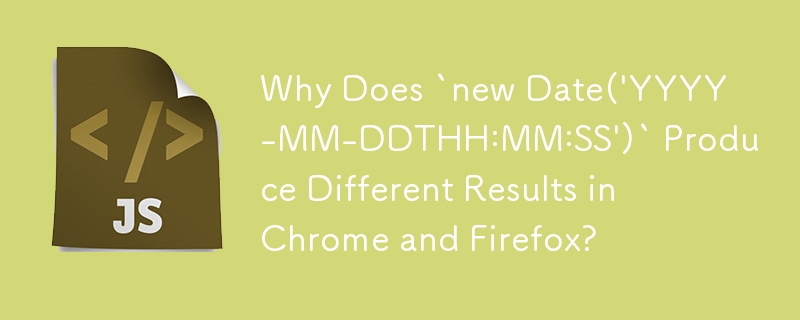
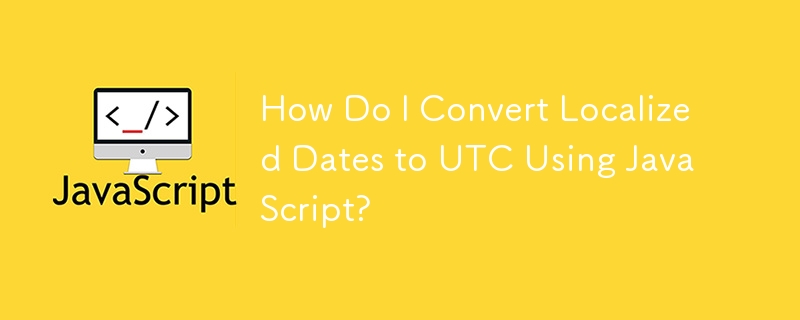
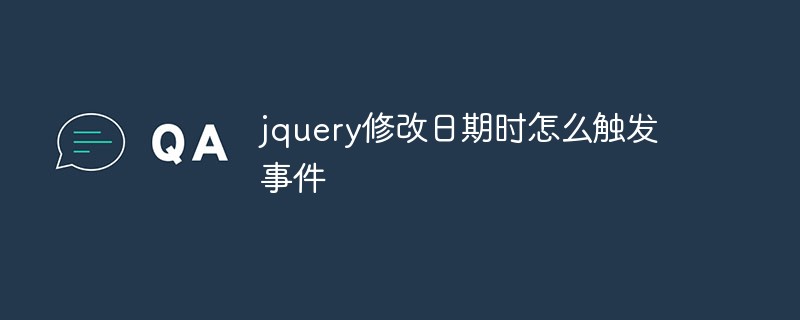
How to trigger an event when modifying date in jquery
Article Introduction:Methods for triggering events when jquery modifies the date: 1. Open the API document of "laydate date control"; 2. Find the "date and time switching function" and open it to view the usage instructions of the callback function and add it to the jquery sample code; 3. Introduce "laydate .js" and then initialize the time and date input box through "laydate.render", and use the "change" method to monitor the switching of the date control; 4. After changing the date again, use the "console.log()" function to output the result.
2023-05-25
comment 0
1494
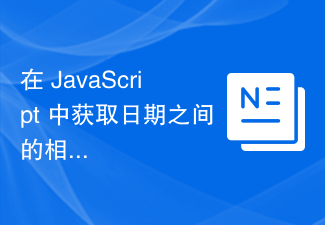
Get relative timestamp difference between dates in JavaScript
Article Introduction:Have you ever seen a notification on any website showing a timestamp? It displays things like "12 minutes ago", "2 days ago", "10 hours ago" etc. It has to do with the timestamp difference between two dates or times. Additionally, some apps show that the device was last logged in 22 hours ago. So getting the timestamp difference between two dates has many uses. In this tutorial, we will learn different ways to get the relative timestamp difference between two dates. Using getTime() method with date and creating custom algorithm In JavaScript, we can create date object using newDate() constructor. Additionally, we can pass a specific date as an argument to the Date() constructor to
2023-08-31
comment 0
1439
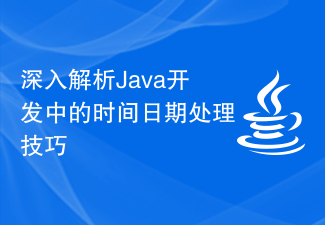
In-depth analysis of time and date processing techniques in Java development
Article Introduction:In-depth analysis of time and date processing skills in Java development Introduction: In Java development, processing time and date is a very common task. Whether you are calculating date differences, formatting date display, parsing date strings, or performing date calculations, some time and date processing skills are required. This article will provide an in-depth analysis of time and date processing techniques in Java development to help developers better deal with various time and date issues. 1. Understand the date and time classes in Java. In Java, the java.util package and java.t
2023-11-20
comment 0
1139

How to parse date and time in Java - using the SimpleDateFormat class
Article Introduction:Java method of parsing date and time - using the SimpleDateFormat class During the development process, we often encounter the need to parse and process dates and times. Java provides many date and time related classes and methods, among which the SimpleDateFormat class is a very commonly used tool class for parsing and formatting dates and times. The SimpleDateFormat class is a class under the java.text package, through which we can convert date and time
2023-07-24
comment 0
857

How to convert CFAbsoluteTime to Date object and vice versa in JavaScript?
Article Introduction:CFAbsoluteTime is the time elapsed since January 1, 2001 00:00:00UTC. This is the standard time format on Apple devices. Date object, on the other hand, is a built-in object in JavaScript that is used to represent date and time values. It has many methods for providing formatting and converting dates and times from one form to another. The main difference between CFAbsoluteTime and JavaScriptDate objects is their format. A CFAabsolute time is a numeric value representing the number of milliseconds since the Unix epoch, while a date object represents a specific date and time, year, month, day, hour, relative to the client browser.
2023-09-08
comment 0
581

Time Tools for Developers: A Cheat Sheet for the PHP DateTime Extension
Article Introduction:The DateTime extension is an extension in the PHP standard library for working with dates and times. It provides a wealth of functions and classes to help developers easily process date and time-related data. The use of the DateTime class is very simple, you only need to create a DateTime object. A DateTime object can accept a timestamp or a date string as a parameter. If the argument is omitted, a DateTime object representing the current date and time is created by default. The DateTime object provides a rich set of properties and methods to obtain and set date and time information. For example, we can use the getDate() method to obtain an array containing date information, and use getTime
2024-02-22
comment 0
1185

What are the layui components?
Article Introduction:layui has three independent components. The layDate component mainly uses five types of selection methods as the basic core: year selector, year-month selector, date selector, time selector, and date-time selector, and all support range selection (that is, dual controls).
2019-07-13
comment 0
4742
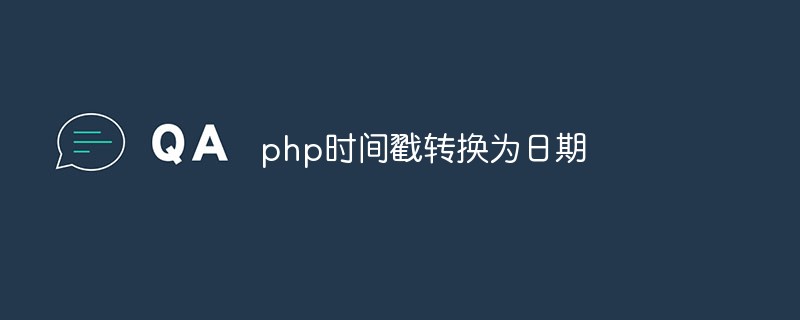
How to convert timestamp to date in php
Article Introduction:When developing web applications, we often use timestamps to record events and handle various time-related operations. However, converting timestamps to dates is a common need because dates are easier to read and understand. In this article, we will discuss how to convert PHP timestamp to date.
2023-03-28
comment 0
1544
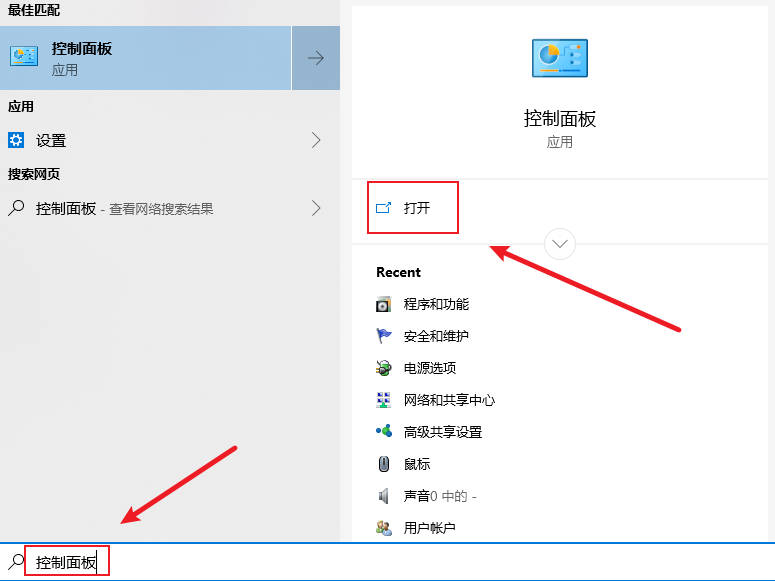
How to make the Win10 taskbar time display the day of the week_How to make the Win10 taskbar time display the day of the week
Article Introduction:How to make the Win10 taskbar time display the day of the week? The specific setting method is introduced below. Let’s take a look! 1. Search for “Control Panel” in the search box in the lower left corner of the Win10 taskbar. 2. Select to open the control panel and switch the viewing mode to "Category" 3. Click "Time and Zone". 4. Click "Change date, time and number formats". 5. Switch to the date tab, add a "space and dddd" after the short date content, and click "OK".
2024-03-21
comment 0
1218