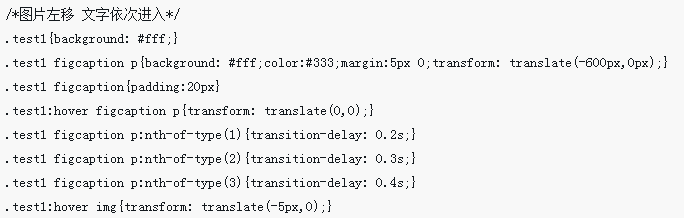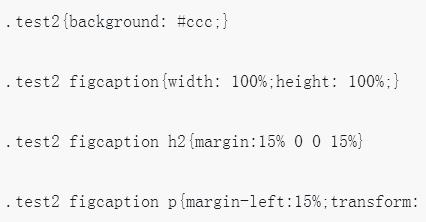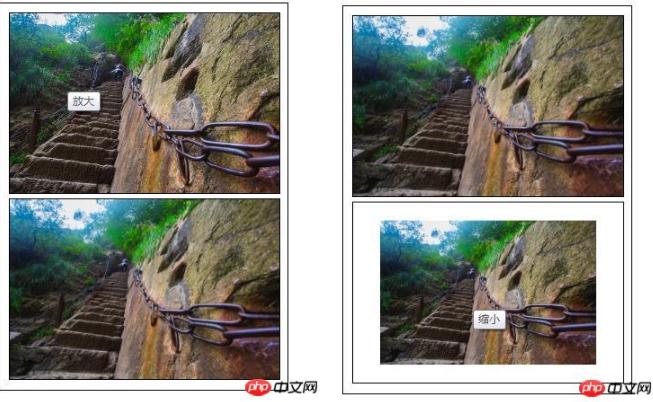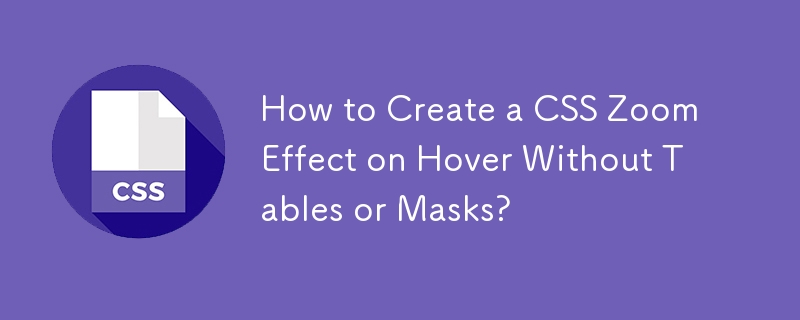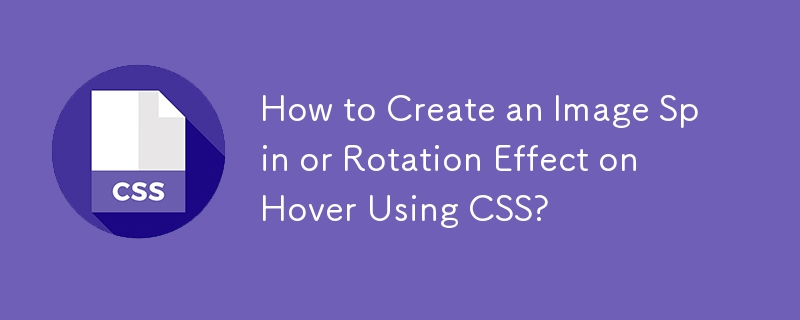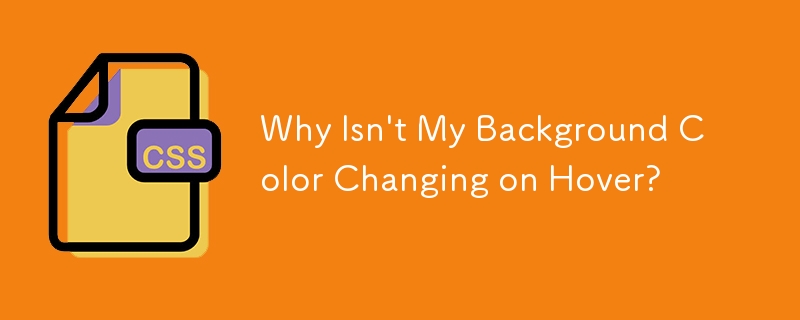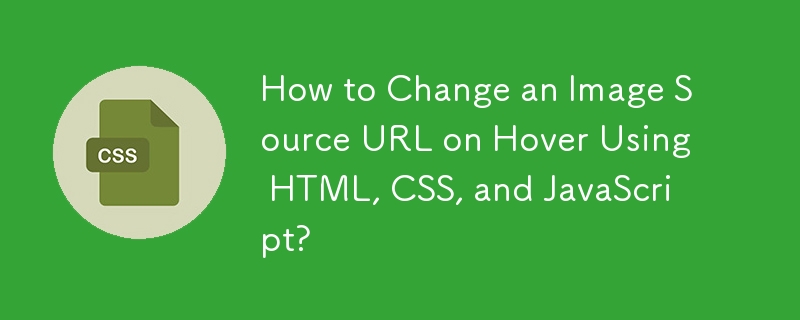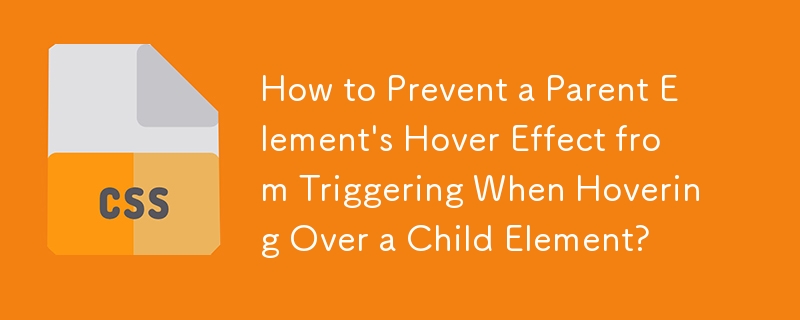Found a total of 10000 related content
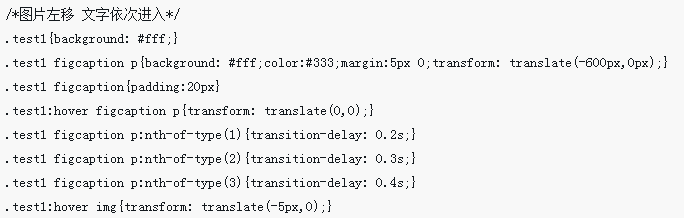
CSS3 dynamic prompt effect when the mouse moves into the picture
Article Introduction:This time I will bring you the CSS3 dynamic prompt effect when the mouse is moved into the image. What are the precautions for realizing the CSS3 dynamic prompt effect when the mouse is moved into the image? The following is a practical case, let's take a look.
2018-03-21
comment 0
3086
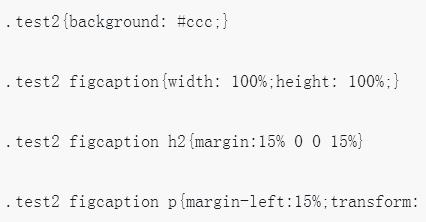
CSS3 dynamic prompt effect when mouse moves into picture
Article Introduction:This article mainly introduces the CSS3 dynamic prompt effect (transform) when the mouse moves into the image. The content is quite good. I will share it with you now and give it as a reference.
2018-06-25
comment 0
2997
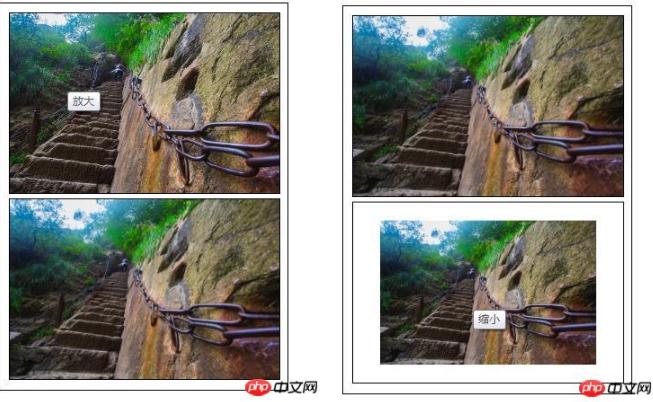


Tips and methods to use CSS to achieve image floating effect
Article Introduction:Tips and methods for using CSS to achieve image floating effects In web design, image floating effects are a common and eye-catching design method. Through the suspension effect, some animation effects, text descriptions or other interesting interactive effects can appear when the user hovers the mouse over the picture. This article will introduce some techniques and methods of using CSS to achieve image floating effect, and provide specific code examples. Magnification effect: Through the Scale attribute, you can achieve the effect of enlarging the picture when the mouse is hovering. For example: img:hover{
2023-10-16
comment 0
1815

How to Make an Image Spin on Hover with CSS?
Article Introduction:Transforming an Image on Hover: Spin or RotationAchieving the effect of a rotating image on hover with CSS requires utilizing CSS3 transitions and...
2024-11-04
comment 0
1049

Tips and methods for using CSS to achieve special effects for image display
Article Introduction:Tips and methods for using CSS to achieve special effects for image display. Whether it is web design or application development, image display is a very common requirement. In order to improve the user experience, we can use CSS to achieve some cool image display effects. This article will introduce several commonly used techniques and methods, and provide corresponding code examples to help readers get started quickly. 1. Picture zoom special effects Zoom mouse hover effect When the mouse is hovering over the picture, the interactivity can be increased through the zoom effect. The code example is as follows: .image-zoom{
2023-10-24
comment 0
2268
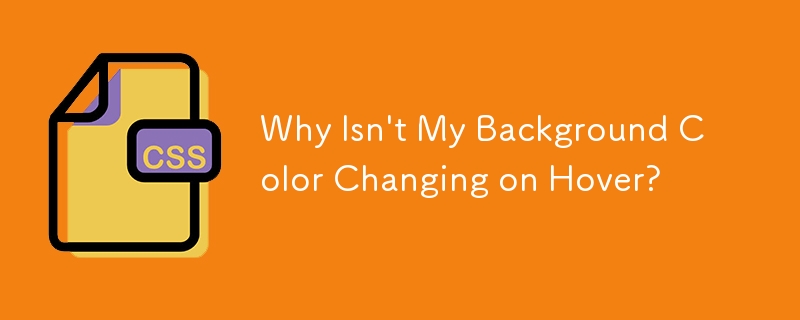
Why Isn't My Background Color Changing on Hover?
Article Introduction:Transition Effect for Background Color on HoverYou're attempting to create a transition effect for the background color when hovering over menu...
2024-12-17
comment 0
484


How to create image hover details using HTML and CSS?
Article Introduction:Using image hover effects with text details can add extra interactivity to your website. By using a small amount of HTML and CSS, you can transform a still image into an entity with explanatory wording when the user hovers over the image. This tutorial will walk you through developing a simple icon hover effect, including the HTML code and CSS decoration required to achieve the final effect. Whether you are a newbie or an experienced web page creator, this article will provide you with the details you need to enrich your website and achieve vivid photo levitation effects. :Hover Selector CSS's :hover selector is used to select and style an element when the user hovers over it. The :hover selector is used with other selectors to
2023-09-07
comment 0
1078

jquery mouse over image to reverse text
Article Introduction:With the development of web pages, dynamic effects have become an important part of design, and among these effects, the effect of images and text appearing alternately is particularly common. This article introduces a jQuery-based implementation method for reversing text on mouse-over images. 1. Implementation principle: Place pictures and text in the same element container, and achieve alternate display of pictures and text by controlling CSS styles. When the mouse is hovering, jqury is used to reverse the images and text in the container and modify the CSS style to achieve dynamic effects. 2. Implementation steps 1. Create HTML structure. First, create an
2023-05-08
comment 0
568
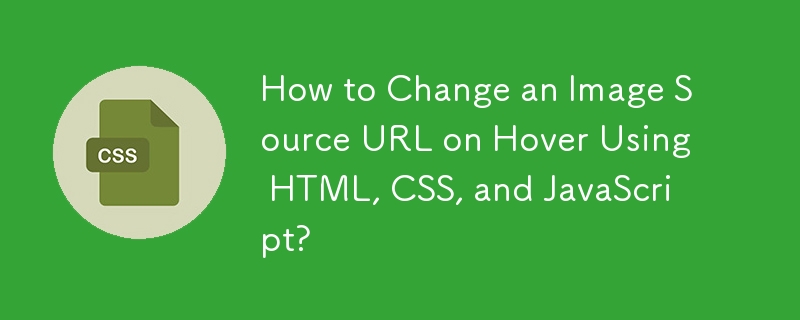

2020-05-28 - How to scale an image on mouseover using CSS?
Article Introduction:The image zoom effect is an application effect that zooms in on the image when the mouse is hovered or clicked. This effect is mainly used on websites. This effect is useful in situations where we want to display user details on an image. There are two ways to create a mouseover effect. Using CSS with JavaScript In this article, we will see how to achieve this effect using CSS. This article contains two parts of code. The first part contains HTML code and the second part contains CSS code. HTML code: In this article, we will use HTML to create the basis for image scaling on hover effect...
2020-05-28
comment 0
319