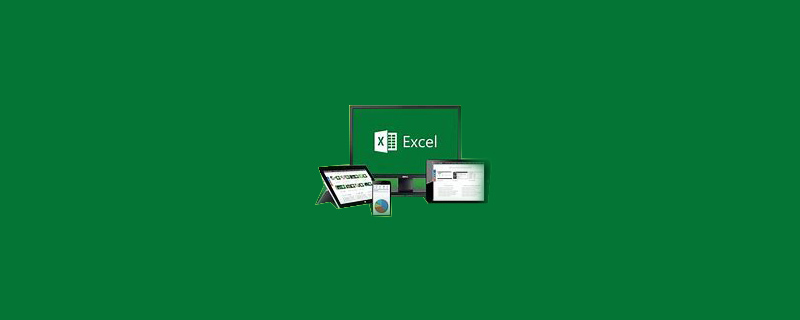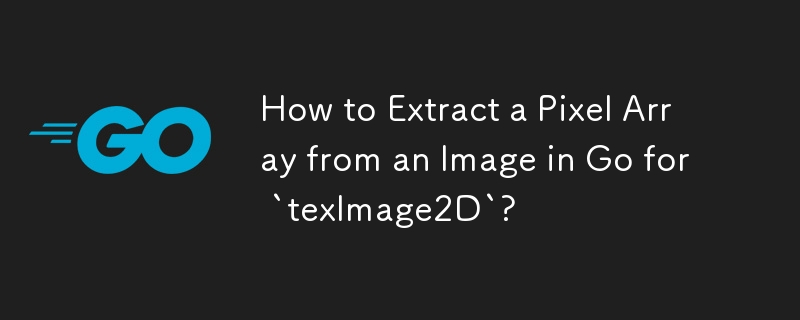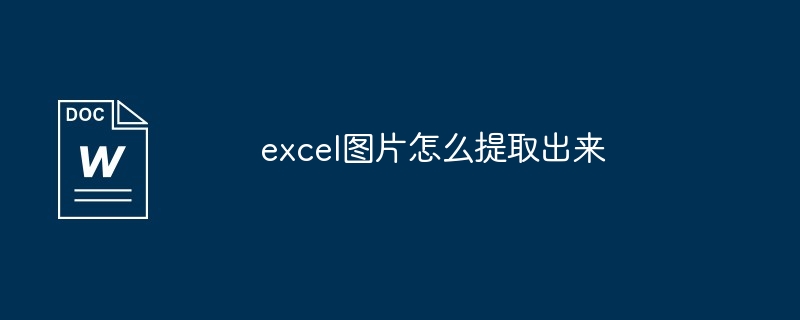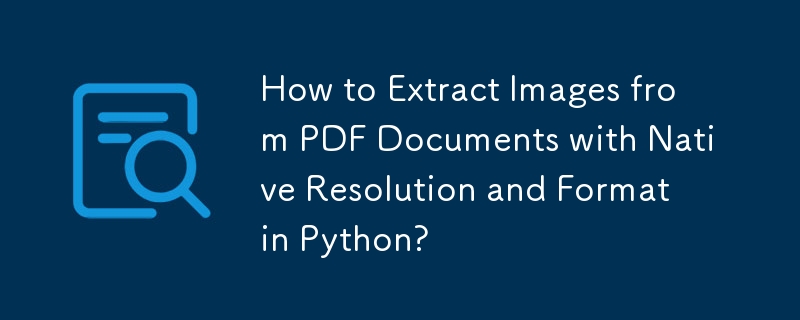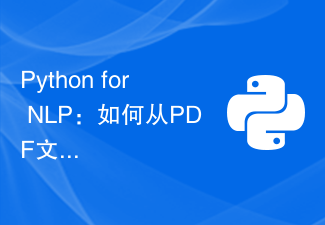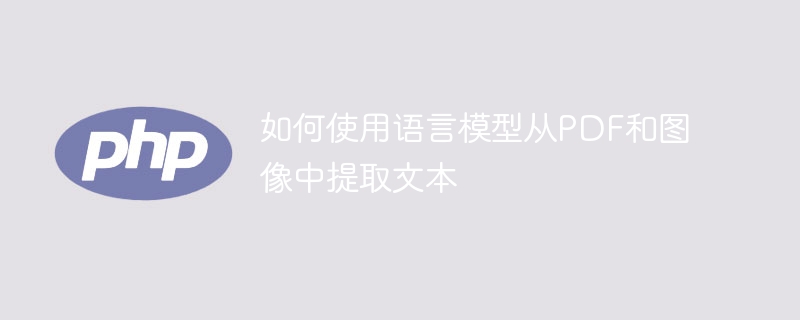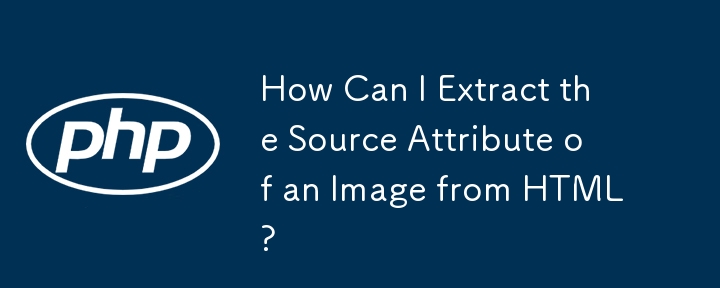Found a total of 10000 related content

How to extract color from images using Python
Article Introduction:Introduction to how to use Python to extract color from pictures: Pictures are an indispensable part of our lives, and in the field of computer vision, color extraction from pictures is a very important task. This article will introduce how to use the Python programming language to implement color extraction from images, and attach code examples for readers' reference. Import the required libraries First, we need to import the PIL library and numpy library. PIL library is the abbreviation of PythonImagingLibrary, which provides
2023-08-18
comment 0
3081

How to extract texture from images using Python
Article Introduction:How to use Python to extract texture from images Introduction: Texture extraction is an important technology in image processing, which can extract texture features from images for image analysis, classification, matching and other tasks. As a popular programming language, Python has a wealth of image processing libraries and tools, such as PIL, opencv-python, etc. This article will introduce how to use Python to extract texture from images, and attach code examples. 1. Install and import the necessary libraries. Before starting, we need to install and import the necessary libraries.
2023-08-17
comment 0
2166

How to use Python to extract features from images
Article Introduction:How to use Python to extract features from images In computer vision, feature extraction is an important process. By extracting the key features of an image, we can better understand the image and use these features to achieve various tasks, such as target detection, face recognition, etc. Python provides many powerful libraries that can help us perform feature extraction on images. This article will introduce how to use Python to extract features from images and provide corresponding code examples. Environment configuration First, we need to install Python
2023-08-18
comment 0
2873

How to use Golang to train and extract features from images
Article Introduction:How to use Golang to train and extract features from images Introduction: In the field of computer vision, training and feature extraction from images is a very important task. By training the model, we can identify and classify images, and at the same time extract the features of the image for applications such as image retrieval and similarity calculation. Golang is an efficient and concise programming language. This article will introduce how to use Golang to train and extract features from images. Installing Necessary Libraries Before we start, we need to install some necessary libraries. First of all, Ann
2023-08-27
comment 0
1483
How to extract the original image from the video?
Article Introduction:Use python's moviepy library to extract pictures from the video and save them as one picture per frame of the video.
extract images from video, than save them to disk
from moviepy.editor import VideoFileClip
clip1 = VideoFileClip('./project_video.mp4')
i = 1
for frame i
2017-06-28
comment 0
27871

How to extract images from WPSPDF with one operation
Article Introduction:In our work and life, WPSPDF is widely used by us because PDF is relatively stable during the transmission process. Sometimes the pictures we need to download from the Internet are saved in PDF form, especially those comics, we How to extract these pictures? Let’s teach you how to extract pictures from WPSPDF. [Extraction method] We open the PDF file and click "Convert" ---> "Extract Image" at the top. Then in the extraction box that pops up, we select the page range to extract the image, set the save location of the image, the format after extraction, and finally click to start extraction.
2024-02-12
comment 0
1325
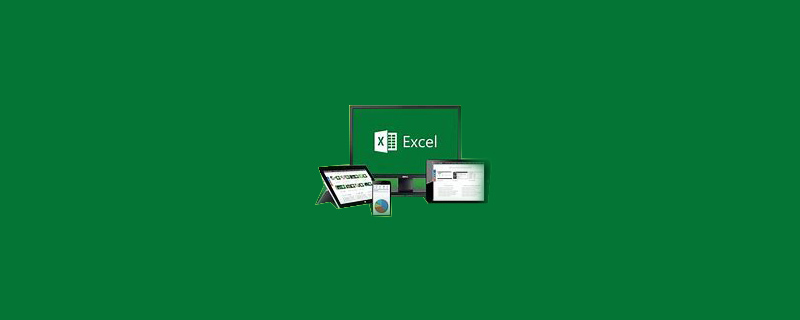
How to extract text from pictures in excel
Article Introduction:The method for extracting text from pictures in Excel is: 1. Open the picture that needs to be extracted, and click the [Featured Application] option in the menu bar; 2. Click the [Screenshot and Capture Text] option; 3. Drag the cursor to select the text that needs to be intercepted. , click the [Extract Text] option.
2020-05-29
comment 0
22629

How to Extract Native Resolution Images from PDFs Using Python
Article Introduction:This article presents a solution for extracting images from PDFs in Python while preserving their native resolution and format using the PyMuPDF library. It details the process of iterating through PDF pages, identifying images, and writing them as P
2024-10-22
comment 0
1071

How to use Python to extract contours from pictures
Article Introduction:How to use Python to extract contours from images Introduction: In the fields of image processing and computer vision, contour extraction is a very important task. It can separate the target object in the image from the background and extract the shape edge information of the object. This article will introduce how to use the OpenCV library in Python to extract contours from images. Installing the OpenCV library Before starting, you need to make sure that the OpenCV library has been installed. You can install it using the pip command: pipinstallopen
2023-08-26
comment 0
2184
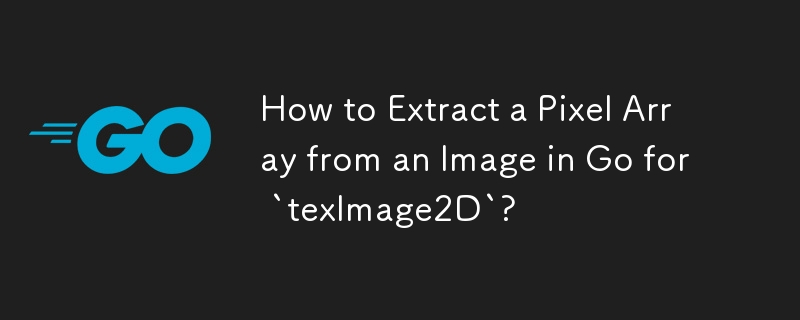


How to extract text from pictures with WPS Tutorial on extracting text from pictures with WPS
Article Introduction:When we use WPS to edit documents, we sometimes insert pictures, and sometimes we need the text in the picture. Manual editing is very troublesome, but I don’t know how to extract the text from the picture. It doesn’t matter, since your The software tutorial is here to share the detailed steps and methods with the majority of users, hoping to be helpful to everyone. Introduction to the steps of WPS image text extraction 1. First, we open wps office2019, then find more icons in the list on the left and click to open. 2. Then in more functions, we find the image to text function and click to open it. 3. Next, click the import image icon in the middle of the interface. 4. Find the picture we want to convert into text in our computer folder and click
2024-08-28
comment 0
434
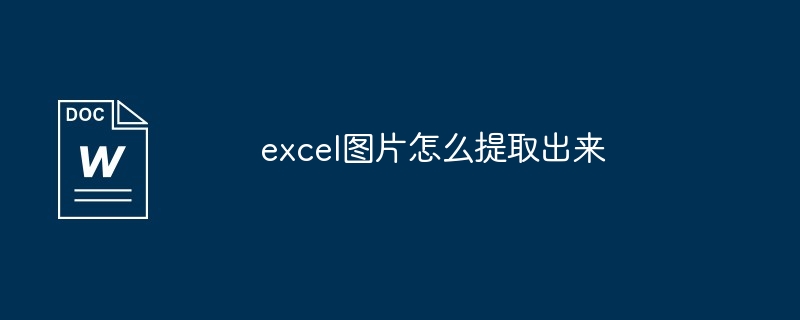
How to extract excel pictures
Article Introduction:There are 3 ways to extract pictures from Excel: Copy and paste into other applications such as Word. Right-click on the image and select "Save as picture." For advanced users, you can use VBA code to extract pictures (requires specifying the PictureIndex parameter).
2024-03-29
comment 0
1358
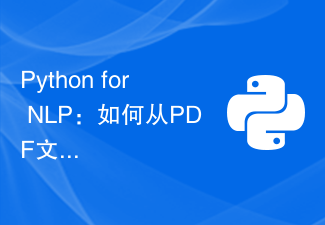
Python for NLP: How to extract and analyze image description text from PDF files?
Article Introduction:PythonforNLP: How to extract and analyze image description text from PDF files? Abstract: This article will introduce how to use the PDF library and OCR (OpticalCharacterRecognition) library in Python to extract image description text (ImageDescriptionText) from PDF files and perform further analysis and processing. We will explain each step of the implementation process through specific code examples. Introduction With Machine Learning
2023-09-29
comment 0
1055

How to batch extract pictures from Word How to quickly extract all pictures in Word
Article Introduction:Word is a commonly used office software with rich functions. If you want to extract all the pictures in Word, how do you do it? Many users don’t know what to do, so the editor below will introduce to you how to quickly extract all pictures in Word. Method/steps: Select the Word file that needs to extract photos and right-click the mouse. Select Rename in the right-click menu. Change the file suffix to rar. Then right-click the file and select Open compressed package. Open the media folder under the word folder in the compressed package. All the pictures in Word are here.
2024-08-26
comment 0
420
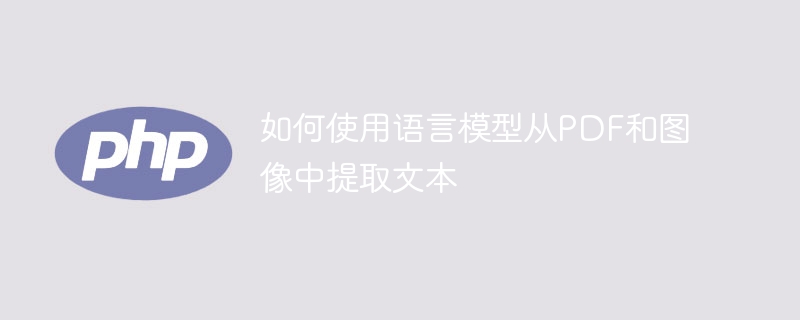
How to use language models to extract text from PDFs and images
Article Introduction:In the digital age, extracting text from PDFs and images has become a common task. This technology has a wide range of applications, such as extracting information from scanned documents, extracting text from images, etc. This article will describe how to use language models to achieve this goal. 1. Extract text from PDF PDF is a common document format, which is usually used to store large amounts of text and images. Extracting text from PDF is an important task, which can help us quickly obtain the information in the document. Here are the steps to extract text from PDF: 1. Open the PDF file using professional PDF reader software. 2. Find the "Select Text" tool in the software toolbar and use it to select the text that needs to be extracted. 3. Copy the selected text to the clipboard. 4
2024-01-22
comment 0
1269
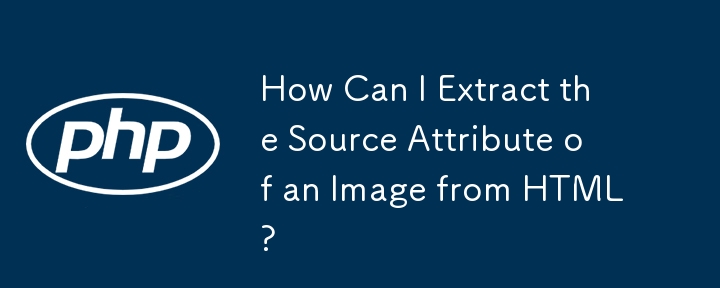

Golang's method to implement stroke extraction and image repair in pictures
Article Introduction:Golang's method of realizing stroke extraction and image repair in pictures Introduction: With the development of digital image processing technology, people's demand for image processing is getting higher and higher. Among them, stroke extraction and image restoration are two important tasks in image processing. This article will implement these two functions through Golang language and give corresponding code examples. 1. Stroke extraction Stroke extraction refers to extracting the stroke outline in the original image from the image. This has wide applications in image editing, expression recognition and other fields. Below is a simple stroke extraction
2023-08-18
comment 0
1490