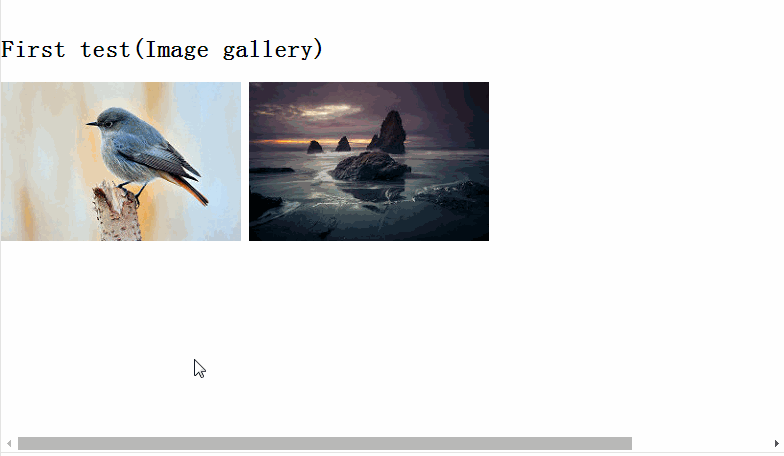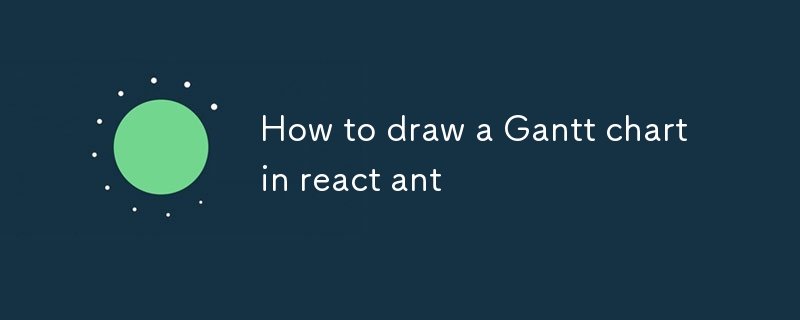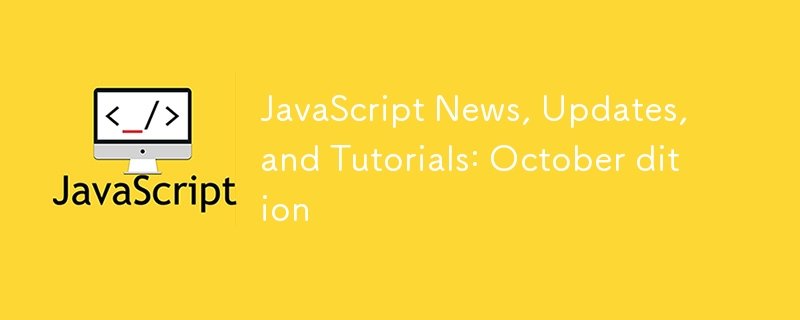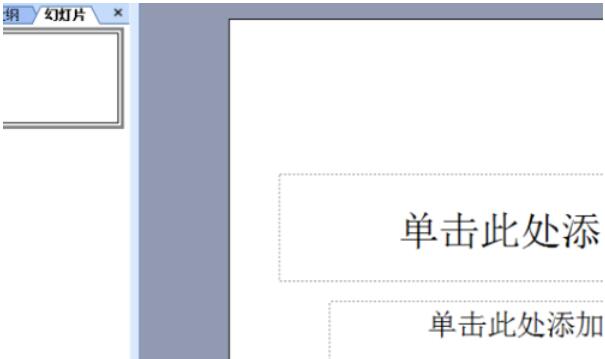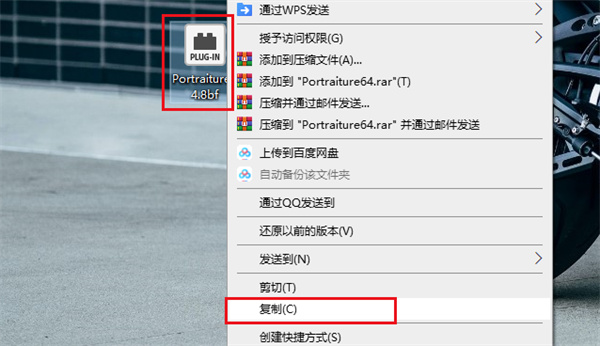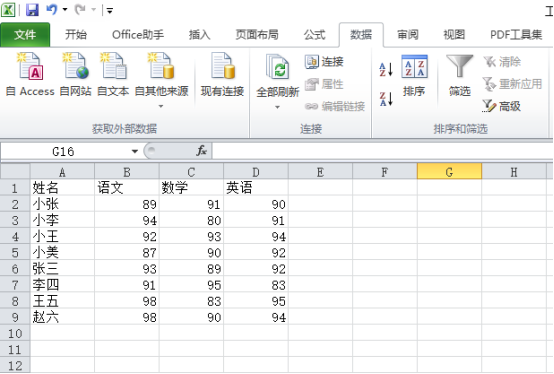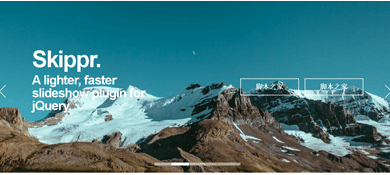Found a total of 10000 related content


How to cancel the strikethrough in Vue Gantt chart
Article Introduction:Vue is a popular JavaScript framework with many plugins and libraries that can be used in developing web applications, including a Gantt chart plugin. The Gantt chart is a very common project management tool that provides a visual timeline in which the progress and schedule of a project can be displayed. But sometimes when using the Gantt chart plug-in, strikethrough will appear. This article will introduce how to cancel the strikethrough of the Gantt chart plug-in. 1. Understand the meaning of the strikethrough line. In the Gantt chart, the strikethrough line usually indicates that the task or time period has ended or has reached a certain point.
2023-05-18
comment 0
695
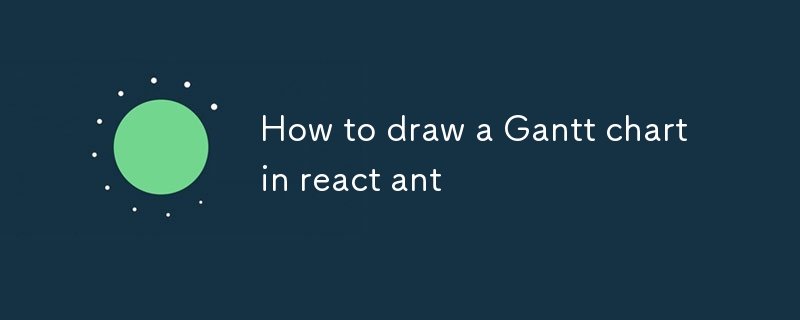
How to draw a Gantt chart in react ant
Article Introduction:Creating Gantt charts in React Ant using G2, an efficient component for visualizing project timelines. Explores the use of the G2 component and its features, such as optimized algorithms, customizable axes, and interactive elements like tooltips and
2024-08-15
comment 0
883
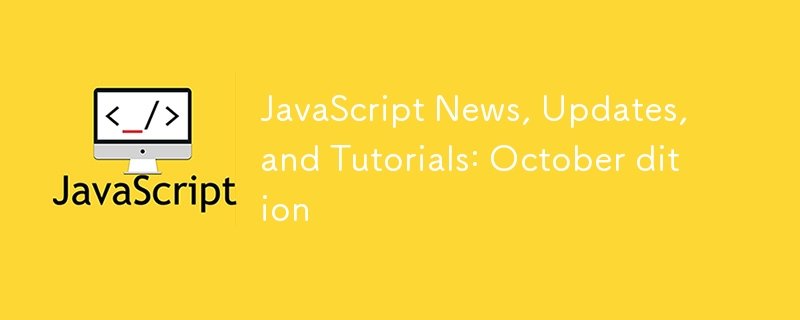
JavaScript News, Updates, and Tutorials: October dition
Article Introduction:Hello everyone! October has been an eventful month on the JavaScript landscape. We at DHTMLX rolled out a highly-anticipated major update of our JS Gantt component. Significant releases also occurred in SVAR, Deno, and Svelte projects.
Apart from t
2024-11-02
comment 0
1025

Steps to install photoshop plug-in
Article Introduction:Installing plug-ins is a way to extend and enhance the functionality of Adobe Photoshop software. There are many Photoshop plug-ins, such as filter effects, layer styles, image optimization, special effects, etc., which enable users to edit and process images more flexibly and creatively. But there are still many friends who don’t know how to install plug-ins in PS. In fact, it is not difficult to install plug-ins. Just follow the steps below. How to install the photoshop plug-in 1. After we download the ps plug-in, right-click the mouse-click copy; 2. Next click PS-right-click-open the file location; 3. Then find our PS plug-in folder [Plug-Ins] and select Open the file; 4. Right-click-Paste (copy just
2024-01-13
comment 0
4245

How to cut out pictures in excel
Article Introduction:When it comes to cutting out pictures, many friends must think of using professional image processing software such as Photoshop. However, this software is not only complicated to download and install, but it is also not particularly easy to operate. In fact, if our requirements for cutting out pictures are not particularly high, office software such as Excel can also cut out pictures, and the operation method is also convenient and quick. Below, we will teach you how to cut out pictures and replace picture backgrounds in Excel. 1. First, we turn on the computer, create and open a blank excel table, and click the insert option in the main menu bar, and then click the picture logo. 2. Subsequently, the Insert Picture dialog box pops up. We open the picture to be inserted at the specified location, then click the picture and click Insert.
2024-03-20
comment 0
1022

How to download the live broadcast plug-in for 'iQiyi'
Article Introduction:iQiyi is a popular video viewing platform that provides a large number of high-definition video resources. However, sometimes we may need to download the live broadcast plug-in to watch some specific live content. So, how to download iQiyi’s live broadcast plug-in? Let’s learn with the editor! How to download the live broadcast plug-in for iQiyi? 1. First open the iQiyi software, click My in the lower right corner, and then click Settings above, as shown in the picture. 2. After entering the settings, click on the plug-in function inside, as shown in the picture. 3. After entering the plug-in page, find the iQiyi live broadcast plug-in and click to download, as shown in the picture.
2024-02-28
comment 0
876

Introduction to the input method of approximately equal symbol in Power Point2003
Article Introduction:Open the PowerPoint2003 software and enter the PowerPoint2003 operation interface, as shown in the figure: Find the insert option in this interface, as shown in the figure: Click the insert option, and find the special symbol option in its sub-menu, as shown in the figure: Click the Special Symbol option to pop up the Insert Special Symbol dialog box, as shown in the figure: Find the mathematical symbol option in the dialog box, and find the Approximately Equals option in it, as shown in the figure: Click this option, you can see the input The symbol is entered in the area, as shown in the figure:
2024-06-04
comment 0
1070
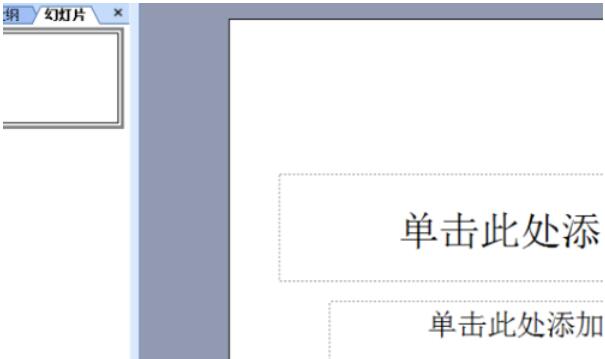
Introduction to the input method of division symbol in Power Point2003
Article Introduction:Open the PowerPoint2003 software and enter the PowerPoint2003 operation interface, as shown in the figure: Find the insert option in the interface, as shown in the figure: Click the insert option, and find the special symbol option in its sub-menu, as shown in the figure: Click the Special Symbol option to pop up the Insert Special Symbol dialog box, as shown in the figure: Find the mathematical symbol option in the dialog box, and find the division symbol option within it, as shown in the figure: Click the option we selected, and in Edit The symbol is entered in the input area, as shown in the figure:
2024-06-06
comment 0
1144

How to implement lazy loading of images in Vue?
Article Introduction:How to implement lazy loading of images in Vue? Lazy loading (or lazy loading) is a technique for optimizing web page performance, especially for websites that load a lot of images. In Vue, we can implement lazy loading of images through Vue instructions. This article will introduce how to use Vue's lazy loading plug-in to implement lazy loading of images, and provide corresponding code examples. 1. Install and introduce plug-ins. First, we need to install a Vue lazy loading plug-in. In this article, we will use the vue-lazyload plugin. OK
2023-08-25
comment 0
2420
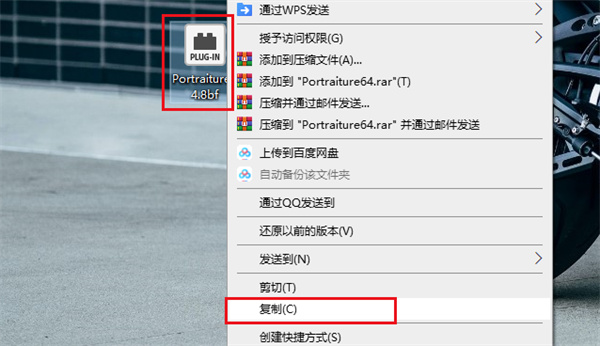
How to install photoshop plug-in-photoshop plug-in installation method
Article Introduction:Installing plug-ins is a way to extend and enhance the functionality of Adobe Photoshop software. There are many Photoshop plug-ins, such as filter effects, layer styles, image optimization, special effects, etc., which enable users to edit and process images more flexibly and creatively. But there are still many friends who don’t know how to install plug-ins in PS. Let’s take a look with the editor! 1. After we download the PS plug-in, right-click on the mouse-click to copy; 2. Next, click on PS-right-click on the file and open it. location; 3. Then find our PS plug-in folder [Plug-Ins] and choose to open the file; 4. Right-click - Paste (paste the plug-in just copied here); 5. The next step is to open PS, menu bar - filter
2024-04-26
comment 0
1263
jQuery plug-in MixItUp implements animation filtering and sorting_jquery
Article Introduction:The MixItUp filtering and sorting jQuery plug-in is a jQuery filtering and sorting plug-in that displays descriptions when the mouse rolls over the image. It is a lightweight but powerful jQuery plug-in that provides beautiful animated filtering and sorting functions for categorized and ordered content. Perfect for portfolio sites, galleries, photo blogs, and any categorized or organized content.
2016-05-16
comment 0
2285

Detailed input method of no greater than symbol in Power Point2003
Article Introduction:Open the PowerPoint2003 software and enter the PowerPoint2003 operation interface as shown in the figure: Find the insert option in this interface, as shown in the figure: Click the insert option and find the special symbol option in its sub-menu, as shown in the figure: Click the Special Symbol option to pop up the Insert Special Symbol dialog box, as shown in the figure: Find the mathematical symbol option in this interface, and find the Not Greater than option within it, as shown in the figure: Click on the option we selected, you can see that we The required symbols are in the editing area and entered, as shown in the figure:
2024-06-02
comment 0
615

What should I do if Firefox does not have the flash plug-in?
Article Introduction:What should I do if Firefox does not have the flash plug-in? Firefox browser has very stable features. Many users like to use this browser for work. When we browse pictures or videos in the browser, we need flash plug-in support. Some users show that there is no flash plug-in when viewing pictures. This In this case, we need to install a flash plug-in in the Firefox browser. Next, the editor will bring you a detailed tutorial on how to solve the problem of no flash plug-in in Firefox. Friends who are interested should come and take a look. Detailed tutorial on solving the problem of no flash plug-in in Firefox browser. First, you need to open the Firefox browser, then click the [Extension] icon button in the upper right corner of the page to open it, and then enter the extension
2024-04-03
comment 0
1272

How to draw a line chart based on tabular data How to draw a line chart based on tabular data
Article Introduction:Sometimes we draw bar charts, line charts, Gantt charts, pie charts and other graphics in Excel tables to better show changes in data. But there are still many friends who don’t know how to draw it. In this tutorial, the editor will show you how to make a line chart from Excel table data. If you are interested, don’t miss it! Operation method 1. Open the Excel data table. 2. Select all table contents, and then click Insert - Line Chart on the menu bar. 3. Select a line chart you like and click on it. 4. Then, a line chart with consistent data will be automatically generated in the Excel table.
2024-08-27
comment 0
904
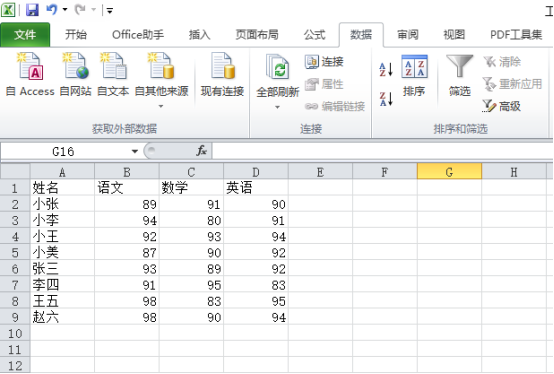
Do you know how to draw pictures in excel?
Article Introduction:Friends, you all know the commonly used office software Excel, right? So do you all know how to draw pictures in excel? Some friends who are new to it still don’t know. In this issue, the editor specially shares with you the operation method of drawing in Excel. Everyone should learn it seriously! 1. First, we open the data we want to make into a table, as shown in the figure below: 2. Then, click the [Insert] option on the upper menu bar, and randomly select the chart you want to insert. Here I choose the bar chart , as shown in the red circle in the figure below: 3. Next, after we successfully insert the graph, click the [Layout] button above, and then click [Chart Title], we can see that the chart title we want to insert is successfully inserted. , as shown in the red circled part in the figure below
2024-03-20
comment 0
1556

How to quickly import PPT images in batches
Article Introduction:(1) Click [Insert]-[Album] in the menu bar, and select the [New Album] command in the pop-up drop-down menu. (2) Open the [Album] dialog box, select the source of the inserted pictures from [File/Disk], press Ctrl+A, select all the pictures you want to insert, click the [Insert] button, return to the [Album] dialog box, Note: After adding pictures in the [Album] dialog box, you can also adjust the picture position, picture display mode, picture layout, photo frame shape, theme and other parameters. You can set them according to your needs. Among them, the [Picture Layout] drop-down list contains four options that are particularly important, reflecting the layout style of the picture after it is imported into PPT, as shown in the figure: Specific meaning: Adapt to slide layout: This is the default layout, the picture will be enlarged in equal proportions, the maximum of account
2024-04-17
comment 0
883
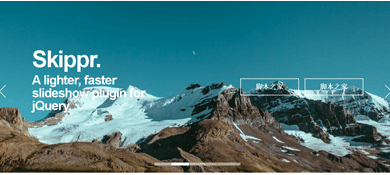
jQuery plug-in Skippr implements focus chart slide effects_jquery
Article Introduction:Skippr is a super simple jQuery slideshow plugin. Just include the jquery.skippr.css and jquery.skippr.js files in your web page to use it. Skippr can adapt to the window width, and the navigation is a unique bar navigation.
2016-05-16
comment 0
1275
jQuery picture special effects plug-in Revealing realizes stretching and magnification_jquery
Article Introduction:This article shares with you the jQuery image display effect. It uses the jQuery Revealing plug-in. Without clicking, the images are neatly arranged in a row. When any image thumbnail is clicked, the image will be enlarged and displayed. When clicked, it will be closed. Click the button and the image returns to thumbnail mode.
2016-05-16
comment 0
1249