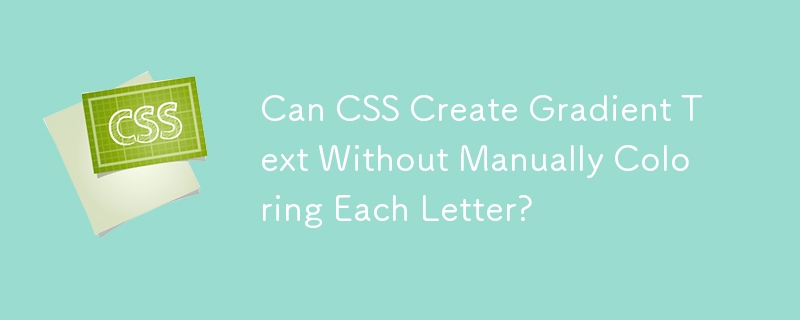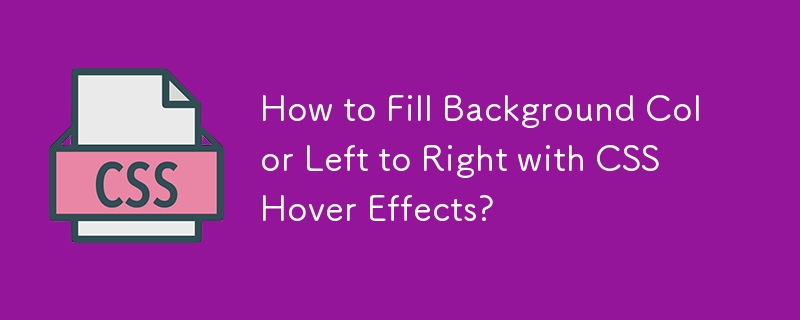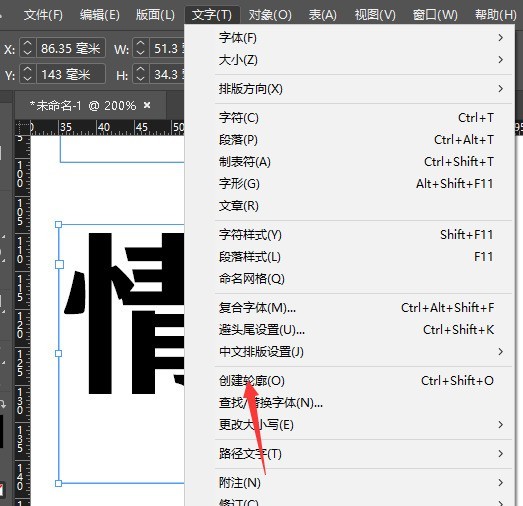Found a total of 10000 related content

How to achieve gradient effect in css? Implementation of css background color gradient and text gradient effects (code example)
Article Introduction:When developing front-end web pages, some gradient effects are often used, which can make the front-end page more beautiful. So how are these gradient effects implemented using css code? This chapter will show you how to achieve gradient effect in CSS? Implementation of css background color gradient and text gradient effects (code example), introduces css gradient style and how to implement css gradient. It has certain reference value. Friends in need can refer to it. I hope it will be helpful to you.
2018-09-13
comment 0
20601
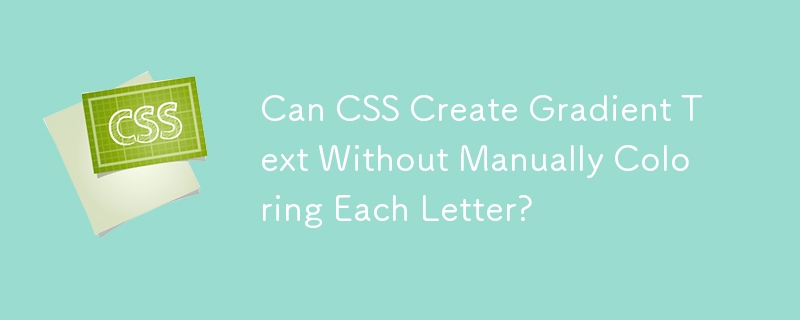

CSS methods and techniques to achieve title text animation effects
Article Introduction:CSS methods and techniques to achieve title text animation effects require specific code examples. In web design and development, animation effects can improve user experience and increase the appeal and vitality of the page. Title text animation effect is a common design technique, which can make the title of the page more vivid and interesting. This article will introduce some CSS methods and techniques to achieve title text animation effects, and provide specific code examples. Gradient animation effect The gradient animation effect can change the color of title text from one color to another, creating a smooth transition effect.
2023-10-20
comment 0
1808

How to achieve text gradient effect using CSS properties
Article Introduction:Summary of how CSS properties implement text gradient effects: Text gradient effects are a common effect in web design. Through the flexible use of CSS properties, the gradient effect of text can be easily achieved. This article will introduce several commonly used methods and give specific code examples to facilitate readers' learning and practice. 1. Linear-gradient() function The linear-gradient() function can create a linear gradient effect. By defining the position and color of the starting and ending points, the text can be changed from one
2023-11-18
comment 0
6020

Methods and examples of using CSS to achieve text gradient effects
Article Introduction:Methods and examples of using CSS to achieve text gradient effects CSS is a technical standard used to beautify web pages. In addition to controlling fonts, colors, layouts, etc., it can also achieve text gradient effects. Text gradient effects can add richer and more diverse visual effects to web pages, making text more attractive. This article will introduce several commonly used methods of using CSS to achieve text gradients, and give corresponding code examples. Method 1: Use the linear-gradient() function to implement gradient linear-gradien
2023-10-20
comment 0
2285

CSS gradient animation properties: transition and background-image
Article Introduction:CSS gradient animation properties: transition and background-image In web design, animation effects can add vitality and appeal to the page. CSS provides many properties for creating animation effects, including the gradient animation properties transition and background-image. This article will introduce these two properties in detail and give specific code examples. transition attribute The transition attribute is used to implement elements in a
2023-10-27
comment 0
1384

CSS Animation Tutorial: Teach you step by step how to implement scaling gradient effects
Article Introduction:CSS Animation Tutorial: Teach you step-by-step to implement scaling and gradient effects. In modern web design, animation effects are one of the important elements that attract user attention and enhance user experience. CSS animation is an animation effect based on CSS style attributes. Dynamic effects can be achieved by changing the style attribute values of elements. In this article, we will teach you step by step how to use CSS animation to achieve scaling and gradient effects, along with specific code examples. Create HTML structure First, we need to create an HTML structure to place the animations that need to be applied
2023-10-20
comment 0
1432

Create dynamic background effects: flexible use of CSS properties
Article Introduction:Create dynamic background effects: The flexible use of CSS attributes in web design, background effects are a very important part, it can add a vivid atmosphere to the website and improve user experience. As a key language for web page style design, CSS gives full play to flexibility and diversity, and provides a wealth of attributes and techniques to create various dynamic background effects. This article will use specific code examples to introduce the flexible use of some common CSS properties to achieve wonderful dynamic background effects. 1. Gradient background Gradient background can add charm to the web page, making it
2023-11-18
comment 0
1032
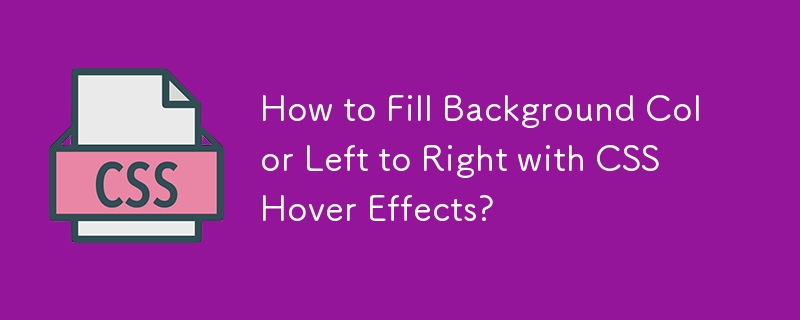

Detailed explanation of CSS gradient animation properties: transition and background-image
Article Introduction:Detailed explanation of CSS gradient animation properties: transition and background-image In web design, animation effects are one of the important means to improve user experience and increase page interactivity. CSS provides a wealth of animation properties, including the gradient animation properties transition and background-image. This article will introduce the usage of these two properties in detail, with specific code examples. 1. Transition attribute transition
2023-10-27
comment 0
997

How to Achieve Opacity Gradients in CSS?
Article Introduction:Implementing Opacity Gradients in CSSIn an effort to replicate a specific visual effect involving an overlay on a dynamic background color, many...
2024-10-26
comment 0
507

Creating a Stylish Social links profile with Dynamic Button Animations
Article Introduction:Overview
In this article, we'll walk through the process of designing a visually appealing Social Links profile using HTML and CSS. We'll focus on creating animated hover effects, such as color transitions and gradient button animations, and incorpor
2024-08-15
comment 0
1009

Specific steps for designing three-dimensional characters and animation effects in PPT
Article Introduction:1. Edit the text and add the text ‘2020’ (gray, bold)? Copy ‘2020’ (white)? Adjust position 2. Shape tweening selects two text boxes? Click iSlide? Tweens? Number of tweens (100)? Application 3. Gradient fill & three-dimensional effect 1. Select the home page text? Format text effects? Gradient fill? Gradient aperture (gray-white-gray-white) 2. Select the homepage text? Text options? 3D format? Top ridge? Prism (hard edge) 4. Image cropping 1. Select all numbers and tween animation (Ctrl+A)? copy? Right click and paste as picture format 2. Select the picture? Image Format? Cropping 5. Image effect selected picture? Set image format? Image? Default? Image variant (close image: contact)
2024-04-17
comment 0
715

Tips and methods for using CSS to achieve pop-up effects when the mouse is hovering
Article Introduction:Techniques and methods of using CSS to implement pop-up special effects when the mouse is hovering. In the design of web pages, we often encounter the need for pop-up special effects when the mouse is hovering. This special effect can improve the user experience and page interactivity. This article will introduce the techniques and methods of using CSS to achieve pop-up effects when the mouse is hovering, and provide specific code examples. 1. Use the transition attribute of CSS3 to realize gradient animation. The transition attribute of CSS3 can realize the gradient animation of elements by setting the appropriate transition time and transition.
2023-10-26
comment 0
1448
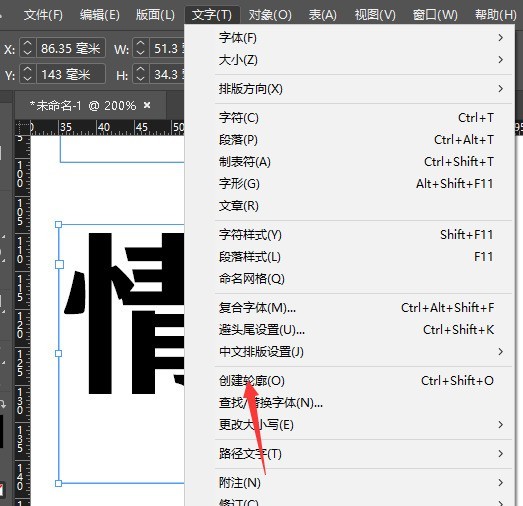
How to add gradient color effect to text in InDesign Tutorial on adding gradient color effect to text
Article Introduction:1. First, after opening the interface, create a drawing board and enter text 2. Then, click the Create Outline button in the text menu 3. Next, first convert the text, and then click the gradient tool on the left 4. Then, as shown in the figure below Display, set the black and white linear gradient effect 5. Finally, click the color mark and fill it with the desired color
2024-05-09
comment 0
677

How to use CSS to animate the border of an element
Article Introduction:How to use CSS to achieve element border animation effects Introduction: In web design, in order to increase the user's visual experience and the attractiveness of the page, some animation effects are often used to make page elements more vivid and interesting. Among them, border animation is a very common effect, which can make the element border change, flicker or flow dynamically. This article will introduce how to use CSS to animate the border of elements and provide specific code examples. 1. Realize the border color change animation To realize the border color change animation effect, you can
2023-11-21
comment 0
1695